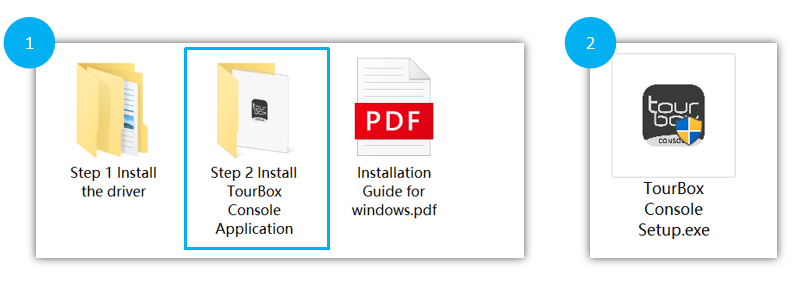-
Install the Driver
-
Install the Console
NOTE:
Please skip the driver installation while upgrading the TourBox Console application.
Please export all your preset files for backup to prevent data loss, while upgrading the TourBox Console application from v1.0 to v2.0.
Installation Guide for Windows
Before connecting the TourBox to your computer, please download and install the Driver and the latest version of the TourBox Console Software.
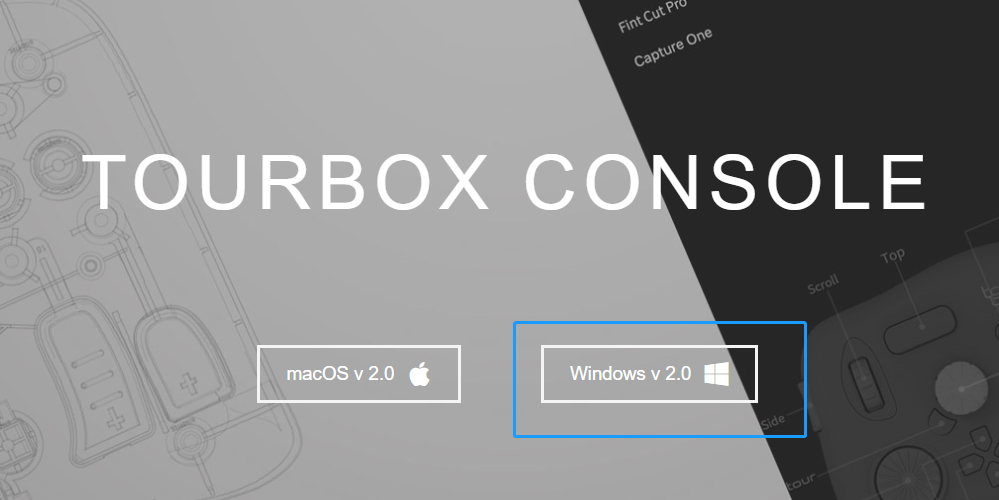
Install the Driver
Step 1. Please follow the Windows system type to install the correct Driver.
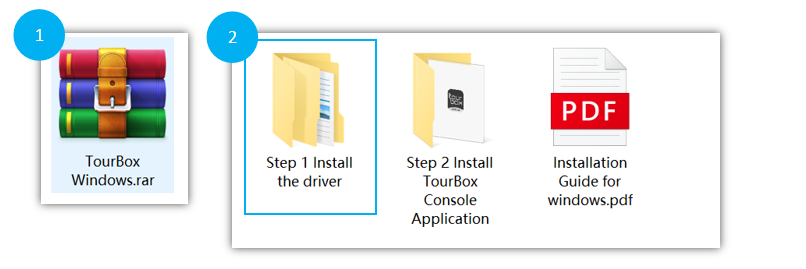
You can check your Windows system type via right-click “This PC—Properties”.
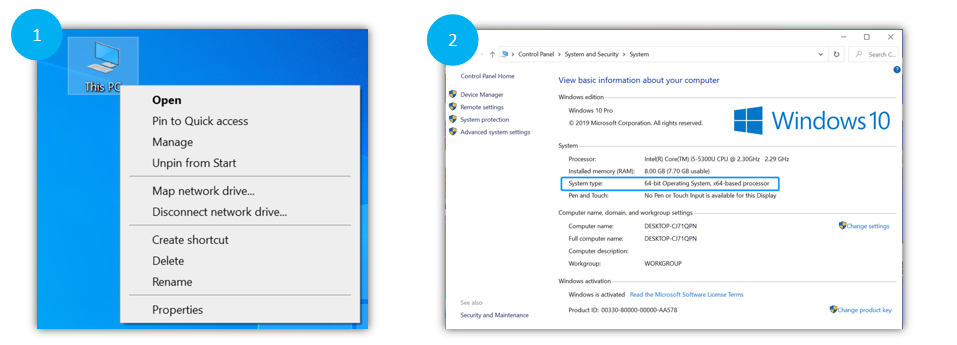
Step 2. Please choose and unzip the Driver based on the Windows system type.

Step 3. Please clicking the “exe. file” to install the Drive.
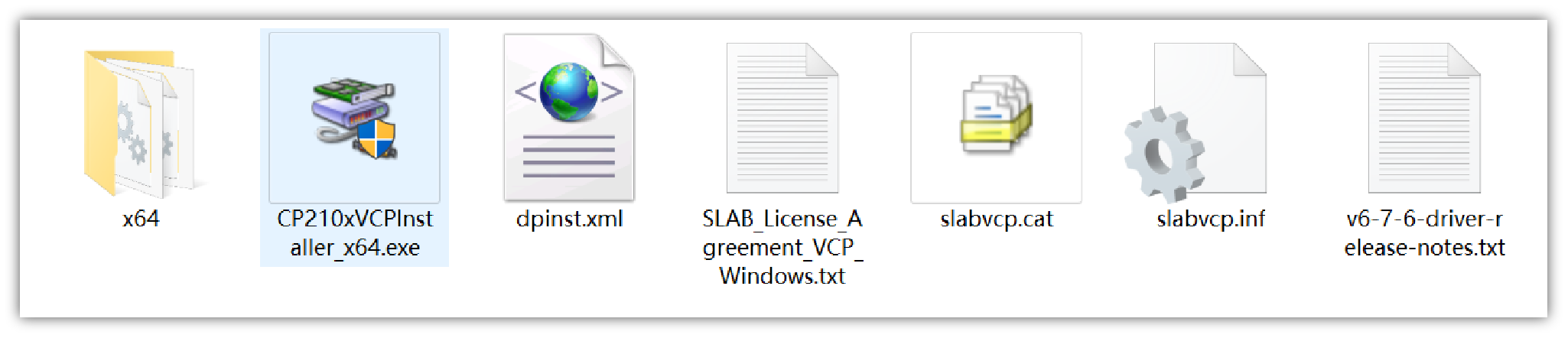
Install TourBox Console
Please install the latest TourBox Console application.