7 Best Graphic Design Software for Designers in 2025 (Free and Paid)
Graphic design is constantly changing. As a designer, you must stay up-to-date with the latest tools and software. This will help you create better projects.
This guide covers the seven best graphic design software for designers in 2025. It includes both free and paid options. Explore the different options available to you. We will provide an overview of each software, its features, platform compatibility, system requirements, pricing, and the pros and cons.

In this article, you will learn:
- 7 Best Graphic Design Software for Designers (Free and Paid)
- Free Graphic Design Software: Exploring Your Options
- Fed Up With the Tedious Steps of Using Design Software?
7 Best Graphic Design Software for Designers (Free and Paid)
Are you a designer looking for the best software to bring your creative vision to life? Look no further! We've compiled a list of the top graphic design software options for both free and paid versions. So grab your mouse and let's dive into the world of graphic design!
1. Adobe Photoshop (Paid)
Adobe Photoshop is widely considered one of the best graphic design software for designers because of its powerful image editing capabilities. This tool is versatile. It can be used for many design tasks, such as creating logos and branding, designing marketing materials, and creating web graphics.
One of the key benefits of Photoshop is its extensive range of editing tools and features. Designers can use the software to adjust color and tone, remove unwanted elements, retouch photos, and create composite images. Photoshop includes a variety of filters and effects. These can be used to enhance the design and add an extra layer of style.
Another reason why Photoshop is a popular choice for designers is its flexibility. The software supports various file formats, such as PSD, JPEG, and PNG.
This makes it easy to work with different types of images. Adobe applications such as Illustrator and InDesign can be integrated with this. This enables designers to move easily between different platforms and workflows.
Photoshop has a variety of painting and drawing tools. These tools can be used to make new artwork or add custom designs and illustrations to existing images.
This makes it an ideal choice for designers who want to create unique graphics and visual elements for their projects.
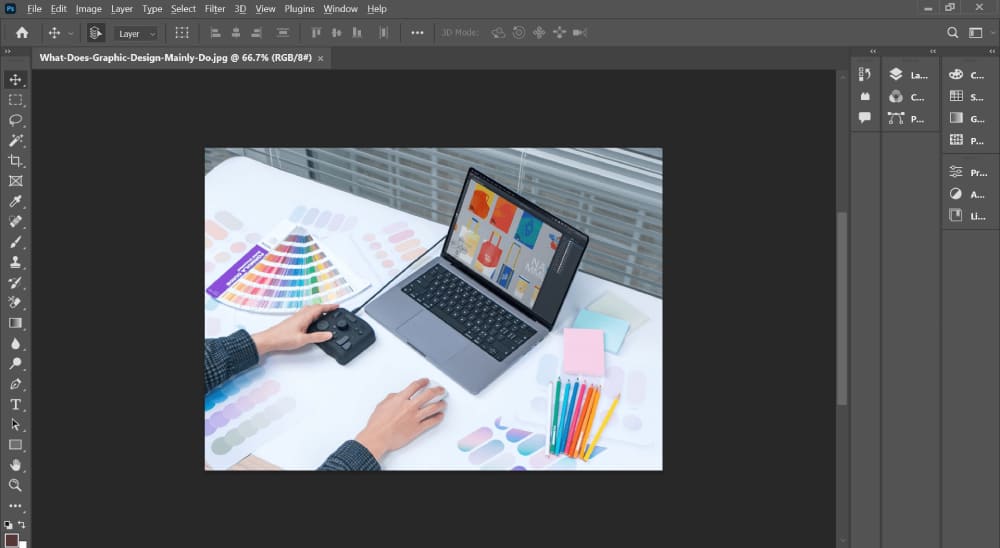
System Requirements:
- Windows 10 (64-bit) or macOS 10.15 or later
- Intel or AMD processor with 64-bit support
- 8GB of RAM (16GB recommended)
- 4GB of available hard-disk space for installation
- Graphics card with 2GB or more of VRAM (OpenGL 2.0 compatible)
Price:
- $20.99/month for the individual plan
- $54.99/month for the Creative Cloud all-apps plan
- $19.99/month for the students and teachers plan
Pros and Cons:
| Pros | Cons |
|---|---|
| A large number of tools and features for design and photo editing | The steep learning curve for beginners |
| Integration with other Adobe products | High price for individual users |
| Availability of third-party plugins and extensions | Heavy system requirements |
| Constant updates and improvements |
2. Adobe Illustrator (Paid)
Adobe Illustrator is a vector graphics program created by Adobe. It is widely used by professionals in design, art, and illustration. They use it to create logos, icons, and illustrations. Illustrator is part of the Adobe Creative Cloud suite of applications and is available on both Windows and Mac operating systems.
One of the key benefits of Illustrator is its ability to create vector graphics. Vector graphics are different from raster graphics. Raster graphics are composed of pixels and can become pixelated when enlarged.
However, vector graphics are composed of paths and can be resized without any loss of quality. This makes Illustrator an ideal choice for creating logos and other graphics that need to be resized without losing clarity.
Illustrator offers a wide range of tools and features for creating vector graphics, including shapes, brushes, and text tools. This software includes advanced features like gradient meshes. Gradient meshes enable users to create complex color blends. Additionally, users can work with 3D graphics.
Another reason why Illustrator is a popular choice for designers is its versatility. The software supports various file formats, such as AI, PDF, and SVG.
This makes it easy to work with different types of graphics. Adobe applications, like Photoshop and InDesign, integrate seamlessly with each other. This enables designers to work across different platforms and workflows.
Illustrator is also known for its ability to create precise and intricate designs. The Pen tool of this software enables users to make accurate paths and shapes. Additionally, its alignment and distribution tools make it easy to precisely align and distribute objects.
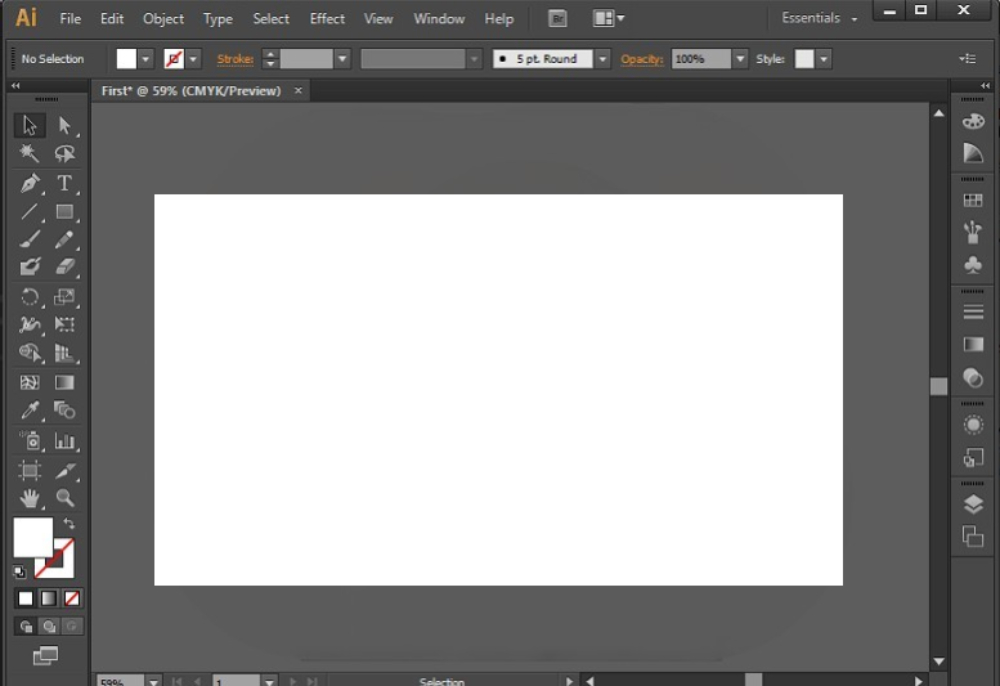
System Requirements:
- Windows 10 (64-bit) or macOS 10.15 or later
- Intel or AMD processor with 64-bit support
- 8GB of RAM (16GB recommended)
- 2GB of available hard-disk space for installation
- Graphics card with 1GB or more of VRAM (OpenGL 4.0 compatible)
Price:
- $20.99/month for the individual plan
- $54.99/month for the Creative Cloud all apps plan
- $19.99/month for the students and teachers plan
- $84.99/month to get Illustrator and 20+ Creative Cloud apps plus exclusive business features
Pros and Cons:
| Pros | Cons |
|---|---|
| Powerful vector editing capabilities | The steep learning curve for beginners |
| Integration with other Adobe products | High price for individual users |
| Constant updates and improvements | Heavy system requirements |
3. Sketch (Paid)
Sketch is a vector graphics editor for macOS developed by the Dutch company Sketch B.V. (formerly named Bohemian Coding). It was first released on 7 September 2010 and won an Apple Design Award in 2012. It also has a web application that allows users to share files online.
The sketch is used mainly for designing websites and mobile apps. It does not include print design features. Sketch has more recently added features for prototyping and collaboration. Being only available for macOS, third-party software and handoff tools may be used to view Sketch designs on other platforms.
Sketch is a popular design software for designers. It is easy to learn and use, yet powerful. This makes it suitable for creating complex designs. It offers a wide range of features for creating vector graphics, typography, and icons, as well as features for precise layout and prototyping. Sketch also integrates with a variety of other tools, making it easy to collaborate with other designers and developers.
System Requirements:
- macOS 10.14.4 or later
- 8GB of RAM (16GB recommended)
- 500MB of available hard-disk space for installation
Price:
- Individual plan - $9/month & $99/year
- Business plan - $20/month & $240/year
- From 19 May 2023 onwards subscription prices will increase from $9 to $12 per Editor for Standard monthly plans, and $99 to $120 per Editor for Standard yearly plans.
Pros and Cons:
| Pros | Cons |
|---|---|
| Optimized for web and app design | Limited support for non-macOS users |
| Ability to create reusable design components | Limited vector editing capabilities compared to Adobe Illustrator |
| Preview designs on different devices |
4. Figma (Free and Paid)
Figma is a cloud-based graphic design software that allows designers to create, collaborate, and share designs in real-time. This tool is very versatile. It can be used to design user interfaces, websites, marketing materials, and social media graphics.
Unlike traditional graphic design software, Figma allows multiple users to work on the same design simultaneously, making it easy for teams to collaborate and share feedback in real-time. This makes it an ideal choice for designers who work in teams or who need to collaborate with clients or stakeholders.
Figma also offers a range of design tools and features, including vector editing tools, prototyping tools, and collaboration tools. Designers can use its design tools to create high-quality graphics and designs. Additionally, its prototyping tools enable them to create interactive prototypes. Lastly, designers can use the tools to test designs with users.
Another reason why Figma is a popular choice for designers is its flexibility. The software is cloud-based, which means that designers can access their designs from anywhere with an internet connection. It also supports a wide range of file formats, including SVG, PNG, and PDF, making it easy to work with different types of designs.
Figma is also known for its ease of use. The software has a user-friendly interface that is easy to navigate, even for beginners. Its drag-and-drop functionality and intuitive design tools make it easy for designers to create high-quality designs without needing extensive design experience.
System Requirements:
- Web browser (Chrome, Firefox, Safari)
Price:
- Starter: free for up to 3 projects
- Figma Professional: $12 per editor/month (Billed annually or $15 month-to-month)
- Figma Organization: $45 per editor/month (Annual billing only)
Pros and Cons:
| Pros | Cons |
|---|---|
| Optimized for web and app design | Limited offline editing capabilities |
| Collaboration features for remote teams | Limited vector editing capabilities compared to Adobe Illustrator |
| Free plan available |
5. Canva (Free and Paid)
Canva is a cloud-based graphic design software. It enables designers to create and share designs for various purposes. These range from social media graphics and marketing materials to presentations and documents. It is a versatile tool that is easy to use, making it an ideal choice for designers of all skill levels.
One of the key benefits of Canva is its user-friendly interface. The software has a drag-and-drop design interface that makes it easy for designers to create high-quality graphics and designs without needing extensive design experience. This makes it an ideal choice for small business owners or marketers who need to create professional-looking designs quickly and easily.
Canva also offers a wide range of design templates and graphics, including stock photos, icons, and illustrations. Its design templates can be customized to fit specific branding or design requirements, making it easy for designers to create designs that are on-brand and visually appealing.
Another reason why Canva is a popular choice for designers is its collaboration features. The software enables multiple users to work on the same design at the same time. This makes it easier for teams to collaborate and give feedback instantly. This makes it an ideal choice for designers who work in teams or who need to collaborate with clients or stakeholders.
Canva offers integrations with other software applications, like Dropbox and Google Drive. This makes it simple to transfer designs from other platforms. Importing and exporting designs becomes effortless.
This software supports various file formats such as PNG, PDF, and SVG. This makes it easy to work with a variety of designs.
System Requirements:
- Web browser (Chrome, Firefox, Safari)
Price:
- Free for basic features
- $12.99/month for the pro plan
Pros and Cons:
| Pros | Cons |
|---|---|
| Wide range of templates and design elements | Limited customization options compared to other tools |
| Easy to use for non-designers | Limited vector editing capabilities |
| Free plan available |
6. Inkscape (Free)
Inkscape is a free graphic design software. It can be used to create and edit vector graphics, such as illustrations, logos, and diagrams. It works on Windows, Mac, and Linux. Inkscape can open and save files in different formats, like SVG, PDF, and AI.
It has many advanced features, such as path operations, node editing, layers, and clones, that make creating complex designs easier. Inkscape is also known for its bezier curve tool, which creates smooth, precise curves for shapes and paths.
There are many drawing tools in Inkscape, like pencils, pens, calligraphy, and shape tools. Inkscape has a large community of users and developers who share tutorials, forums, and documentation to help people learn and troubleshoot.
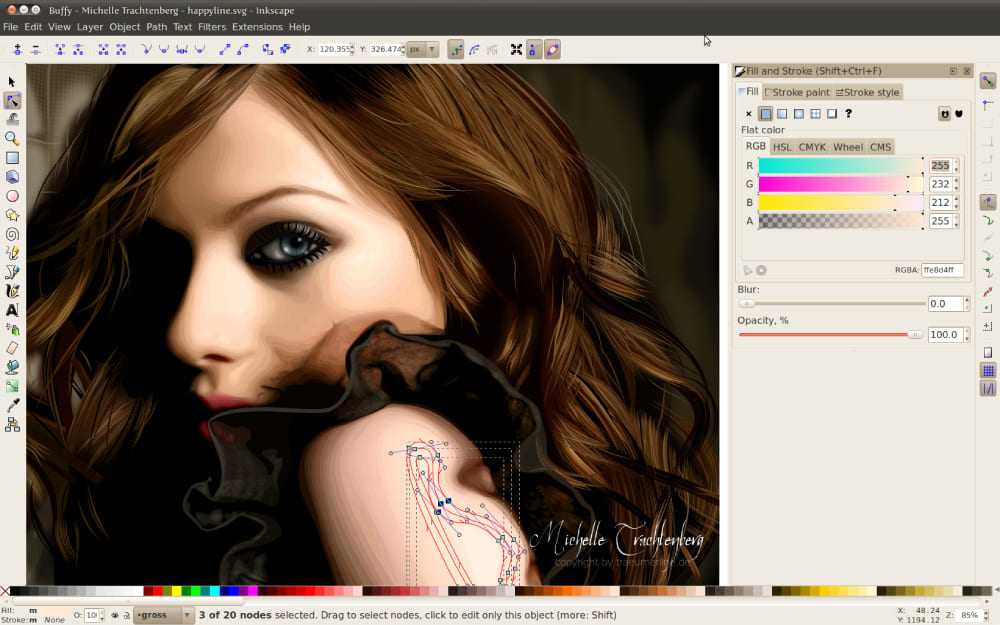
System Requirements:
- Windows 7 (64-bit) or macOS 10.7 or later
- Pentium 4 processor or Intel processor or better
- 2 GB RAM
- 1 GB of free disk space
- Graphics card capable of displaying OpenGL 2.0 or higher
Price:
- Free
Pros and Cons:
| Pros | Cons |
|---|---|
| Free and open-source | Steep learning curve |
| Vector graphics editor | Limited compatibility with other software applications |
| Advanced features to create complex designs | Performance issues with complex designs |
| Bezier curve tool | Limited color management |
| Large and active community | Limited text editing to create complex typography designs |
7. GIMP (Free)
If you need design software, GIMP is the perfect choice. It is free, packed with features, and highly versatile. GIMP stands for GNU Image Manipulation Program. Put it at the top of your list.
One of the most significant advantages of GIMP is that it's open-source and completely free. Unlike other pricey graphics software, GIMP allows users to access all its features without paying a single penny. Graphic design is accessible for designers on a budget. Individuals can try it out without a large investment.
GIMP is not lightweight when it comes to features. This free design software rivals even the most expensive professional software in terms of functionality. Whether you're working on photo retouching, image composition, or graphic design projects.
GIMP is an open-source project. It has an active community of developers and users. They regularly make contributions that help it to grow and improve. This ensures the software is always up-to-date with the latest trends in graphic design.
Users can easily find support and resources online. The GIMP community also offers a vast library of tutorials, scripts, and plugins, which can further enhance the program's capabilities.
GIMP is available for various operating systems, including Windows, macOS, and Linux. This cross-platform compatibility ensures that designers can easily switch between different devices without worrying about software compatibility issues.
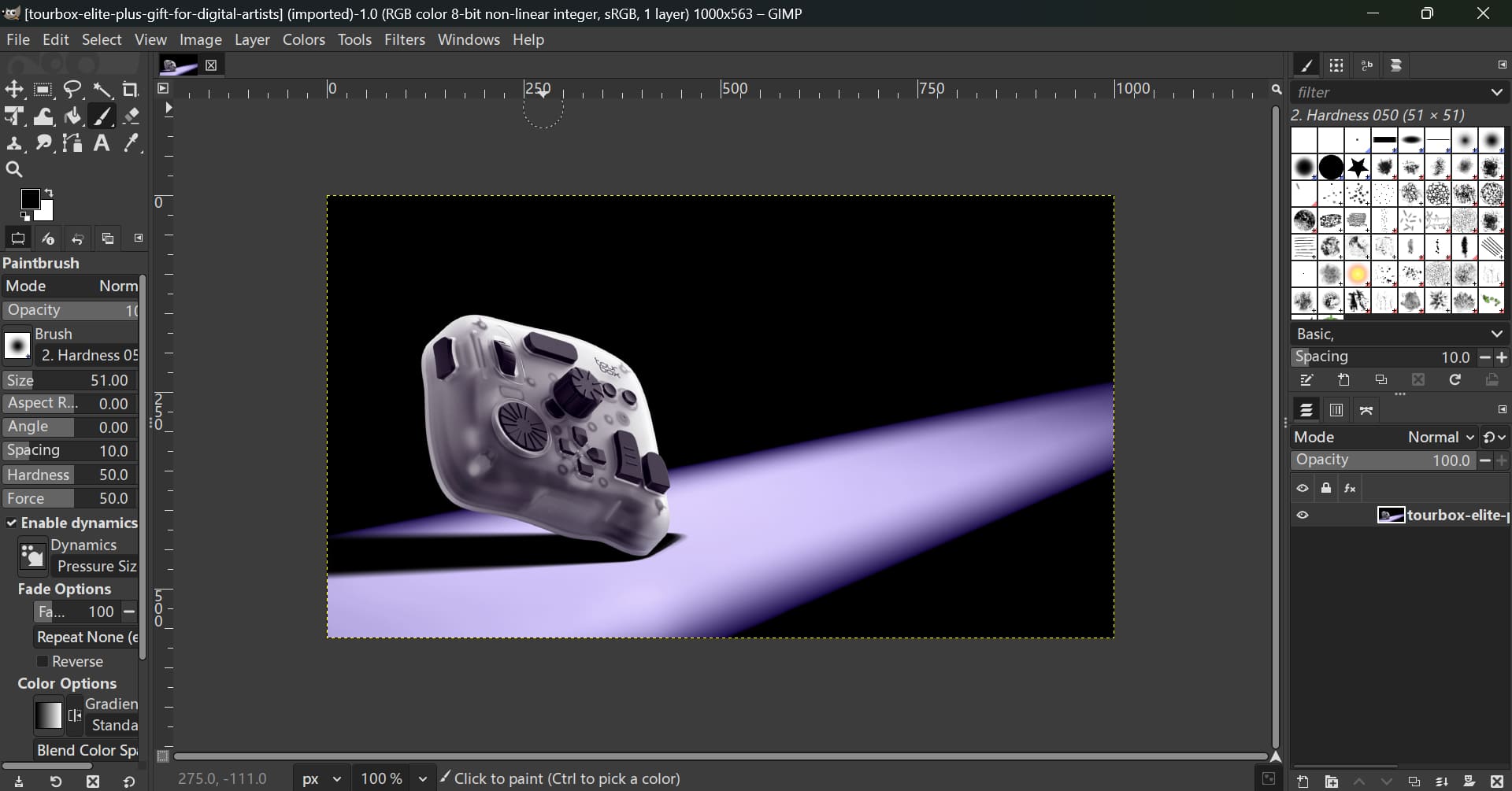
System Requirements:
- Windows 7 SP1 (including Windows 10) or macOS 10.9 or GNU/Linux with a kernel version of 2.6 or newer
- 1 GHz processor or faster
- 1 GB RAM (2 GB recommended)
- 200 MB of available disk space
- OpenGL 2.1 compatible graphics card or higher
Price:
- Free
Pros and Cons:
| Pros | Cons |
|---|---|
| Free and open-source | Not as user-friendly as some commercial software |
| Wide range of features and powerful tools | Lacks some features found in commercial software |
| A large community of users and developers | Can be slow on older computers |
| Extensive documentation and tutorials |
Free Graphic Design Software: Exploring Your Options
Graphic design is an essential component of many businesses, but it can also be an expensive one. Fortunately, there are many free graphic design software options available that can help designers create professional-quality designs without breaking the bank.
One of the most significant benefits of using free graphic design software is its affordability. With many paid software options costing hundreds of dollars, free software is an attractive choice for designers who are just starting out or who have limited budgets.
Additionally, free software is flexible and can be used on different platforms, making it accessible to a wider range of users.
Using free graphic design software has an advantage: a large community of users and developers. They provide support, tutorials, and resources. Designers who are new or require assistance with their designs can benefit from these communities. They provide a valuable resource. Troubleshooting issues can be made easier.
When it comes to free graphic design software, there are several popular options to choose from. As we have described above, we recommend four powerful free graphic design software:
- GIMP: GIMP is a powerful image editing software that offers a range of features for designing and manipulating digital images.
- Inkscape: Inkscape is a vector graphics editor that is ideal for creating scalable designs, such as logos and icons.
- Canva: Canva is a user-friendly design software that includes a range of design templates and graphics.
- Figma: Figma is a cloud-based software that allows teams to collaborate on designs in real time.
Free graphic design software may not have the same advanced features as paid options. However, it can still be useful for designers with a limited budget. Designers can find the right software tool for their needs. This software is free and can help them create professional-quality designs. It is also cost-effective.
Fed Up With the Tedious Steps of Using Design Software?
TourBox is a versatile and highly customizable controller that can be used in combination with a variety of design software. It offers a range of buttons, dials, and sliders that can be programmed to perform specific design functions or shortcuts, allowing designers to work more efficiently and effectively.

TourBox is a tool designed to improve the efficiency and productivity of graphic designers, photographers, and video editors. It is compatible with popular software such as Adobe Photoshop, Lightroom, and Premiere Pro.
By integrating TourBox with their preferred design software, designers can access frequently used tools and functions quickly and easily, streamlining their creative process and allowing them to focus on their designs.
There are many graphic design software options available for designers, ranging from free and open-source options to paid and industry-standard tools.
Each software has its own strengths and weaknesses, so it is important for designers to choose the software that best fits their needs and budget.
By understanding the features, system requirements, and pros and cons of each software, designers can make informed decisions when choosing the right graphic design software for their projects.