[TourBox Tips] How to Activate the Color Picker in Photoshop?
For digital artists, changing brush color in Photoshop is a common task.
Certainly, you can click the Color Picker icon to bring up the Color Picker panel and choose a color. However, this interrupts the creative flow and becomes tedious if you need to change colors frequently.
So, is there a way to set up TourBox for a simple solution, where a small color picker pops up directly at the mouse (or pen) position, as shown in the image below, allowing for quick color selection and avoiding the hassle of "long journeys"?

Due to the different logic between Windows and Mac operating systems, we will provide separate instructions for each.
How to Activate Photoshop Color Picker with TourBox on Windows?
Select a button in the TourBox Console to enter the settings panel. Under the Shortcuts/Mouse tab, click on the mouse icon to open the mouse shortcut settings workspace.
In this workspace, you need to select Shift, Ctrl, Alt, and the right mouse button (they will be highlighted). "Shift + Ctrl + Alt + right mouse button" is the shortcut for the brush color picker in Photoshop.
Click OK to save the settings. Now, while working in Photoshop, you can quickly access the brush color picker using TourBox to change your desired brush color.
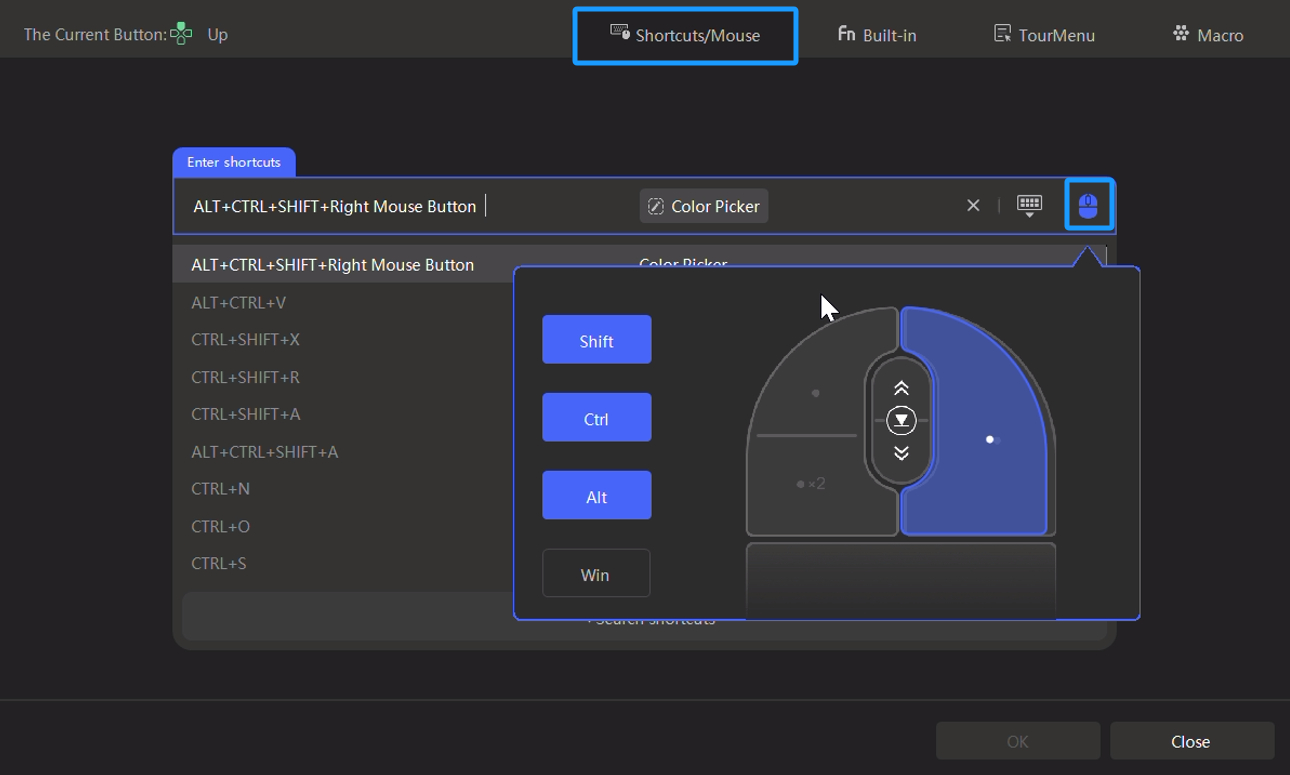
How to Activate Photoshop Color Picker with TourBox on Mac?
As mentioned above, the logic of operations on Mac differs from that of Windows. On Mac, the shortcut to invoke the brush color picker is "Ctrl + Opt + Cmd + left mouse button."
However, if you're using a graphics tablet in Photoshop, you only need to select "Ctrl," "Opt," and "Cmd" in the mouse shortcut workspace, without selecting the left mouse button.
This distinction arises from the different color-picking logic on Mac compared to Windows. In Windows, you need to hold down the right mouse button to pick colors, while on Mac, it's the left mouse button.
When using a graphics tablet for drawing, the pen's action of selecting colors in the picker involves a dragging motion, actually simulating a left mouse button press.
If you were to add a left mouse button click in the settings, it would result in a brief period where you're actually pressing the left mouse button twice, potentially causing some lag.
Therefore, if you're using a graphics tablet for your creative work on a Mac, the best practice is to set up only the "Ctrl," "Opt," and "Cmd" keys.
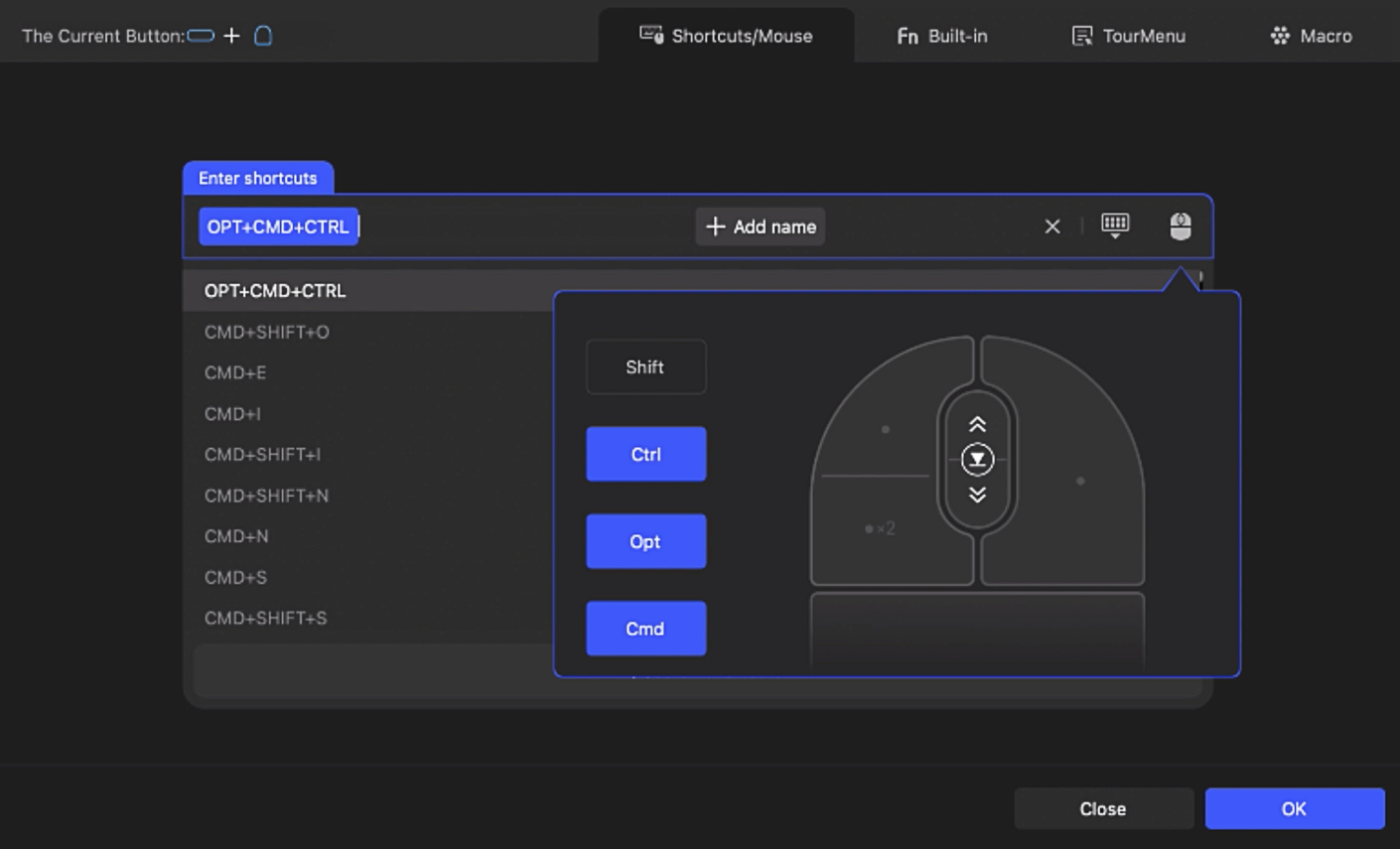
Extra Tips:
- Remember to keep holding down the assigned TourBox button to keep the color picker active.
- Don't forget to give this shortcut command a label for easy recognition and management in the future.