[TourBox Tips] How to Call the Color Wheel in Clip Studio Paint?
For digital artists, the color wheel is a crucial tool frequently used for selecting colors while digital painting.
However, in Clip Studio Paint, this color wheel is fixed in one spot, requiring constant movement of your digital pen to access during drawing, which can be quite inconvenient.
So, how can you summon the color wheel at your digital pen's location using TourBox?
In Clip Studio Paint's shortcut settings panel, under the "Category" dropdown at the top of the panel, click on "Pop-up Palettes."
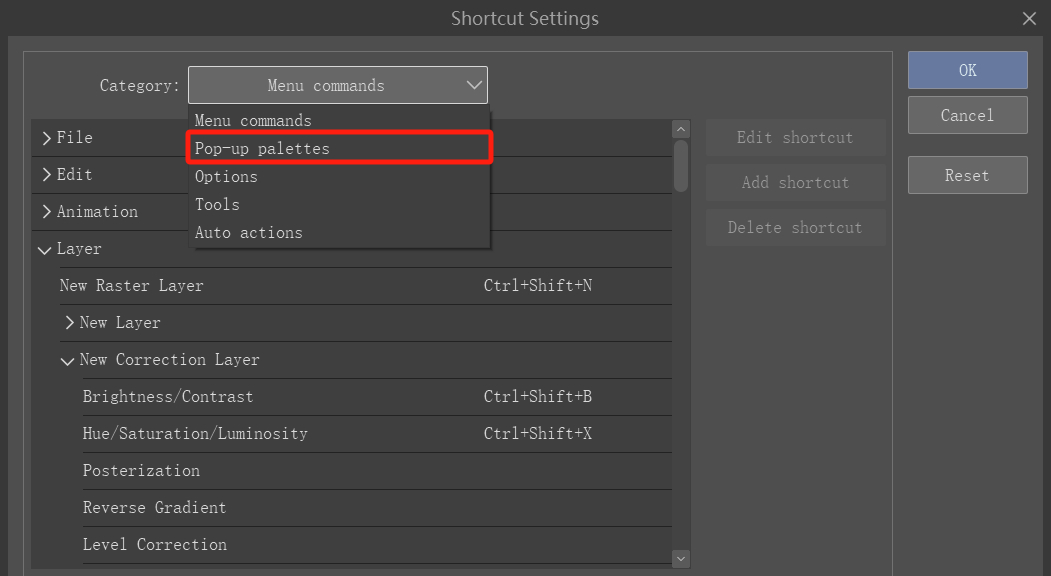
Locate the color wheel in the pop-up palettes list below and customize a shortcut key for it.
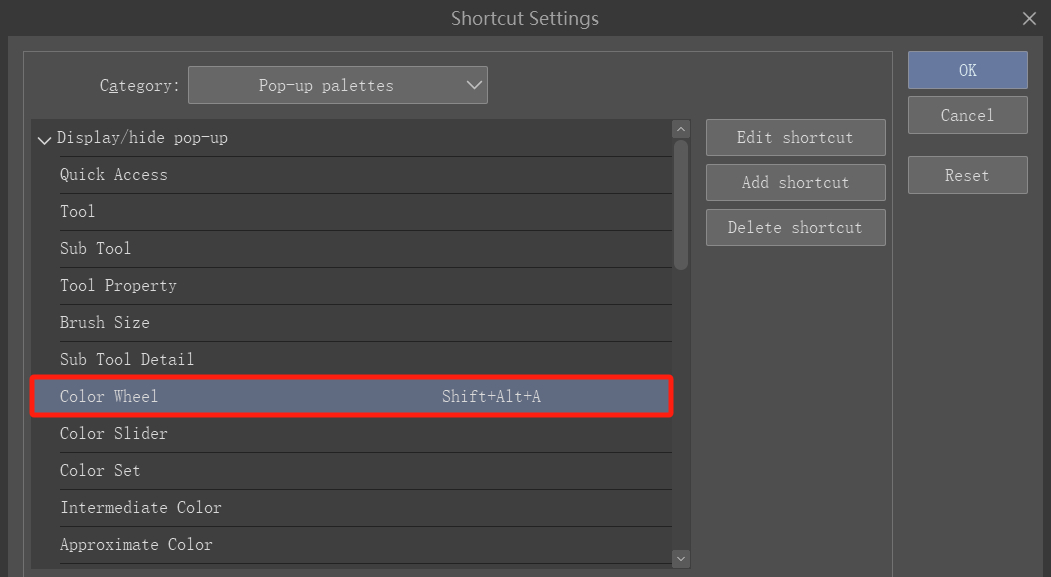
Assign this custom shortcut key to a button on your TourBox, and now you can easily summon the color wheel at your pen's location in Clip Studio Paint.
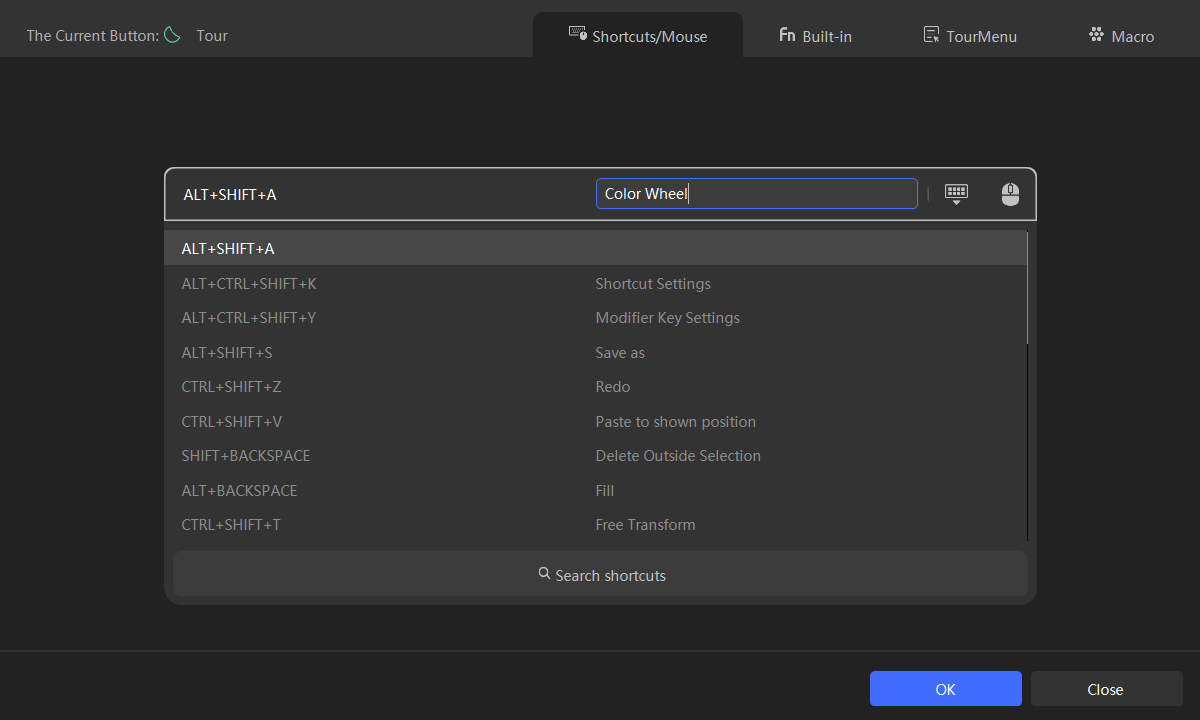
Mission accomplished! Now, give it a try in Clip Studio Paint!