Camera Memory Cards: Essential Knowledge for Photography Beginners
Why does the camera freeze after taking a few shots? Why does the screen display "BUSY" continuously after capturing an image? Why does the video recording abruptly stop after a few minutes? And why can't the camera utilize its 4K recording function as advertised?
At this point, you might start worrying that your camera is malfunctioning. But hold on, don't be too quick to blame the camera. First, check if the issue lies with your memory card! (It doesn't mean that all the aforementioned problems are necessarily caused by the camera memory card.)
Beyond capacity and price, there are several other factors to consider when it comes to camera memory cards. Using an incompatible or low-quality camera memory card can significantly impact performance and user experience.
For beginner photographers who have just purchased a camera, we will share comprehensive knowledge about camera memory cards in this article.
This article was first published in December 2023 and is now an updated version as of November 2024.

In this article, you will learn:
- Types of Camera Memory Cards
- Capacity of Camera Memory Card
- Iterations of Camera Memory Card
- Read and Write Speeds of Camera Memory Cards
- Introduction to Camera Memory Card Brands
- How to Purchase the Best Camera Memory Card?
Types of Camera Memory Cards
Memory cards are essential for cameras, but when it comes to selling camera products, manufacturers and retailers generally do not include memory cards in the package.
This makes memory cards the first accessory that most photography enthusiasts need to purchase independently.
There are various types of memory cards for cameras. If you buy the wrong memory card, you'll find that it simply won't fit into your camera.
1. What Are the Types of Camera Memory Cards?
Currently, there are three main types of memory cards on the market: SD cards, Micro SD cards, and CFexpress cards, as shown in the image below.
- SD cards are the most common and popular type of memory card. The majority of mirrorless cameras, DSLRs, and compact cameras on the market support the use of SD cards, with only a few high-end models not supporting them.
- Micro SD cards, also known as TF cards, are about the size of a fingernail. They are commonly used in smartphones, drones, action cameras, panoramic cameras, dash cams, and other small devices.
- CFexpress cards, also referred to as CFe cards, made their debut in 2017. They offer fast speeds but come with a higher price tag. Currently, only some high-end and newer models of cameras support CFexpress cards, and their usage is expected to become more widespread in the future.

SD Memory Cards
SD memory cards can actually be classified into three categories: SD, SDHC, and SDXC. They are all the same in terms of size, appearance, and usage, and the majority of cameras nowadays are compatible with all three types.
Therefore, beginner photographers don't need to differentiate between them and can consider them as the same type of memory card.
Micro SD Memory Cards
When a Micro SD card is paired with an adapter, it can be used as an SD card without any impact on capacity or speed. However, its reliability may be slightly lower.
It's similar to connecting two power strips to make your appliances work, but theoretically, it may be more prone to issues compared to a normal circuit.
CFexpress Memory Cards
CFexpress cards can also be classified into Type A, Type B, and Type C, each with a different physical appearance. Most cameras on the market that support CFexpress cards are compatible with Type B cards, while only a few high-end Sony models support Type A cards. Type C cards have not yet appeared on the market.
Experienced photography enthusiasts may still remember CF cards and CFast cards. Although they share the same "CF" prefix with CFexpress cards, they are not the same type of card.
CF cards and CFast cards were widely used in older high-end cameras, but due to various reasons, it is unlikely that there will be new cameras supporting these two types of cards. Therefore, beginner photographers don't need to learn about or purchase them.
XQD cards are a relatively new product in recent years. However, due to patent issues, it has been confirmed that CFexpress cards will replace XQD cards, and there is no longer any development prospect for XQD cards. XQD cards have the same size and appearance as CFexpress Type B cards.
Generally, camera slots that support XQD cards can accept CFexpress Type B cards after a firmware update, but most slots that support CFexpress Type B cards cannot accept XQD cards.

2. Which Memory Card Should You Choose?
In fact, there is no need to be troubled by this question because you have to buy the memory card that is supported by your camera. There is no room for choice.
Even if a certain type of card is good and cheap, it's useless if it can't be inserted into your camera.
For a few high-end cameras that support both CFexpress and SD cards, our suggestion is this: If you have a high budget and demanding needs, go for CFexpress cards. If you're just casually experimenting and having fun as an amateur, opt for SD cards.
3. Which Type of Memory Card Does Your Camera Support?
- Method 1: Visit the official website of your camera brand, go to the homepage of your camera model, click on fields like "Specifications" or "Parameters," and you will find information near fields like "Storage" or "Storage Media."
- Method 2: Read the user manual (some cameras come with a brief version of the manual in the packaging, and if you need the complete version, you can download it from the official website).
- Method 3: Consult the official customer service of your camera brand. You can find the customer service channels on the websites of major brands.
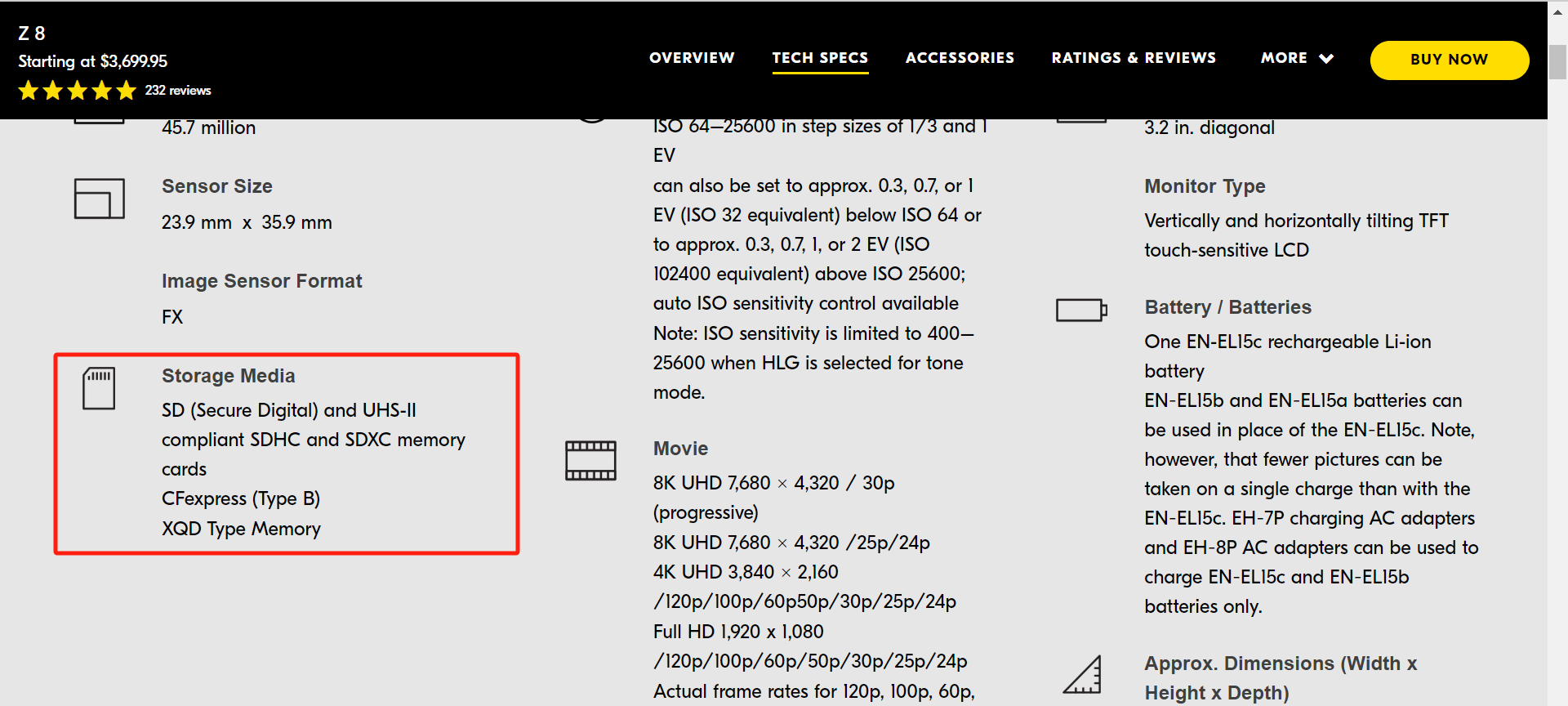
Capacity of Camera Memory Card
Camera memory card capacity is mostly measured in GB (gigabytes). Common capacities for camera memory cards include 32GB, 64GB, 128GB, 256GB, 512GB, and so on. You can choose the capacity that suits your needs and preferences.
In general, we would recommend opting for a minimum capacity of 128GB or higher for camera memory cards. Even within the same brand and series, higher-capacity versions of camera memory cards usually offer better speed performance.
However, amateur enthusiasts shouldn't pursue excessively large-capacity memory cards, such as a 1TB card. There is always a risk of damage, regardless of how expensive or reputable the memory card may be.
It is much safer to have two or three memory cards with moderate capacities than relying on a single card with an extremely large capacity.
When buying memory cards, it is important to consider not only the capacity but also the quantity. Especially when shooting outdoors, always ensure that you have spare memory cards.
Lastly, it is worth mentioning that older cameras or relatively inexpensive devices (such as dash cams) may have a maximum supported capacity limit, such as "maximum support for a 64GB memory card."
If you have such a device, it is essential to consult the user manual or check the specifications column on the official website before purchasing a memory card.

Iterations of Camera Memory Card
Like other electronic devices, memory cards are constantly evolving and improving. Currently, SD cards and Micro SD cards have introduced three generations of UHS (Ultra High Speed) technology: UHS-I, UHS-II, and UHS-III.
Mainstream products on the market currently utilize only the first two generations of this technology.
So how can you tell if an SD card is UHS-I or UHS-II? Look at the card in the following ways:
- Front View: UHS-I will have a "Ⅰ" marking, while UHS-II will have a "Ⅱ" marking.
- Back View: UHS-I will have a single row of metal contacts, whereas UHS-II will have two rows of metal contacts.
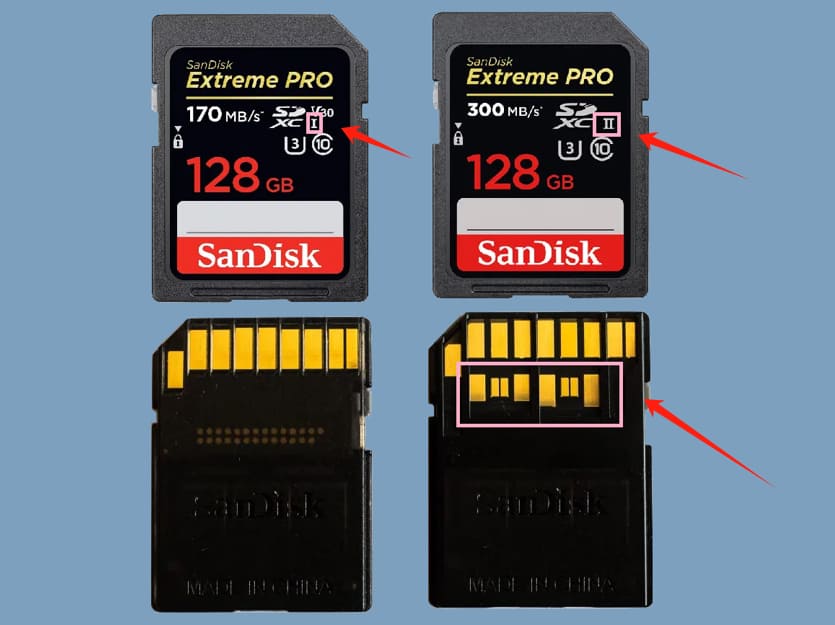
UHS-II, being more advanced in technology, offers faster read and write speeds. However, it also comes with a higher price tag and requires compatible devices. Specifically:
- Devices that support UHS-II can also support UHS-I, but they will perform better when using UHS-II.
- Devices that support UHS-I can also insert UHS-II cards, but the performance of UHS-II will be at best the same as UHS-I or even worse.
In short, if your camera supports UHS-II, both generations of cards are available for your choice, depending on your preferences and budget.
If your camera only supports UHS-I, it is best not to buy UHS-II cards. Although they can still be used, the extra cost will provide no additional benefits.
How to Determine if Your Camera Supports UHS-II Cards?
You can check the specifications on the official website, refer to the user manual, or simply reach out to customer service. Any of these three methods will help you find the answer.
Read and Write Speeds of Camera Memory Cards
Experienced photographers know to look at the speed indicated on the face of a memory card when making a purchase.
However, novice photographers may not have a clear understanding of the speed of camera memory cards. Here, we will attempt to explain the concept of read and write speeds for camera memory cards.
1. What Are Read and Write Speeds?
Memory cards have two functions: "read" and "write":
- "Read" refers to retrieving data from the card, which can be understood as extracting the content stored within. For example, when you copy pictures on a computer or review images captured on a camera, you are performing a read operation.
- "Write" refers to storing data on the card. When you take photos or record videos, you are performing write operations on the memory card.
As a result, memory cards have two types of speeds: "read speed" (R) and "write speed" (W). Due to technological limitations, read speed is typically higher than write speed.
Therefore, memory card labels and advertisements often highlight read speed, although write speed is what matters when capturing photos or shooting videos.
Most importantly, read speed and write speed are not necessarily directly proportional. Cards with similar read speeds may have significantly different write speeds.
2. How Does the Speed of Read and Write Affect Camera Performance?
In theory (actual performance may be influenced by other factors):
- A memory card with a high write speed allows for a larger number of continuous shots in burst mode, while a card with a low write speed limits the number of shots.
- A card with a high write speed reduces the waiting time after continuous shooting, whereas a card with a low write speed increases the waiting time.
- A memory card with a high write speed can handle high-bitrate video recording, while a card with a low write speed may experience sudden interruptions or even be unable to record high-bitrate videos (you can think of high-bitrate videos as high-quality videos).
- A card with a high read speed reduces the time taken to transfer photos to a computer or other devices, while a card with a low read speed requires more time for photo transfer.
- Neither the read speed nor the write speed affects the image quality, visual appeal, colors, or style of photos or videos.
In summary, a high write speed is beneficial for fast continuous shooting and high-quality video recording, while a high read speed saves time when reviewing and transferring photos.
In the past, photographers and photography enthusiasts paid less attention to the write speed of memory cards because cameras generally had limited burst shooting capabilities, and the habit of shooting videos was not as prevalent.
However, with the rise of short videos and vlogs today, more and more people are becoming video content creators, making write speed an important consideration when purchasing camera memory cards.
3. How to Determine the Read and Write Speeds of a Memory Card?
In a nutshell, you can check the face of the memory card.

Since read speed is typically higher than write speed, the read speed is often prominently displayed on the card for marketing purposes (as indicated by the green box in the image above).
For example, the maximum read speed of the card shown in the image can reach up to 170MB/s. However, it's important to note that the read speed indicated on the card face is the instantaneous maximum value under ideal conditions, and there's no guarantee that you will achieve or sustain that speed in actual usage.
Although the write speed value is generally not printed on the card face, manufacturers are required to use various symbols to indicate the write speed rating (as shown in the yellow box in the image). Let's briefly explain the meaning of these symbols.
The first symbol on the second line in the yellow box is "U3," which stands for UHS Speed Class and has only two levels: U1 and U3.
If a card is labeled with U3, it means its write speed is at least 30MB/s or higher. If a card is labeled with U1, its write speed should be between 10-30MB/s. If a card doesn't have any U markings, it likely has a very slow write speed and lacks UHS technology.
Note:
U1 stands for "UHS Speed Grade 1" and has no relation to the previous mention of UHS-I for the first-generation cards.
The second symbol on the second line in the yellow box is "C10." This represents the earliest speed class rating, known as Class. There are five levels: C2, C4, C6, C8, and C10, with each corresponding to the minimum speed indicated by the number.
For example, if a card is labeled with C10, it means its write speed is at least 10MB/s or higher.
Since the highest rating under the C standard is C10, there is no notation for C20 or C100, regardless of whether the card's minimum write speed is 20MB/s or 100MB/s. This renders the C rating less valuable as a reference, so we primarily focus on the U rating in practice.
The symbol on the first line in the yellow box is "V30," which represents the UHS Video Speed Class (V Class) specifically designed for video recording. There are five levels: V6, V10, V30, V60, and V90, with each corresponding to the minimum sustained write speed indicated by the number.
For example, if a memory card is labeled with V30, it means that the minimum sustained write speed for video recording is at least 30MB/s or higher.
The establishment of this class came later, with higher requirements and a certification process. Therefore, not all memory cards will have this marking. If you focus on video recording, the V rating is more important than the U and C ratings.

After understanding all the different markings, you might have a question: "If my card is labeled with both C10 and U3, does it have a write speed of 10MB/s or 30MB/s per second?"
Actually, it's neither! These markings only represent the minimum requirement. C10 indicates that the write speed is guaranteed to be greater than 10MB/s, while U3 indicates a write speed greater than 30MB/s.
When both markings are present, the higher value is taken, indicating that your card can ensure a write speed of at least 30MB/s. However, the exact write speed is still unknown.
If you really want to know the specific write speed value of a memory card, you can check the product details or the official specifications section.
High write speed is a major selling point of memory cards, so if a card has a high write speed, it will be prominently mentioned in the product details.
On the other hand, if you can't find any information about the write speed in the product details or on the official website, then the write speed of that card is likely to be disappointing.
Additional Tip:
If you see an advertisement claiming that a particular memory card has a write speed of 90MB/s, but when you purchase it, you find that it only has the V30 marking and not V90, this doesn't mean that the seller made false claims.
The V30 marking represents the minimum requirement, indicating that under proper usage, the manufacturer guarantees a sustained write speed of no less than 30MB/s. The advertised 90MB/s refers to the maximum speed that can be achieved under ideal conditions (even if it's just for a moment).
Therefore, the V30 marking and the 90MB/s advertisement are not contradictory. In actual usage, this memory card should have a write speed ranging from 30-90MB/s.
4. The Impact of Memory Card Capacity on Speed
Due to technical reasons, even for memory cards of the same brand and model that look identical, there may be differences in speed between different capacity versions.
Typically, the 32GB and 64GB versions may have lower speeds compared to the larger-capacity versions. Therefore, we recommend purchasing versions with a capacity of 128GB or higher for optimal performance.
5. What Speed Is Suitable for Camera Memory Cards?
The speed of a memory card mainly affects high-speed continuous shooting, high-quality video recording, and export time.
Therefore, photography enthusiasts who don't engage in continuous shooting or video recording can purchase camera memory cards with lower speeds, as it would only result in slightly longer export times for photos.
However, for those who want to shoot videos, a high-speed card is more necessary.
The official guidelines from the SD Card Association recommend, "For shooting 1080P (FHD) videos, a U3 or V30 level memory card is required. For shooting 4K or 8K videos, a V60 or V80 memory card is needed."
However, most cameras have relatively low video bitrates, so this official recommendation is slightly strict (though still accurate).
Based on the video bitrates of mainstream cameras, memory cards labeled with U3 or V30 can meet the specifications of most cameras, including the majority of 1080P videos and some regular bitrate 4K recordings.
However, for professional camera models with outstanding video capabilities, such as the Canon R5 or Panasonic S1H, if you want to shoot high bitrate 4K or even 8K videos, it is best to choose high-speed memory cards such as V60 or V90.
In summary, we recommend:
- For amateur users with video recording needs, choose cards with at least U3 speed, and preferably V30 speed.
- For high-end devices primarily used for video recording by professional users, carefully read the recommendations and guidelines provided by the camera manufacturer and choose V60 or V90 cards accordingly.
- For amateur users without video recording needs, choose cards with at least U1 speed. It's always better to be prepared in case you need to engage in continuous shooting or video recording in the future.
- Under any circumstances, there's no need to consider C4, C6, or C8 cards anymore.
Introduction to Camera Memory Card Brands
The most well-known brand in the camera memory card industry is Sandisk, founded in 1988 and listed in 1995. Sandisk is one of the three founding members of the SD Card Association and has also established the earliest CF card standard.
It has long been a dominant force in the industry and can be considered an absolute giant in the memory card world. If you prefer top-tier brands, Sandisk is the first choice.

The other two founding members of the SD Card Association are Toshiba and Panasonic. The Toshiba memory card brand has now been renamed as KIOXIA, with a good reputation but somewhat average sales. Panasonic's memory cards have fewer models on the market and are not as prominent.
Samsung, known for selling smartphones and home appliances, is also a memory giant. However, Samsung mainly focuses on Micro SD cards (TF cards) for devices such as smartphones, drones, and action cameras, and has fewer SD card products for cameras.
Kingston, founded in 1987, has long been dedicated to the storage field and has a considerable market share in computer memory and solid-state drives.
In the camera memory card market, Kingston is also a well-known brand, especially with its recent releases being particularly impressive. However, it may not be considered a top-tier or leading brand.
More experienced camera enthusiasts may have heard of Lexar, which was once owned by Micron, the fourth-largest flash memory market player in the world. Lexar offers some price advantages compared to big brands like Sandisk, but its reputation is somewhat controversial.
Additional Tip:
It is not necessary to specifically pursue matching memory card brands with camera brands. For example, it is not required to use Sony cards for Sony cameras or believe that using Sony cards will yield better results compared to other brands.
How to Purchase the Best Camera Memory Card?
After learning so much about camera memory cards, it's time to dive into the most crucial aspect: how to purchase the best camera memory card that suits your needs?
1. Buying Camera Memory Cards From Official Channels
We strongly discourage you from choosing "package deals" from third-party retailers when purchasing a camera.
Firstly, these packages often include low-capacity and low-write-speed memory cards to create the illusion of a "high cost-performance ratio" where you get a bunch of accessories for a little extra money.
For example, a camera that explicitly requires a U3 memory card for 4K recording may be bundled with a C10 card without a U rating by the retailer. This kind of combination won't allow the camera to fully unleash its capabilities.
Secondly, the memory card market is flooded with counterfeit products, and there are plenty of dishonest merchants selling subpar equipment. The memory cards included in their packages may not only be low-speed cards but also counterfeit goods.
While there may be trustworthy third-party retailers, we still recommend that photography beginners and novices purchase memory cards separately from official channels, even if it may seem more troublesome.
2. Recommended Camera Memory Card Models
[UHS-I SD Cards] Suitable for Most Cameras
Sandisk Extreme Pro (U3 C10 V30)
Write Speed: 90MB/s & Read Speed: 200MB/s
- The official claimed write speed of up to 90MB/s is nearly reaching the highest level for UHS-I SD cards. It is marked with U3 and V30, supporting 4K video recording for most cameras.
- We only recommend purchasing versions with a capacity of 64GB or higher.
Please note that the claimed read speed of 200MB/s can only be achieved with a specific card reader. With a regular card reader, the speed generally doesn't exceed 104MB/s (which is still pretty fast). This is not a flaw of the product, so please don't misunderstand.
Kingston Canvas Select Plus (U3 C10 V30)
Write Speed: 85MB/s & Read Speed: 100MB/s
- This memory card offers great value for money as it is significantly cheaper than other brands with similar performance.
- Third-party tests have shown that versions with a capacity of 128GB or higher have a high write speed of up to 85MB/s, marked with U3 and V30, supporting 4K video recording for most cameras.
- The official claimed read speed of 100MB/s is also considered high within the UHS-I SD category. We recommend purchasing versions with a capacity of 128GB or higher.
[UHS-I MicroSD Cards] Suitable for Certain Drones, Action Cameras, and Panoramic Cameras
Samsung EVO Plus (U3)
Write Speed: 130MB/s & Read Speed: 180MB/s
- The official claimed read speed of 180MB/s and write speed of 130MB/s for versions with a capacity of 128GB or higher, with U3 and V30 ratings, make it suitable for supporting 4K recording for most action cameras and drones.
- Usually comes with an SD card adapter for temporary use as an SD card in mirrorless and DSLR cameras.
Additional Tip:
Some camera brands (such as DJI) may publish a recommended memory card list on their official website. In such cases, it is advisable to prioritize the products listed.
[UHS-II SD Cards] Suitable for Frequent Shooting of High Bitrate Videos or Continuous Shooting
SanDisk Extreme Pro (U3 C10 V90)
Write Speed: 260MB/s & Read Speed: 300MB/s
- It may be a bit more expensive, but this camera memory card is extremely popular and highly regarded.
- The official claimed read speed of 300MB/s and write speed of 260MB/s, with a V90 rating, make it capable of handling various camera models for 4K shooting, and even 6K and 8K shooting.
Kingston Canvas React Plus (U3 C10 V90)
Write Speed: 260MB/s & Read Speed: 300MB/s
- Among the 128GB SD memory cards that can achieve a V90 rating, this might be the only big brand available for under $150, offering excellent value for money.
- The official claimed read speed of 300MB/s and write speed of 260MB/s, with a V90 rating, make it capable of handling various camera models for 4K shooting, and even 6K and 8K shooting.
3. Recommended Card Readers
When it comes to buying a card reader, there aren't many specific points to watch out for. As long as it's a legitimate and qualified card reader from a reputable brand, you should be able to use it without any issues.
The main differences among card readers of different prices lie in their design, build quality, stability, and transfer speeds (basically, how good they look, how durable they are, and how quickly they transfer photos).
So, the decision on how much to spend on a card reader depends on your personal spending habits.
Moreover, if your computer has an SD card slot, of course, you can use it. However, some computer manufacturers may not support UHS in their slots to cut costs, resulting in slower copying speeds compared to card readers that support UHS.
Nevertheless, as long as you don't find it slow, you can manage with what you have.

4. Product Recommendation: Enhance Your Photography Experience
In addition to selecting the right camera memory card, TourBox is another tool that can significantly enhance your photography experience.

TourBox is a highly recommended product for photographers and digital artists. It is a compact and intuitive controller designed to optimize your editing experience.
With its customizable buttons, dials, and knobs, TourBox allows you to easily adjust various parameters such as exposure, contrast, saturation, and more, all with a simple twist or press.
Whether you're using Adobe Photoshop, Lightroom, or other popular editing software, TourBox offers seamless integration and can significantly speed up your workflow. It provides a more efficient and tactile way to edit your photos, giving you precise control over your adjustments.

And that concludes our comprehensive guide on camera memory cards. We hope it has been helpful to you in selecting the right memory card for your camera.