Camera Sensor Formats: What Sensor Size Means?
When you choose a camera, the brand isn't the only thing to consider. The camera sensor format (also called camera sensor size) is another important factor — but it can be hard to understand.
Today, we'll share a simple guide to help photographers learn what sensor format means, how it affects your photos, and how to pick the right sensor format when buying a camera.

In this article, you will learn:
- What Is a Camera Sensor Size?
- What Does a Camera Sensor Size Affect?
- Common Camera Sensor Sizes
- How Camera Sensor Size Affects Your Photos?
- Which Camera Sensor Size Should You Buy?
What Is a Camera Sensor Size?
When we say "sensor size," we mean the size of the camera's image sensor. Simply put, it's the size of the light-sensitive part inside the camera. A larger sensor has a bigger area to capture the image, can hold more detail, and usually gives better image quality.
Where is the sensor? If you remove the camera's lens and look into the lens mount, the sensor is the part you'll see at the back of the lens mount. The sensor size is just the physical size of that piece.

What Does a Camera Sensor Size Affect?
First, what does "sensor size" actually mean?
In the film era, "format" usually meant the area on the film where the image was recorded — in other words, the size of the film. In the digital age, the image is made by the camera's image sensor, so today "format" usually refers to the size (area) of that sensor.
The bigger the film or sensor, the larger the image area. A larger sensor can hold more pixels and capture finer detail. Put simply: a bigger sensor usually gives better image quality.
Does that mean bigger is always better? Not necessarily. A larger sensor also means:
- a bigger, heavier camera body
- a higher price
So while a bigger sensor can improve image quality, it also raises size and cost — and those trade-offs are important to think about when you choose a camera.
Common Camera Sensor Sizes
Today's cameras — including phones — use many different sensor sizes. Each camera maker picks the sizes they want to make based on their market plan.
Generally, the bigger the sensor, the bigger and heavier the camera. Look at the picture below to get a quick sense of the common sizes:

1. Medium Format
Medium format means sensors that are larger than 35mm full frame (36 × 24 mm). There are film-based medium formats (120 film, common frames are 6×4.5, 6×6, 6×7 cm). There are also digital medium-format sensors. Their sizes vary.
Common digital sizes are around 44 × 33 mm up to about 53.4 × 40 mm.
In 2016, Phase One and Hasselblad released 100-megapixel medium-format backs. Today, many medium-format cameras still start around 50 megapixels. Higher megapixels let you make very large prints. That's why medium format is often used for big commercial work like billboard ads.
Fujifilm also made more affordable, compact medium-format cameras — for example, the GFX 50R.
However, if you're not doing commercial work, you can usually ignore medium format.

2. Full Frame
Full frame refers to a sensor the same size as 35mm film: about 36 × 24 mm (diagonal ≈ 43.3 mm).
This size is very practical and popular. Most camera makers compete heavily in the full-frame market.
3. APS (Advanced Photo System)
APS originally had three frame sizes:
- H (wide): 30.3 × 16.6 mm, aspect ratio 16:9
- C (classic): 24.9 × 16.6 mm, aspect ratio 3:2
- P (panoramic): 30.3 × 10.1 mm, aspect ratio 3:1
APS-C refers to digital sensors that are close to the APS C size. APS-C is about 25 × 17 mm. Its area is roughly half that of a full-frame sensor, so APS-C cameras are often called "cropped-frame" or "half-frame."
Most DSLRs use APS-C sensors, though sizes vary slightly by brand:
- Nikon's APS-C sensors are a bit larger; their crop factor is 1.5×.
- Canon's are slightly smaller with a 1.6× crop factor.
- Some others (Sigma, etc.) are a bit smaller still, around 1.7×.
4. Micro Four Thirds (M43)
Micro Four Thirds sensors are smaller than full-frame but much larger than typical phone sensors. Their standard size is about 17.3 × 13.0 mm.
Panasonic and Olympus are the main makers. Panasonic focuses more on video, while Olympus focuses on compact, retro-style cameras.
5. 1-inch and Smaller
Most compact point-and-shoot cameras use sensors smaller than 1 inch. Phone sensors are also smaller than or close to 1 inch.
You often hear marketing claims like "the phone beats the camera." Companies work hard on those messages.
But so far, no phone uses a sensor that is physically larger than 1 inch on the diagonal. ("1-inch" is a naming convention — a 1-inch-type sensor actually has a diagonal around 16 mm, not 25.4 mm.)
Phone camera tech has advanced fast. Phones are among the most integrated consumer devices.
Still, phone bodies have very little internal space. They can't fit much larger CMOS sensors. If you put a true 1-inch — or larger — sensor in a phone, the phone would have to be much bigger. It wouldn't feel like a normal phone anymore.
Because phone sensors are physically smaller than 1 inch, phone makers often call them "large" or "big" sensors in ads, even when they're still only fractions of an inch.
At least for the foreseeable future, phone photography is unlikely to fully surpass dedicated cameras in raw image quality.
How Camera Sensor Size Affects Your Photos?
The physical area of a camera's sensor changes how much of the scene you can fit in the frame. Look at the picture below and you'll see what we mean.
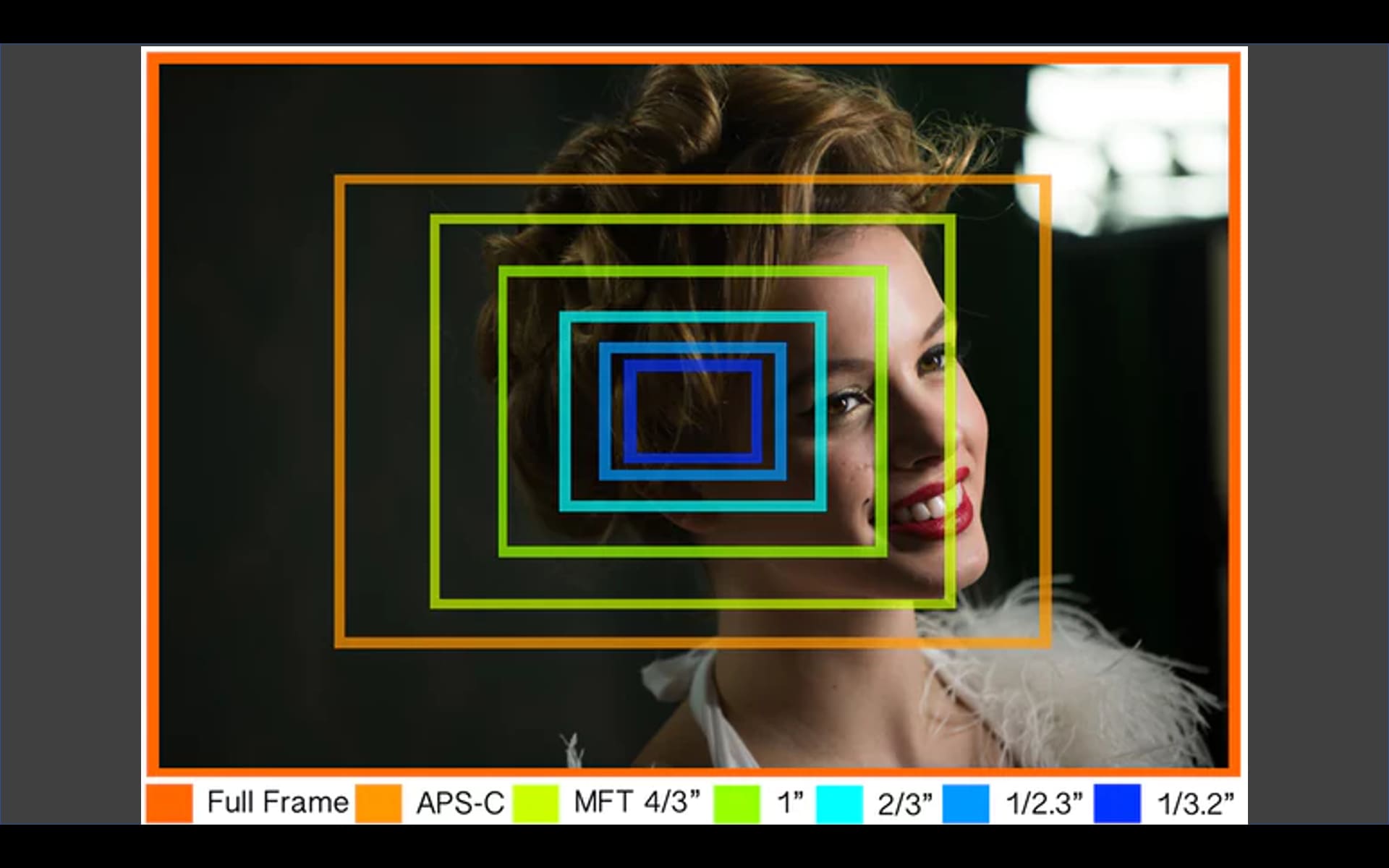
A full-frame sensor captures the whole scene shown. A very small 1/3.2" sensor only captures a small blue area in the picture. APS-C captures about half the area of a full frame. Micro Four Thirds (M43) is smaller still — roughly one quarter of a full-frame sensor.
The next image shows the actual sizes and proportions of the different sensors.
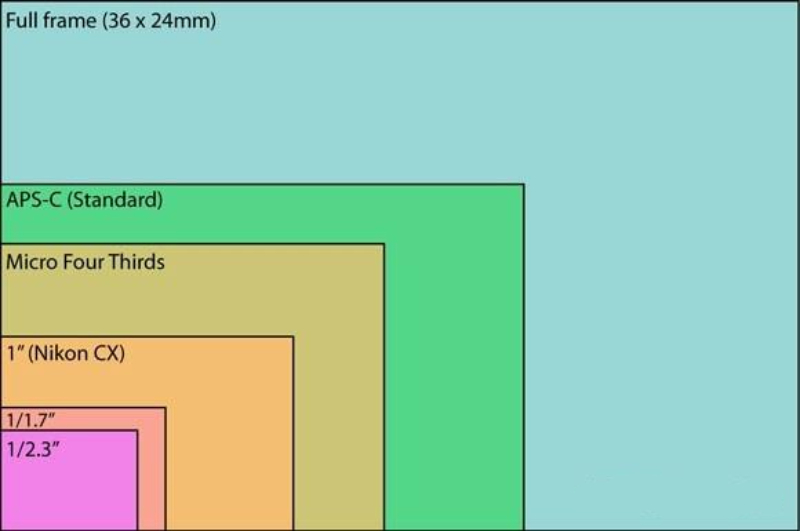
Which Camera Sensor Size Should You Buy?
This is a question many beginners ask. A lot of new photographers spend a long time choosing a camera.
To be honest, modern entry-level cameras already give you the basic tools you need. Yes, more expensive cameras usually offer stronger performance.
But for most beginners, those extra features are unnecessary.
Here are a few simple rules to keep in mind:
- Bigger sensor → bigger camera and lenses → higher price.
- More features and stronger performance → higher price.
- Better build and materials (metal body vs. plastic) → higher price.
And here are some practical suggestions:
- If you're just starting and don't have special needs, pick a brand and body you like.
- Want to travel light? Choose a smaller sensor system. Examples: Fujifilm (APS-C) or Olympus (Micro Four Thirds). They look great, often have a retro style, and are social-media friendly.
- If you care most about image quality, full frame is the best choice.
- If money isn't an issue, buy whatever you want.
To take a great photo, the gear you use matters. Pick a camera and sensor size that fit your shooting needs. But what you do after the shoot matters just as much. Managing, editing, and color-grading your photos are key steps.
A hardware controller for editing, like TourBox, can make your post-processing faster and more enjoyable.

Take Lightroom Classic (LrC) as an example. Its color and edit panels (on the left, right, and bottom) can't be freely dragged or moved to a second monitor. You must open those panels to edit. That forces you to work inside LrC's fixed layout. When the side panels crowd the main photo, it's harder to focus on fine details.

TourBox's built-in controls let you leave LrC's native panels behind and edit in full screen. Your photo fills the whole screen, and sidebars don't get in the way. That helps you concentrate fully on the image. If you're interested, visit our Photo Editing page to learn more.