[TourBox Tips] Canvas Rotation Speed in Clip Studio Paint
In Clip Studio Paint, rotating the canvas is a common operation in digital painting.
If you have a TourBox controller, you've likely experienced using it to rotate the Clip Studio Paint canvas.
Further Reading:
[TourBox Tips] How to Rotate & Flip Clip Studio Paint Canvas?
However, you may find that the rotation speed is a bit too fast. Is there a way to slow it down for smoother, more delicate rotations?
We'll share two simple methods to adjust the rotation speed when using TourBox to rotate the Clip Studio Paint canvas.
Method 1
This method applies when you use the TourBox's built-in canvas rotation function.
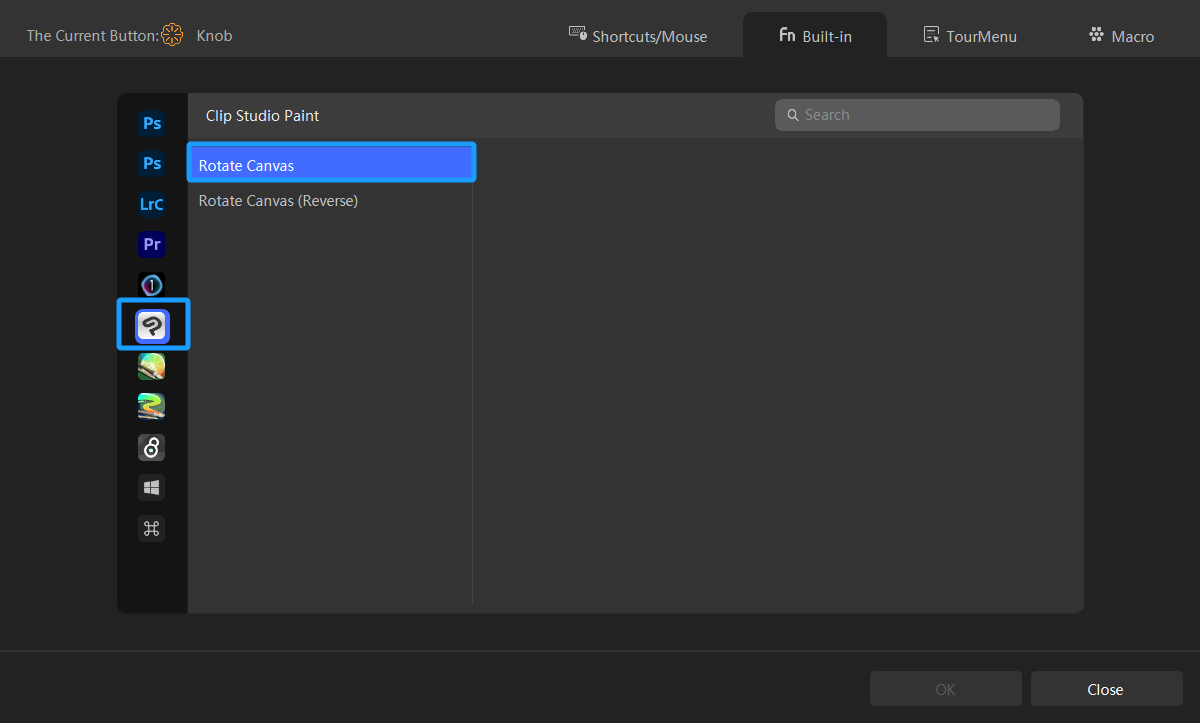
Simply adjust the Rotation Speed in the Preset Settings to Medium or Slow.
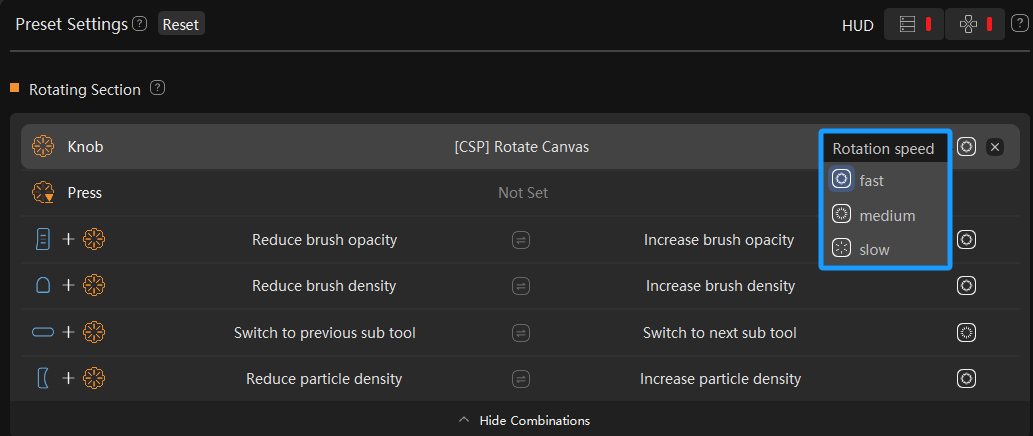
Method 2
This method applies when you've mapped the Clip Studio Paint canvas rotation shortcut to the TourBox's rotating control.
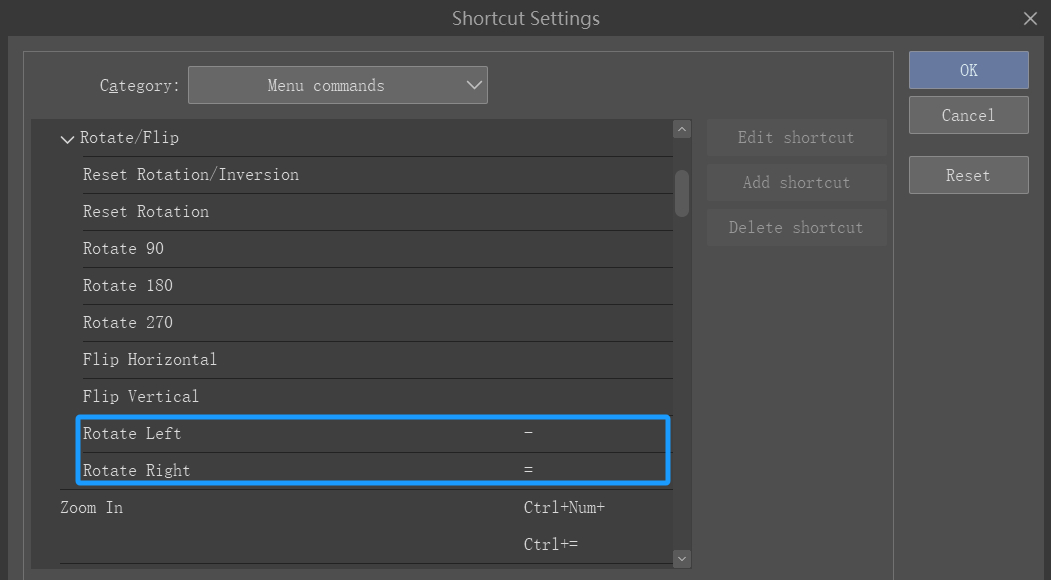
Click on "File" in the top navigation bar of Clip Studio Paint, then select "Preferences" from the dropdown menu to access the Preferences settings panel.
In the Preferences panel, navigate to Canvas in the left options list and lower the Angle parameter as shown.
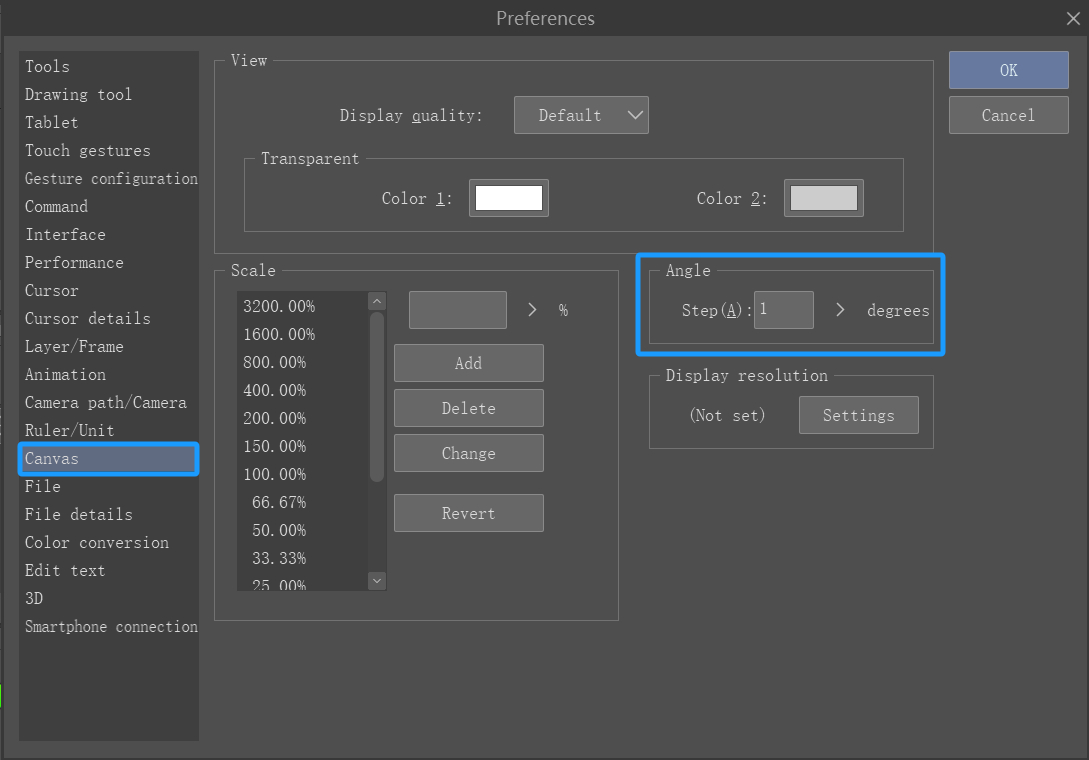
Additionally, you can also use the approach from Method 1 to slow down the rotation speed of the TourBox rotating control.
However, suppose you have configured the TourBox with the built-in canvas rotation function instead of mapping the Clip Studio Paint canvas rotation shortcut to the TourBox rotating control. In that case, the method we introduced in Method 2 to adjust the canvas angle in the Preferences panel will not work.
This is because the adjustment of the canvas angle in Method 2 only affects the canvas rotation shortcut, whereas the built-in canvas rotation function provided in the TourBox Console is specifically developed by our TourBox team for Clip Studio Paint using its API.
The built-in canvas rotation function and the shortcut are not the same thing.
It might seem a bit complicated but don't worry if it's confusing. Just focus on understanding how to adjust the TourBox canvas rotation speed.
Give it a try in Clip Studio Paint. See if you prefer the slightly slower canvas rotation speed.