The Secrets of Color Temperature
Color temperature plays a crucial role in photography, impacting not only post-processing but also playing a decisive role during shooting. For all photography enthusiasts, grasping color temperature is the first step towards professionalism.
By mastering color temperature, you will be able to accurately capture and present the true colors of your photos, thereby enhancing the overall quality of your work.
So, what is color temperature? Let's explore the mystery of color temperature together.

In this article, you will learn:
- What Is Color Temperature?
- The Relationship Between Color Temperature and White Balance
- The Psychological Impact of Color Temperature
- How to Adjust Color Temperature in Photo Editing?
- Final Thoughts About Color Temperature
What Is Color Temperature?
Color temperature is a physical quantity used in lighting optics to define the color of a light source. To understand this concept, we need to start with Planck's law.
Simply put, let's imagine a perfect blackbody that absorbs all the heat falling on it and then emits all the energy generated by that heat in the form of "light."
When this blackbody is heated to different temperatures, it emits different colors of light. An imperfect analogy would be like heating iron.

When the color of light emitted by this blackbody matches the color of light emitted by a specific light source, the temperature at which the blackbody is heated is called the color temperature of that light source, simply known as color temperature.
For example, when the blackbody is heated to the equivalent of 3000K (Kelvin temperature), it turns yellow. At this point, we define the color temperature of the light source emitting yellow light as 3000K. In essence, color temperature refers to the color of light.
Strictly speaking, color temperature is defined as follows:
It refers to the temperature at which a light source's radiation matches that of an ideal blackbody in the visible light range.
In other words, it is the temperature at which a blackbody would need to be heated to produce the same spectrum of light as the light source when it emits light.
Different light sources have varying color temperatures, for example:
- 1700 K: Match flame
- 1850 K: Candlelight
- 2800 K: Common color temperature of tungsten lamps (incandescent bulbs)
- 3000 K: Common color temperature of warm white fluorescent lamps
- 3400 K: Studio lamps
- 4100 K: Moonlight, cool white fluorescent lamps
- 5000 K: Daylight
- 5500 K: Electronic flash (varies by manufacturer)
- 5770 K: Effective temperature of the sun
- 6420 K: Xenon arc lamp
- 6500 K: Most common color temperature of daylight white fluorescent lamps
As the color temperature increases, the light emitted by the source becomes cooler, transitioning roughly through a gradient of red-orange-yellow-warm white-white-blue-white.
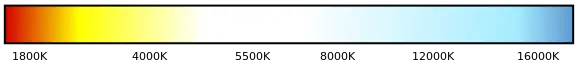
Throughout the day, the color temperature also undergoes changes: it's blue before sunrise, orange after sunrise, white at noon, and yellow in the evening, among others.
The variation in sunlight color during the day is primarily due to atmospheric reflection, not significant changes in the sun's temperature.
The Relationship Between Color Temperature and White Balance
An important concept closely tied to color temperature is white balance, a term familiar to photography enthusiasts.
White balance refers to the process of restoring white to its true color. In an environment with a yellow light source, for instance, white objects appear tinted yellow.
Our eyes naturally adjust for this color bias, allowing us to adapt to the light source's colors, often without noticing any color abnormalities in whites.
While our brains can cleverly correct for these biases, cameras lack this ability. This is where white balance comes in to correct color biases effectively.
By setting an internal color temperature value in the camera, we can achieve the desired white balance. When the internal color temperature matches the external lighting conditions, the camera accurately renders whites.
For example, if the external color temperature is 4000K, setting the camera's color temperature to 4000K will reproduce white accurately.
However, if you set the camera's color temperature to 5000K in a 4000K environment, the image will appear warmer. This happens because the camera interprets the external light as bluish at 5000K and adds yellow to counterbalance the blue, resulting in a warmer look.
Conversely, if the external temperature is 4000K and the camera's setting is 3000K, the image will appear cooler.
By adjusting the camera's color temperature settings, we can create various visual effects, eliciting different emotional responses. Yes, different color temperatures have distinct psychological impacts on viewers.

The Psychological Impact of Color Temperature
Different color temperatures evoke various psychological responses in people.
Warm colors, for instance, convey feelings of warmth, coziness, and harmony. They bring to mind images of the sun, flames, or passion, suitable for expressing vibrant, bright, and soft atmospheres.

On the other hand, cool colors create a sense of calmness, coolness, and serenity. They evoke images of ice, blue skies, or dawn, ideal for portraying refreshing, melancholic, and peaceful moods.

Neutral colors offer a sense of tranquility, comfort, and stability, making them suitable for expressing rational, neutral, and harmonious environments.

For photography enthusiasts, mastering the use of different color temperatures to enhance various emotional effects is a crucial skill in photography.
How to Adjust Color Temperature in Photo Editing?
In all photo editing software, you'll find a slider for adjusting color temperature. This tool allows you to tweak the warmth or coolness of your image by shifting it towards warmer (yellow) or cooler (blue) tones.
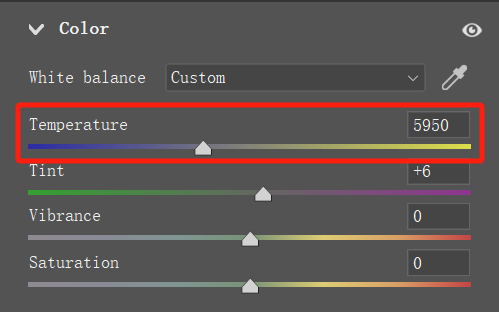
When you increase the color temperature value, the image becomes warmer (more yellow), and when you decrease the value, it becomes cooler (more blue).
So, what are some specific ways to apply the color temperature tool in post-processing for photography?
1. Adjust White Balance
We can use the color temperature tool to achieve white balance in our images, resulting in a more neutral color tone.
For instance, when the image appears too blue, we can increase the color temperature value to introduce warmth (yellow tones), weakening the prominence of blue in the image and achieving a white balance.
Similarly, if the image looks too yellow, we can decrease the color temperature value to introduce coolness (blue tones), reducing the dominance of yellow in the image and achieving a white balance.
Further Reading:
When adjusting the color temperature slider, you might find it challenging to achieve precise +1 and -1 parameter control using your keyboard. Manual input of specific values can be tedious and inefficient.
The TourBox, an innovative controller, could be your photography post-processing's best companion. With TourBox, you can effortlessly and efficiently make accurate adjustments to post-processing parameters, much like using a game controller when playing video games.

Check out our photo editing page to see how TourBox can streamline and enhance your photo editing experience.
2. Convey Emotions
As we mentioned earlier, different color temperatures have varying psychological impacts on people.
Therefore, when you're trying to evoke a particular mood in your photos, you can leverage this characteristic of color temperature to enhance the emotional expression.
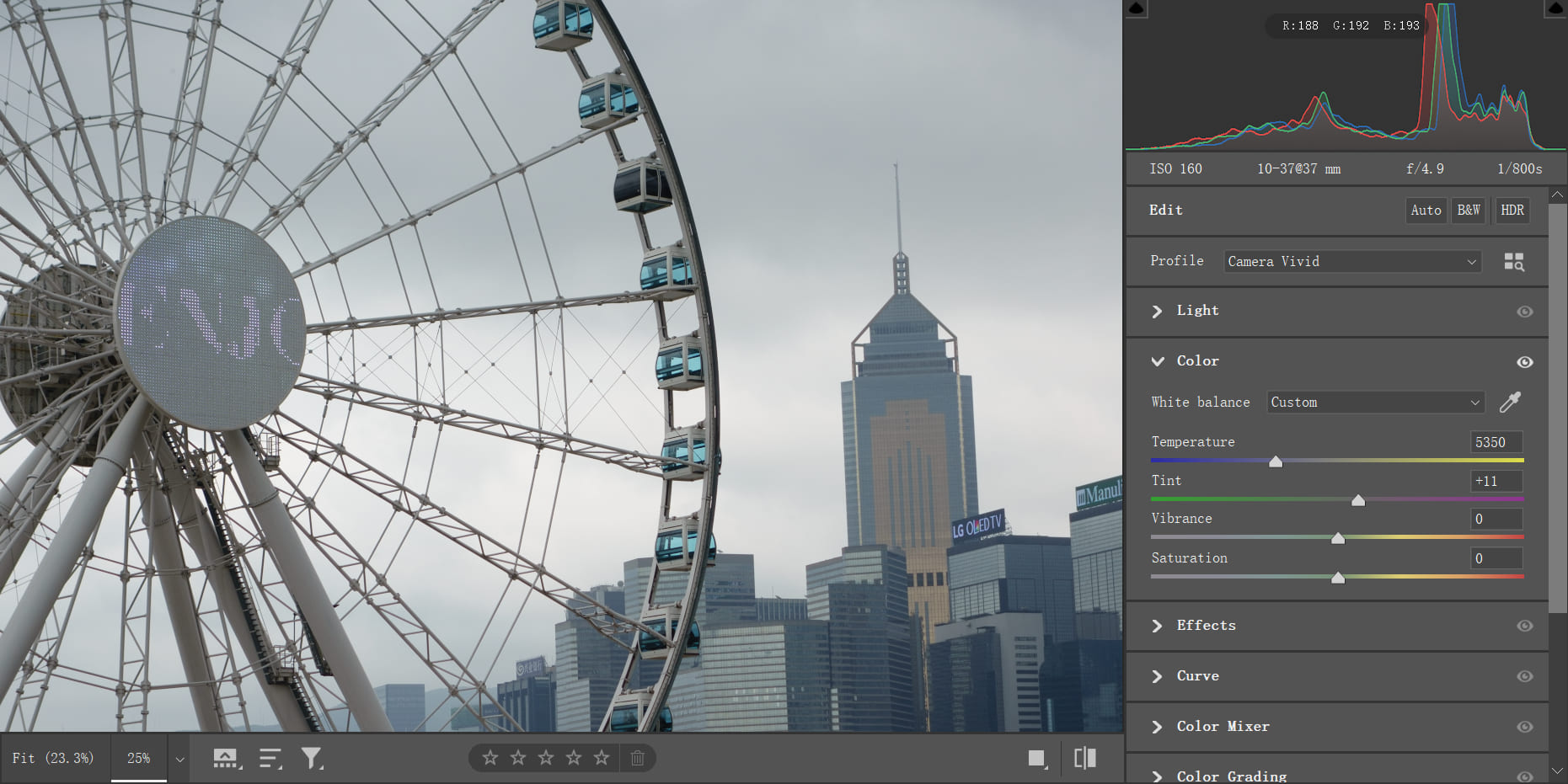
If you aim to create a warmer, brighter atmosphere in your image, you can increase the color temperature value to introduce a warm color tone.
After making such adjustments, the light in the image will appear warmer, creating a sensation of heat and warmth, enhancing the overall emotional impact of the scene.
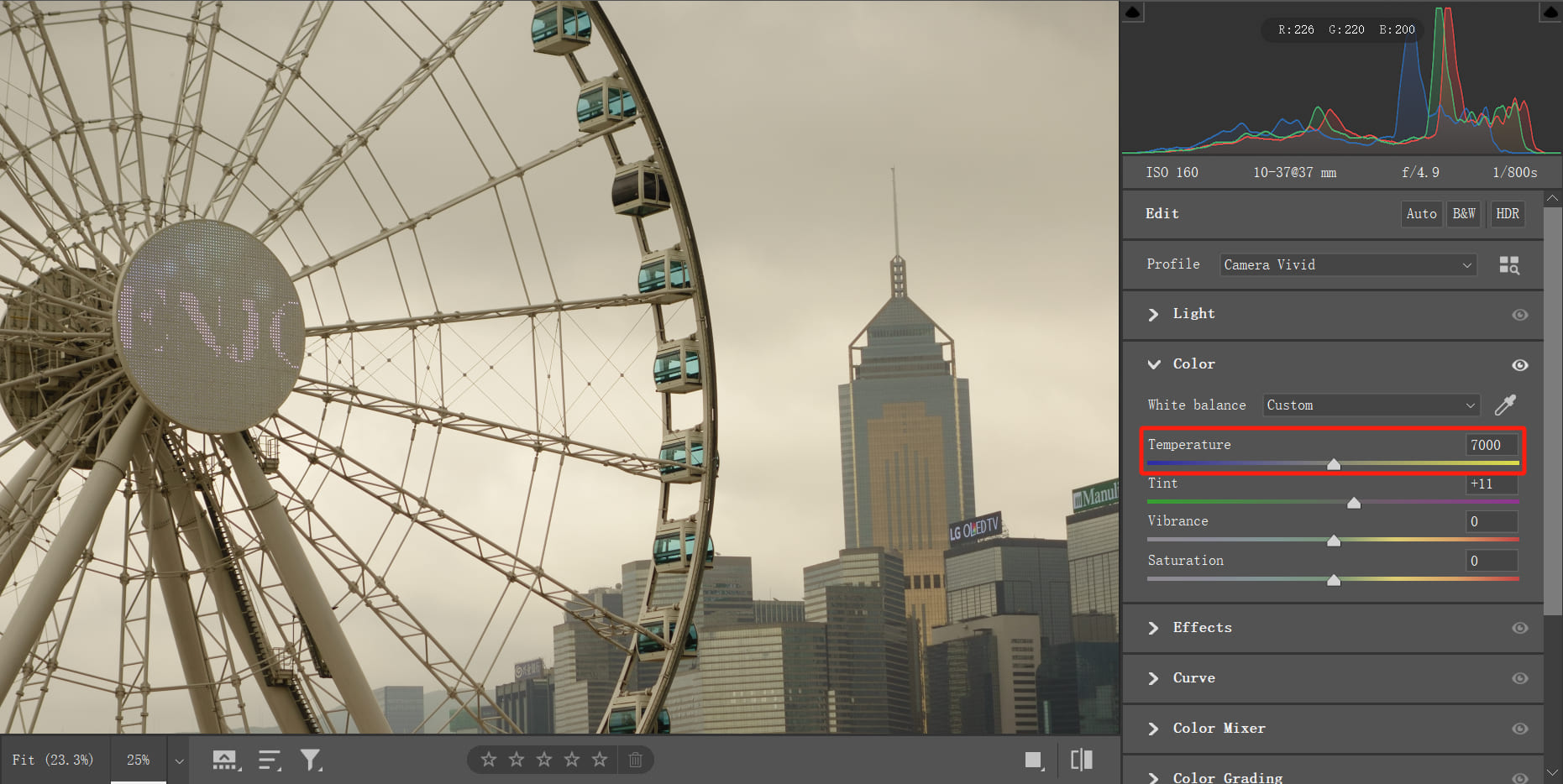
3. Combine with the Tint Tool
The color temperature tool adds yellow and blue tones to your image, while the tint tool, typically located below, introduces green and magenta tones.
These two tools are often used together to collectively adjust the white balance and tone of your image.
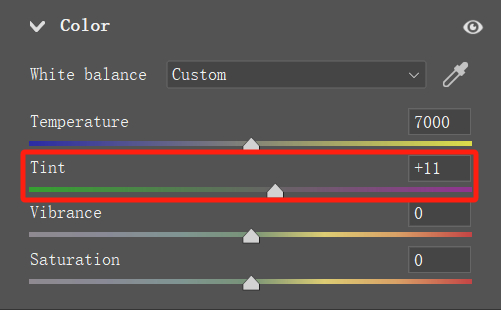
Lowering the value of the tint tool introduces green tones while increasing it adds magenta tones to the image.
If your image appears too magenta, you can introduce green tones to weaken the magenta and achieve a more neutral tone.

Final Thoughts About Color Temperature
By delving into the mysteries of color temperature, you've likely mastered a crucial skill in photography.
Color temperature not only impacts the visual appeal of a photograph but also conveys emotions and atmosphere. Flexibly adjusting color temperature during post-processing can make your work more captivating and emotionally engaging.
Whether capturing a warm sunset or a chilly snowscape, tweaking color temperature is a key step in creative expression.

So keep exploring and practicing! You'll find that color temperature is a powerful tool for enhancing photographic artistry. We look forward to seeing the awe-inspiring works you create on your photography journey!