[TourBox Tips] Access to Comparison After Color Grading in Premiere
0
0
When color grading in Premiere Pro, you'll likely want a feature to compare your footage before and after adjustments quickly. You can easily achieve this with a simple setup using TourBox.
Open Premiere Pro's keyboard shortcuts panel and search for "Bypass Lumetri Color Effects" in the search box. Customize a shortcut for it.
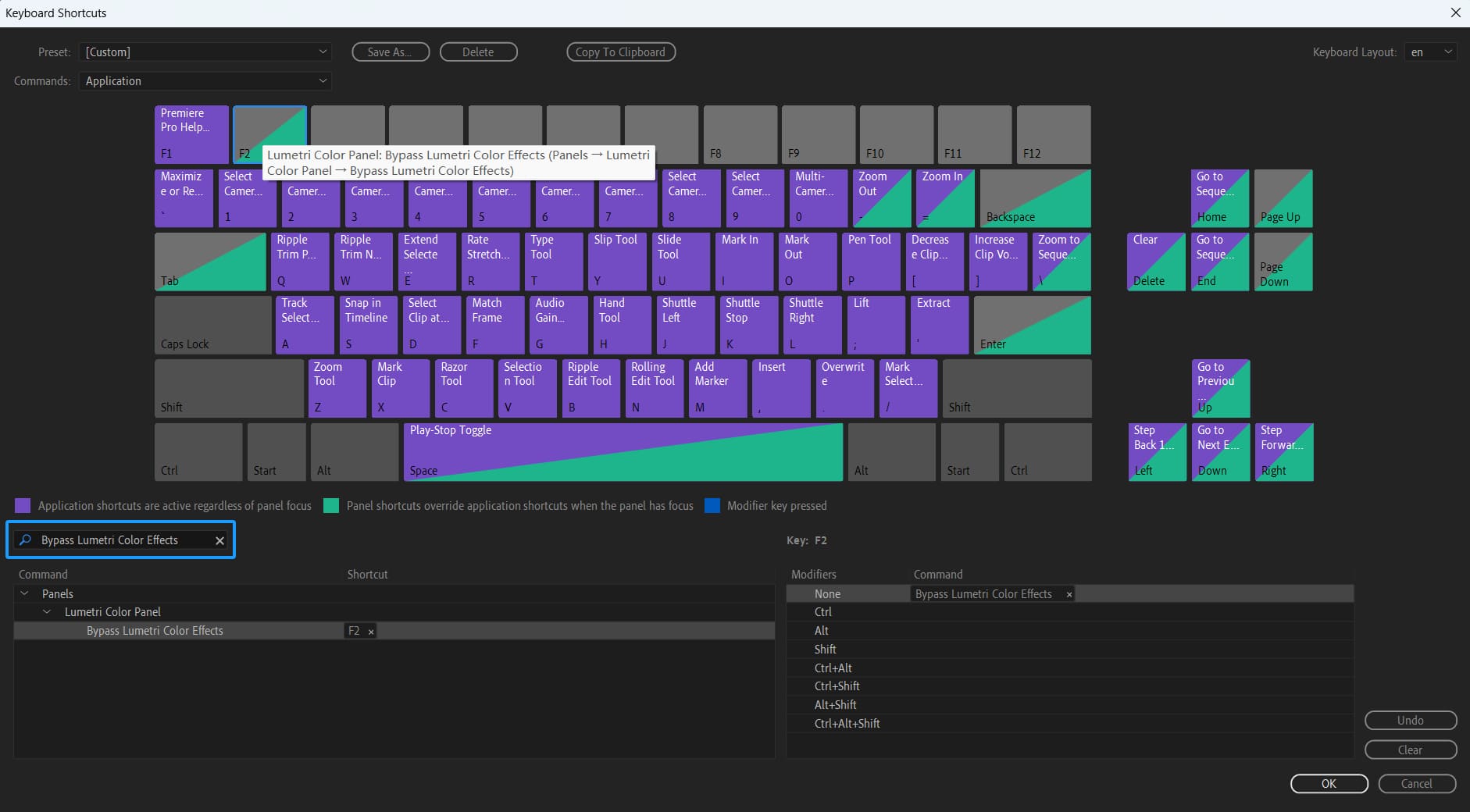
In the TourBox Console, assign this shortcut to a button on your TourBox.
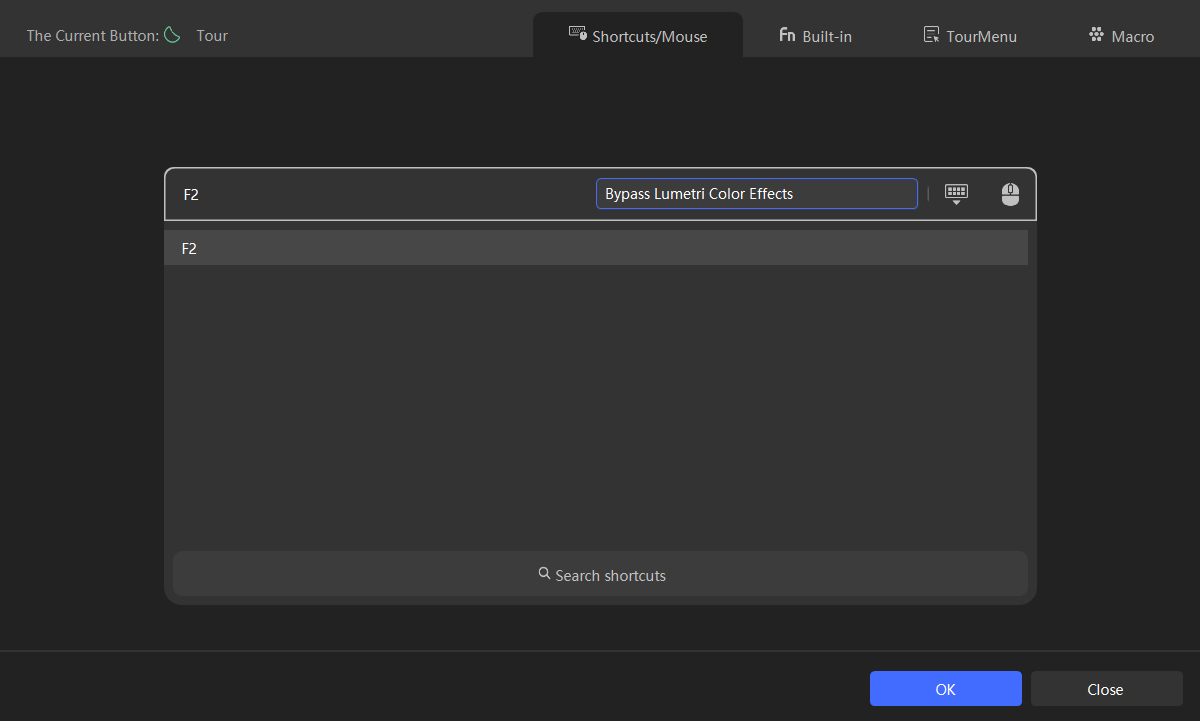
After color grading in Premiere Pro, select the Lumetri Color panel with your mouse. Then, simply press the configured button on your TourBox to effortlessly switch between the footage before and after adjustments, visually comparing the differences.
Give this handy trick a try in Premiere Pro!
Read: 0
Like this article