[TourBox Tips] How to Create Layer Mask in Clip Studio Paint
0
0
Simply set up and you can use TourBox to create layer masks in Clip Studio Paint quickly. If you're unsure how to do this, let's walk through it together.
Open Clip Studio Paint, click on the "File" menu at the top and navigate to the Shortcut Settings panel.
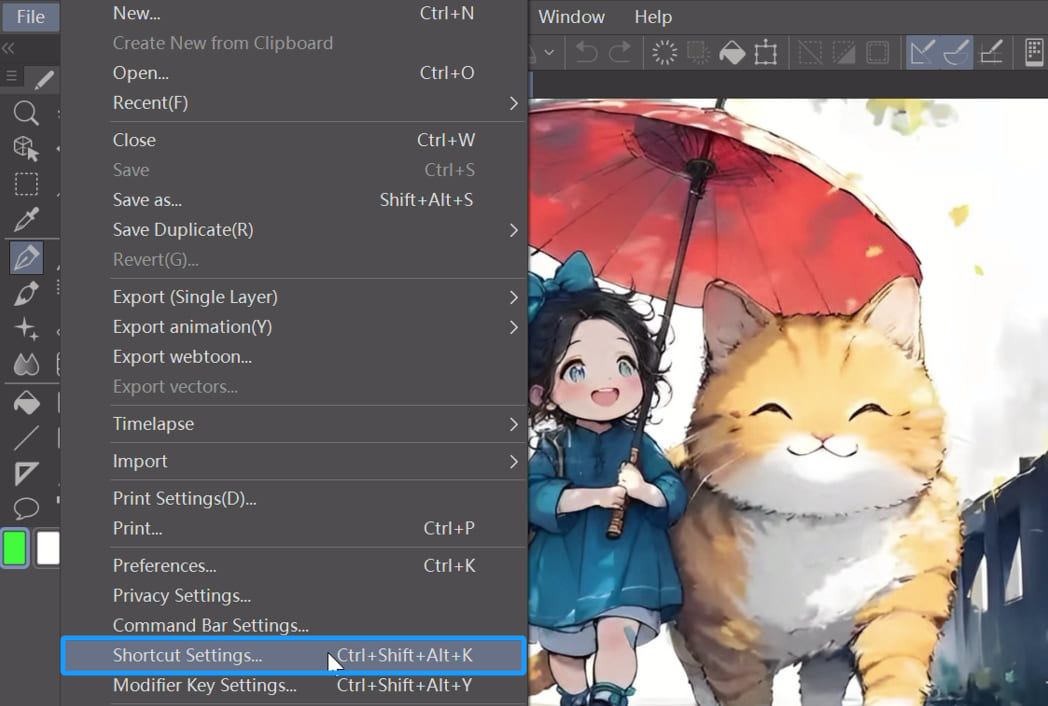
In the Shortcut Settings panel, click on the dropdown menu for "Layer," locate the commands "Mask Selection" and "Mask Outside Selection," and assign custom shortcuts to each of them.
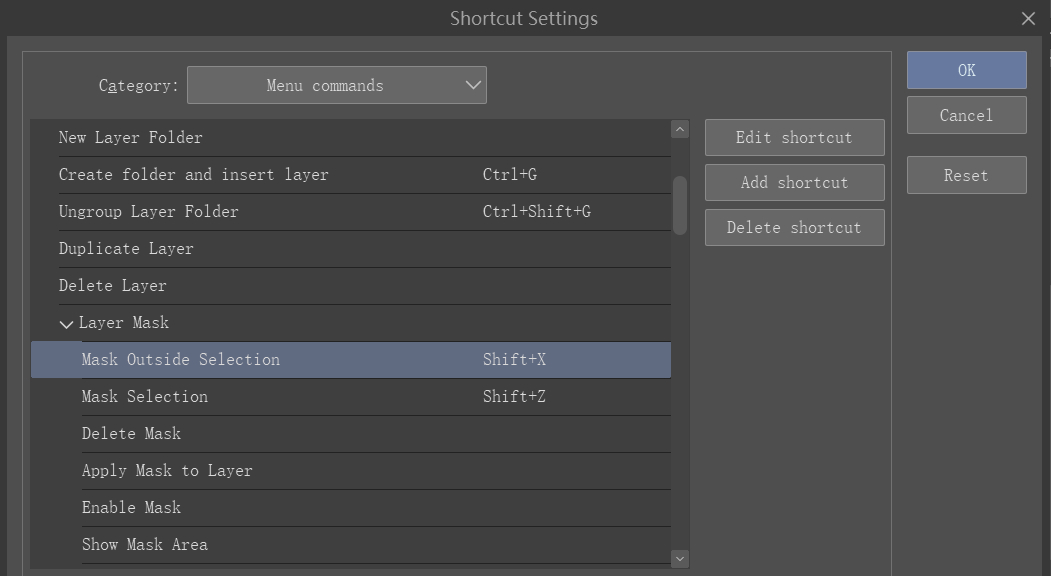
Switch to TourBox Console, and map the newly set shortcuts to buttons on your TourBox.
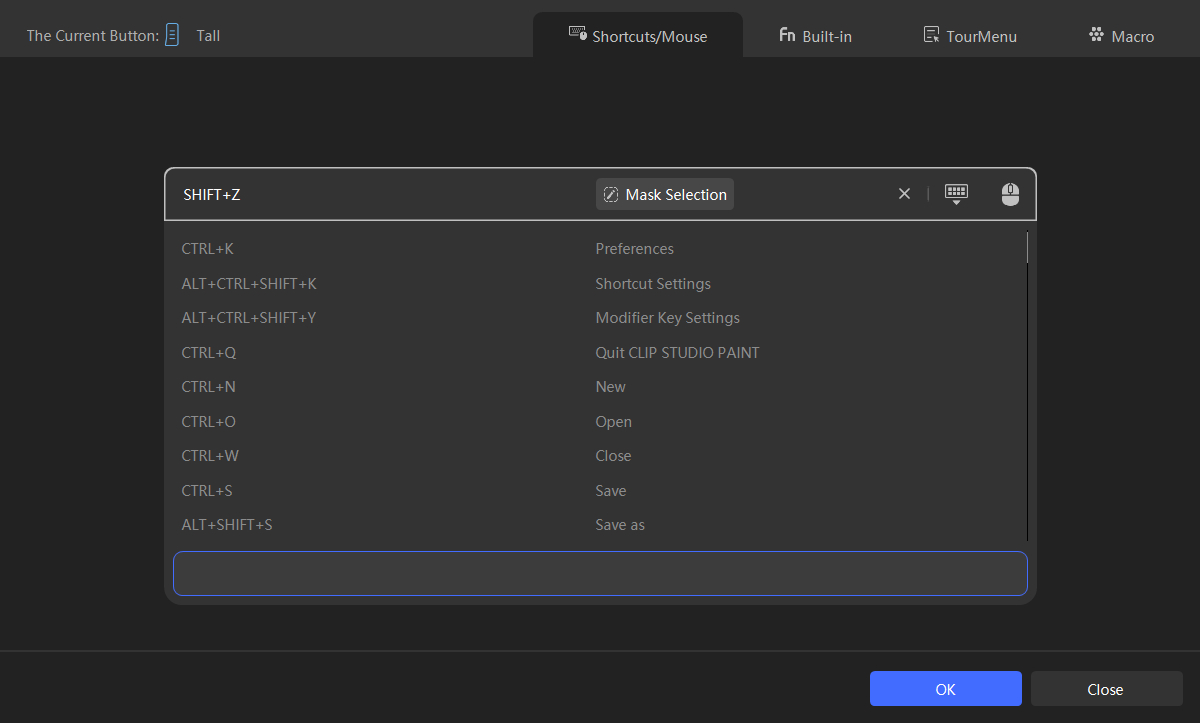
Now, give it a try in Clip Studio Paint! You'll see how easy it is to create layer masks in Clip Studio Paint using TourBox!
Read: 0
Like this article