Is the DaVinci Resolve Speed Editor Worth It?
In 2020, Black Magic Design (BMD) released the second Speed Editor, designed for DaVinci Resolve. Its smaller design makes it easier to bring an editing keyboard into many homes.
If you're thinking about buying a Speed Editor to speed up your workflow in DaVinci Resolve, check out our honest review — it might help you decide.

In this article, you will learn:
- What Are the Benefits of the DaVinci Resolve Speed Editor?
- What Are the Drawbacks of the DaVinci Resolve Speed Editor?
- Any Alternative to the DaVinci Resolve Speed Editor?
What Are the Benefits of the DaVinci Resolve Speed Editor?
Let's look at some of its best features:
1. Fewer Mouse and Keyboard Switches
The Speed Editor helps editors work faster by reducing the need to switch between the mouse and keyboard. Instead of constantly dragging the timeline or moving clips with the mouse, you can do much more directly with the keyboard.
For those who usually edit with a mouse and keyboard, you often need to drag the timeline or move clips from the media pool to the timeline, and then type in the in and out points. This back-and-forth switching wastes a lot of time.
The large scroll wheel on the Speed Editor lets you quickly scroll through the timeline and easily pick options. This means your right hand can handle the wheel while your left hand works the buttons.
With enough practice, this setup builds muscle memory. Over time, you'll edit more naturally without always having to reach for the mouse.
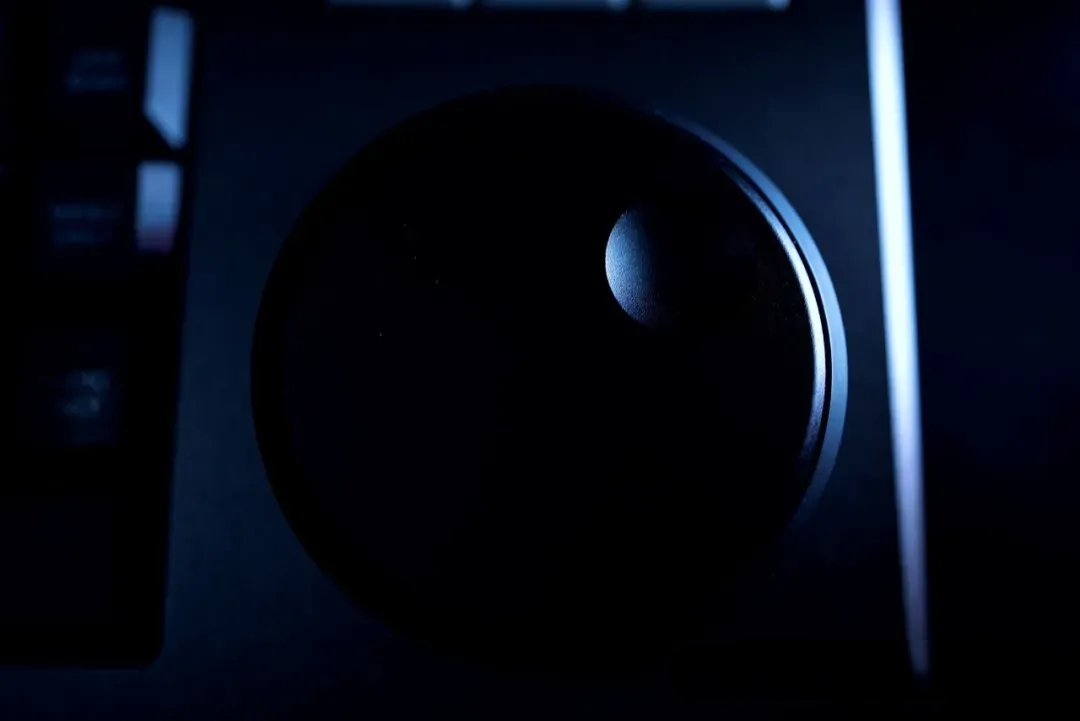
2. Integrated Common Functions of DaVinci Resolve
The Speed Editor brings together many of the most-used features. You no longer need to search for keyboard shortcuts or click through multiple sub-menus.
It handles basic tasks like inserting clips and setting in and out points, as well as advanced ones like adjusting transitions, controlling volume, and multi-camera editing.
Each button works in four ways: single click, long press, double click, and double-click hold. With practice, you'll be able to use the buttons by feel, letting you focus more on the Viewer.
3. Helps Quickly Build a Rough Cut
On the Cut page, the two benefits we mentioned work together to help editors set up a rough cut fast.
Because the Speed Editor lets you quickly switch between the media pool and the timeline, you can easily review your footage and place the right clips on the timeline.
This makes the Speed Editor a great tool for projects with lots of footage, like documentaries.
Documentaries often have hours of footage. During a rough cut, you need to sort through all that material and arrange it into a story. This means ordering the shots in each scene and deciding where each scene fits in the overall story.
Sounds complicated and tiring, right?
In ripple edit mode, the Speed Editor supports different ways to insert clips. It also makes it easy to adjust clip lengths and positions. For large projects like documentaries, you can edit with just the Speed Editor's buttons and scroll wheel, which speeds up the rough cut process a lot.
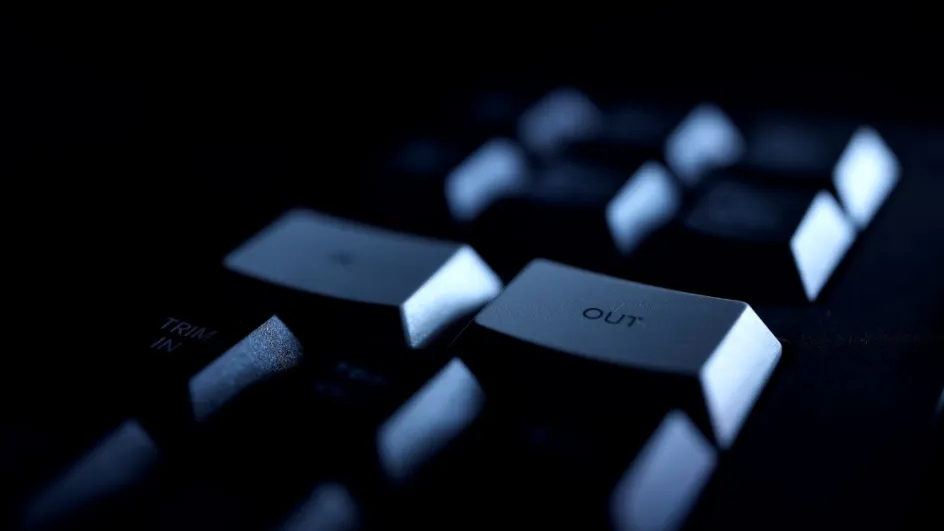
What Are the Drawbacks of the DaVinci Resolve Speed Editor?
No tool is perfect. While we've highlighted its strengths, let's also look at its downsides.
1. Works Only with DaVinci Resolve
The biggest downside is that the Speed Editor only works with DaVinci Resolve. Some might see this as a benefit — especially those who use Resolve for every step of post-production.
But many editors still work with Premiere Pro or Final Cut Pro. For them, the cost isn't just the device. It also means buying DaVinci Resolve Studio and spending time learning a new system.
2. Requires a Change in Editing Habits
The cost isn't only about the hardware. The second drawback is that you have to adjust your editing habits.
The Speed Editor is designed to work best with the Cut page in Resolve. However, many users prefer the Edit page because it feels more like the editing systems they're used to.
The Cut page works more like the old linear editing systems seen in TV studios, while the Edit page is similar to most modern non-linear editors.
Further Reading:
Both systems have their merits, but to get the full benefit of the Speed Editor, you might need to change the way you work. That said, if you switch to the Cut page, you can boost your efficiency significantly.
3. Some Drawbacks in the Product Design
The third downside may be a bit subjective — it's that the design is too simple. And yes, it's very simple.
This doesn't mean it lacks features. The Speed Editor is very powerful. But its simplicity goes even further than what you might expect, even compared to Apple's idea of "minimalism." This design choice can confuse some new users.
First, as an electronic device, the Speed Editor has no power switch or power indicator light. You can only tell it's on by the lights on the function keys (as shown in the image below).

Second, since it is rechargeable, there's no way to see the battery level or know if it's charging. The only method is to connect it to a computer with a cable and check the battery status in DaVinci Resolve.
Lastly, even though the Speed Editor uses Bluetooth, there is no indicator to show the Bluetooth connection status.
All these issues might confuse new users, although the device itself is reliable — we haven't had any problems with it.
Also, unlike its "big brother," the Editor Keyboard, the Speed Editor's scroll wheel does not have electromagnetic damping.
This might not seem like a flaw, but it is a trade-off made by BMD to control costs. Still, the lack of damping can be an issue at first. Even in JOG mode, you need to move the wheel slowly to stop on the exact frame, which can make the editing feel a bit less precise.
Of course, as you use the Speed Editor more, you will get used to it, and this will likely become less of a problem.

Any Alternative to the DaVinci Resolve Speed Editor?
In the previous section, we discussed three drawbacks of the Speed Editor. However, aside from the design issue, the other points are more about the cost of getting used to Blackmagic's ecosystem than real flaws in the product.
Compared to Blackmagic's Editor Keyboard, the Speed Editor is a better fit for independent creators, small studios, and editors who often work on the go. With a stable price and great value, it's definitely a solid choice for DaVinci Resolve users.
But if those concerns still hold you back, consider giving TourBox a try.

TourBox is a highly customizable creative console with one standout feature: it works on multiple platforms. Whether you prefer Premiere Pro, Final Cut Pro, or another editing software (or even photo editing and digital art tools), TourBox can handle it all. This means you won't have to force yourself to stick to one system.
TourBox comes with a variety of buttons and dials that let you perform quick actions. You can also set up custom mappings to fit your workflow, which can really boost your editing speed.
Even more, TourBox is designed to match most users' habits. It avoids forcing you to choose between simplicity and functionality by bringing all your essential editing controls together in a clear and practical way.

If you're curious about TourBox, click over to our video editing page for more details. We believe TourBox can help you find your own comfortable rhythm in any creative setting.