8 Excellent DaVinci Resolve Tutorials to Follow
The official release of DaVinci Resolve 19 has sparked a wave of learning enthusiasm. In this article, we've compiled a list of DaVinci Resolve tutorial resources worth bookmarking.
Behind these DaVinci Resolve tutorials are professional colorists and educators from around the world. They may not have a huge following, but they are definitely recognized as high-quality learning sources.

In this article, you will learn:
- What Makes a Great DaVinci Resolve Tutorial?
- 8 Excellent DaVinci Resolve Tutorials to Follow
- Final Thoughts About DaVinci Resolve Tutorials
What Makes a Great DaVinci Resolve Tutorial?
On video and social platforms, we often witness a trend: professional, in-depth content frequently falls short in popularity compared to more amateur but attention-grabbing material.
The internet's "Information Cocoons" and the algorithms obsessed with traffic often don't support the act of "learning."
On one side, algorithms favor clickbait, exaggerated content. On the other, it's human nature - people are naturally drawn to sensationalized material. This cycle of cause and effect continues to reinforce itself.
High-quality educational content often lacks flashy appeal and doesn't naturally pull in traffic, making it challenging to reach a wider audience through recommendations. This significantly impacts the motivation of quality content creators.
Therefore, we want to share a collection of truly top-notch DaVinci Resolve tutorials.
8 Excellent DaVinci Resolve Tutorials to Follow
This list of DaVinci Resolve tutorial resources is in no particular order, each offering unique strengths and features for you to explore.
1. LOWEPOST
Link: https://lowepost.com/
LOWEPOST features interviews with top colorists and a range of specialized DaVinci Resolve tutorials contributed by professional colorists. The website operates on a subscription-based payment model.
Within this platform, you can access in-depth articles authored by senior colorists from companies like The Mill, MPC, FotoKem, CO3, and more.
You can also delve into behind-the-scenes insights from renowned films and series such as "The Grand Budapest Hotel," "Mad Max: Fury Road," "The Hobbit," "Peaky Blinders," "Life of Pi," "The Walking Dead," "Downton Abbey," and many others.
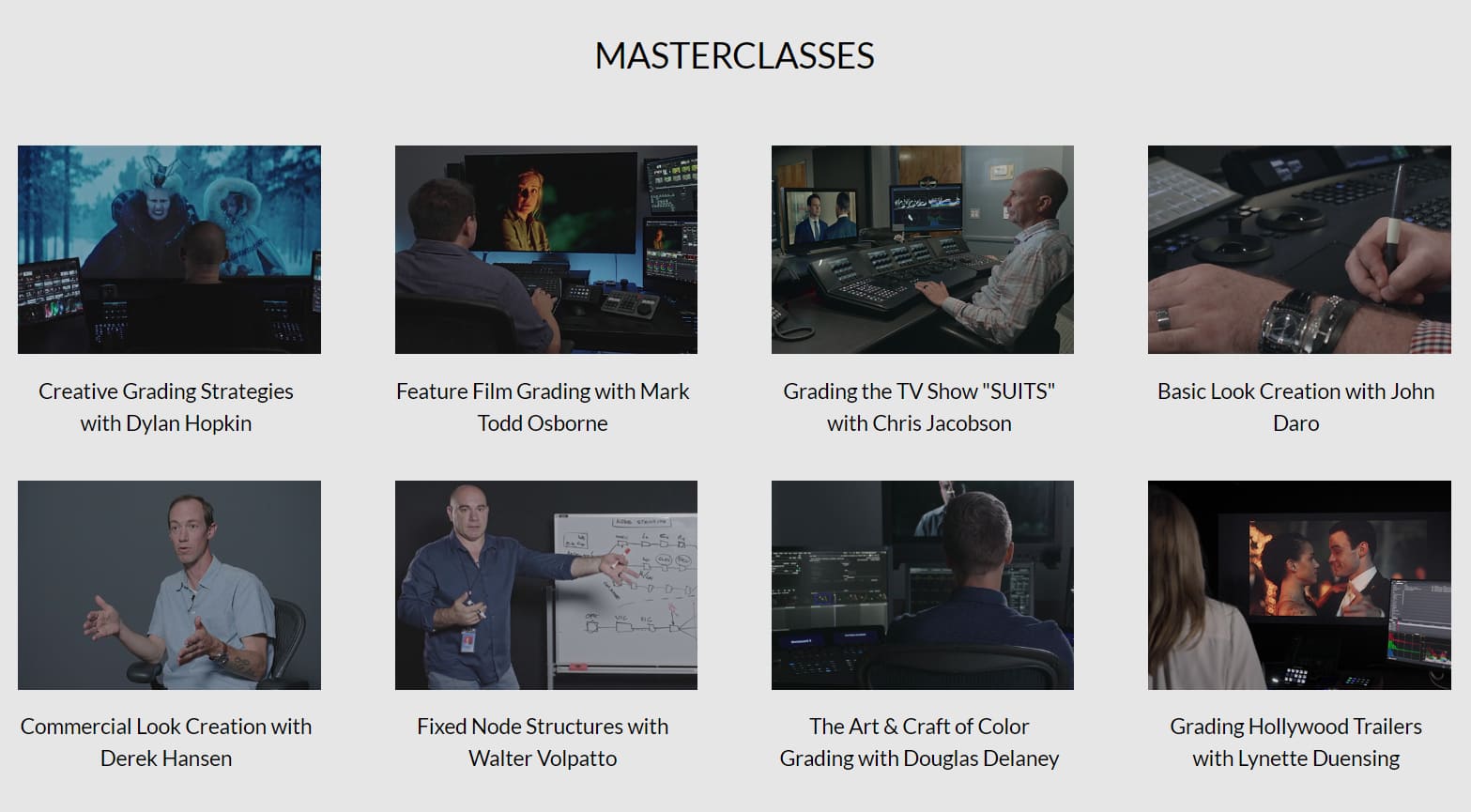
2. MIXING LIGHT
Link: https://mixinglight.com/
MIXING LIGHT is a well-established digital color grading teaching website with a 12-year history, founded by colorists Patrick Inhofer and Dan Moran.
It offers experiences and courses from numerous internationally renowned colorists and operates on a subscription-based payment model.

3. Frame.io Insider
Link: https://blog.frame.io/
Frame.io Insider is a blog site operated by the popular video collaboration platform Frame.io.
The website offers a variety of articles, experiences, and video knowledge sharing covering the entire process from pre-production to post-production.
The DaVinci Resolve tutorial section is regularly contributed to by seasoned artists like Cullen Kelly, Charles Haine, and Dan Swierenga.
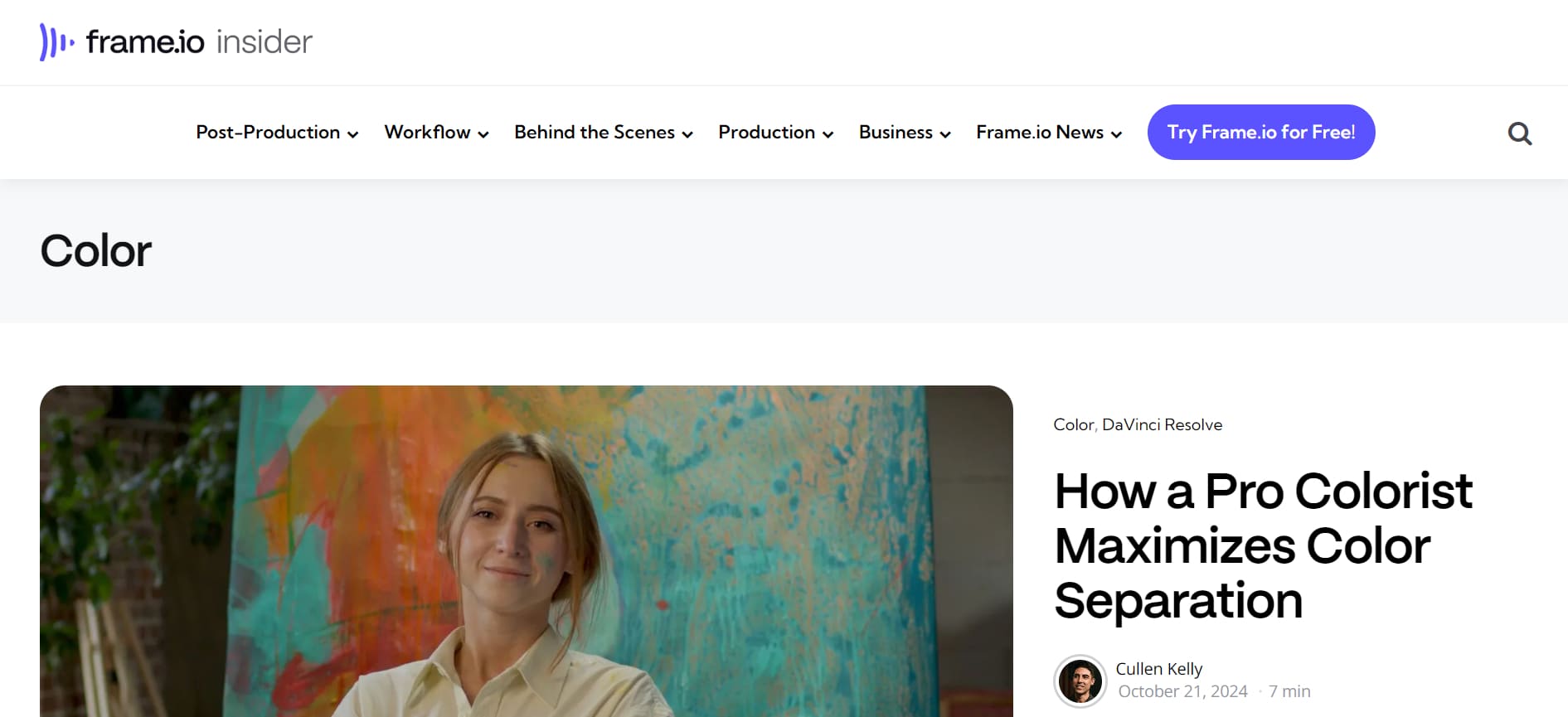
4. iColorist
Link: https://icolorist.com/
iColorist is a colorist academy founded in 2009. If you're looking to quickly enhance your color grading skills and land a job as a colorist, iColorist's courses would be a great fit for you.
In addition to color grading, iColorist also offers valuable experiences and color science knowledge in music, theater projects, and digital imaging.
For anyone passionate about learning, from beginners to film professionals, iColorist provides a wealth of professional color grading knowledge. Especially in the DaVinci Resolve section, you can discover plenty of valuable content.

5. Lift Gamma Gain
As the name suggests, Lift Gamma Gain is a professional forum dedicated to colorists.
While Lift Gamma Gain's user interface is minimalistic, its website categories are clear and concise.
This professional color-grading forum houses many color-grading experts. If you encounter any issues while learning DaVinci Resolve, you can count on helpful experts on Lift Gamma Gain to assist you.
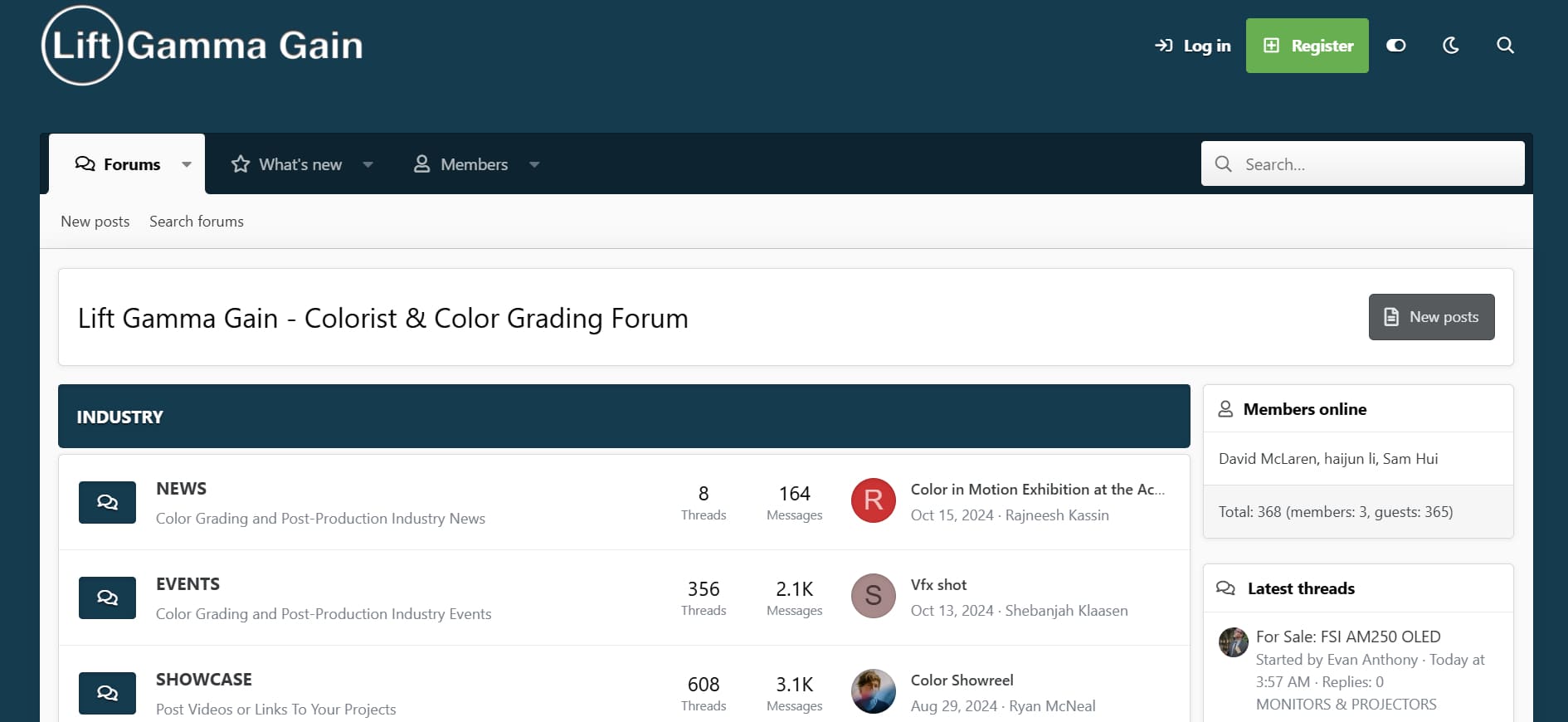
6. Blackmagic Forum
If you're looking for excellent free tutorials while learning DaVinci Resolve, the go-to place is undoubtedly the forum on Blackmagic's website, the company behind DaVinci Resolve.
Not only can you promptly raise your questions in the forum, but browsing through others' posts can subtly deepen your understanding of how to use DaVinci Resolve.
The engineers and product managers of DaVinci Resolve are highly active here, with many issues receiving official responses. Occasionally, you might even spot industry experts in color grading and filmmaking making appearances.
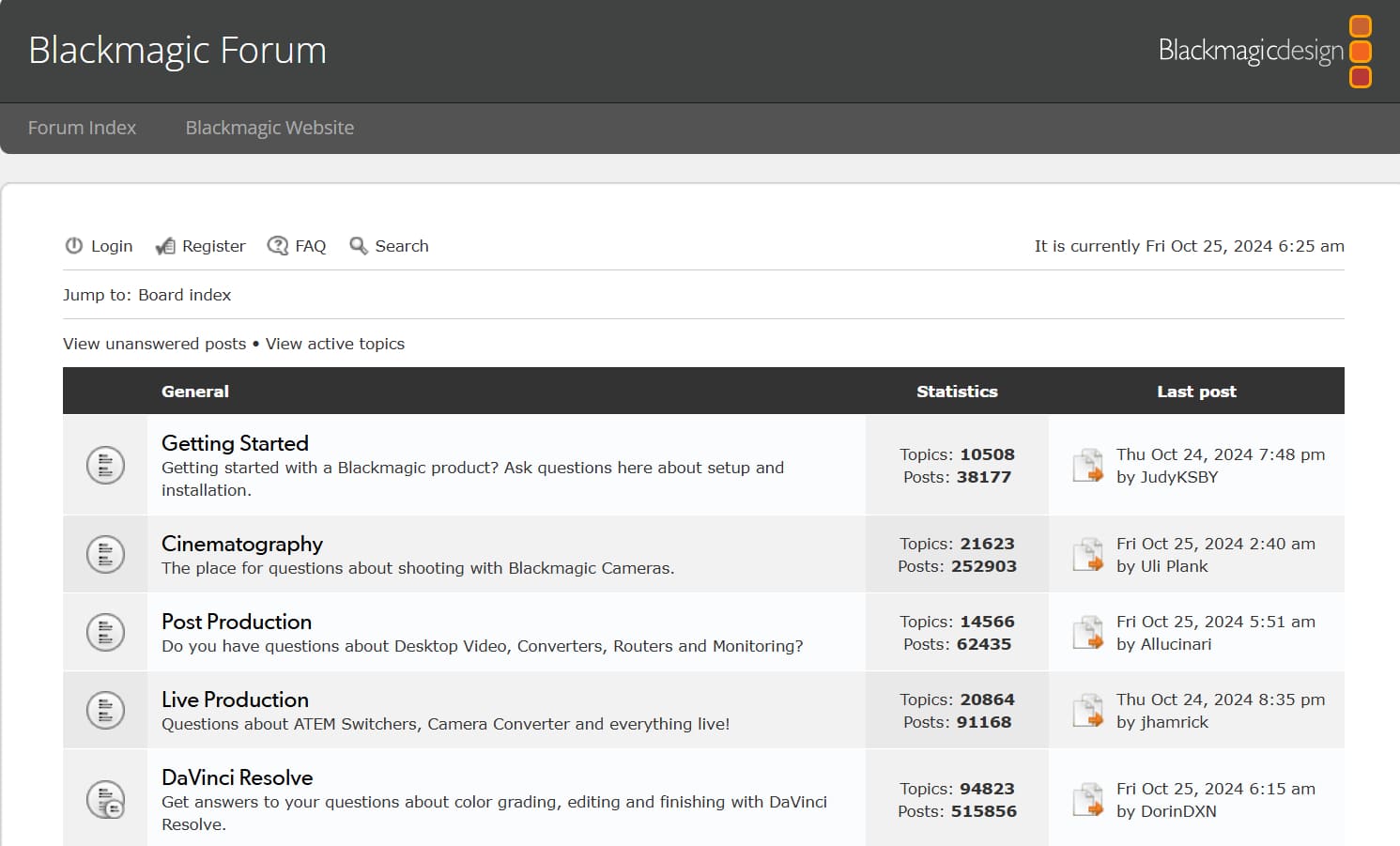
7. FilmLight's YouTube Channel
When it comes to noteworthy DaVinci Resolve tutorial channels on YouTube, FilmLight's YouTube channel, the parent company of the top-tier color grading system Baselight, is definitely worth your attention.
This YouTube channel not only focuses on Baselight tutorials but also offers insights from top colorists worldwide on advanced color science and color grading workflows.
Even if you only use DaVinci Resolve software, watching FilmLight's videos from time to time can be beneficial. The downside is that FilmLight's videos may have a certain level of complexity, requiring you to have a basic understanding of video editing and color grading processes.
8. Kelly Cullen's YouTube Channel
On YouTube, there are numerous professional colorist YouTubers. Among them, Kelly Cullen stands out as a colorist who combines both skill and popularity among many YouTubers.
His videos are well-grounded, easy to understand, and offer a mix of beginner-friendly and advanced DaVinci Resolve tutorial content.
Kelly Cullen's videos are highly suitable for DaVinci Resolve beginners looking to make a mark in the world of film color grading and post-production.
Final Thoughts About DaVinci Resolve Tutorials
Blackmagic actually provides excellent beginner tutorials. You can find video and text tutorials on Blackmagic's official website that are very beginner-friendly.
But what if you find the process of learning DaVinci Resolve really dull?
You could try diving straight into DaVinci Resolve, experiencing the software firsthand. When you encounter something you don't understand, you can then search online for solutions or ask experts on Blackmagic's forum.
After all, interest is the best teacher, don't you think?
At the end of the article, we'd like to recommend TourBox, a creative controller that is beloved by many digital artists, video editors, and colorists.

TourBox can greatly simplify every step of your video editing process. Using TourBox is like playing a video game with a game controller – you're probably tired of the inconvenience of using a keyboard during video post-production.

Check out our video editing page to discover more about the wonders of TourBox in video editing.