DaVinci Resolve VS Premiere Pro: Which One Should You Choose?
When it comes to video editing software, DaVinci Resolve, and Adobe Premiere Pro are two of the top contenders. Both provide a broad array of features for professionals and hobbyists alike.
So, how do you choose the right video editing software? Ultimately, the decision should come down to the specific goals you want to achieve and finding the software that best suits your needs.
In this article, we will analyze the DaVinci Resolve VS Premiere Pro, helping you make a more informed decision.

In this article, you will learn:
- DaVinci Resolve VS Premiere Pro: What's the Difference?
- DaVinci Resolve VS Premiere Pro: Who Is It for?
- DaVinci Resolve VS Premiere Pro: Which One Should You Choose?
- Final Thoughts About DaVinci Resolve VS Premiere Pro
DaVinci Resolve VS Premiere Pro: What's the Difference?
DaVinci Resolve, developed by Blackmagic Design, has surged in popularity in recent years. Once known primarily for its color grading capabilities, DaVinci Resolve has grown into a full-fledged editing system, with robust features for editing, visual effects, audio post-production, and color correction.
Premiere Pro is Adobe's flagship video editing software, and it has been an industry standard for many years. It's recognized for its comprehensive set of tools, seamless integration with other Adobe software like After Effects and Photoshop, and its compatibility with various platforms and formats.
In this section, we will compare these two programs across several key areas to help you make an informed decision.
1. Price
DaVinci Resolve: One of the biggest selling points is that it has a free version with robust features. The Studio version, which has more advanced features, costs $295 for a lifetime license.
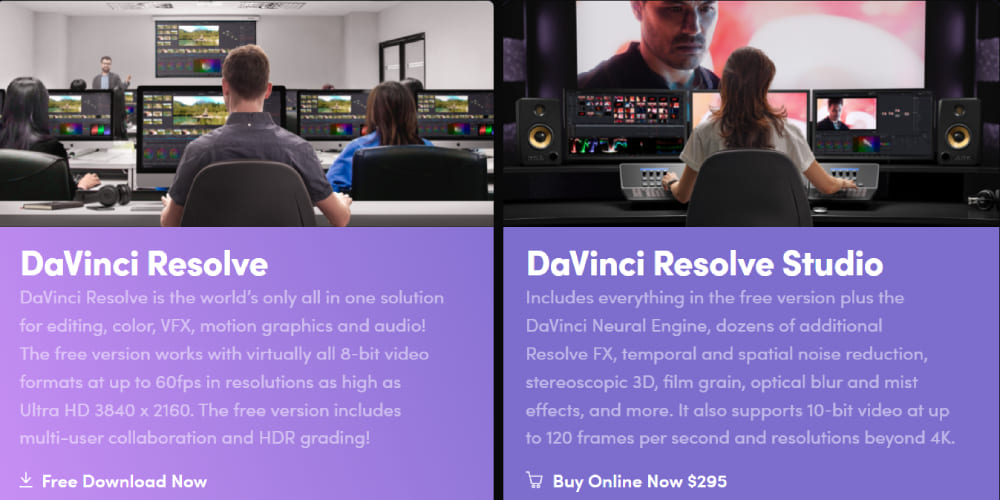
Premiere Pro: Adobe Premiere Pro operates on a subscription basis, with plans starting at $20.99 per month, or a discounted annual price of $239.88. This can be more expensive in the long run compared to DaVinci Resolve's one-time fee.
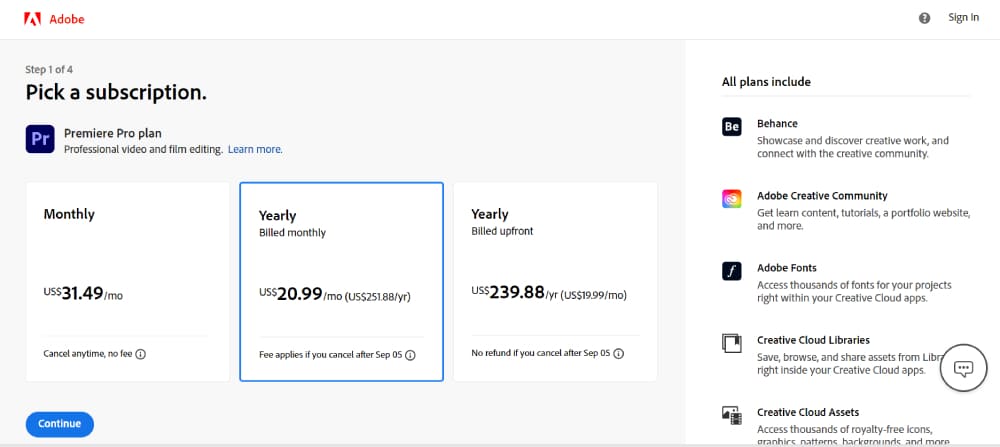
In the grand scheme of things, opting for a single payment for DaVinci software certainly provides an advantage.
However, if you happen to be integrating other Adobe Creative Cloud applications into your subscription, the monthly cost may offer a more worthwhile proposition.
2. Platform
Both DaVinci Resolve and Adobe Premiere Pro are compatible with Windows and macOS. However, DaVinci Resolve also supports Linux, an advantage for Linux users.
3. Timeline
Both software offer flexible, multi-track timelines. However, Premiere Pro has a more intuitive interface and allows for more customization on the timeline.
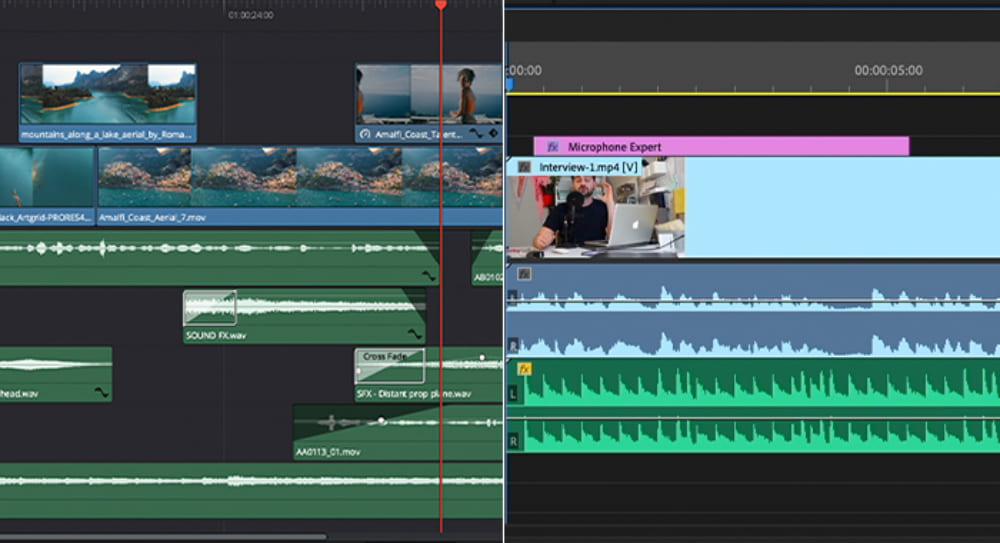
4. Official Support
Both offer comprehensive official support. Adobe has a vast number of tutorials, user guides, and a community forum. DaVinci Resolve offers a detailed manual, a dedicated training page, and an active official forum.
5. Color Correction and Color Grading
DaVinci Resolve gained popularity primarily because of its color grading and correction capabilities, as it was originally designed as color correction software. If your video editing work involves extensive color grading, then DaVinci Resolve is a better choice.
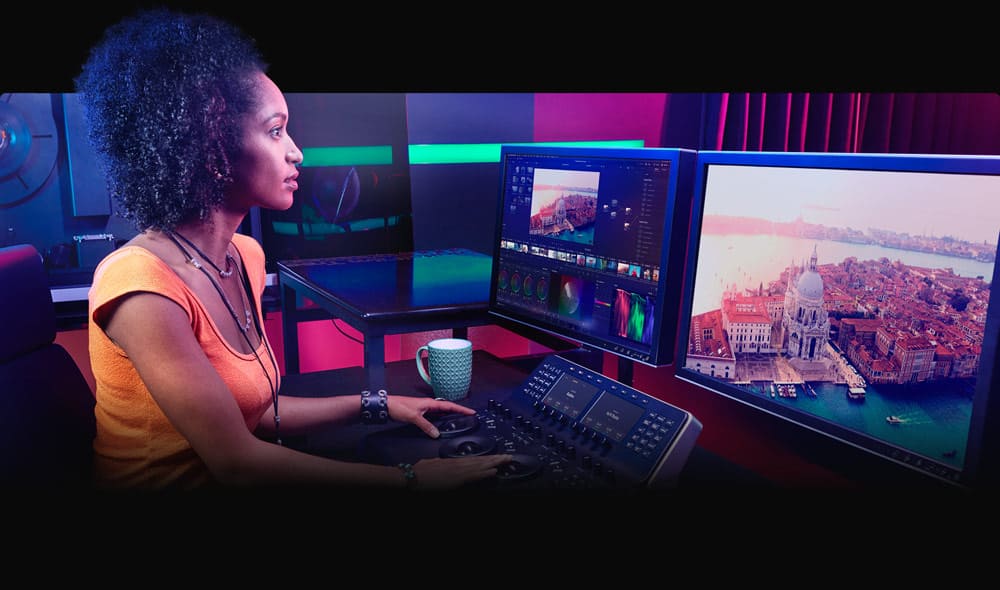
On the other hand, Premiere Pro is not a color-grading powerhouse. It has fewer tools compared to DaVinci Resolve. However, this doesn't mean it performs poorly in color correction. It is on par with most other programs.
Premiere has a dedicated color editing workspace with tools that may feel more familiar in appearance. If you have experience using photo editing software, these tools may be easier to navigate.
In conclusion, DaVinci Resolve takes the lead here with its advanced color grading platform, widely recognized in the industry. While Premiere Pro offers good color correction tools, it doesn't quite match the depth and control of DaVinci Resolve.
6. Motion Graphics
Premiere Pro, especially with the integration of After Effects and Adobe Animate, offers superior motion graphics capabilities. DaVinci Resolve’s Fusion page also provides motion graphics capabilities, but it has a steep learning curve.
7. Audio
DaVinci Resolve features Fairlight, a full-fledged digital audio workstation (DAW) with advanced audio features. Premiere Pro also has good audio editing tools, but for more advanced audio work, integration with Adobe Audition is required.
8. Multi-Cam
Both software provide multi-cam editing features. However, Premiere Pro offers a more streamlined workflow and user-friendly interface in this aspect.
9. Export and Rendering Options
Both offer a wide range of options for exporting and rendering videos. DaVinci Resolve stands out with its superior speed in rendering.
10. Minimum System Requirements
Both require fairly robust systems to run smoothly, but DaVinci Resolve is more resource-intensive, especially for 4K editing or above.
11. Integration and Plugins
Adobe Premiere Pro, being part of the Adobe Creative Cloud, integrates seamlessly with other Adobe software like After Effects and Adobe Audition.
There's also a vast number of third-party plugins available. DaVinci Resolve doesn’t have as many plugin options but offers robust integration with Blackmagic Design hardware.
Watch the YouTube video (made by Tomorrows Filmmakers) below to experience the different user experiences of DaVinci Resolve vs. Premiere Pro.
DaVinci Resolve VS Premiere Pro: Who Is It for?
In this section, we will briefly introduce who DaVinci Resolve and Premiere Pro are suitable for.
Premiere Pro
- Adobe Suite Users: If you're already using Adobe software, such as Photoshop or After Effects, Premiere Pro will fit seamlessly into your workflow. The ability to dynamically link projects between these applications can significantly speed up your editing process.
- Collaborative teams: Premiere Pro's features like Shared Projects, Team Projects, and Auto Save make it an excellent choice for collaborative work in a team setting.
- Multi-format editors: Premiere Pro supports an extensive range of video formats. If you need to work with different types of footage simultaneously, Premiere Pro's native support can save you a lot of time in transcoding.
DaVinci Resolve
- Color Grading Professionals: DaVinci Resolve is renowned for its advanced color grading and correction tools. If your work involves intensive color grading, Resolve is arguably the best in the industry.
- Visual Effects Artists: DaVinci Resolve includes Fusion, powerful visual effects, and motion graphics tools. If you frequently work with VFX, you might prefer Resolve's all-in-one approach.
- Budget-Conscious Users: Unlike Premiere Pro, which requires a monthly subscription, DaVinci Resolve offers a free version with a robust feature set. A one-time purchase gives you the full-featured Studio version, making it a cost-effective alternative.
DaVinci Resolve VS Premiere Pro: Which One Should You Choose?
Deciding between DaVinci Resolve and Adobe Premiere Pro can feel like a daunting task, given that each of these video editing platforms has unique strengths.
However, the answer to this question is subjective and depends greatly on the specific needs and expertise of the user. When choosing between Premiere Pro VS DaVinci Resolve, consider your specific needs, budget, and workflow.
If you're already invested in the Adobe ecosystem, regularly collaborate with a team, or work with a wide array of video formats, Premiere Pro might be the right choice.
On the other hand, if you're a color grading professional, a visual effects artist, or you're looking for a cost-effective but powerful editing solution, DaVinci Resolve could be a better fit.
Ultimately, both are sophisticated tools with their own strengths, and you can't go wrong with either. It's all about finding the one that best aligns with your creative goals.
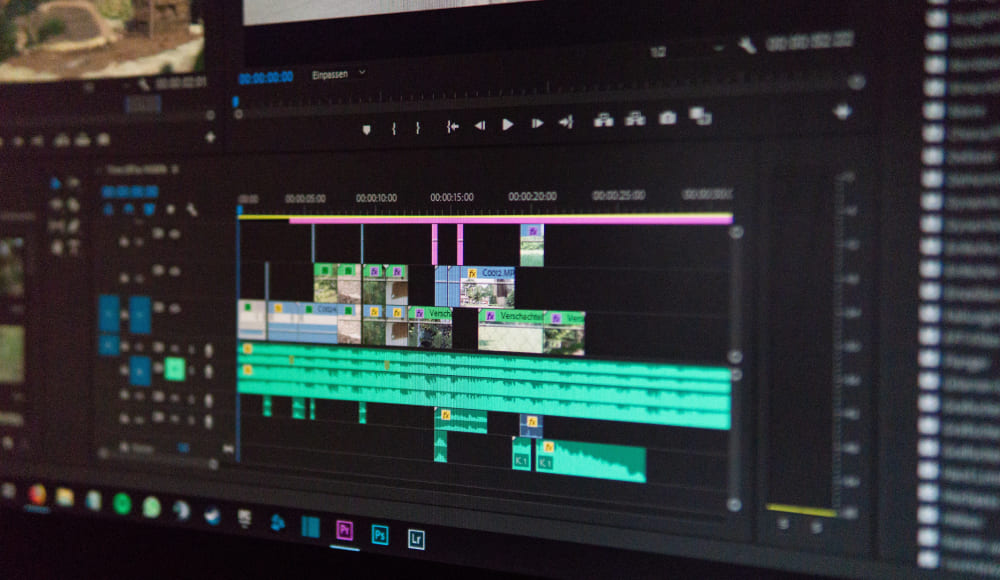
Final Thoughts About DaVinci Resolve VS Premiere Pro
As we wrap up our exploration of the key differences between DaVinci Resolve and Premiere Pro, it's important to consider how we can further optimize our video editing experience.
That's where TourBox comes in, and we're excited to recommend it to you. It has the potential to revolutionize your workflow, making it more efficient and allowing you to focus even more on the creative process itself.

By utilizing TourBox, you can streamline your editing tasks, whether it's adjusting color grading, fine-tuning audio levels, or navigating through timelines.
Its customizable buttons, knobs, and scroll wheels offer a tactile and immersive experience, empowering you to work with greater speed and precision.
No matter if you're a seasoned professional or just starting out, TourBox can greatly enhance your video editing capabilities and improve your overall productivity. It's a valuable addition to your creative toolkit that will help you unleash your full potential and bring your vision to life.