Dynamic Range in Photography: What It Is and How to Use It?
Dynamic range in photography decides how much detail you can see in both bright and dark areas of a picture.
It's key to capturing the true effects of light and shadow. If you're unfamiliar with dynamic range and are curious about it, let's explore what it is and how it's used in real shooting situations.

In this article, you will learn:
- What Is Dynamic Range?
- What Is High Dynamic Range?
- How to Describe Dynamic Range?
- How to Use Dynamic Range?
- Conclusion
What Is Dynamic Range?
In photography, dynamic range is a very important idea. It tells you how well an image can show details in both bright and dark areas. The term usually describes the range of tones a camera can capture, from the darkest shadows to the brightest highlights.
Simply put, dynamic range is the difference in exposure between the brightest and darkest parts of a scene. The larger the difference, the greater the dynamic range and the more light and shadow details you can see.
Back in the film era, this difference was measured by the visible range of brightness in a scene. With the digital age, the idea of dynamic range shifted a bit to focus more on how well a camera's sensor captures light.
A wider dynamic range means that even in scenes with very high contrast, the camera can record details in both the bright and dark areas without blowing out the highlights or losing the shadow details.
For example, imagine a scene with bright windows and a dark interior. In a photo like this, the light from the window is much brighter than the light on the walls.

If the dynamic range isn't high enough, the window might look overexposed (too white)

Or the walls might look underexposed (too dark), and you lose important details.

What Is High Dynamic Range?
High Dynamic Range (HDR) is a way to capture and show a wide range of light in a photo. A single shot often can't keep the bright parts and dark parts both clear.
HDR fixes this by taking several shots of the same scene with different exposures. Then you combine these shots with editing software to get a picture with balanced brightness.
With HDR, you can see details in both the brightest and darkest areas, making the image look more like what your eyes see.
For example, when you shoot a sunset, the sky glows with gold while the foreground grows darker. A single photo might overexpose the sky or lose details in the dark parts.
By taking several photos at different exposures, you capture all the details. After blending them, you end up with a photo that shows the rich colors of the sky and the subtle textures of the foreground.
If you want to learn more about how to use HDR, click the link below for more details.
Further Reading:
How to Describe Dynamic Range?
Dynamic range is usually measured in "stops." Each extra stop means the range of light increases by a set amount.
The term "stop" comes from the film camera era and is a common way to talk about light exposure.
High-end cameras — especially movie cameras — often have very high dynamic ranges. This helps make scenes more dramatic and prevents problems caused by uneven lighting, which leads to better image quality and more detail.
Today's top cameras can capture more than 13 stops of dynamic range, with some reaching 16–17 stops. That's far beyond what ordinary cameras can capture. At this level, the images match or even exceed what most current displays can show.
For reference, here's a rough guide for different types of cameras:
- Regular smartphones or consumer photo cameras: 8–10 stops
- Professional DSLR cameras: 10–12 stops
- Prosumer video cameras (like the Sony A7, Panasonic GH5, or BMD Pocket Cinema Camera): 13–14 stops
- Professional video cameras (like the Sony FS7 or BMD Ursa Mini Pro): 14–15 stops
- Cinema cameras (like the Arri Alexa or RED Dragon/Helium/Monstro): 16–17 stops
- Also, some professional cinema cameras like RED can use a special IPP2 post-processing workflow to push the dynamic range even higher.
How to Use Dynamic Range?
Before shooting, you can test how well your camera captures dynamic range. Different cameras perform in different ways. Some work better for HDR scenes, while others suit lower dynamic range settings.
When shooting, watch for changes in light. Try to find an exposure setting that captures both the brightest and darkest parts of the scene. In some cases, you can use exposure bracketing or merge several shots to capture the full range of light.
When shooting, you can check the histogram on your camera to see if the scene's dynamic range fits within your sensor's limits.

The width of the histogram shows the range of light in the picture. If the histogram fits entirely within the graph, all details are captured.
If the edges of the histogram look cut off, it means some details may be lost. The left cut off means shadows are lost, while the right cut off means highlights are blown out. In that case, adjust your exposure so the histogram fits within the sensor's range.
Further Reading:
How to Read a Histogram: A Must-Read for Photography Enthusiasts
For example, in the histogram below, both the shadows and highlights are cut off. This shows that the camera cannot capture the full dynamic range of the scene.
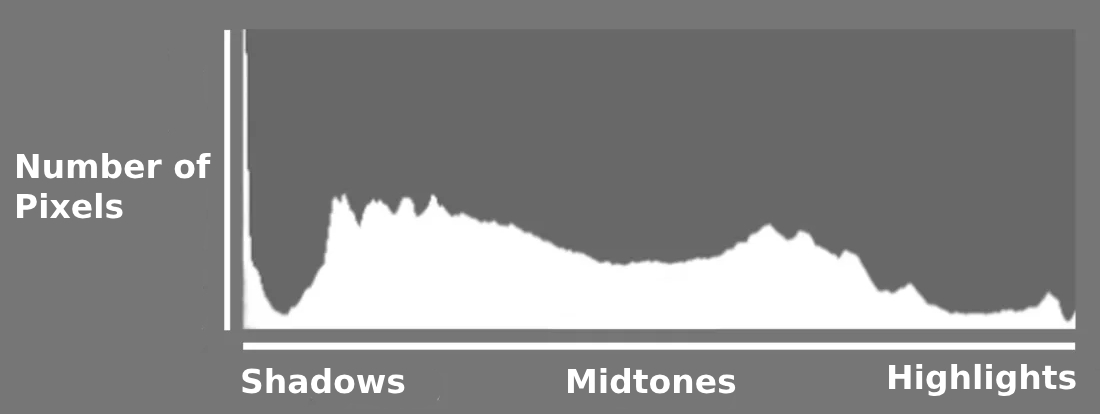
Keep in mind that the preview and histogram show the JPEG result, not the RAW file.
If adjusting the exposure settings still doesn't capture the full range of light in your scene, you'll have to choose: either keep the highlights or preserve the shadows.
Some cameras have built-in brightness optimization to boost the dynamic range. You can also use external gear, like a flash, reflector, or lens filter, to lighten dark areas or tone down bright spots.
The most important tip is to shoot in RAW. This format records as much light information as possible, which you can adjust later in editing.
When editing, dragging sliders with your mouse can be imprecise and slow. That's why we recommend TourBox, a creative controller that many photographers and artists love.

With TourBox, you can fine-tune your settings by +1 or -1 using just one hand. Editing with TourBox feels like playing a video game with a controller. It simplifies your workflow and gives you a great experience.
For more on how TourBox can help, check out our photo editing page. And if you prefer editing on an iPad, you might really like the TourBox Elite Plus. Click our link to learn more.

Conclusion
Understanding and using dynamic range can help you capture images with more depth and detail. By knowing your camera's limits, watching how the light changes in a scene, and using editing software to adjust the range, you can create stunning photos.