Mastering Photoshop: Cost, Strengths, and How to Get Started
Are you looking to take your digital design and photo editing to the next level? Adobe Photoshop is a powerful tool that can help you achieve amazing results, whether you're a professional graphic designer or a hobbyist looking to enhance your photos.
However, with so many features and options, getting started with Photoshop can be overwhelming.
In this article, we'll cover all the basics of Adobe Photoshop, including its features, pricing, and pros and cons. We'll also explore some popular alternatives to Photoshop that you may want to consider.
Whether you're a beginner or an experienced user, this guide will provide you with the information you need to make an informed decision about whether Photoshop is the right tool for you.

In this article, you will learn:
- How Much Is Photoshop?
- How to Use Photoshop?
- Pros & Cons of Using Adobe Photoshop
- Free Photoshop Alternatives: Photoshop Isn't the Only Choice
- How to Be More Productive With Photoshop?
How Much Is Photoshop?
When it comes to digital art and photo editing, Adobe Photoshop is one of the most popular tools out there. But many people ask, "Is Photoshop free?" The answer is not straightforward because the price depends on which version you want to use and whether you qualify for discounts.
First and foremost, it's important to note that Photoshop is not free. While Adobe once offered a free, online editor called "Photoshop Express," it pales in comparison to the full version of Photoshop. If you want to use the full version of Photoshop, you'll need to pay for it.
It's important to note that Adobe Photoshop does not offer a one-time purchase license option. Currently, the only way to use Photoshop is through Adobe's subscription program.
The cost of the subscription plan varies depending on the package you choose and the length of your subscription. For instance, the monthly payment for the Photography plan is $19.99.
If you opt to subscribe to Photoshop separately, you'll find that it can be quite expensive. There are three different subscription plans to choose from, as shown below:
- For a monthly subscription, you'll need to pay $31.49 per month. The good news is that you can cancel at any time without incurring any extra charges.
- For an annual subscription with monthly deductions, the cost is $20.99 per month, which amounts to a total yearly expense of $251.88.
- For a yearly subscription with a one-time fee, you'll pay $239.88 upfront, which averages out to $19.99 per month. This is the most affordable subscription plan, but it still requires a one-time expense of $240.
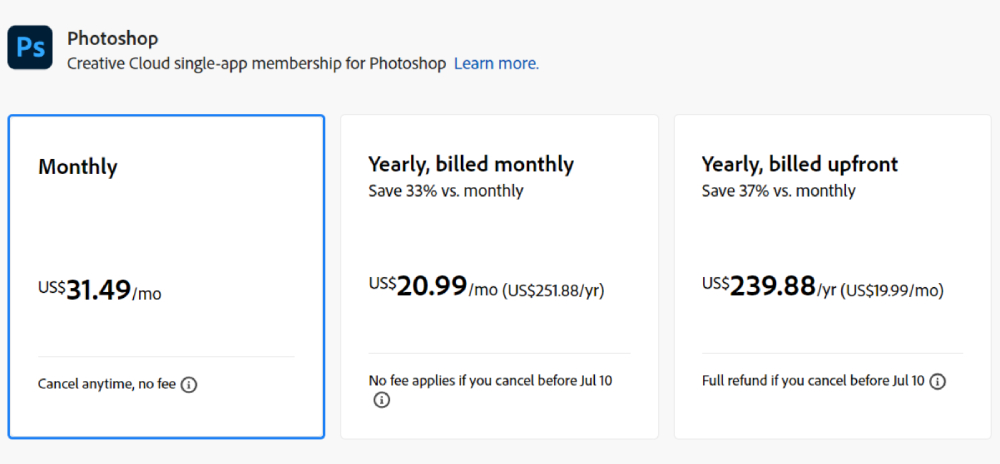
If you need other Adobe apps, the cost can quickly add up. In such cases, an all-inclusive Creative Cloud subscription becomes the most cost-effective option, costing $54.99 per month or $660 per year.
Moreover, if you're a student or educator, you may be eligible for discounts. But even with the discount, the fee isn't necessarily low and may not be much of a saving.
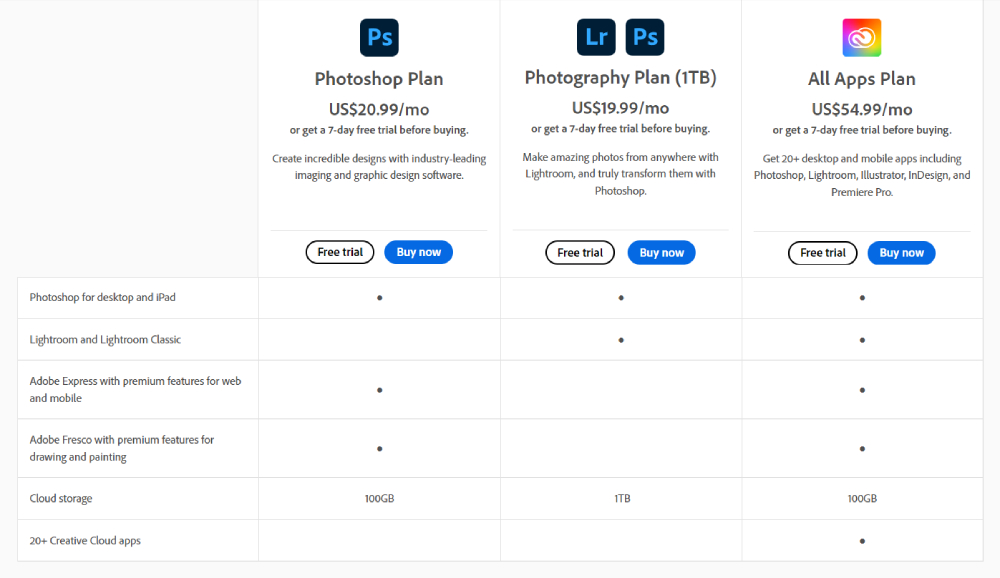
So, yes, Photoshop is a paid tool. How much is Photoshop depends on which version you want to use and whether you qualify for discounts.
But if you want to try some free alternatives to Photoshop, there are options like GIMP, Krita, and Canva to consider. And as for the question "Is Photoshop free," as mentioned earlier, Photoshop is not free.
How to Use Photoshop?
Adobe Photoshop is one of the most popular tools for digital art and photo editing, but it can be overwhelming for those who have never used it before.
In this section, we will guide you through the basics of using Photoshop and provide some learning resources and suggestions to get you started.
1. How to Photoshop?
- Getting Started: To get started, open Photoshop and select the image you want to edit. You can import an image by clicking on the "File" menu, then selecting "Open". Alternatively, you can drag and drop the image into the Photoshop window.
- Familiarize Yourself with the Interface: Photoshop has a complex interface, but don't worry, it's easy to navigate once you know what you're looking at. Spend some time familiarizing yourself with the various panels, tools, and menus. You can also customize the interface to suit your preferences.
- Basic Editing: Photoshop has a variety of tools to help you edit your images. For example, the selection tool can help you isolate a particular area of your image, while the paintbrush tool allows you to add color and texture. Experiment with the different tools to see what they can do.
- Advanced Editing: Once you're comfortable with the basics, you can move on to more advanced editing techniques. Photoshop has a range of features that can help you transform your images, such as layer masks, adjustment layers, and blending modes. These features allow you to make precise edits and create complex compositions.
2. Learning Resources of Photoshop
If you're looking to learn more about Photoshop, there are plenty of resources available. Here are some suggestions:
- Adobe's official website offers a range of tutorials and resources for Photoshop users of all levels.
- Online courses such as Udemy, Skillshare, and Lynda offer comprehensive training on various aspects of Photoshop.
- YouTube is a great resource for learning Photoshop. There are many channels dedicated to Photoshop tutorials, including Adobe's official channel.
- Photoshop forums such as Reddit's r/photoshop subreddit can be a great place to ask questions and learn from other users.
To become proficient in using Photoshop, it's recommended to start with basic tutorials and gradually move on to more advanced techniques.
Regular practice using the software is also key to building your skills. Remember that it's important to be patient and not get discouraged if you don't get it right the first time.
Photoshop takes time and practice to master, so don't give up and keep practicing. By following these steps, you'll be well on your way to becoming a skilled Photoshop user.
Here is a YouTube video about Photoshop tutorials for beginners. (made by Vince Opra)
Pros & Cons of Using Adobe Photoshop
While there are many benefits to using Photoshop, there are also some drawbacks. In this section, we will explore the pros and cons of using Adobe Photoshop, and help you decide whether it's the right tool for you.
1. Pros of Using Adobe Photoshop
- Powerful editing capabilities: Photoshop is known for its powerful editing capabilities, allowing users to make precise edits and create complex compositions.
- Wide range of tools: Photoshop has a wide range of tools that can be used for various tasks, such as selection, painting, and retouching.
- Customizable interface: Photoshop's interface can be customized to suit your preferences, making it easy to find and use the tools you need.
- Integration with other Adobe products: Photoshop integrates seamlessly with other Adobe products, such as Illustrator and InDesign, allowing users to create complex designs and layouts.
- Access to online resources: Adobe offers a range of online resources, including tutorials and forums, to help users learn and improve their skills.
2. Cons of Using Adobe Photoshop
- High cost: Photoshop can be expensive, particularly for those who only need to use it occasionally. The subscription model can also be a turnoff for some users.
- Steep learning curve: Photoshop has a steep learning curve, and it can take time to become proficient in using it. This can be frustrating for beginners.
- Requires a powerful computer: Photoshop is a resource-intensive program, and it requires a powerful computer to run smoothly. This can be a barrier for users with older or less powerful computers.
- Overwhelming for casual users: Photoshop can be overwhelming for those who only need to use it occasionally, and may not be worth the investment for them.
- Limited mobile capabilities: While Adobe does offer a mobile version of Photoshop, it has limited capabilities compared to the desktop version.
Free Photoshop Alternatives: Photoshop Isn't the Only Choice
While Adobe Photoshop is the most popular and powerful image editing software available, it can be expensive and have a steep learning curve. This may deter some people who want to get started with image editing. But the good news is that many free alternatives to Photoshop offer similar features and capabilities.
One example of a free Photoshop alternative is GIMP (GNU Image Manipulation Program). GIMP is a powerful and feature-rich image editor that is available for free on Windows, Mac, and Linux. It has a wide range of tools and capabilities, including support for layers, masks, and filters.
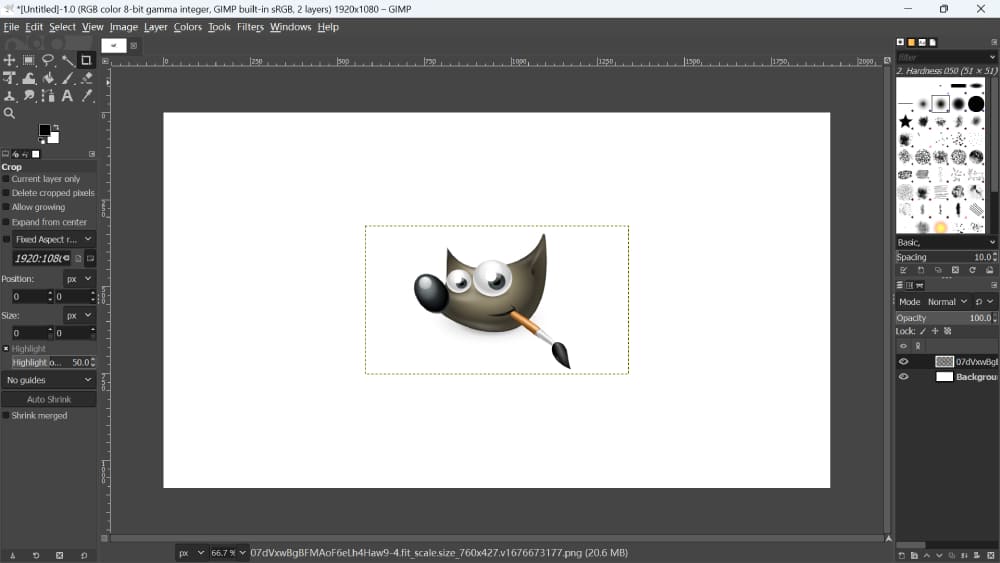
The GIMP user interface
Another free Photoshop alternative is Paint.NET. Paint.NET is a user-friendly image editor that is available for Windows. It offers many of the same features as Photoshop, such as layers, effects, and plug-in support.
Krita is another free image editor that is popular among digital artists. It offers advanced features for drawing and painting, as well as support for layers and masks.
If you are interested in learning more about free alternatives to Adobe Photoshop, we recommend checking out our article on the topic. In this article, we explore a variety of free image editing software options that can be used as alternatives to Photoshop.
Related Article:
Top 10 Free Photoshop Alternatives for Powerful Image Editing
How to Be More Productive With Photoshop?
Now that you've learned about the cost, strengths, and weaknesses of Adobe Photoshop, as well as how to get started with the software, it's time to explore how to be more productive with Photoshop.
One way to increase your productivity while using Photoshop is by using a product called TourBox. TourBox is a controller device that can be used to make editing in Photoshop more efficient.
It's designed to work with various software, including Photoshop, and provides users with customizable buttons and dials that can be programmed to perform specific tasks.
With TourBox, you can perform tasks such as zooming in and out, adjusting brush size, and changing layer opacity more quickly and easily. This can save you time and make your editing process more streamlined.

In conclusion, Adobe Photoshop is a powerful tool that can help you create amazing digital art and edit your photos to perfection.
While the software can be complex and have a steep learning curve, there are many resources available to help you get started and improve your skills.
To take your Photoshop skills to the next level, you can use tools like TourBox to enhance your workflow and increase your productivity.
By dedicating time to learning and experimenting with the software, you can unlock the full potential of Adobe Photoshop and create truly stunning works of art.