Best Free Lightroom Alternative for Every Photographer
Adobe Lightroom is known for its powerful RAW editing and photo management tools, but its pricey subscription keeps many photography lovers away.
If you're on a tight budget, finding a free alternative is a must.
We've tested several great free options that work on both desktop and mobile. Let's dive in!

In this article, you will learn:
- Darktable: The Open-Source Powerhouse
- RawTherapee: A Lightweight and Efficient "Swiss Army Knife"
- digiKam: The "Hidden Gem" of Photo Management
- Photopea: A Browser-Based Mix of Photoshop & Lightroom
- LightZone: A Retro but Powerful "Digital Darkroom"
- Snapseed: Bonus Mobile Pick
- How to Choose a Free Lightroom Alternative?
Darktable: The Open-Source Powerhouse
Darktable is a free, open-source photo editor. It focuses on non-destructive edits and RAW file processing. It works with many camera models and is kept up-to-date by a global team of volunteers.
Best for: Professional photographers, tech-savvy users
Key Strengths:
- Top-tier RAW processing: Supports over 400 camera models and offers 61 image editing modules, including noise reduction, tone mapping, and HDR blending.
- Cross-platform & customizable: Works on Windows, macOS, and Linux. Users can tweak the interface layout and even expand features with plugins.
- Non-destructive editing & smart organization: All edits are saved non-destructively. Built-in metadata tagging and star ratings make managing large photo libraries easy.
Drawbacks: It has a steep learning curve, an outdated interface, and isn't very beginner-friendly.
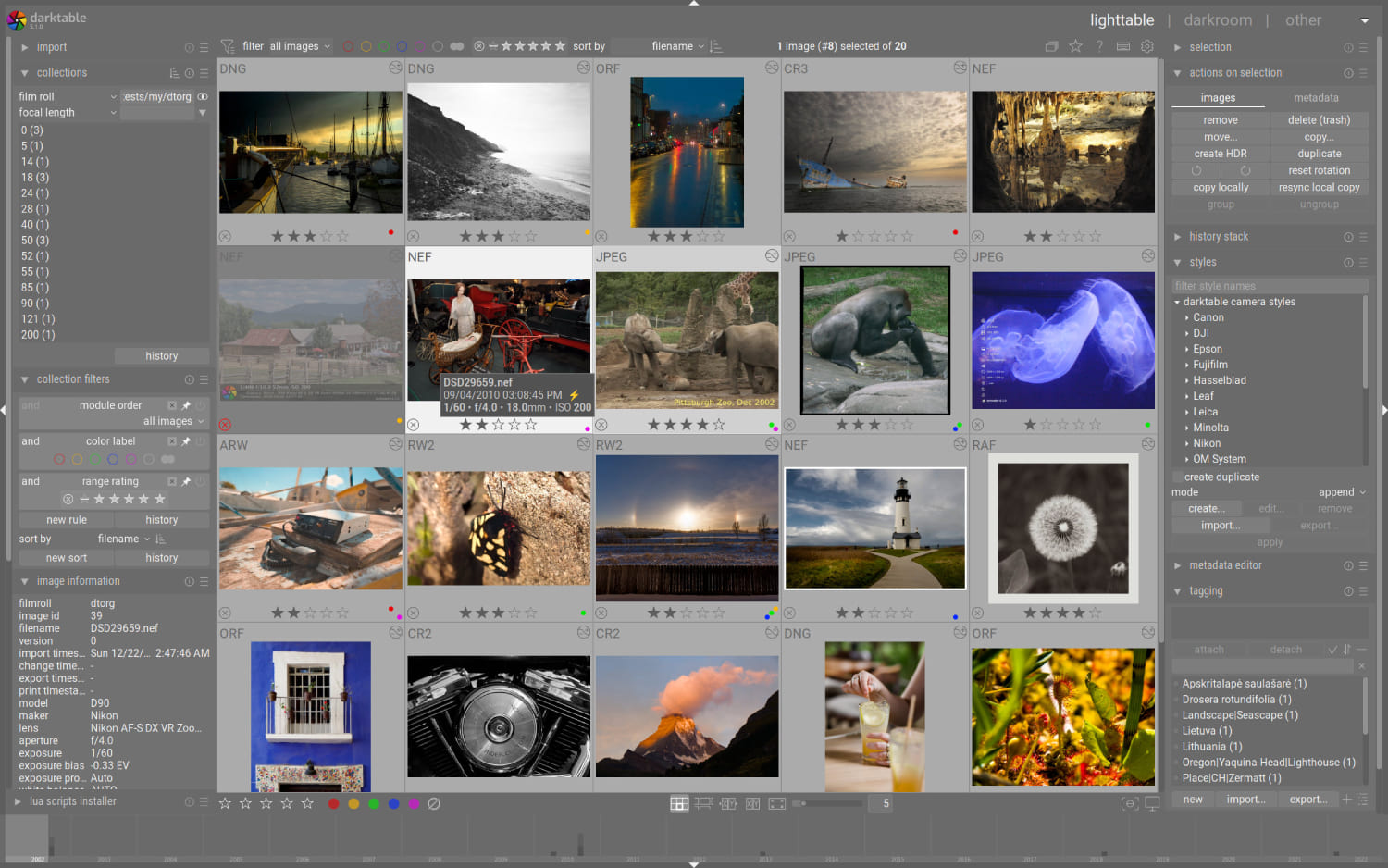
RawTherapee: A Lightweight and Efficient "Swiss Army Knife"
RawTherapee is a free, open-source program for processing RAW files. It is known for its precise image adjustments and high-quality output.
The software is constantly improved with new features and better algorithms, making it a great choice for serious editing.
Best for: Beginners, efficiency-focused users
Highlights:
- One-click optimization & batch processing: Comes with presets for quick exposure and white balance adjustments. Supports batch exporting, making it great for handling large sets of travel or event photos.
- Free, open-source & ad-free: No feature restrictions, an active community, and regular updates — like improved AI noise reduction in the latest version.
- Optimized for performance: Uses SSE instructions to speed up processing, so even older computers can run it smoothly.
Downsides: Lacks Lightroom's cloud sync, and photo organization relies on local folders.
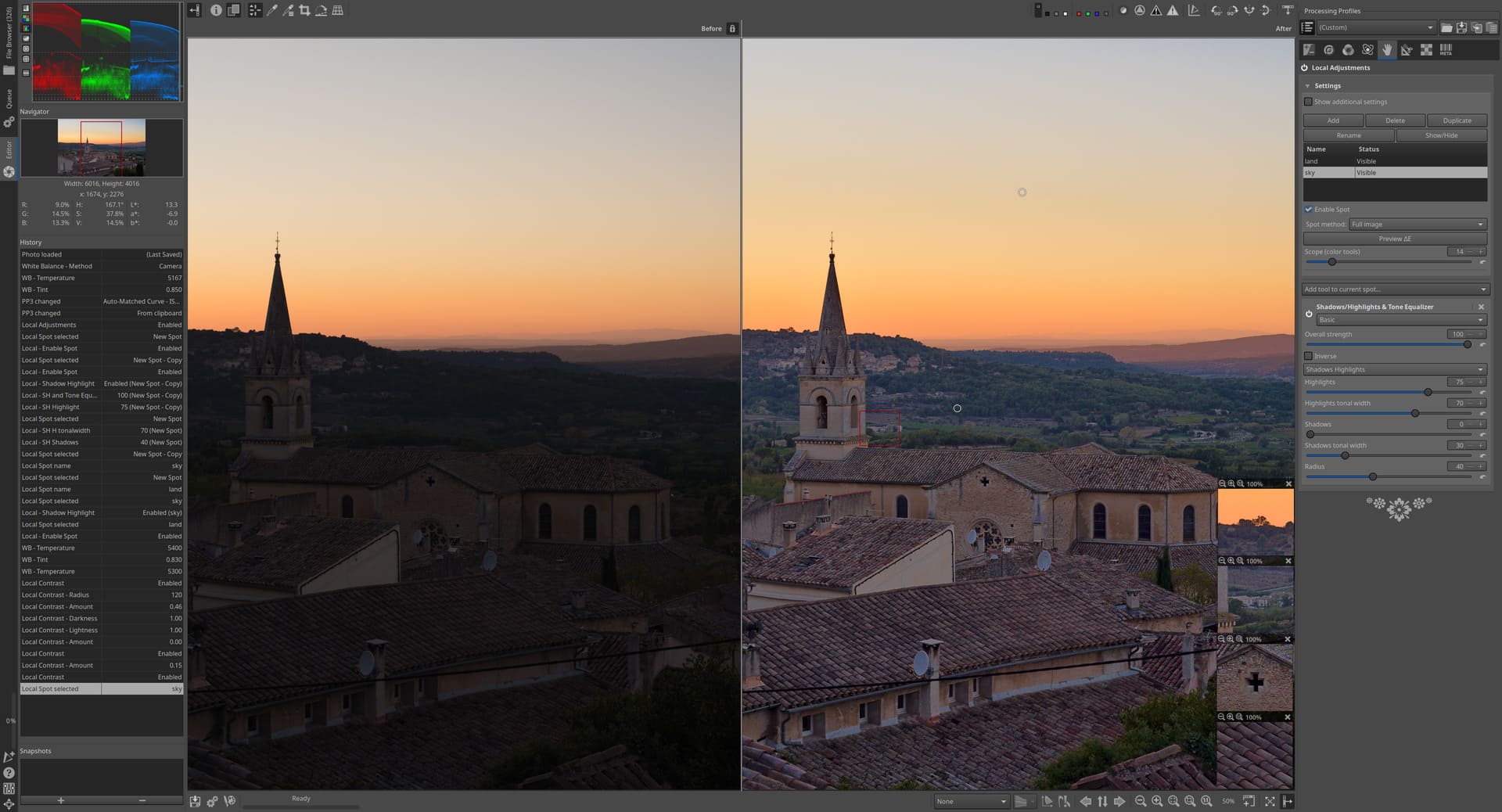
digiKam: The "Hidden Gem" of Photo Management
Link: https://www.digikam.org/
digiKam is a free, open-source tool for managing and editing photos. It offers basic editing along with strong features for organizing, tagging, and batch-processing photos. It is maintained by developers worldwide and is regularly updated to meet users' needs.
Best for: Photographers who need detailed organization
What Makes it Special:
- Metadata management like Lightroom: Supports face recognition, geotagging, nested tags, and even automatic sorting by camera model or lens.
- Seamless cross-platform support: Works on Windows, macOS, and Linux. Also syncs directly with Flickr, Google Photos, and more.
- Rich plugin ecosystem: Expand its features with plugins for HDR merging, panorama stitching, and other advanced edits.
Drawbacks: Weak RAW editing capabilities — best used alongside tools like Darktable.
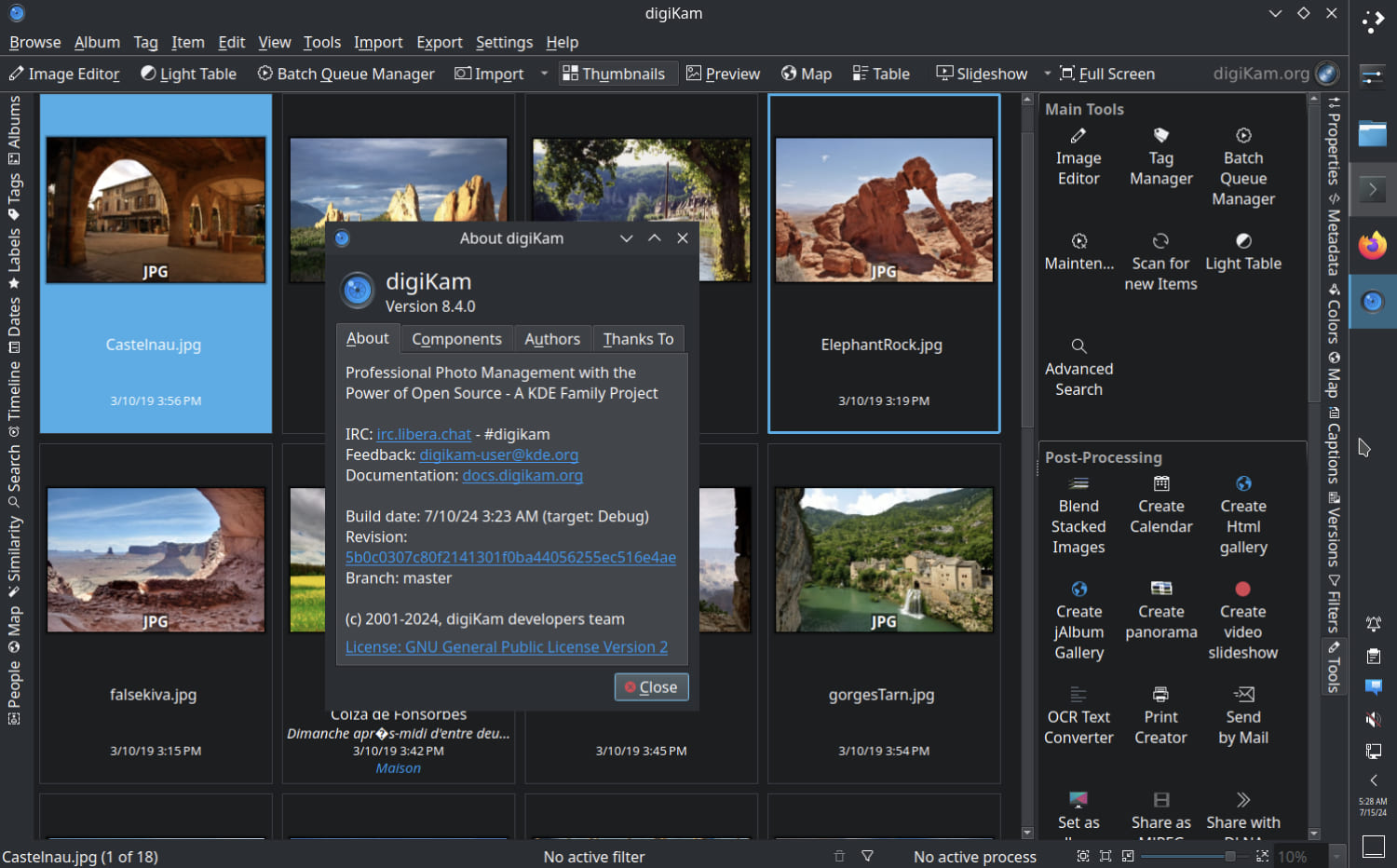
Photopea: A Browser-Based Mix of Photoshop & Lightroom
Photopea is a free online image editor that runs directly in your browser. You don't need to download anything to use it.
With a simple interface and support for many file types (including PSD), it is perfect for quick edits and basic image tasks. Developers continually update it.
Best for: Quick edits, multi-device users
Why it Stands out:
- No installation needed: Runs entirely in your browser and supports PSD, XD, and even Lightroom's XMP presets. RAW files? No problem.
- Free essential tools: Layers, masks, and curves — everything you need for everyday edits. The free version covers 90% of basic editing needs (advanced AI features require a subscription).
- Works on any device: Runs smoothly on iPads, Chromebooks, and more — perfect for editing on the go.
Limitations: No built-in photo management, and handling large RAW files can be slow.

LightZone: A Retro but Powerful "Digital Darkroom"
LightZone is a free, open-source photo editor. It was originally a paid commercial software but became free in 2012 and is now available on GitHub.
Today, volunteers continue to maintain the project, updating it to support RAW files from newer cameras.
Best for: Fans of classic editing workflows, film-style enthusiasts
What Makes it Unique:
- Stackable tool-based workflow: Instead of layering filters, you build a "tool stack" (like selective color grading + grain) for precise adjustments — similar to traditional darkroom techniques.
- Community-powered presets: The open-source community offers tons of film-style presets (Kodak Portra, Fuji Pro 400H, etc.), letting you achieve vintage tones with one click.
- Lightweight & runs on older PCs: At just around 100MB, it works smoothly even on decade-old computers.
Drawbacks: The interface feels outdated (stuck in the early 2010s), updates are infrequent, and using GitHub for downloads requires some technical know-how.
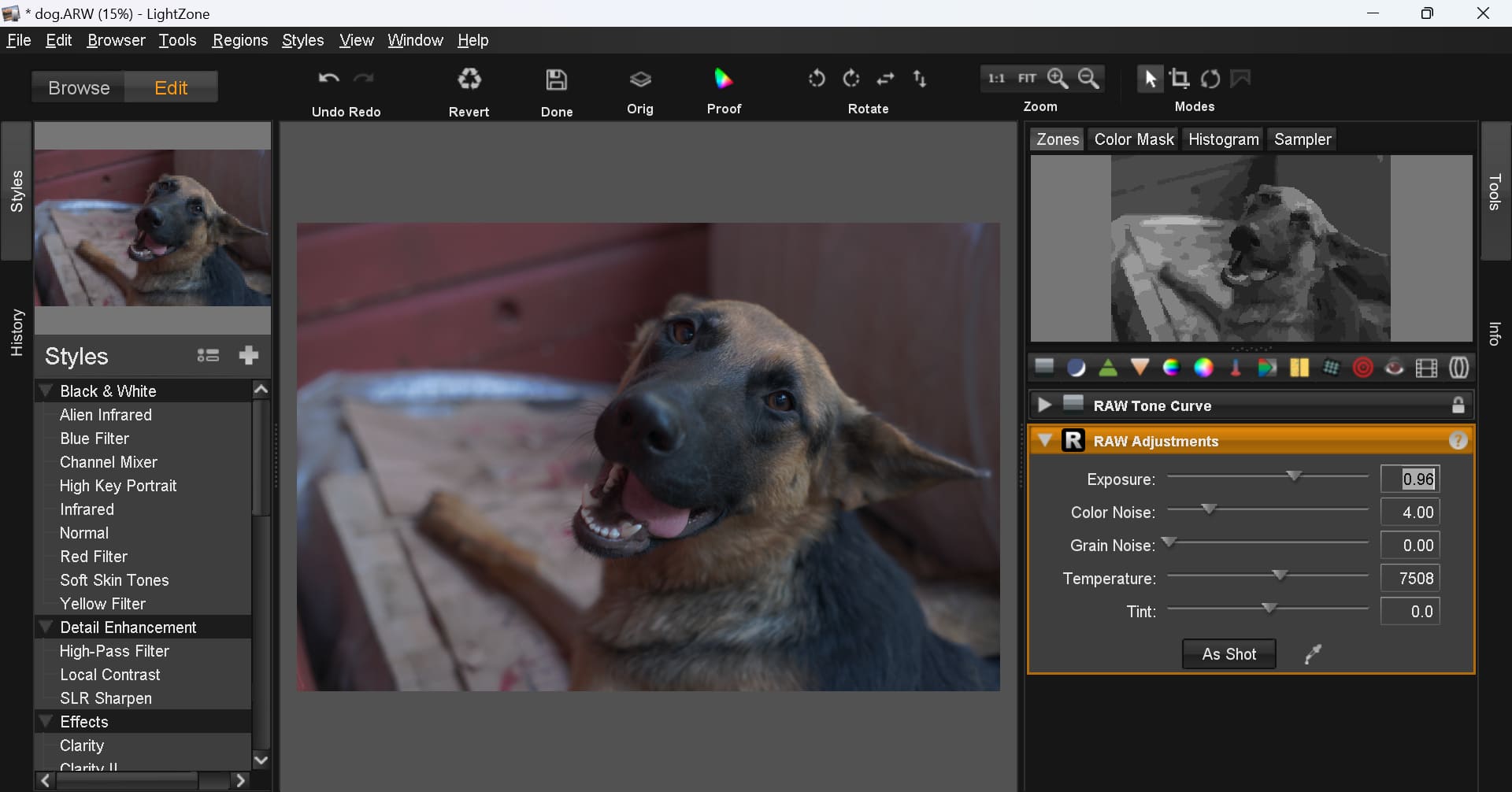
Snapseed: Bonus Mobile Pick
Link: https://snapseed.online/
Snapseed is a free mobile photo editing app from Google. It is easy to use and packed with features, making it great for fast photo touch-ups and adjustments.
The app is updated regularly to work well with the latest devices and user demands.
Best for: Mobile photographers, social media creators
Why it Stands out:
- Pro-level selective edits: Use brushes to tweak exposure and saturation in specific areas, or create double exposure effects with masking.
- Completely free & ad-free: A Google product with no hidden costs or in-app purchases — exports retain full quality.
- AI-powered tools: Auto HDR, portrait lighting enhancements, and other smart features rival Lightroom's mobile version.
Limitations: Mobile-only, with no built-in photo library management.

How to Choose a Free Lightroom Alternative?
If you want professional-level control, the Darktable and digiKam combo is a top pick.
For a lightweight, fast workflow, RawTherapee or Photopea might work best.
If you mainly edit on your phone, Snapseed can handle your daily needs — and you can use it with Google Photos for cloud storage.
These tools might not have the "halo" of Adobe Lightroom, but with constant improvements from open-source communities and user feedback, they're redefining what "free" can be.
Give them a try — you might find that ditching subscriptions makes your creativity even freer.
At the end of this article, we also want to introduce a creative tool that can make your photo editing work more flexible — TourBox.

No matter which editing software you use (whether it's Lightroom or any of its alternatives), you can map the shortcuts and functions of these programs to the buttons and dials on your TourBox.
Forget about the keyboard. With just one hand on the TourBox, you can quickly sort, manage, and color-correct your photos.

It works just like a game controller does for video games. Using TourBox in your photo editing process lets you perform complex tasks with fewer moves. It simplifies your workflow and lets you fully immerse yourself in your creative process.
If you're curious about how TourBox can make your photo editing workflow easier, more precise, and more efficient, click our photo editing page link to learn more about the benefits of TourBox.