Linear vs. Non-Linear Editing: A Quick Guide
In the world of video and film editing, you've probably come across two common methods: linear editing and non-linear editing.
While the terms might sound a bit technical, the concept is actually pretty simple—think of it like the difference between listening to music on a cassette tape and streaming it on a smartphone.
Linear editing works like a cassette tape: you have to go through the songs in order, one by one. Non-linear editing, on the other hand, is more like using a playlist—you can jump to any song you want, whenever you want.
So, what makes these techniques unique? Let's dive in and explore—they might just change the way you think about video editing.

In this article, you will learn:
- What Is Linear Editing?
- What Is Non-Linear Editing?
- What Are Some Commonly Used Non-Linear Editing Software?
- Conclusion
What Is Linear Editing?
Linear editing is a traditional editing method that typically involves copying clips from video tapes, reels, or other physical media one by one into a new sequence.
It's like physically splicing film together, relying on a specific order for editing and not allowing for easy jumping to any editing point.
1. How Does Linear Editing Work?
In linear editing, editors work in a time-based sequence. They select shots in order from the raw footage and cut them onto the target track, similar to splicing multiple tapes or reels together.
Each modification affects the overall structure and usually requires a sequential handling of the material.
2. The Limitations of Linear Editing
Due to the need to work in sequence, linear editing cannot jump around freely within the material for editing. It is less flexible and can be slower to work with.
3. Where Is Linear Editing Used?
Linear editing was commonly used during the era of tapes and film.
Early television production and film editing heavily relied on this method. With the advancement of digital technology, linear editing has been gradually replaced by non-linear editing.
The photo below shows the iconic tool of linear editing, the Steenbeck editing tables. Despite its vintage appearance, this machine is still used by many industries for linear editing.
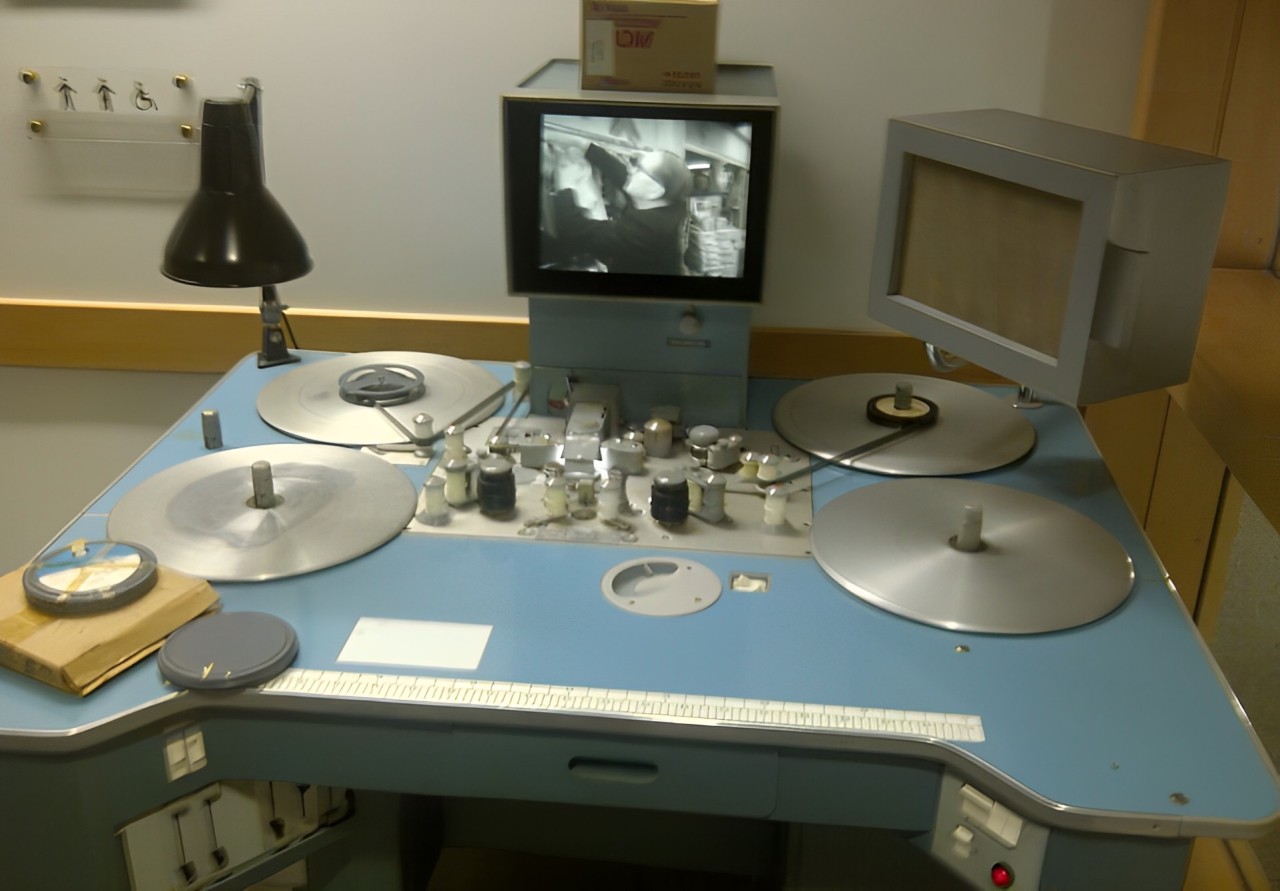
What Is Non-Linear Editing?
Non-linear editing is a modern video editing method that doesn't rely on editing in sequence. Instead, it allows editors to freely select, cut, paste, and move clips on a timeline, greatly enhancing flexibility and efficiency in editing.
1. How Does Non-Linear Editing Work?
In a non-linear editing system, editors can work on editing at any point, unrestricted by the order of the original footage.
Using editing software on a computer, editors can load multiple video and audio clips onto a timeline, adjust, replace, and rearrange them at any time without altering the original files.
2. The Advantages of Non-Linear Editing
The biggest advantage of non-linear editing systems is efficiency and flexibility, enabling editors to jump to any part of the material for editing at any time.
This allows editors to experiment and iterate quickly. They can freely edit, mix, and rearrange, with the editing process being non-destructive, meaning it does not alter the original material.
3. Where Is Non-Linear Editing Used?
Non-linear editing is widely used in modern video editing. Almost all contemporary video editing, film production, and broadcast television production utilize non-linear editing software.
So, when you're editing videos using software like Premiere Pro, Final Cut Pro, and DaVinci Resolve, you are actually performing non-linear editing.

What Are Some Commonly Used Non-Linear Editing Software?
Non-linear editing software allows users to edit, composite, color grade, and process audio for digital videos.
These software tools significantly boost editing efficiency, enabling highly customized creative work and modifications.
Most non-linear editing software supports multi-track editing, free trimming, clip compositing, effects, and color correction.
They typically feature intuitive timeline interfaces supporting tasks like video editing, audio mixing, adding subtitles, and applying transition effects.
Common non-linear editing software includes:
- Adobe Premiere Pro: A powerful video editing tool widely used in film, advertising, and short video production.
- Final Cut Pro: Apple's nonlinear editing software favored by filmmakers and video editors.
- DaVinci Resolve: Not only offers video editing capabilities but is also strong in color correction and visual effects, widely used in high-end film and professional production.
- Avid Media Composer: Primarily used for high-end editing in films and TV shows, extensively employed in the professional film and television production industry.
When it comes to editing, you might have experienced this: no matter which non-linear editing software you use, there are always repetitive tasks and cumbersome keyboard shortcuts that consume time and disrupt the flow of creativity.
That's why we want to introduce you to TourBox. Our team created TourBox with the aim of helping creators focus back on their work more intuitively and efficiently.

By controlling TourBox's Knob, Dial, and customizable buttons with one hand, you can make every editing step smoother. Whether it's precise color grading, quick editing, or complex multi-track editing, TourBox can be your reliable assistant on your video editing journey.
If you're interested in TourBox, feel free to visit our video editing page to learn more about the wonders of TourBox. We look forward to exploring a more efficient and enjoyable editing experience with you!
Conclusion
Today, non-linear editing has almost become a standard in video editing. Whether it's blockbuster movies, TV shows, advertisements, or YouTube videos, non-linear editing software plays an indispensable role.
The joy of exploring tools and the satisfaction of realizing creativity are what make editing so captivating. Perhaps in the future, we will see even smarter and more convenient video editing tools emerge, further simplifying workflows and unlocking creative potential.

But regardless of how tools evolve, the essence of editing remains unchanged—telling a compelling story through visuals.