5 Photo Management Software Solutions to Banish Organizing Stress
With digital photography now everywhere, we photography enthusiasts are taking far more pictures every day. Figuring out how to quickly sort, locate, and back up these treasured images has become a real challenge.
Drawing on our own experiences, we would like to share our thoughts on several popular photo management software options in this article, discussing their strengths, weaknesses, and the best ways to use them.

In this article, you will learn:
- Why Do We Need Photo Management Software?
- Mainstream Photo Management Software Review
- Conclusion and Recommendations
Why Do We Need Photo Management Software?
To be honest, storing photos with our computer's built-in file manager is pretty convenient. But just using folder names and directory structures isn't enough when we have thousands of photos.
That's when good photo-organizing software comes in handy. Compared to regular folders, these programs offer several benefits:
- Batch Import and Organization: They automatically read details like the date, location, and even faces in your photos to sort them smartly.
- Metadata Editing: You can easily add or change keywords, tags, and ratings to help with future searches.
- Non-Destructive Editing: Even when you make adjustments, the original file stays intact.
- Cross-Platform Sync and Backup: They let you quickly access and share your photos across different devices.
These features make it much easier to sort and select your photos later. They also help our creative process run more smoothly and worry-free.
For these reasons, whether you're a professional photographer or just a hobbyist, choosing the right photo-organizing software is very important.
Mainstream Photo Management Software Review
1. Adobe Lightroom Classic
When it comes to professional photo management software, Lightroom Classic is the standard for most photographers. Its biggest benefits include:
- Powerful Management System: It can sort thousands of photos by date, keywords, ratings, and more. Even if you have over a million images, you can find what you need quickly.
- Non-destructive Editing: Every change you make does not affect the original file. This means you can experiment with different edits without worry.
- Smooth Integration with the Adobe Ecosystem: It works well with Photoshop and supports keyword searches with the Excire Search plugin, which uses AI. This makes your workflow much easier.
However, since Lightroom is a paid software, its subscription cost can be a concern for photographers on a tight budget.
Further Reading:
Also, it requires a good computer. With a very large photo library, you might notice some slowdowns when switching folders.
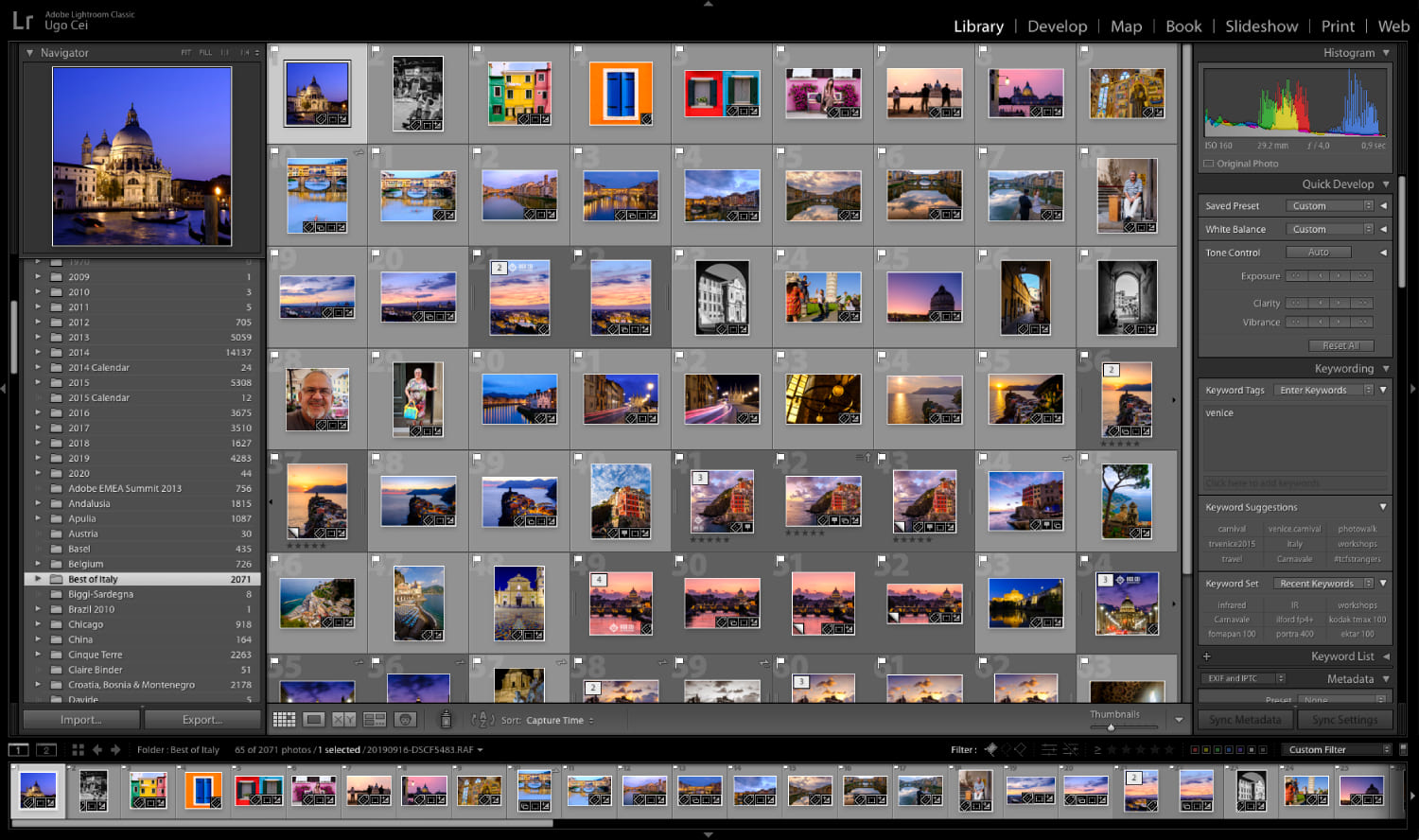
2. Adobe Bridge
If you need a strong tool to manage your creative files, Adobe Bridge is a great choice. With Bridge, you can easily view, organize, edit, and share your creative assets. Best of all, it's completely free.
Even though you can download it by itself without cost, most people don't do that. The main reason is that it is designed for Adobe programs and comes with the Adobe Creative Cloud plan.
If you already subscribe to Creative Cloud, Bridge has some clear advantages for simple photo management:
- Simple and Practical: As a free Adobe tool, its interface is straightforward but still meets basic needs like photo previewing, batch renaming, and metadata editing.
- No Need to Import: It reads your hard drive’s folder structure directly, and any changes you make are applied right away to the original files. This is very user-friendly for those who don’t want to build an extra database.
- Seamless with Photoshop: You can open a file for editing with one click and then easily go back to managing your files.
The downside is that it lacks advanced smart sorting and AI features, so it works best for everyday, simple photo organization.
Also, if you are not an Adobe Creative Cloud subscriber, the Creative Cloud process loads every time you start the program, which can be annoying and slow, like dial-up internet.
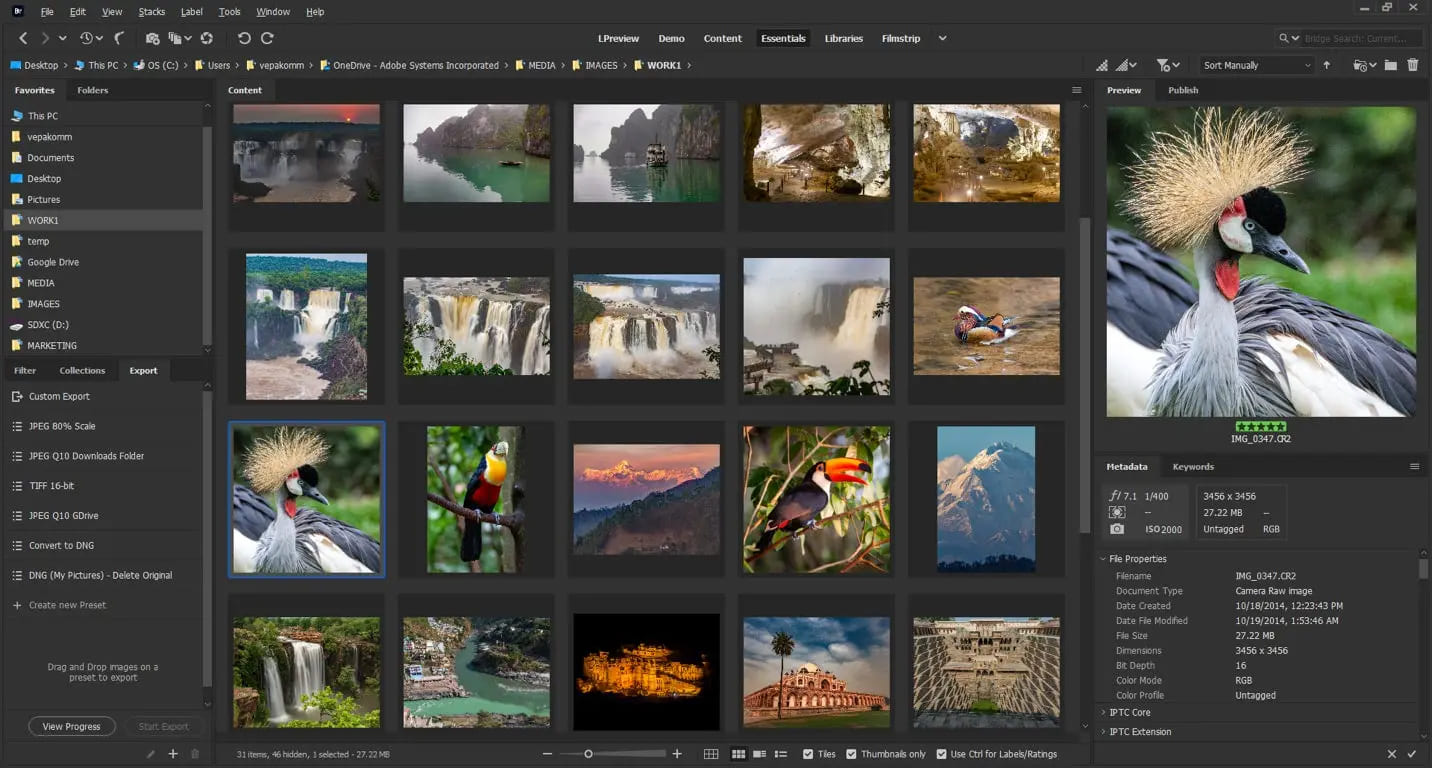
3. digiKam
For those who want open-source, cross-platform software with a lot of features, digiKam is a hidden gem. Its face recognition works as well as Apple Photos, and its red-eye fixer is simple but effective.
digiKam is especially great for Linux users. Here are some of its key points:
- Open-source and Free: Whether you're on Windows, macOS, or Linux, you can download and use it at no cost. Plus, the community is active and it gets regular updates.
- Lots of Features: It supports over 900 RAW image formats. It also offers face recognition, smart tagging, and batch operations. You can even export directly to several online galleries.
- Flexible Organization: You can set up dynamic albums by folder, date, tags, or custom rules. This works for both beginners and pros.
Of course, digiKam has a steep learning curve. Its layout might not look as modern as Lightroom's. It still has a design that feels like the Windows XP era, and it can sometimes freeze during batch exports.
But if you take the time to learn it, digiKam can really change the way you manage your photos. And since it supports so many RAW formats for free, those drawbacks aren't a big deal.
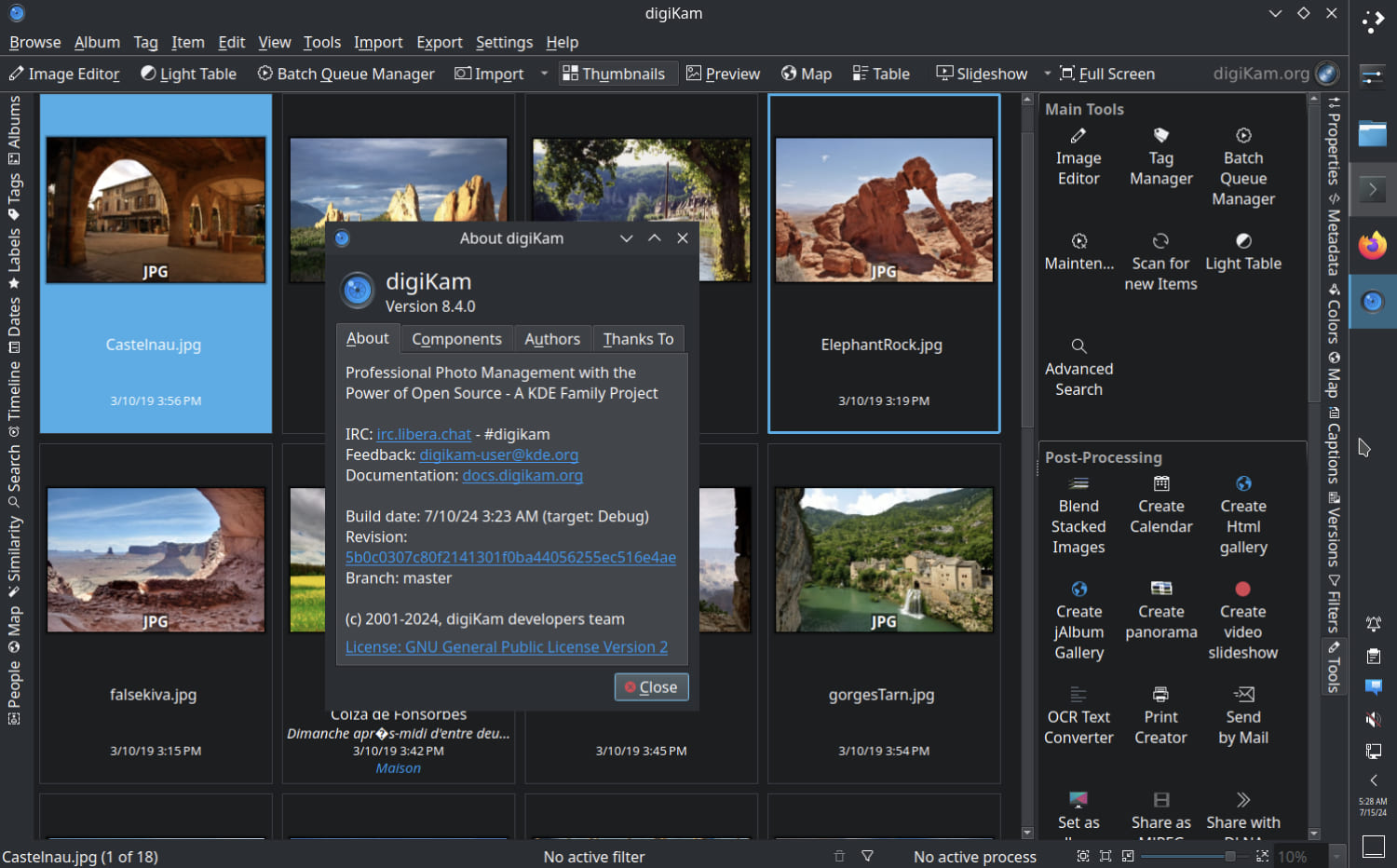
4. XnView MP
Sometimes, all you need is a lightweight, fast tool to sort your photos quickly, and XnView MP is one of the best.
For commercial photographers, XnView MP is an essential backup tool to keep on an external drive. When a client's Windows computer lacks professional software, you can simply open XnView to preview DNG files and make quick color adjustments with its built-in curve tool.
The software works on Windows, macOS, and Linux. Its main benefits are:
- Great Compatibility: It supports over 500 image formats. Whether it's common formats like JPEG and PNG or less common ones, it handles them with ease.
- Fast and Smooth: Whether you're browsing, zooming, or converting files in batches, XnView MP responds quickly, making it ideal for fast previews and batch tasks.
- Simple and Easy to Use: The interface is straightforward and meets most everyday photo management needs, making it a great choice for users who don't want to spend too much time learning a complex program.
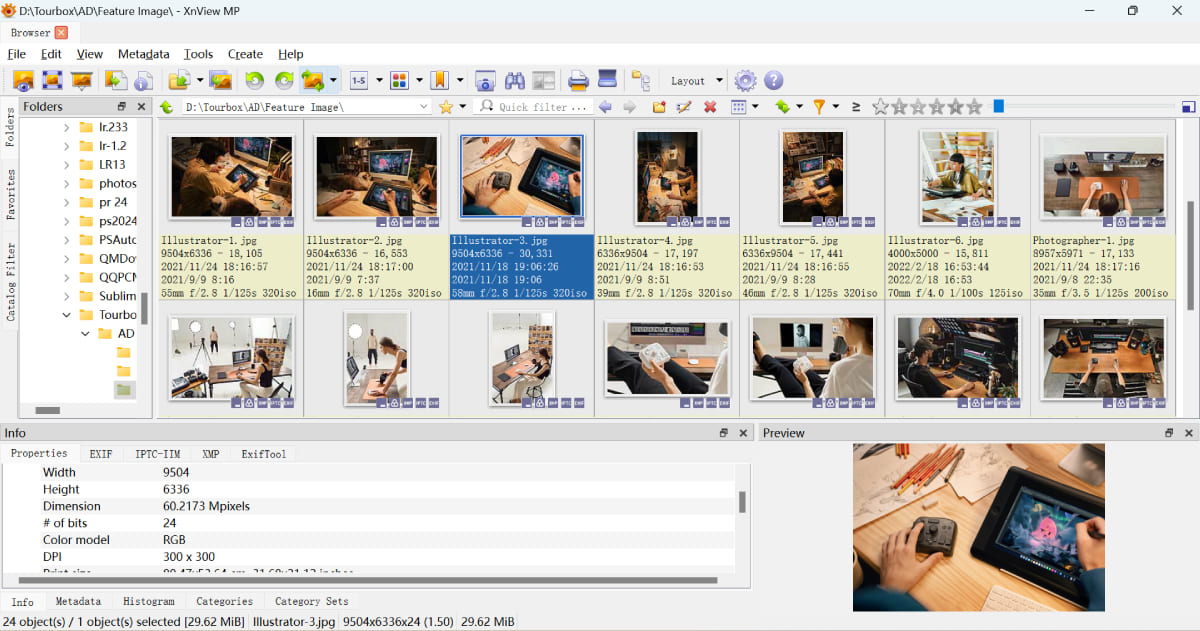
5. Google Photos
For photography fans who love cloud storage and using photos on different devices, Google Photos is a popular pick.
Its benefits are clear:
- Automatic Backup and Sync: Once your phone or camera is online, Google Photos backs up your pictures automatically. You won't need to worry about losing your photos.
- Smart Search: Using Google's powerful search, you can find photos by location, people, or even a simple description.
- Easy Sharing: You can create shared albums and edit photos online, which makes sharing simple.
However, the free storage is limited. If you need more space, you'll have to pay for it. Also, it might not have all the advanced editing tools that professional photographers need.

Conclusion and Recommendations
In this article, we introduced 5 popular and easy-to-use photo management programs. Each one has its own strengths, and the "best" choice really depends on your needs.
In short, try out different options until you find the photo management method that works best for you.
We hope this review of photo management software gives you some useful ideas and helps you rediscover the joy of creating with your photos.
Product Recommendation
No matter what photo management software you use, you just want a simple way to organize your photos. That's why we suggest giving the TourBox controller a try. It's a creative console that makes sorting your images fast and fun.

As shown in the video below, you can control TourBox with one hand to quickly sort, tag, and rate your photos.
You won't need to juggle a keyboard in one hand and a mouse in the other while clicking through photos one by one. With TourBox, one hand does the work while the other is free — maybe to hold your coffee.

TourBox does more than just organize your photos. It can also speed up your editing and color correction workflow. Click on our photo editing page to learn more.