[TourBox Tips] How to Adjust Photoshop Layer Opacity?
0
0
Adjusting layer opacity in Photoshop is a common task. But how can you effortlessly control it with just one hand using TourBox?
The TourBox Console offers a built-in function specifically for changing layer opacity in Photoshop, making it incredibly easy to set up.
In the TourBox Console, choose any of the rotating section controls (Dial, Knob, or Scroll) and access the settings page.
Switch to the "Built-in" tab on the settings page and select "Photoshop - 2021 and Higher" from the left application menu. Then, click on "Layer" > "Layer: Opacity".
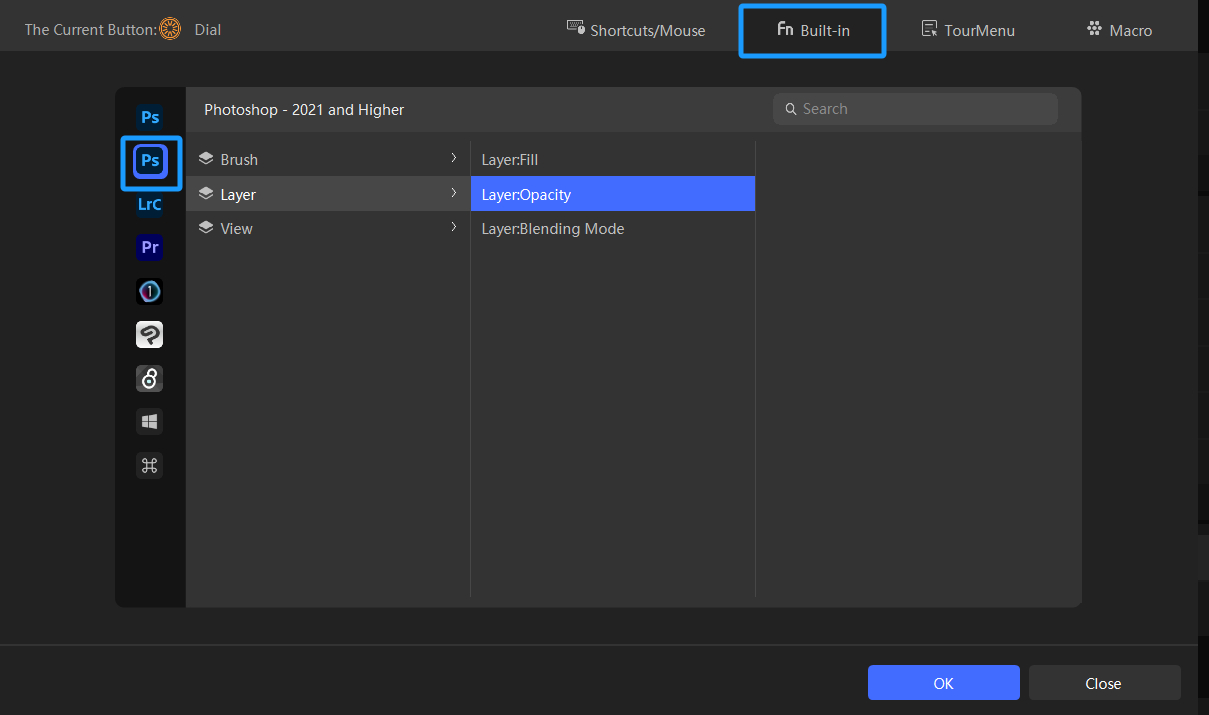
Now, back in Photoshop, you can effortlessly adjust the opacity of your layers with TourBox. It's a simple process, so why not give it a try?
Read: 0
Like this article