TourBox Console 5.7.2 New Feature: Photoshop Virtual Numeric Keyboard
When you need to input specific numbers in Adobe Photoshop, like when creating a canvas of a certain size, previous versions of TourBox might have struggled to meet your needs promptly.
You might have interrupted your creative flow to input numbers via the keyboard before resuming your work.
This clearly contradicts our team's goal of providing a seamless creative experience for creatives.
Good news! In TourBox Console version 5.7.2, we've introduced "Experimental Features." The button for this feature is in the top right corner of the TourBox Console.

If you can't locate the corresponding button in the TourBox Console, please update to the latest version.
We want to recommend the new experimental feature to you: "Adobe Photoshop Virtual Numeric Keyboard."
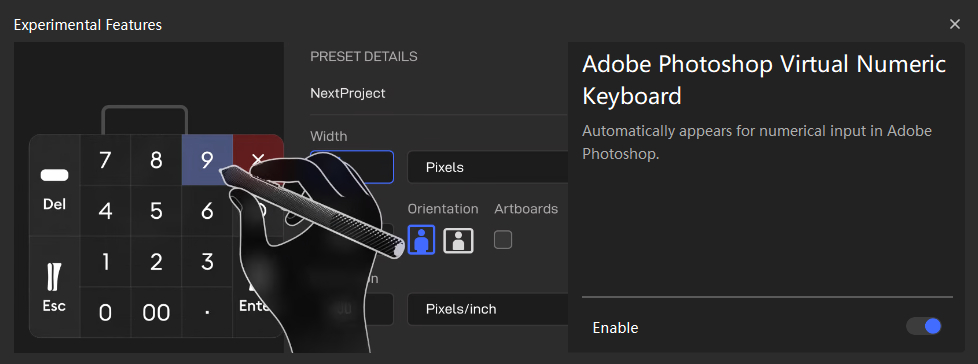
Once enabled, a virtual numeric keyboard will pop up automatically for quick number input in Adobe Photoshop.
Whether you're setting up a canvas of a specific size, inputting a particular opacity value, or adjusting exposure in the Camera Raw Filter in Photoshop, whenever you need to enter specific values, this feature comes in handy.
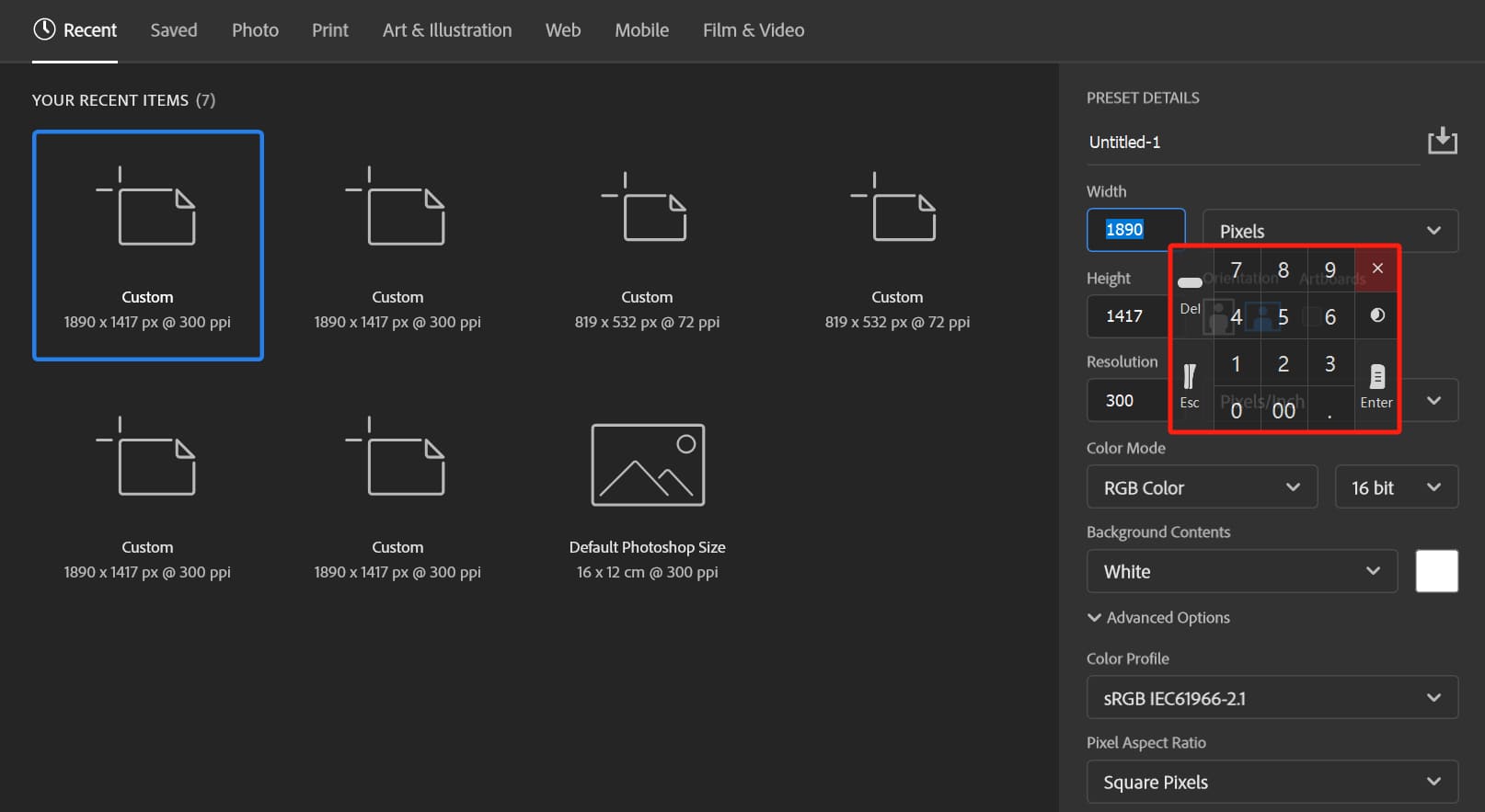
Our team will keep enhancing the user experience of TourBox and introducing more interesting experimental features.
We warmly welcome your feedback or suggestions on the TourBox user experience. If you have any great ideas, please feel free to reach out to us.