[TourBox Tips] How to Quickly Access Ripple Trim in Premiere Pro
In Premiere Pro, Ripple Edit is a powerful editing tool. It allows you to adjust the start or end points of a clip while automatically adjusting other clips on the timeline. This helps maintain continuity between clips without gaps or overlaps.
Ripple Editing is ideal for quickly adjusting project length while preserving the overall timeline structure. So, how can you flexibly access the Ripple Edit tool using TourBox?
In practical editing projects, these four shortcut keys for Ripple Edit actions may prove more practical than directly accessing the Ripple Edit tool in the timeline panel.
- Ripple Trim Previous Edit To Playhead: Q
- Ripple Trim Next Edit To Playhead: W
- Extend Previous Edit To Playhead: Shift + Q
- Extend Next Edit To Playhead: Shift + W
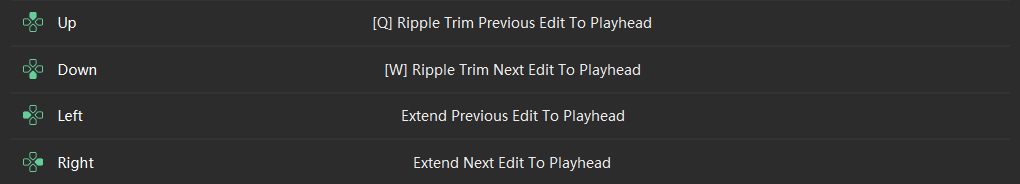
As the names suggest, the usage of these four actions aligns with their displayed names.
Map these four actions' shortcut keys to your TourBox buttons (or combination actions), and then try them out in your Premiere Pro project!