CSP+: Introducing New Features in TourBox Console 1.3.0 for iPad
For TourBox Elite Plus users, the latest TourBox Console 1.3.0 update for iPad, released on February 26, 2025, brings an exciting new feature called CSP+.

What Is the CSP+ Feature?
Many features in CLIP STUDIO PAINT's default setup don't have shortcuts. Setting them up one by one and then mapping them to the TourBox is really tedious and inefficient.
That's why our TourBox team has bundled these functions into one workspace. With a simple click on CSP+ in the TourBox Console, you can download this workspace and import it into CLIP STUDIO PAINT.
Then, in the CSP+ panel, you'll see features that don't have default shortcuts but are used a lot in your work. Just drag and drop them to set everything up.
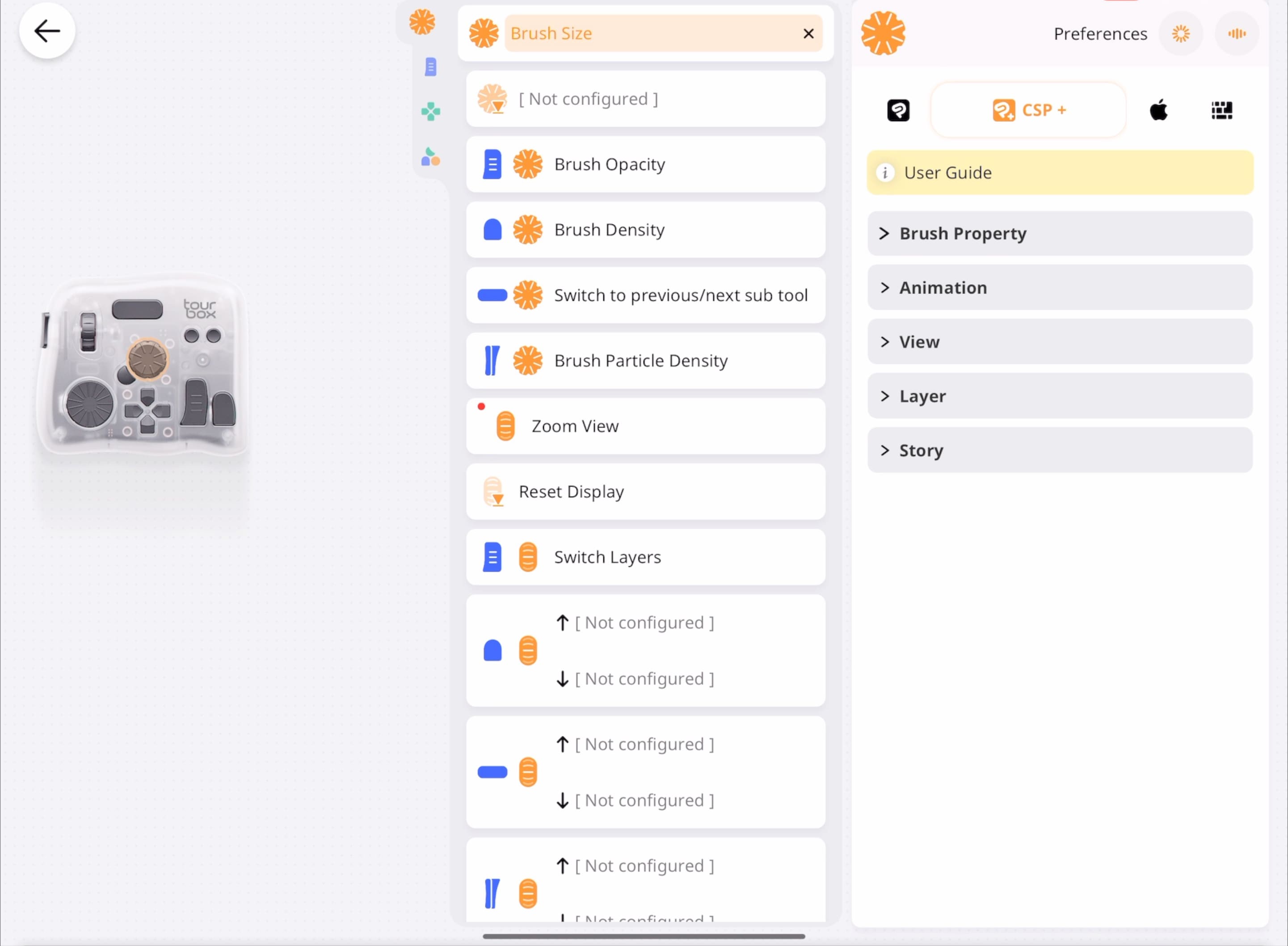
Note:
This workspace works with both CLIP STUDIO PAINT PRO and EX for iPad. However, it only runs on CLIP STUDIO PAINT version 3.1.0 or later. It cannot be used in Simple Mode on the smartphone or tablet version.
How to Use CSP+?
First, create a CLIP STUDIO PAINT preset. Once you update to TourBox Console 1.3.0, you'll see a CSP+ tab in the right menu.
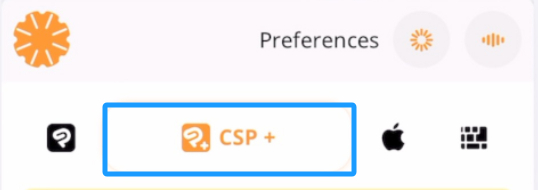
Click the tab, then click the Download button in the popup window to access the "CLIP STUDIO ASSETS" page, and then click "Download."
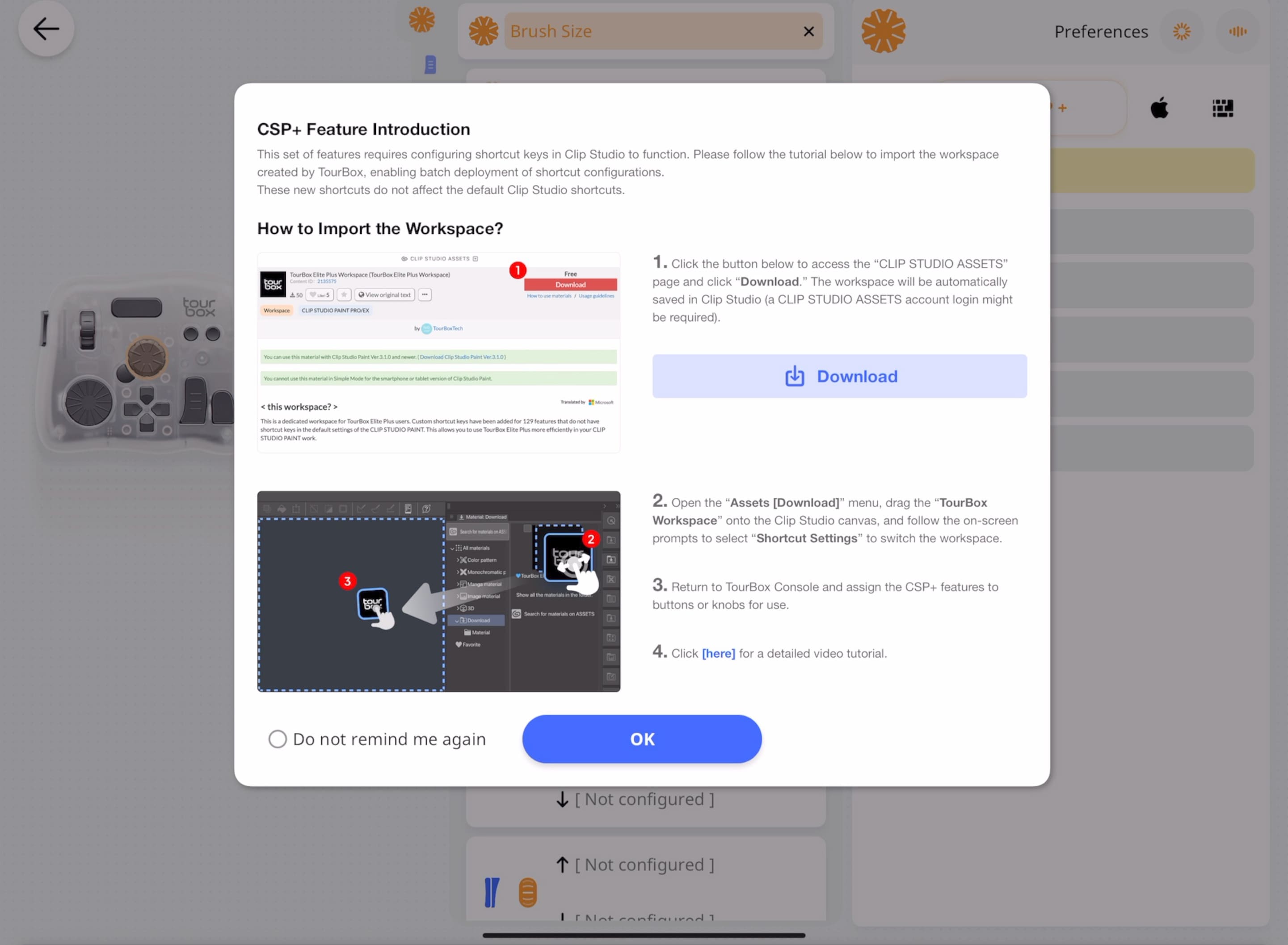
The workspace will be automatically saved in Clip Studio Paint (an account login might be required).
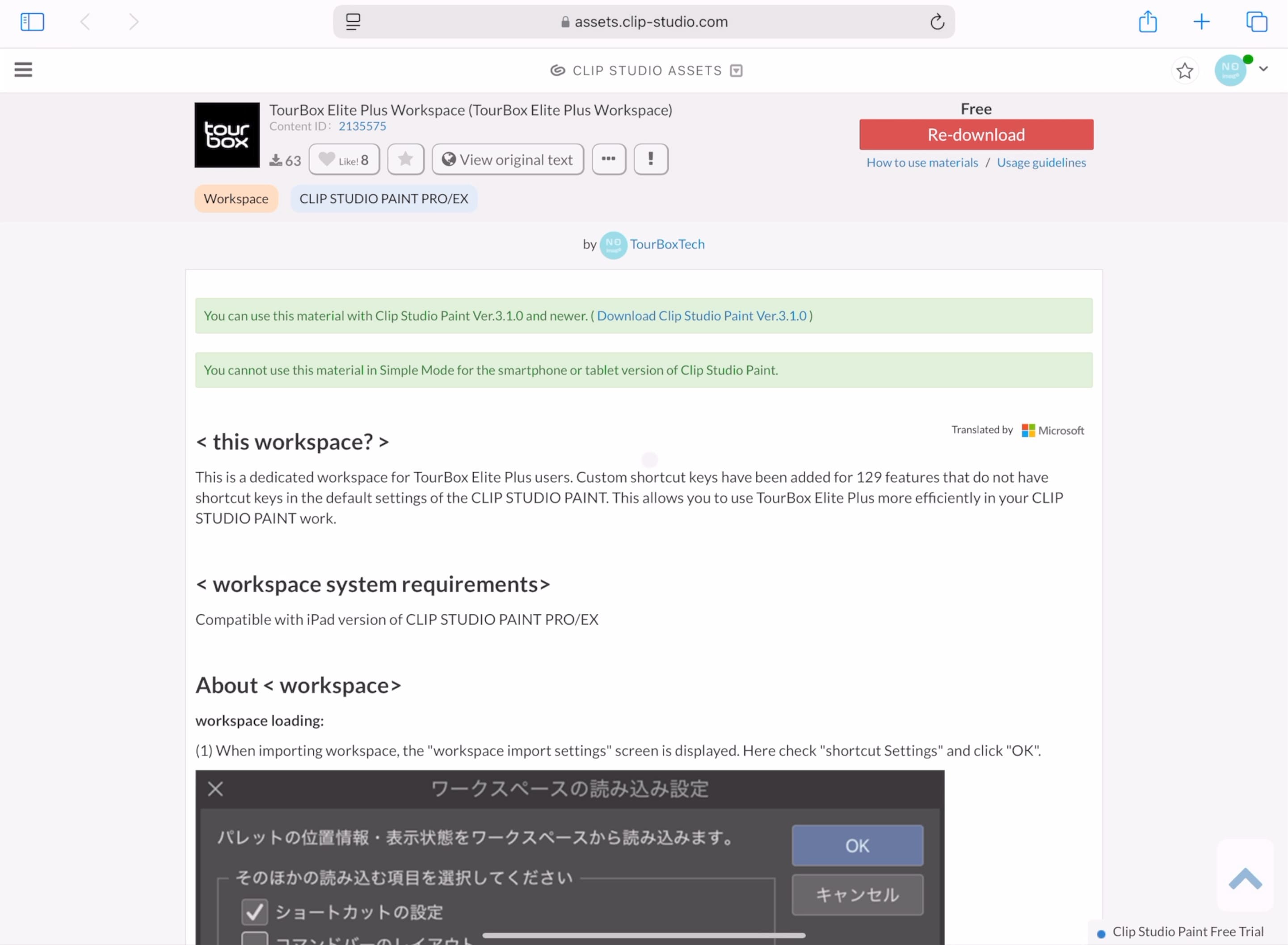
In CLIP STUDIO PAINT's Materials panel, open the Download section and drag the "TourBox Elite Plus Workspace" onto the canvas. A "Register Workspace" window will appear. Click OK.
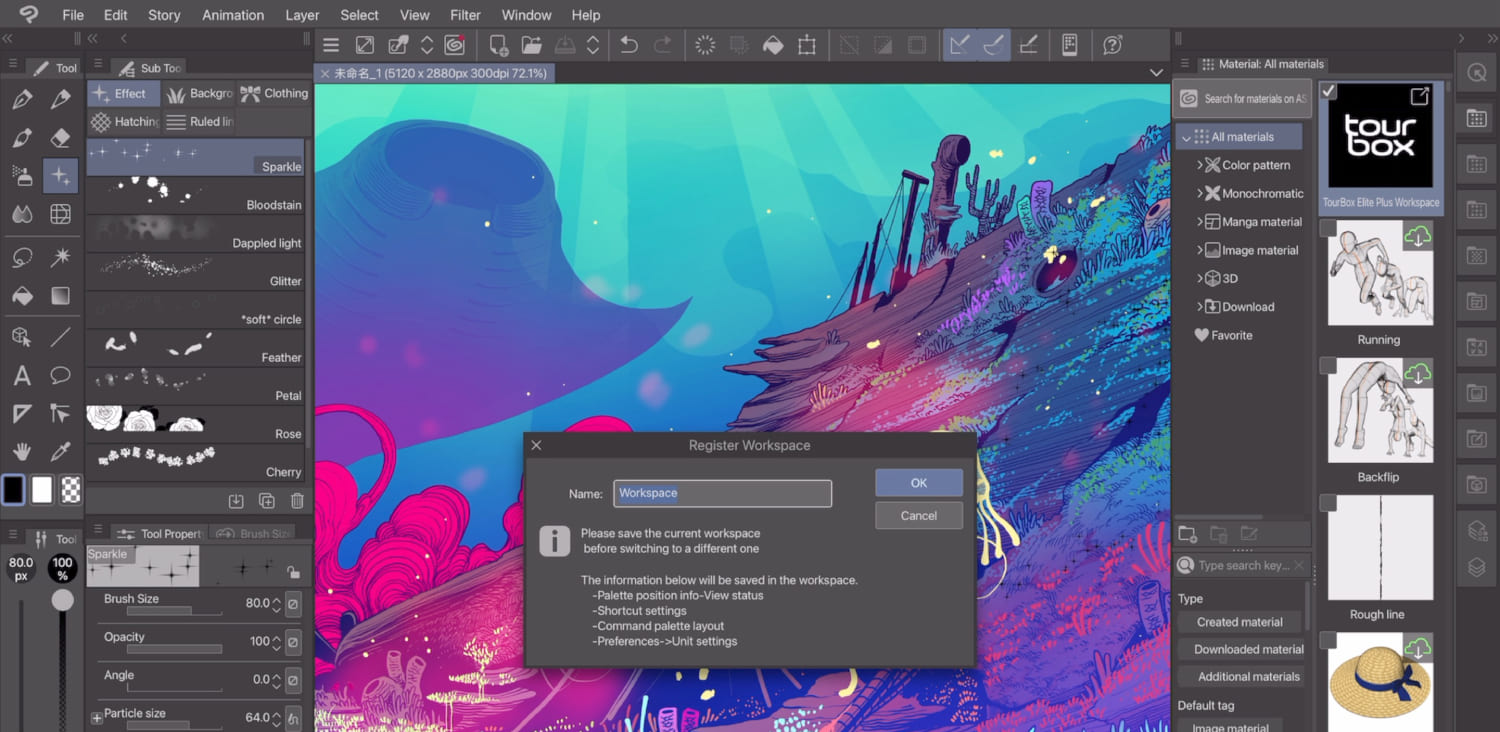
Then, a "Workspace import settings" window will pop up. Just check the "Shortcut settings" checkbox and click OK again.
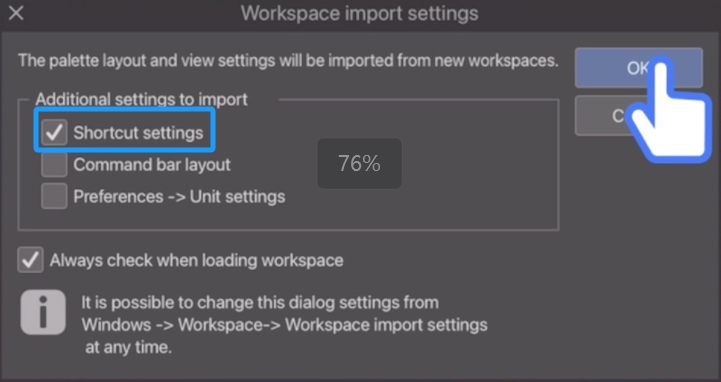
Return to the TourBox Console and check out the new shortcut options under the CSP+ tab.
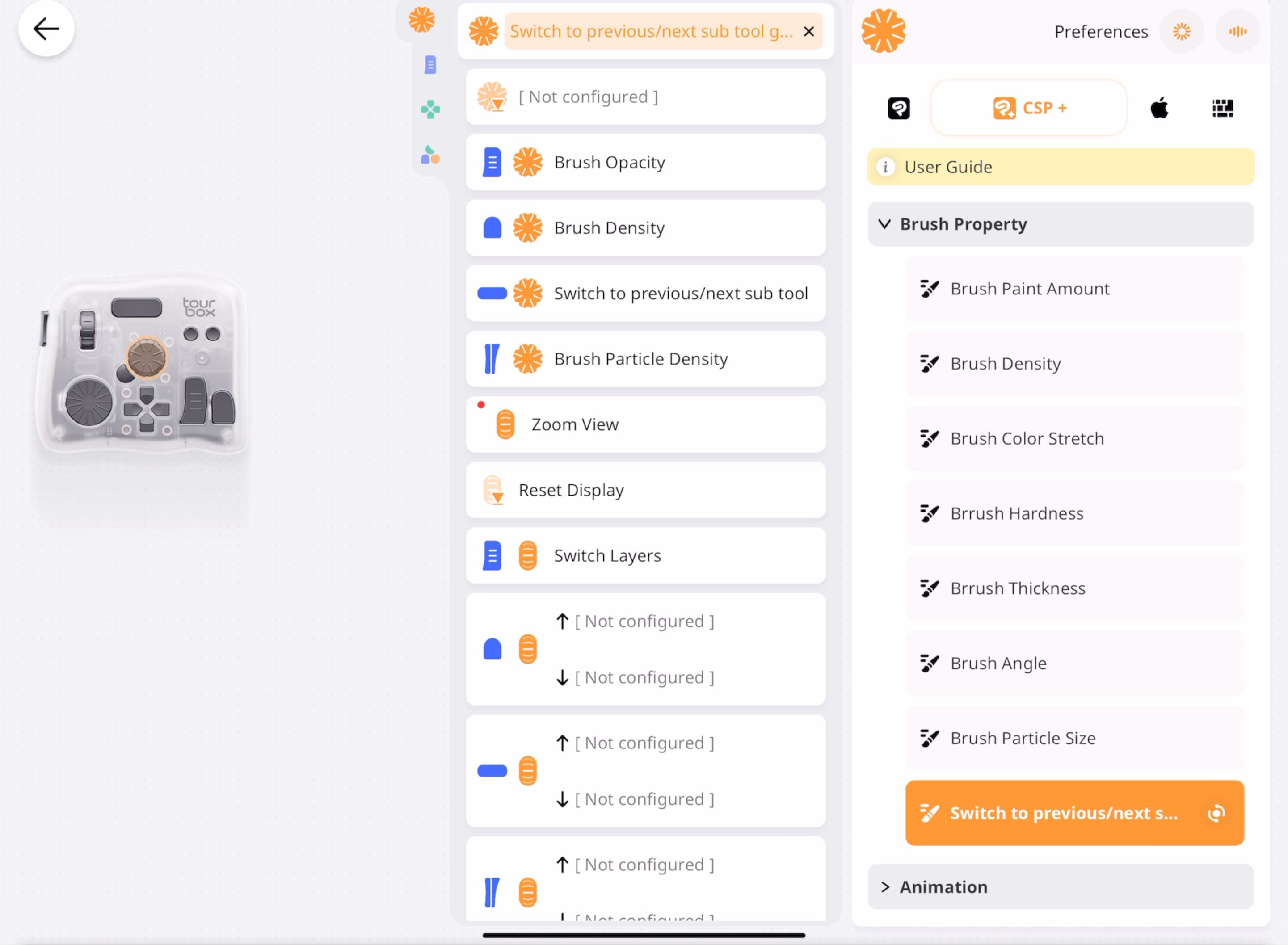
The rest of the setup is easy. Try mapping a few CSP+ functions to your TourBox Elite Plus and test them in your project.
Further Reading:
How to Set Up TourBox Elite Plus Buttons in TourBox Console?
We've added a detailed user guide in the app. You can also watch the video below to learn more about using CSP+.
If you have any questions or suggestions while using CSP+, please reach out to our TourBox team.