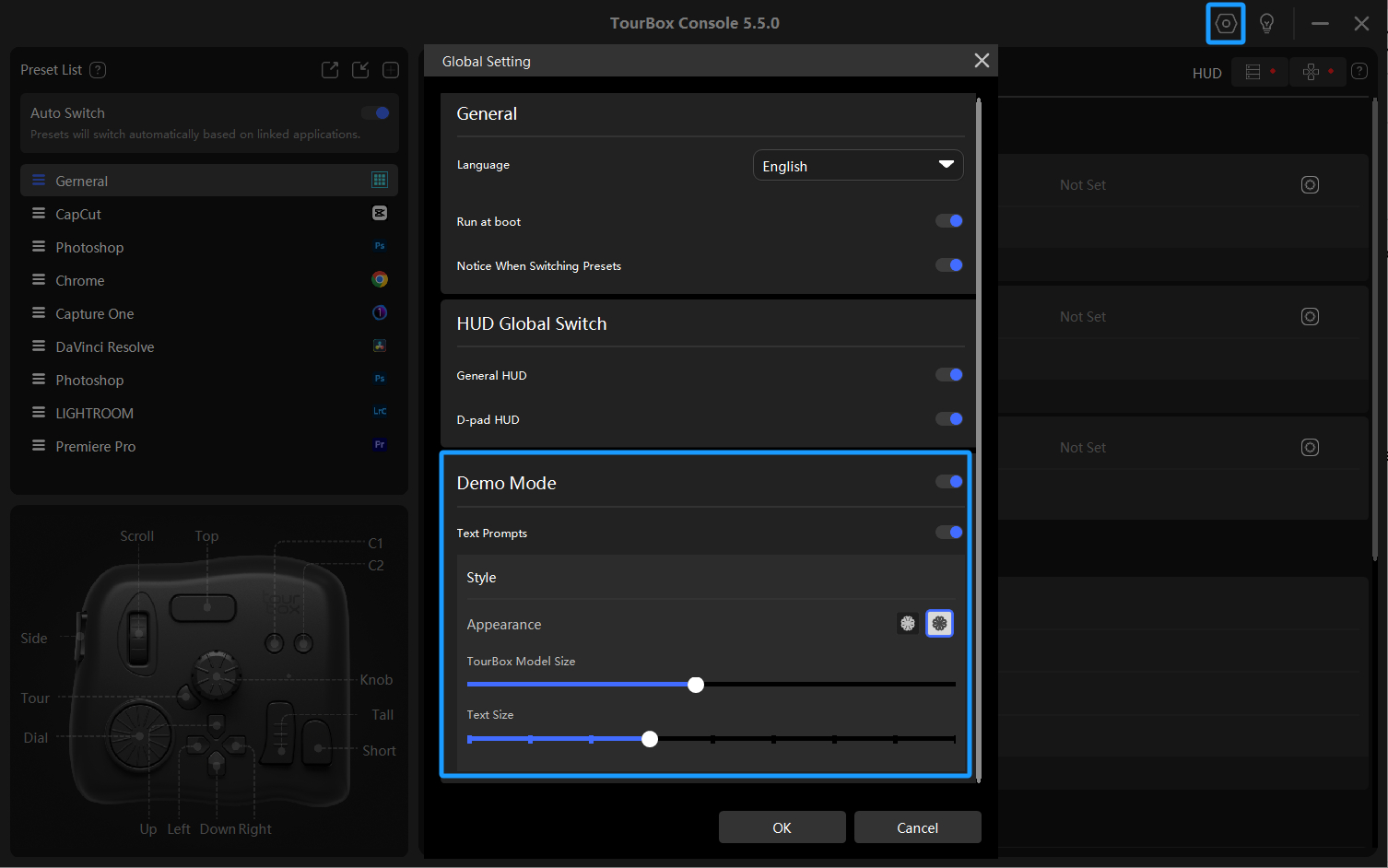TourBox Console 5.5 New Feature | Demo Mode
TourBox Console version 5.5.0 introduces the "Demo Mode" feature designed specifically for teaching or demonstration purposes. However, if you're still getting familiar with operating TourBox, this feature can also serve as a helpful reminder of your settings.
In this mode, a model of TourBox will appear on your computer screen, allowing you to drag and resize it as needed.

Any actions you perform on TourBox will be instantly displayed on the screen. The actions you take will be highlighted on the TourBox model on the screen, and the corresponding action name will appear below.
You can activate the "Demo Mode" feature by accessing the global settings in the top right corner of TourBox. Additionally, you can customize the appearance of this feature, including the TourBox model and the size of the displayed text.