Mastering the Dolly Zoom: A Guide to Hitchcock's Visual Effects
Imagine this: you're walking down a dimly lit street, surrounded by tall buildings that seem to close in on you from all sides. Suddenly, you hear a faint whisper behind you, and you turn to see a shadowy figure approaching.
As the figure gets closer, you realize with horror that its face is twisted into a grotesque, unnatural shape, and you feel a wave of dizziness wash over you. This is the power of Dolly Zoom, a camera technique that can make even the most mundane scene feel like a nightmare.
Also known as the Hitchcock Zoom, Dolly Zoom is a technique that has been used in countless films to create a sense of disorientation and unease in the viewer.
By simultaneously zooming in and moving the camera backward, the Dolly Zoom can create a distorted effect that compresses the background while stretching the foreground.

The result is a shot that seems to warp and twist before your very eyes, leaving you feeling dizzy and disoriented, much like the character in our opening scene.
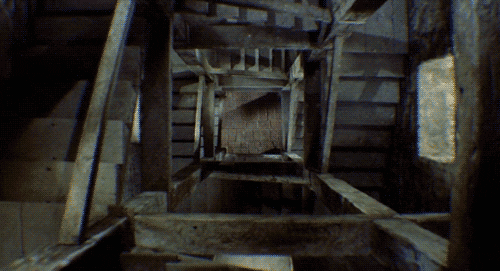
Dolly Zoom was first used in "Vertigo" in 1958
In this article, we will explore the history and technique behind the Dolly Zoom (or Hitchcock Zoom), as well as its use in some of the most iconic films of all time. The Dolly Zoom has become a staple of horror and suspense filmmaking, and we will examine how it has been used to terrify audiences and create unforgettable cinematic moments.
So buckle up and prepare to be taken on a wild ride through the world of the Dolly Zoom.
In this article, you will learn:
- What Is a Dolly Zoom?
- Dolly Zoom Examples: A Visual Journey Through Cinematic History
- How to Shoot a Dolly Zoom: A Concise Guide for Novice Photographers
What Is a Dolly Zoom?
The Dolly Zoom, also known as the Hitchcock Zoom, is a widely utilized lens technique in filmmaking that creates a striking visual effect. This technique is characterized by maintaining the subject's size in the frame constant while altering the size of the background.
The origin of the Dolly Zoom dates back to 1958 when renowned director Alfred Hitchcock filmed the psychological thriller, "Vertigo." During its production, a camera operator named Irmin Roberts was part of the film crew. Roberts employed the Dolly Zoom technique to effectively convey the protagonist's intense fear and anxiety.
In essence, the Dolly Zoom involves simultaneously changing the lens's focal length while moving the camera, ensuring that the subject's size within the frame remains consistent, with only the background size changing. This technique differs from a standard zoom, where the camera remains stationary, and only the focal length is adjusted to modify the field of view.
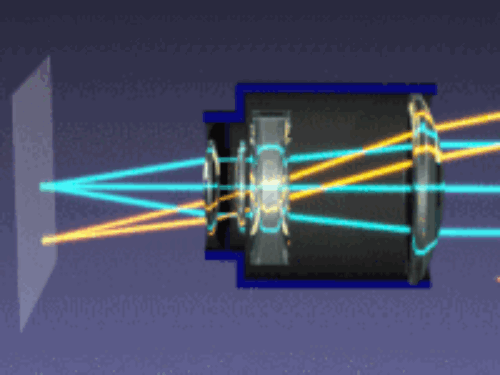
The principle of Zoom
The Dolly Zoom combines both focal length adjustment and movement of the camera, resulting in a continuous perspective distortion. This creates an illusion where the background seems to either abruptly expand or contract, evoking a sense of "swelling" or "swiftly receding" from the viewer's perspective.
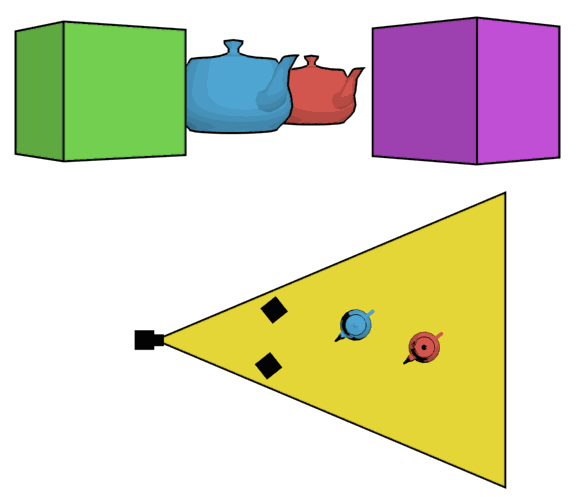
The principle of Dolly Zoom
The Dolly Zoom is typically divided into two types: Dolly-out & Zoom-in and Dolly-in & Zoom-out. Dolly-out & Zoom-in involves the camera moving backward while the focal length zooms in, while Dolly-in & Zoom-out is the opposite, with the camera moving forward while the focal length zooms out.
The Dolly Zoom is particularly effective at creating a tense and distorted atmosphere in a scene. When used on a relatively static subject and with a distant background, it can create a sense of spatial dislocation, pushing the subject to the center of the viewer's attention.
The Dolly Zoom relies on three core elements: the camera direction, the speed of the camera's movement, and the focal length of the lens. These elements determine the mood of the Dolly Zoom, with fast camera movements creating a sense of fear and shock, and slower movements creating a sense of horror or unease. Camera direction can be from a positive perspective or an oblique angle.
The Dolly Zoom is such a classic technique that it has been overused by many film and photography enthusiasts. However, it should be noted that Dolly Zoom is a complex technique that requires careful consideration of factors such as the magnitude of the camera movement, direction, and speed, as well as the smoothness of the focal length change, among others.
The implementation of the Dolly Zoom in "Vertigo" was met with great acclaim, and it quickly gained popularity as a compelling element in filmmaking. Due to its origin in Hitchcock's films and its frequent use by the director to heighten the psychological impact of terror, the Dolly Zoom has also earned the moniker "Hitchcock Zoom."
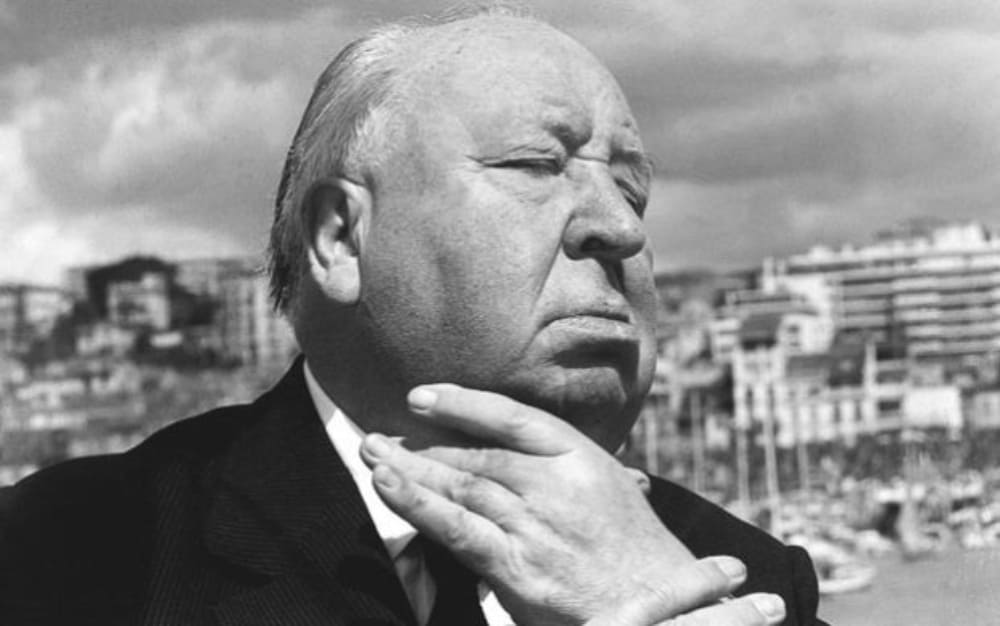
Alfred Hitchcock
Dolly Zoom Examples: A Visual Journey Through Cinematic History
The Dolly Zoom is a captivating lens technique in filmmaking that has captured the imaginations of audiences and filmmakers alike. Known for its distinctive effect of maintaining the subject's size while altering the background, this technique has been featured in numerous films since its inception in Alfred Hitchcock's 1958 classic, "Vertigo."
In this section, we will explore some notable examples of the Dolly Zoom in cinema history, focusing on its unique characteristics and how it has been employed to convey various emotions and intentions.
The Birth of the Dolly Zoom: "Vertigo" (1958)
The Dolly Zoom originated in Hitchcock's psychological thriller, "Vertigo," when camera operator Irmin Roberts devised this innovative technique to visually represent the protagonist's overwhelming fear and disorientation.
In a pivotal scene, the main character, played by James Stewart, experiences a sudden bout of vertigo while climbing a staircase. The Dolly Zoom effectively conveys his distress by creating a sensation of the background receding swiftly, leaving the audience feeling unsettled and disoriented.
The Dolly Zoom in Horror: "Jaws" (1975)
Steven Spielberg's iconic thriller, "Jaws," features one of the most memorable uses of the Dolly Zoom in cinema history. In the scene where Police Chief Brody, played by Roy Scheider, witnesses a shark attack from the beach, the Dolly Zoom is employed to emphasize Brody's growing sense of dread and helplessness.
As the camera zooms in on Brody's face, the background appears to recede dramatically, visually isolating him from his surroundings and amplifying the impact of the horrific event unfolding before his eyes.
The Dolly Zoom in Drama: "Goodfellas" (1990)
Martin Scorsese's gangster film "Goodfellas" employs the Dolly Zoom to convey the protagonist's emotional turmoil and paranoia. In a climactic scene, the camera focuses on the characters sitting in a diner.
As the tension heightens, the Dolly Zoom is implemented to emphasize the sense of danger and unease that permeates their conversation. The technique effectively communicates the characters' paranoia and the precarious nature of their situation.
The Dolly Zoom in Fantasy: "The Lord of the Rings: The Fellowship of the Ring" (2001)
In Peter Jackson's epic fantasy adaptation, "The Lord of the Rings: The Fellowship of the Ring," the Dolly Zoom is used to enhance the sense of danger when the protagonist, Frodo Baggins, played by Elijah Wood, looks out into the distance in the forest.
The camera zooms in on his face, and the background begins to distort, creating a feeling of unease. The shot is a visual cue to the audience that something dangerous is about to happen.
Dolly Zoom has left an indelible mark on the visual language of filmmaking, providing audiences with unforgettable experiences and enhancing the emotional resonance of countless scenes.
Related Article:
Discovering Middle Earth: Where Was Lord of the Rings Filmed?
How to Shoot a Dolly Zoom: A Concise Guide for Novice Photographers
By simultaneously zooming in and moving the camera backward (or zooming out and moving the camera forward), the dolly zoom creates a disorienting visual effect that can be used to convey a range of emotions, from fear and anxiety to awe and wonder.
While it may seem like a complex technique, shooting a dolly zoom is actually quite straightforward with the right equipment and a bit of practice. In this chapter, we'll walk you through the steps to shoot a dolly zoom, from choosing the right gear to setting up your shot and executing the technique itself. So grab your camera and let's get started!
Equipment You'll Need
- Camera: A DSLR or mirrorless camera with manual zoom controls.
- Lens: A zoom lens with a wide focal length range (e.g., 24-70mm or 18-105mm).
- Tripod: A sturdy tripod with smooth dolly capabilities, or a dolly/slider system.
- Remote shutter release (optional): To minimize camera shake.
Step-by-Step Guide to Shooting a Dolly Zoom
In this step-by-step guide, we'll walk you through how to achieve this effect and add a cinematic touch to your videos.
Step 1: Choose Your Subject and Background
Select a subject that will stand out against the background. The subject should have some distance from the background to create a sense of depth. Landscapes, cityscapes, or subjects with plenty of texture work well.
Step 2: Set Up Your Camera and Tripod
Mount your camera on the tripod or dolly/slider system. Ensure it is level and can smoothly move towards or away from your subject.
Step 3: Position Your Camera and Adjust Your Focal Length
Start with your camera either close to the subject (wide-angle) or far away (telephoto). If you start close, set your lens to its widest focal length (e.g., 24mm); if you start far, set it to the longest focal length (e.g., 70mm).
Step 4: Frame Your Shot
Compose your shot, focusing on the subject. Use manual focus to lock the focus on your subject throughout the dolly zoom. Set your aperture to create the desired depth of field.
Step 5: Dolly and Zoom Simultaneously
As you smoothly dolly your camera towards the subject, slowly zoom out. Conversely, if you start far away, dolly away from the subject while zooming in. The key is to maintain the subject's size in the frame throughout the movement.
Step 6: Capture the Shot
Use a remote shutter release or a self-timer to minimize camera shake. As you capture the dolly zoom, maintain a steady and consistent speed for both the dolly and zoom movements.
Step 7: Review and Adjust
Check your shot for smoothness, focus, and framing. Make any necessary adjustments and reshoot as needed.
Tips for a Successful Dolly Zoom
- Practice: Mastering the dolly zoom takes time and practice. Try different combinations of dolly speeds and zoom speeds to find what works best for your shot.
- Stability: Ensure your tripod or dolly/slider system is stable and can move smoothly for the best results.
- Focus: Keep your subject in focus throughout the shot, and be prepared to adjust manually if needed.
- Experiment: Try different subjects, distances, and focal lengths to create a variety of dolly zoom effects.
After capturing the footage for your dolly zoom shot, it's important to edit the video in post-production to achieve the desired effect. This may involve adjusting the zoom and focus, as well as color grading and adding special effects.

To make the editing process more efficient and precise, many professional video editors use TourBox. TourBox is a versatile controller that allows you to customize and streamline your editing workflow.
With its ergonomic design and intuitive controls, TourBox makes it easy to adjust settings, apply effects, and navigate your timeline with precision and speed. Whether you're a seasoned video editor or just starting out, TourBox can help you achieve professional-looking results in less time.

Now that you have a clear understanding of how to shoot a dolly zoom, go out and practice this technique to add a new dimension to your photography. Remember, patience and practice are key to mastering this visually striking effect. Happy shooting!