Hello!
We are sorry for the inconvenience caused to you during the use of the product!
To help you solve the problem as soon as possible, we need you to provide the following information so that we can analyze the problem!
I.Prerequisites
1: Make sure the TourBox console software has been upgraded to the latest version.
2: Make sure the TourBox device is connected to the computer.
II.Information feedback needed
1: Is the light on the device on or off?
2: What is the serial number of the device? (The serial number is on the back of the device, a string of numbers above the barcode.)
III.Acquiring the TourBox Console folder(For Mac Users)
Please follow the instruction below. (for Windows users, please go to Step IV.)
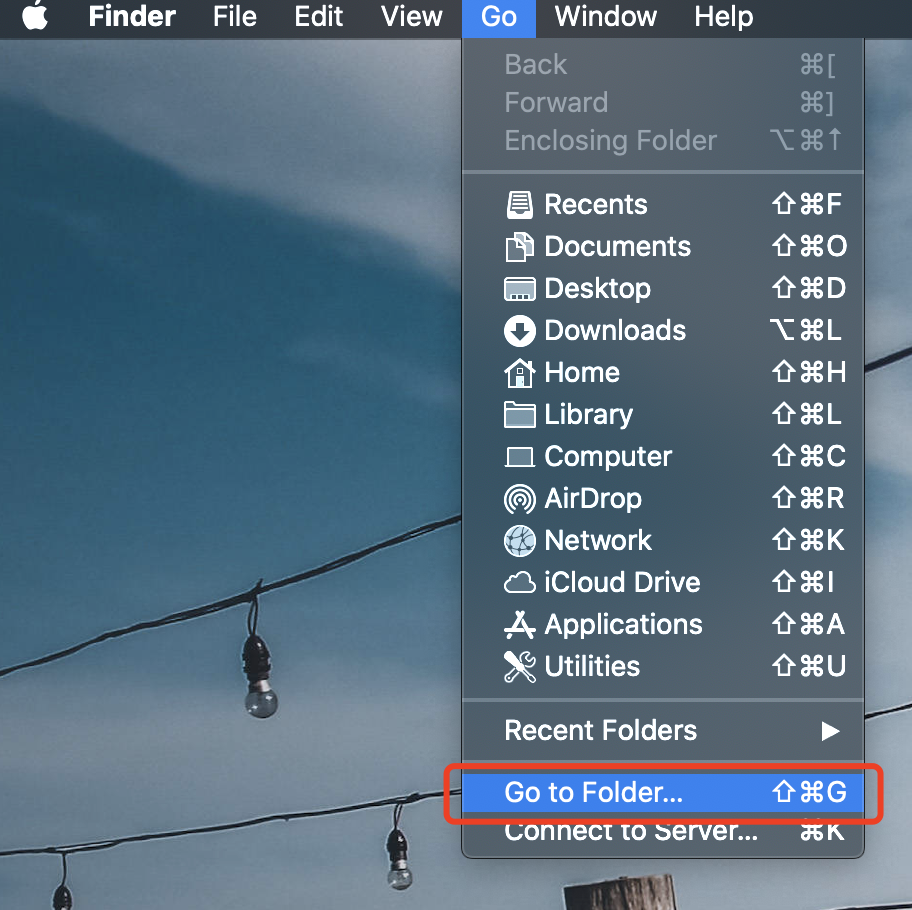
Please copy the path and type in the box:~/Library/Application Support
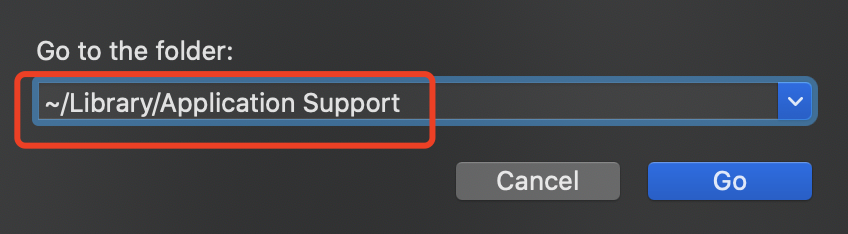
Find theTourBox Console Folder.
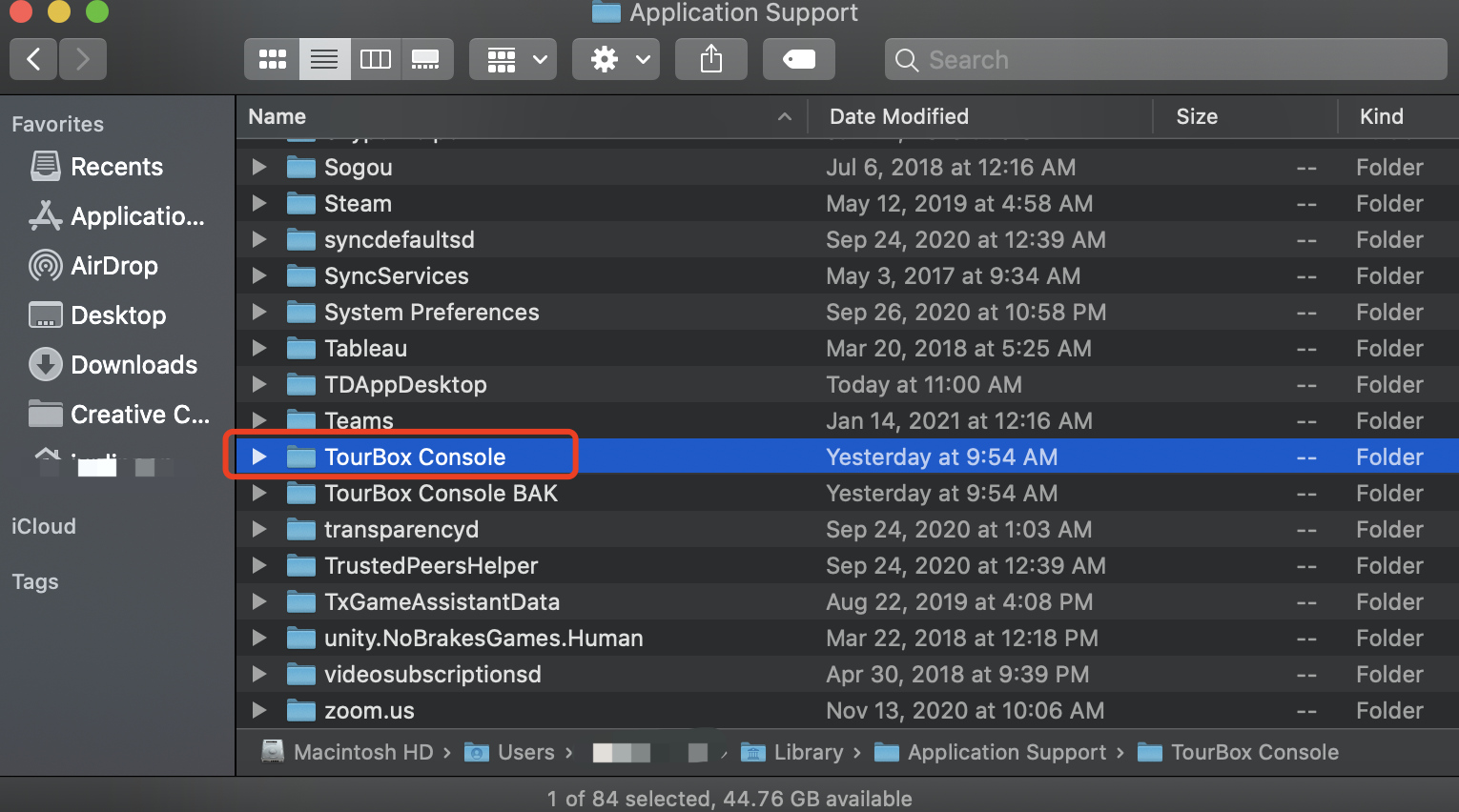
Right click the folder and kindly compress the folder.
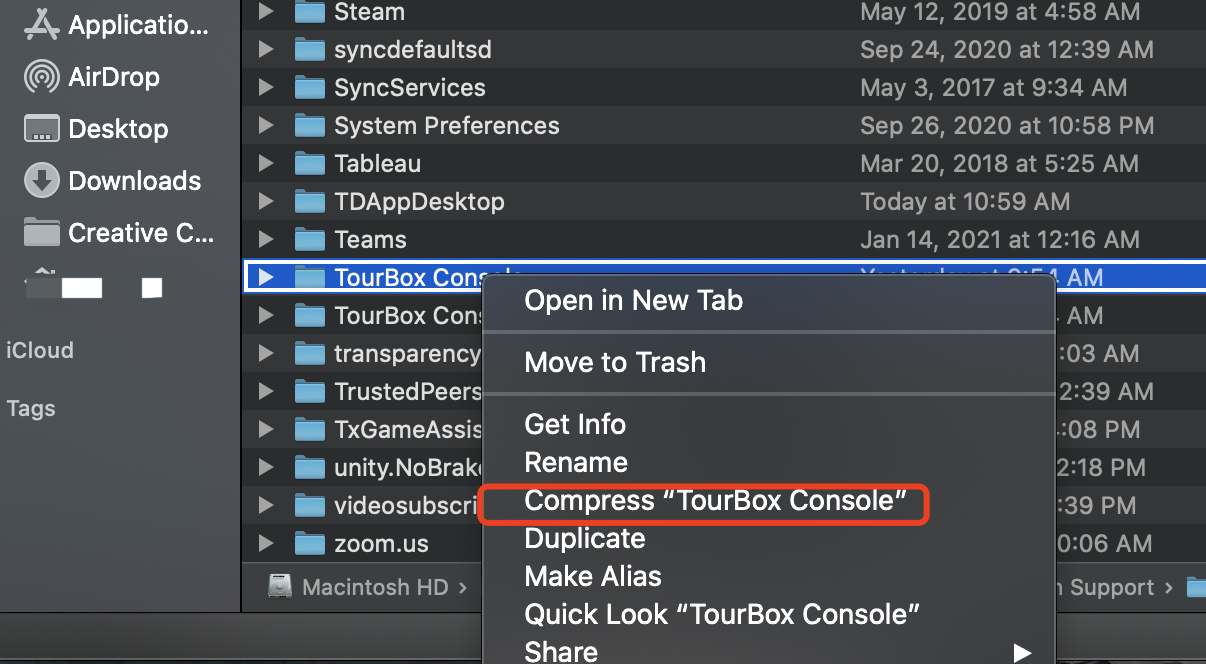
Please send the compressed file to us.
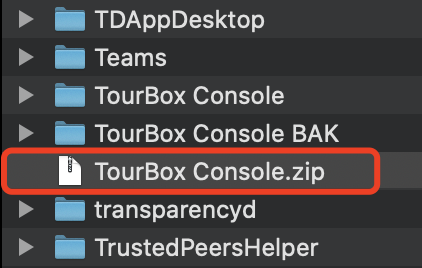
IV.Acquiring the TourBox Console folder(For Windows Users)
Please exit the TourBox Console Software first, then follow the instruction below to acquire the folder we need.
Double click “My Computer” and copy the path %USERPROFILE%\AppData\Roaming into the address line, then click “Enter”.
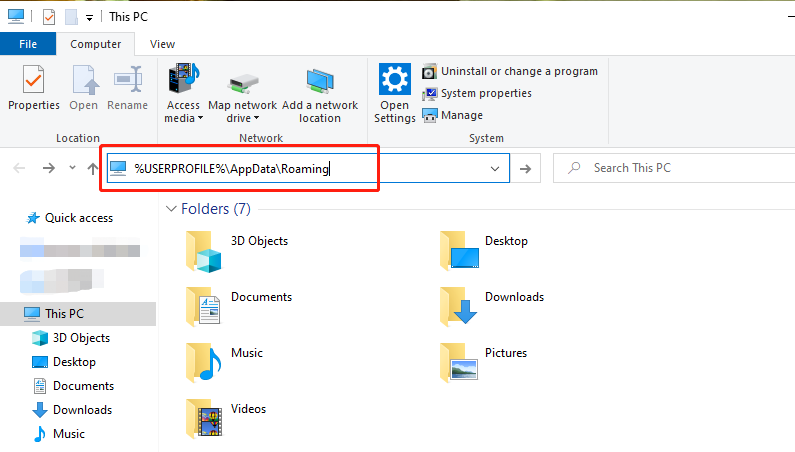
Find the TourBox Console Folder, Right click the folder and kindly compress the folder and sent it to us.
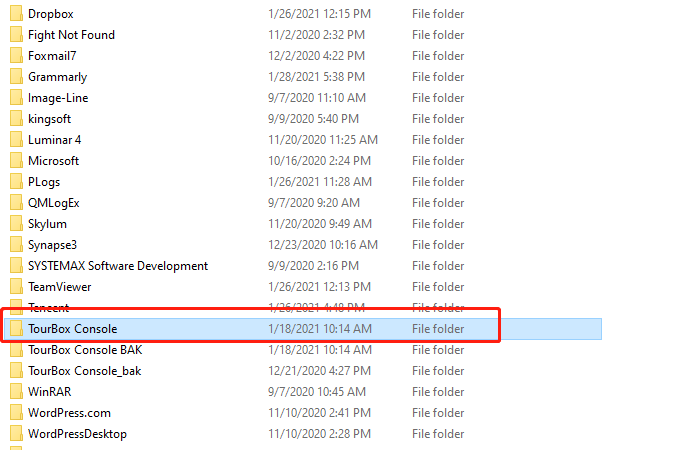
Thank you very much for your cooperation, please send us the two feedbacks we need under Information feedback needed and also the TourBox Console zip file to us. we will analyze the information you provide and help you solve the problem as soon as possible!