[TourBox Tips] How to Batch Editing in Lightroom Classic?
One standout feature of Lightroom Classic is its ability to swiftly batch-edit multiple photos, which proves especially handy when dealing with a large volume of photos.
Further Reading:
Mastering Batch Editing in Lightroom Classic: A Comprehensive Guide
Are you curious about using TourBox in Lightroom Classic to expedite batch editing? This simple TourBox Tips guide has the answers.
In the TourBox Console, create a macro for a favorite button and give it a name. If you're unsure about using macros with TourBox, check out our tutorial on TourBox macros.
Further Reading:
In this macro, add different actions:
- Copy Develop Settings: Ctrl/Command + Shift + C
- Execute: Enter
- Select All Photos: Ctrl/Command + A
- Sync Settings: Ctrl/Command + Shift + S
- Execute: Enter
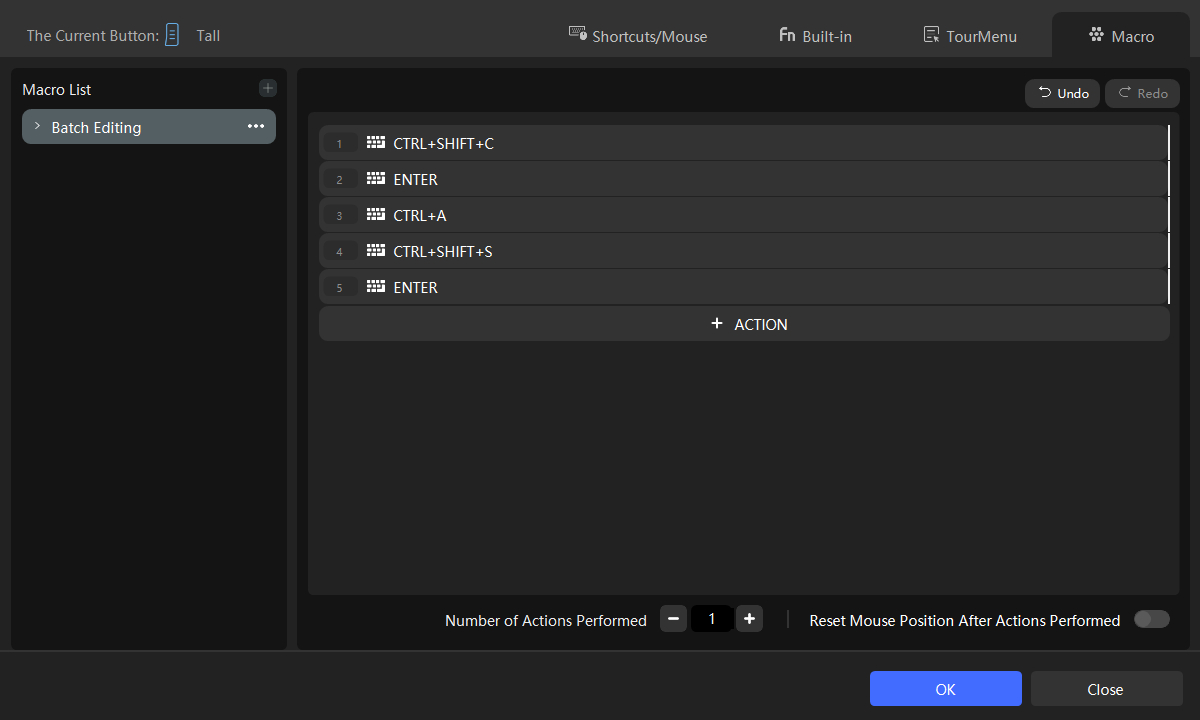
Here's how the macro works: In Lightroom Classic's Develop module, edit (color correct) any photo, copy its settings, then select all photos in collections and sync the copied settings across all photos.
Remember to include a 200ms delay in each macro action to simulate human interaction and prevent potential bugs.
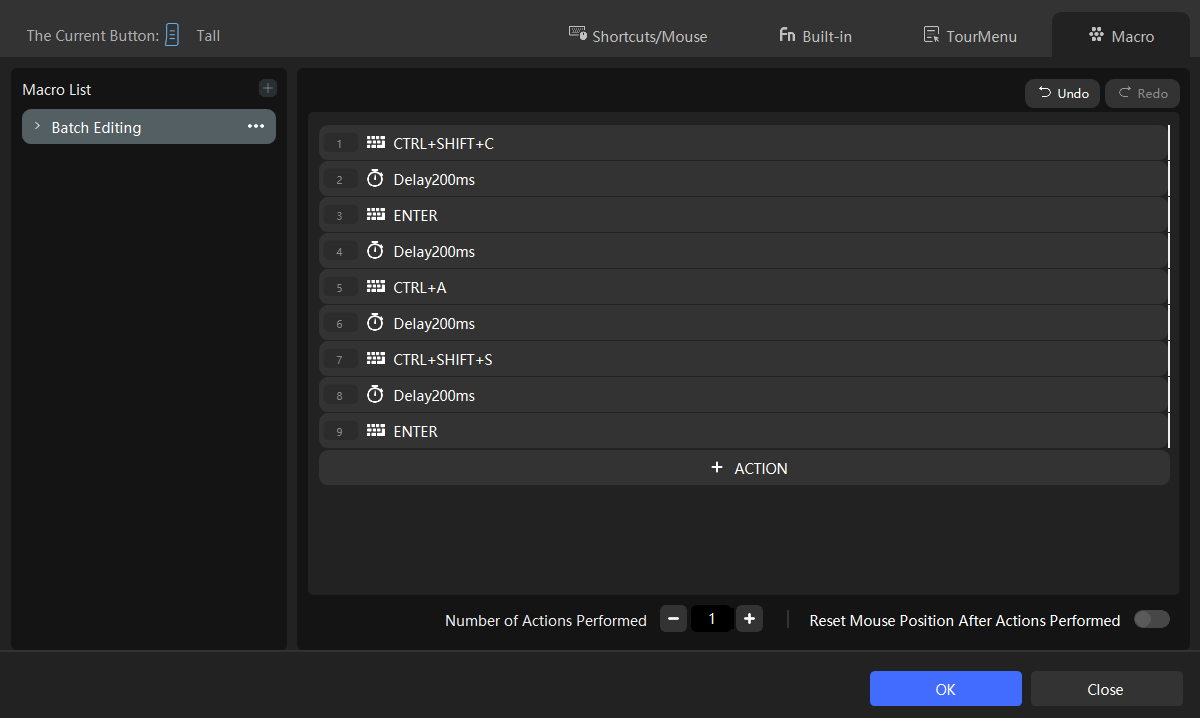
Give it a try in Lightroom Classic now!