5 Handy Color Tools: Helping You Solve Your Color Matching Dilemmas
As a digital artist and illustrator, you're constantly immersed in the world of colors. Color is one of the most sensitive visual elements, and regardless of your skills, viewers' initial impressions of your work are often shaped by the colors you use.
Achieving a harmonious color scheme may require some knowledge of color theory. However, theory can be quite dry and boring. At times like these, utilizing tools might just help you tackle your color-matching challenges.
In this article, we'll introduce you to 5 practical color-matching tools. With the help of these tools, you can create impressive color schemes without needing an in-depth understanding of color theory. Let's dive in and get started!

In this article, you will learn:
- Comprehensive Color Tool: Adobe Color CC
- Fun and Easy Color Tool: Colourcode
- Gradient Color Matching Tool: WebGradients
- Color Picker for Designers and Illustrators: ColorSupply
- Collection of Beautiful Color Palettes: Color Hunt
- Final Thoughts About Color Matching Tool
Comprehensive Color Tool: Adobe Color CC
Link: https://color.adobe.com
Adobe Color CC is a color tool created by Adobe, widely used by many beginners in design and illustration.
This website supports various color modes like RGB, CMYK, HSB, and offers multiple color harmony rules such as analogous, monochromatic, complementary, and split complementary.
It's easy to use: after selecting a Color Harmony rule, simply adjust the anchor points on the color wheel to see various color combinations that adhere to the chosen rule.
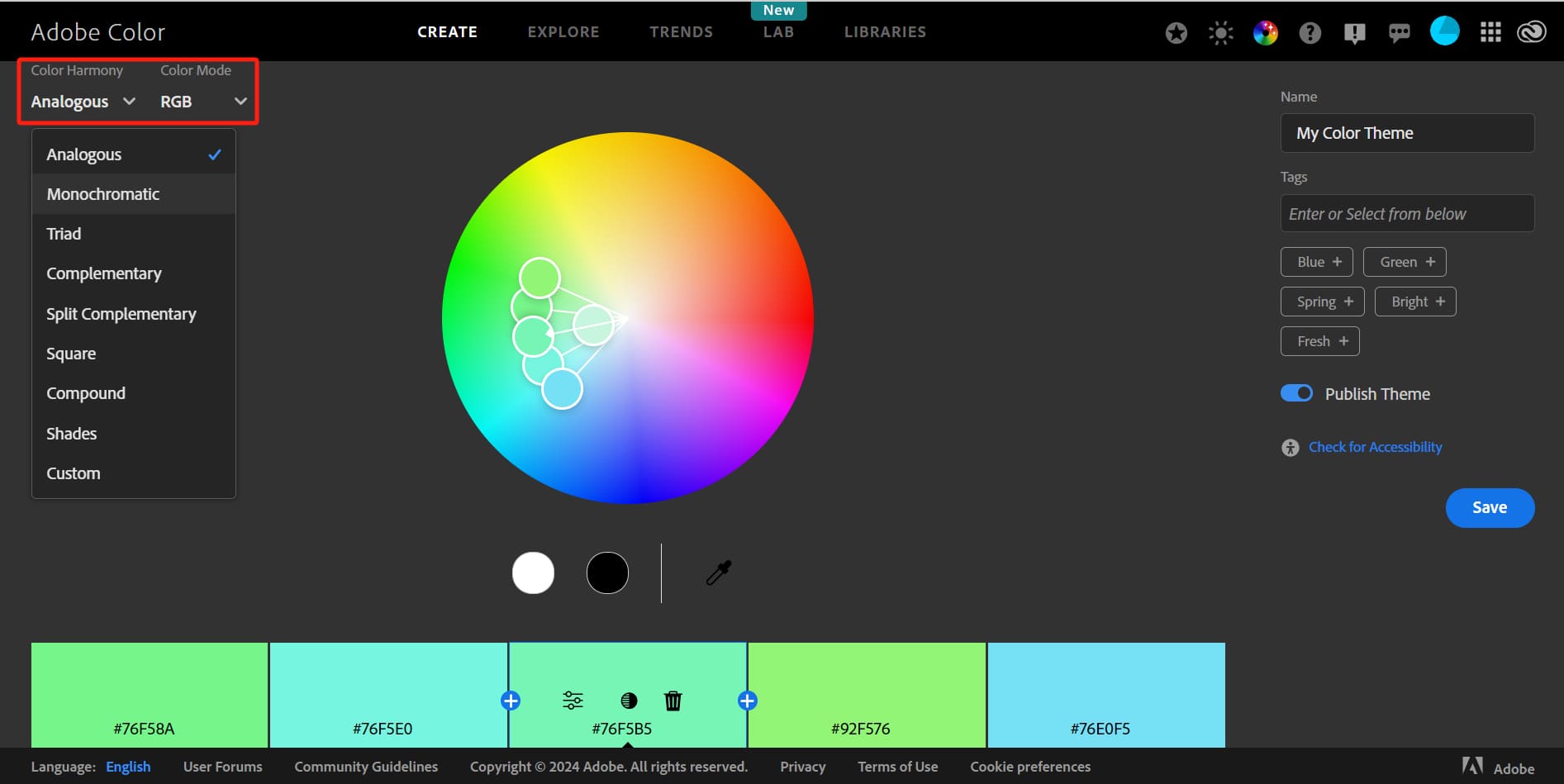
Additionally, below each color, there are corresponding properties, and each property can be manually adjusted by dragging the circular ball on the slider.
Therefore, once you've selected a main color, you can set it as the base color and use manual adjustments to let the system generate color schemes automatically. This feature is extremely practical and handy for design work.
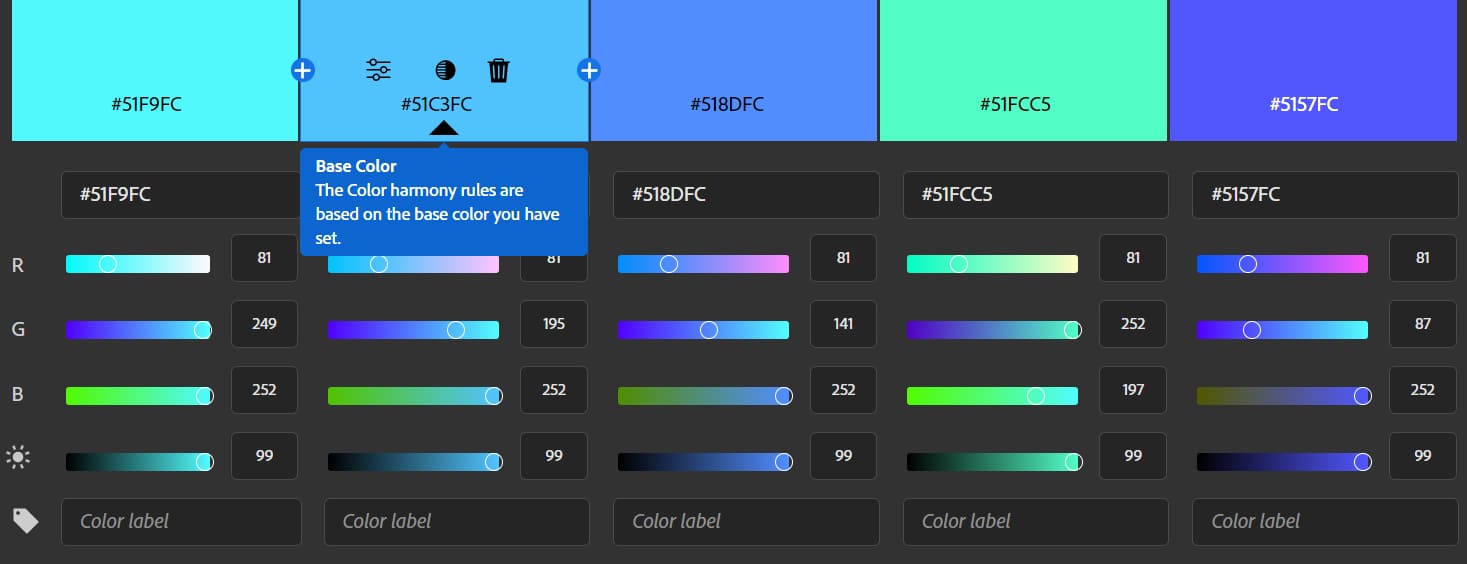
Another very useful feature is the ability to extract colors from images, known as the "Extract Theme" function. When you come across a beautiful photo or want to reference the colors in someone else's work, you can use this feature to extract those colors.
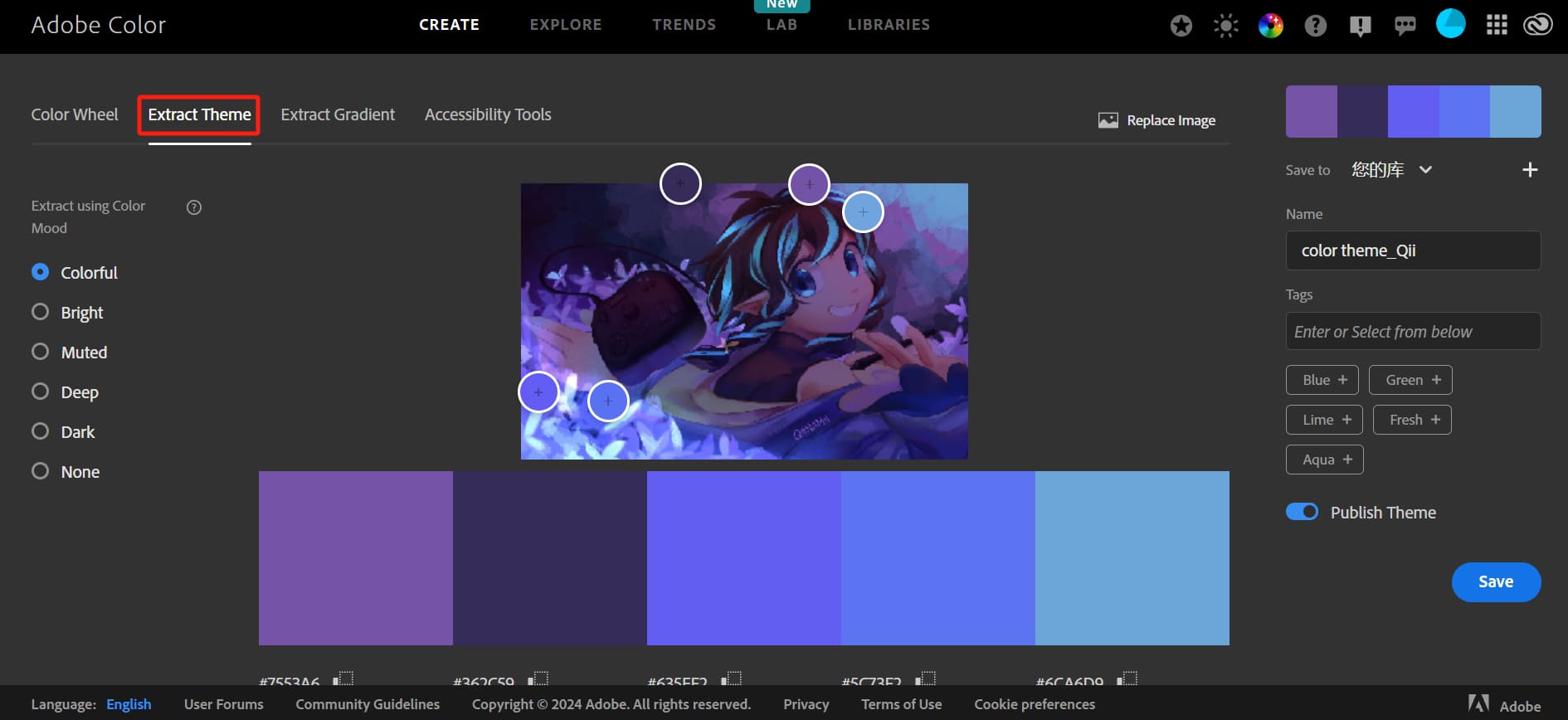
You can extract colors based on the color attributes in the image, such as colorful, bright, muted, deep, and more. This is officially referred to as "Extract using Color Mood."
The initial default for extracting themes is the system automatically selecting key colors from the image, but you can also manually choose the colors you desire from the picture. Isn't that super convenient?
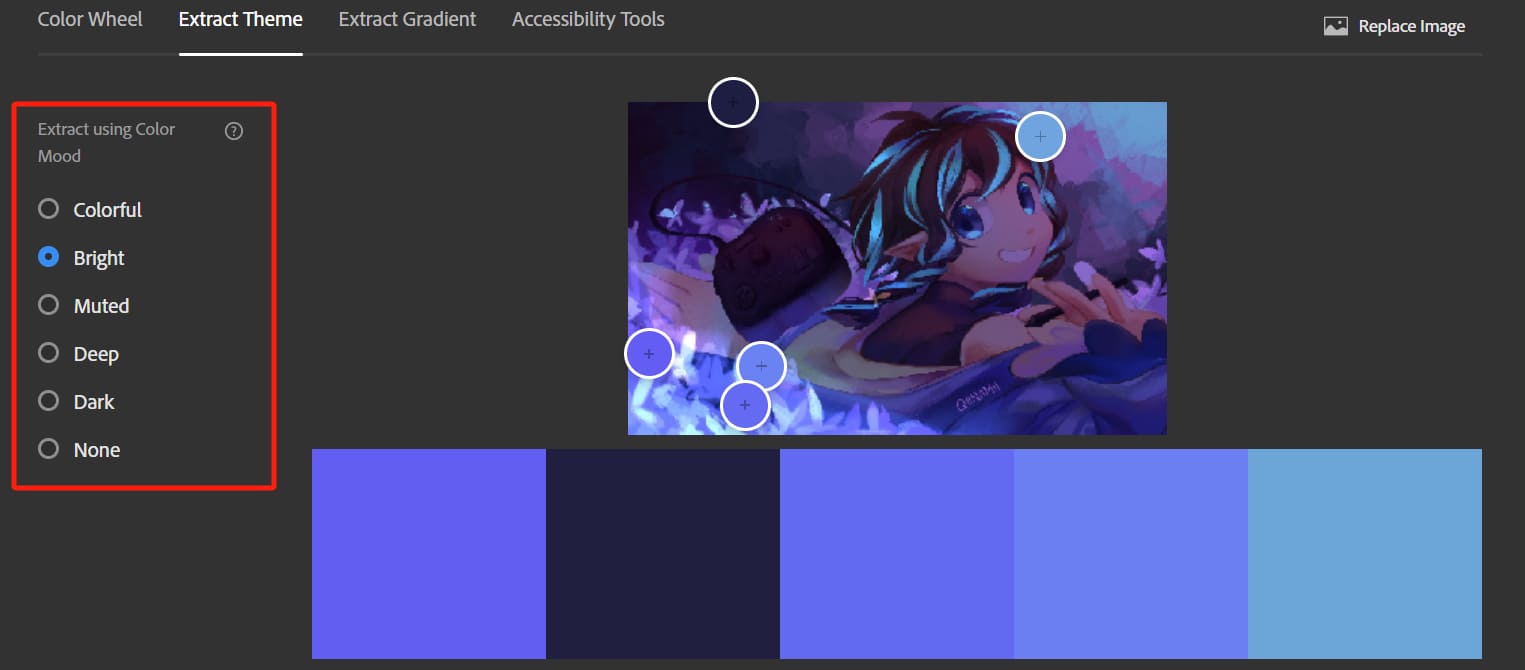
There are also some fun features like Extract Gradient, Contrast Checker, Color Game, and more. You can check them out and explore their effects.
Fun and Easy Color Tool: Colourcode
Colourcode is a fun color palette website where you can freely mix and match colors according to your preferences.
Simply slide your mouse within the palette range, and the colors will change accordingly. When you find a color you like, just click the left mouse button to lock it in place, and continue the process for other colors.
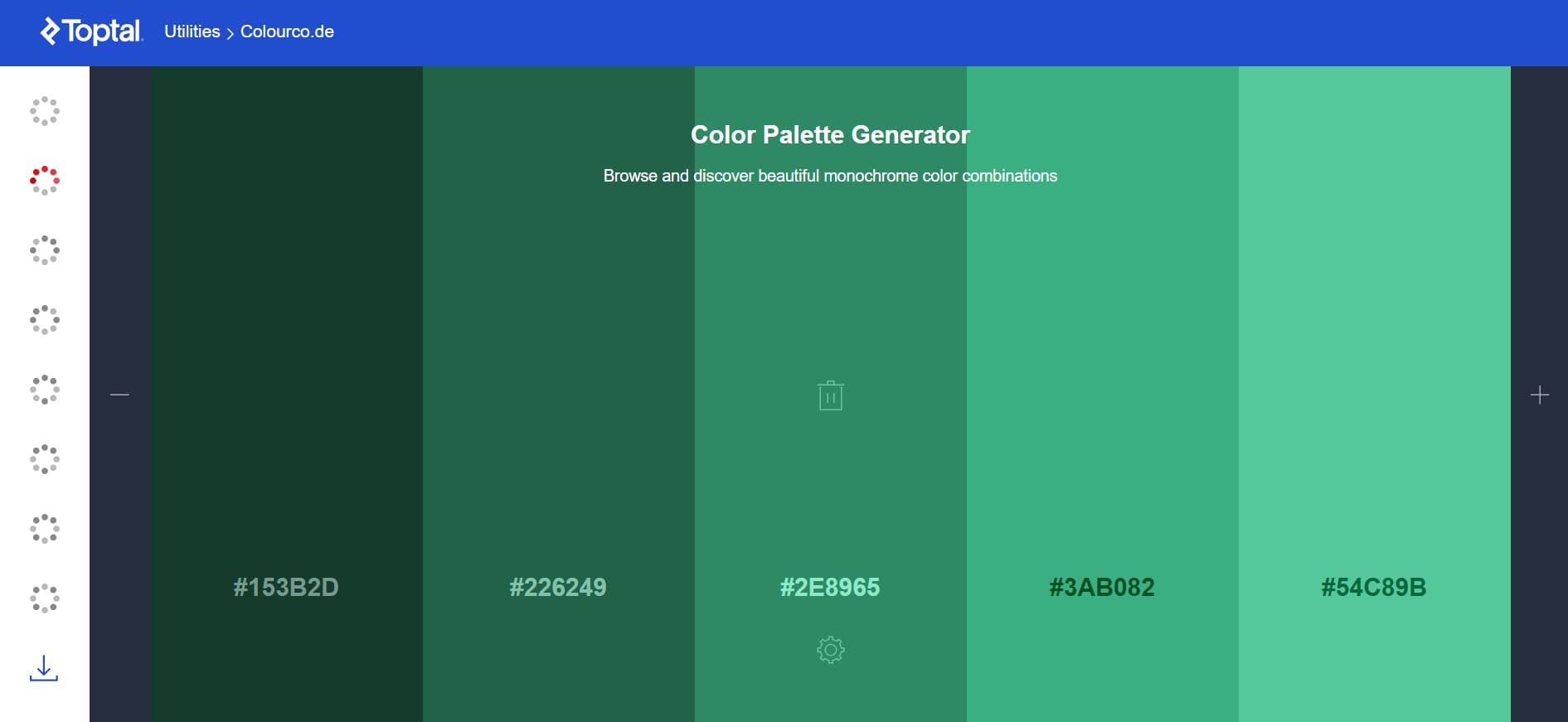
On the left side of the page, you'll find many practical color harmony rules such as monochrome, analogic, triad, and more.
Once you've chosen a color harmony rule, you can use your mouse to adjust colors within the palette range. Simply move the mouse until you find the desired color, then click the left mouse button to lock it in place.
If you feel like you need more colors in your palette, you can click the "+" symbol on the right side of the page to add additional colors.
Additionally, you can manually adjust the properties of the middle color to generate the optimal color combinations automatically within the selected color harmony rule. This feature is similar to the functionality found on the Adobe Color CC website.
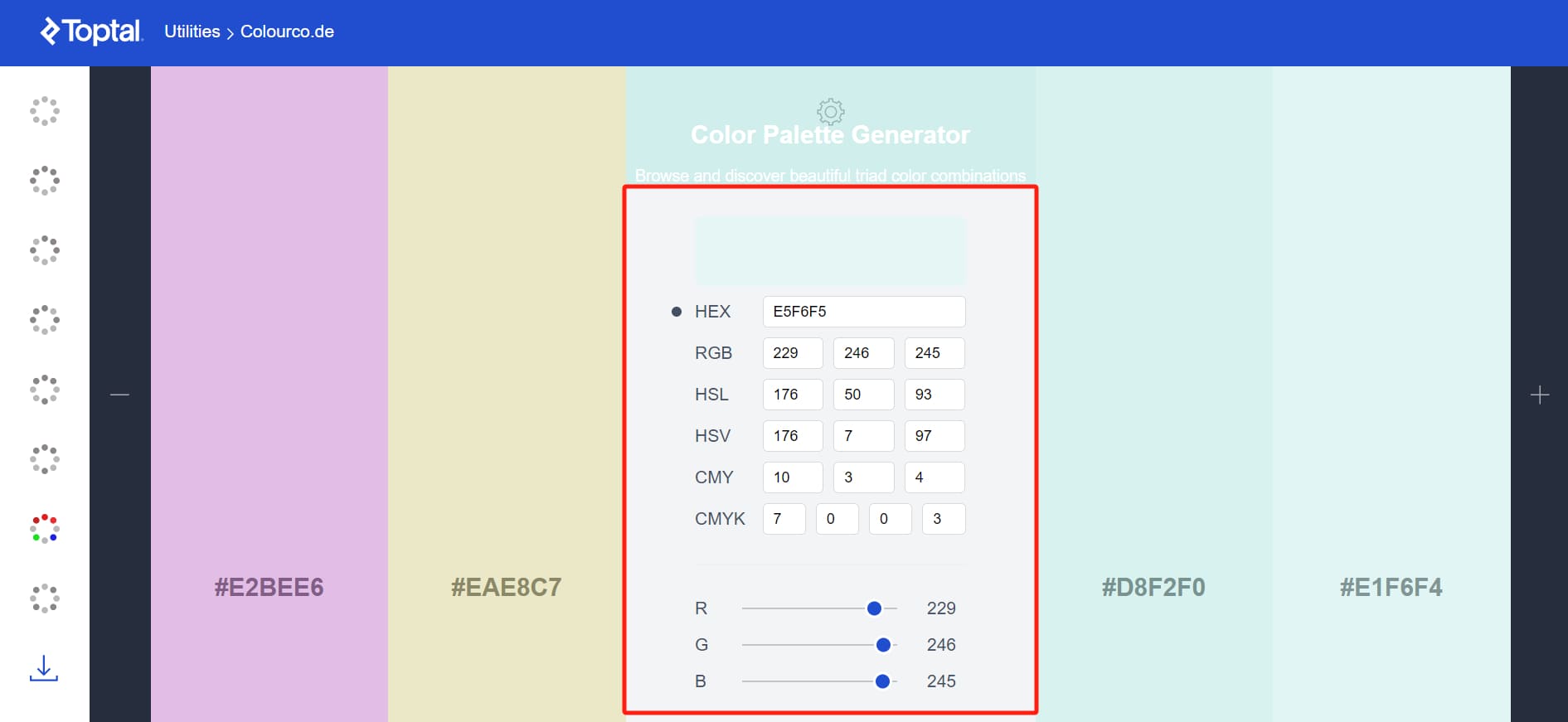
Gradient Color Matching Tool: WebGradients
Link: https://webgradients.com
WebGradients is a color palette website primarily focused on gradients. It offers hundreds of gradient color schemes with a soft, comfortable, and natural overall style of high quality.
The site supports features like online previews, PNG format downloads, and generating CSS code.
What sets it apart from other color palette tools is that you can't manually adjust or freely transform the gradients. There's minimal interaction—simply choose the gradient you like from the hundreds available.
So, if you're looking for gradient color options and can't find the right one, give this website a try. You might just stumble upon something unexpectedly delightful.
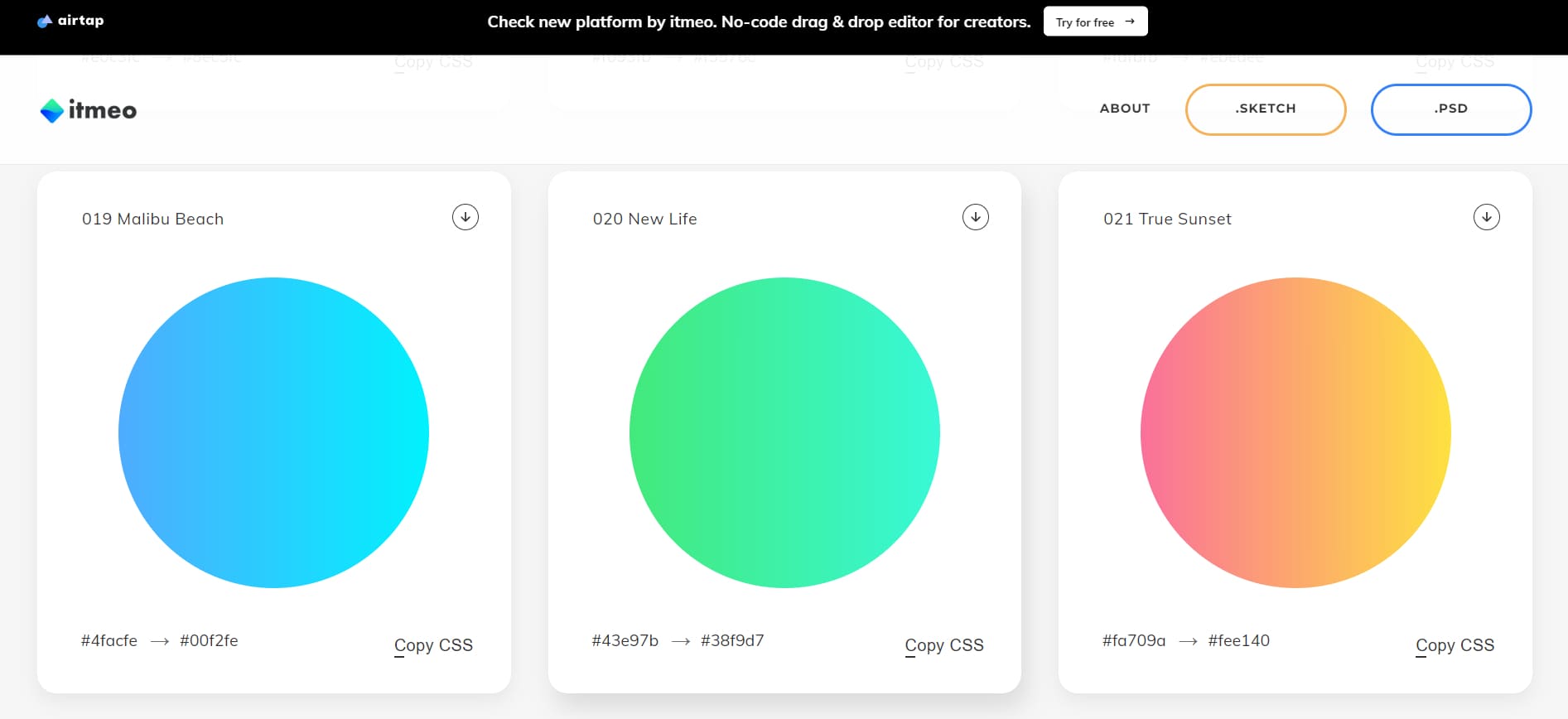
Color Picker for Designers and Illustrators: ColorSupply
ColorSupply is a website for sharing online color schemes, featuring a collection of color combinations from talented designers worldwide. It's dubbed as the color picker for designers and illustrators.
Compared to other color-matching tool websites, ColorSupply is more dynamic, intuitive, and distinctive.
It supports various color harmony rules, offering not only common color matching methods like analogous and complementary but also unique and practical color schemes like fresh, manga, natural, and more—covering a wide range of options.
You can switch between color schemes using the "Back" and "Next" buttons below the color wheel.
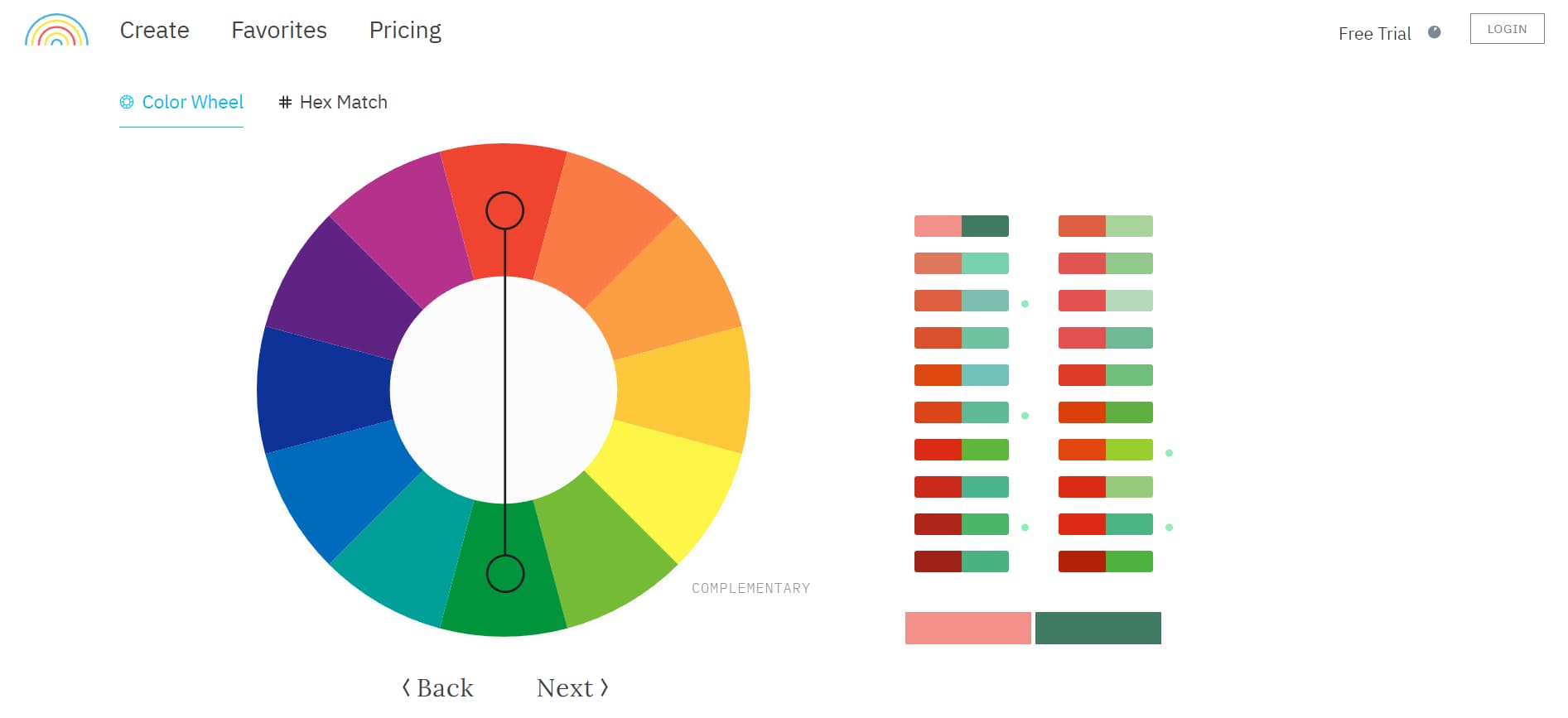
Compared to other websites, it offers a more magical feature: real-time preview of color schemes. This allows you to see exactly how each scheme will look when applied to your designs and illustrations.
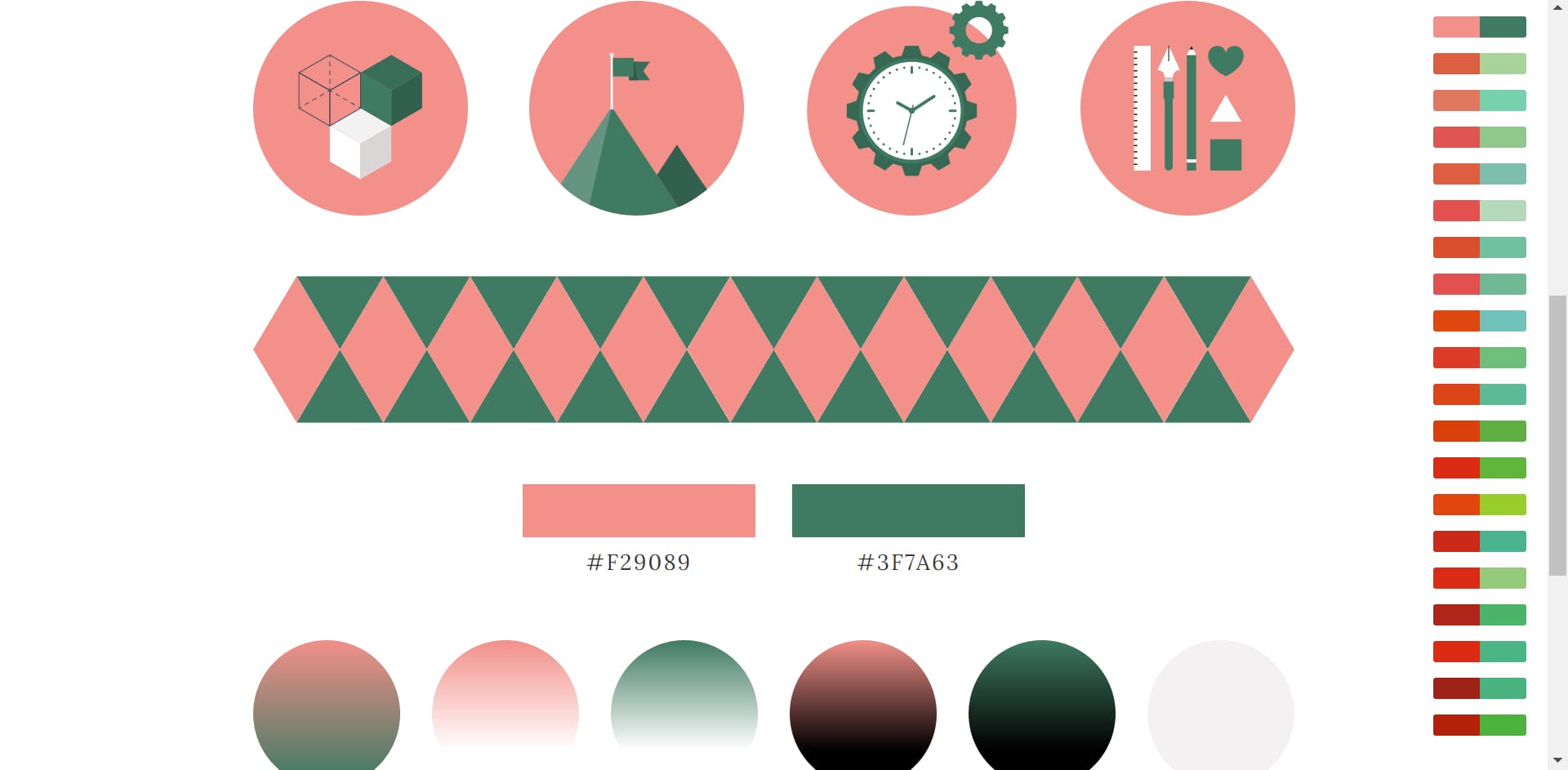
Moreover, with the "Hex Match" feature, you can manually input a color attribute, and the system will generate high-quality color schemes for you. This feature also supports real-time previews of the schemes in action.

Collection of Beautiful Color Palettes: Color Hunt
Link: https://colorhunt.co/
Color Hunt is a website that offers a wide variety of gorgeous color palettes, updating with a fresh color scheme every day.
You can filter color schemes on the left side of the page based on factors like update time and popularity.
What's intriguing about Color Hunt is that instead of selecting color schemes based on color wheels or color theories like other tools, it tags each color palette with keywords related to emotions and scenes.
Color Hunt doesn't offer extensive customization options. Simply filter the type of color palette you're interested in, choose your favorite, and click to download and use it right away.
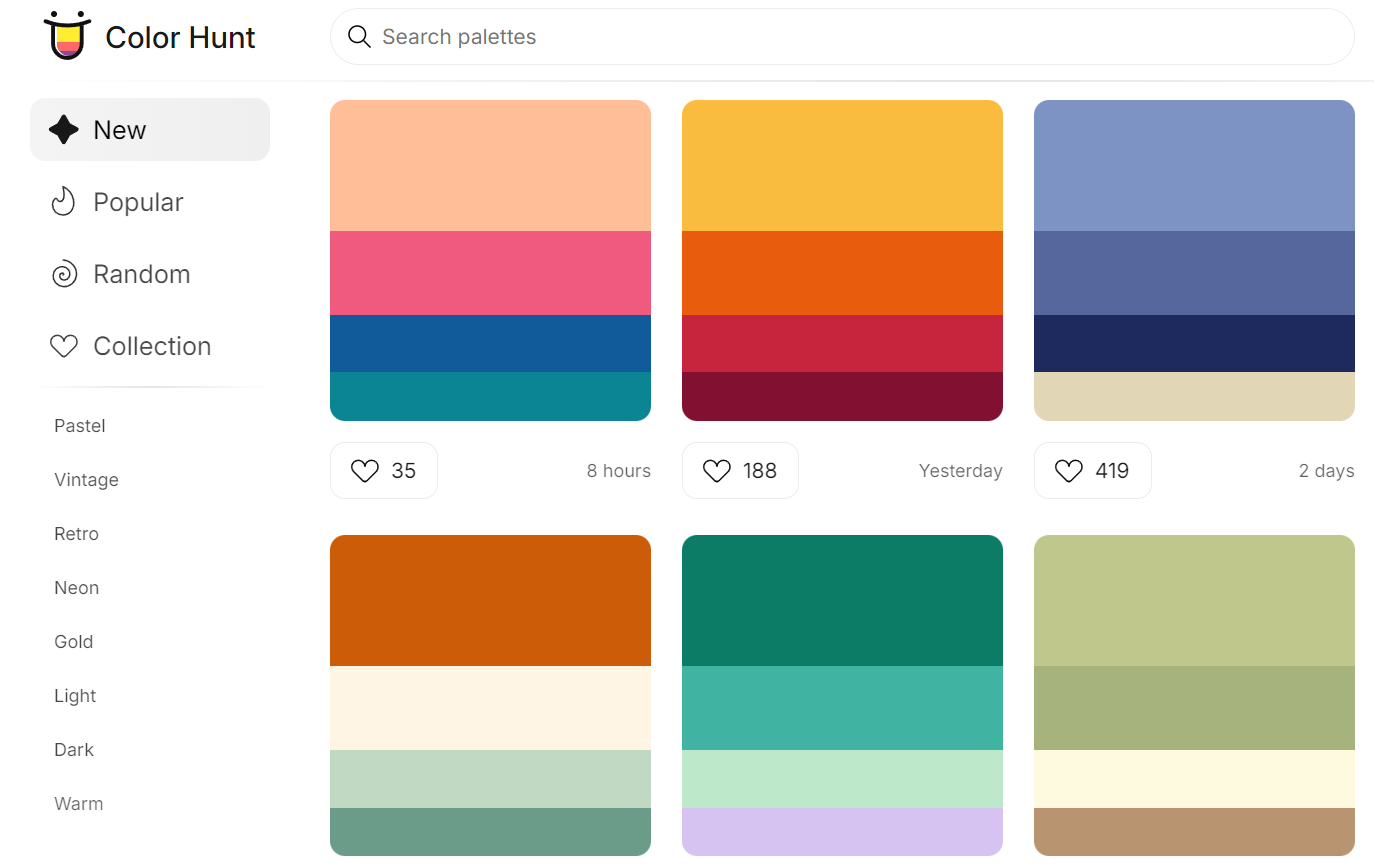
Final Thoughts About Color Matching Tool
Here are 5 practical color tool websites we recommend, each with its own uniqueness, covering various aspects of design and illustration work.
Proper color combinations often have a synergistic effect on your work, where 1+1 can be greater than 2, while mismatched colors can detract from an otherwise good piece.
So, when you're stuck on color choices in your work, instead of racking your brains, consider using these color matching tools to quickly find suitable solutions.
Product Introduction:
Just as selecting the right color tools can significantly boost your creative efficiency in color matching, using the TourBox creative controller can streamline and enhance your creative process.

TourBox serves as a perfect alternative to your keyboard. With just one hand on TourBox, you can perform various intricate operations with fewer movements.
The exceptional user experience of TourBox will make you feel like it's an extension of your hand. Imagine using a game controller for your design and creative work.

Explore our digital painting and photo editing page to see how TourBox is revolutionizing the creative workflow.