[TourBox Tips] How to Control Brush Properties in Clip Studio Paint?
0
0
As a digital artist, you're probably keen on mastering how to control various brush properties in Clip Studio Paint effortlessly. Luckily, TourBox can help you achieve this with ease.
The best part? You don't even need to do any setup. The default presets in TourBox Console are all you need to smoothly adjust brush properties in Clip Studio Paint whenever you need.
Open up TourBox Console, and create a new preset for Clip Studio Paint.
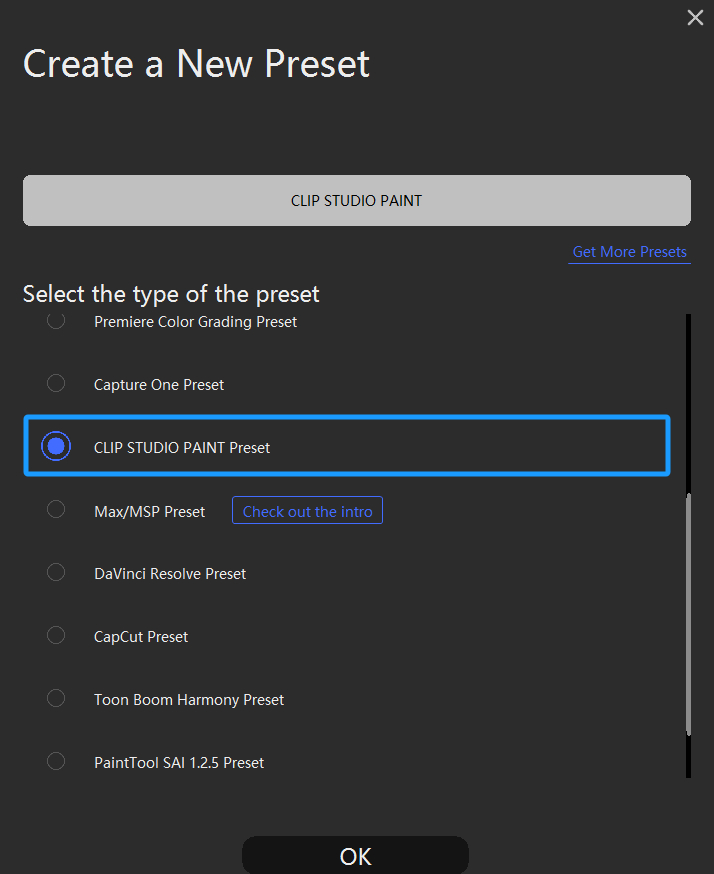
Further Reading:
In the Preset Setting panel on the right, simply show the Knob combination list to see the different brush properties already configured for you.
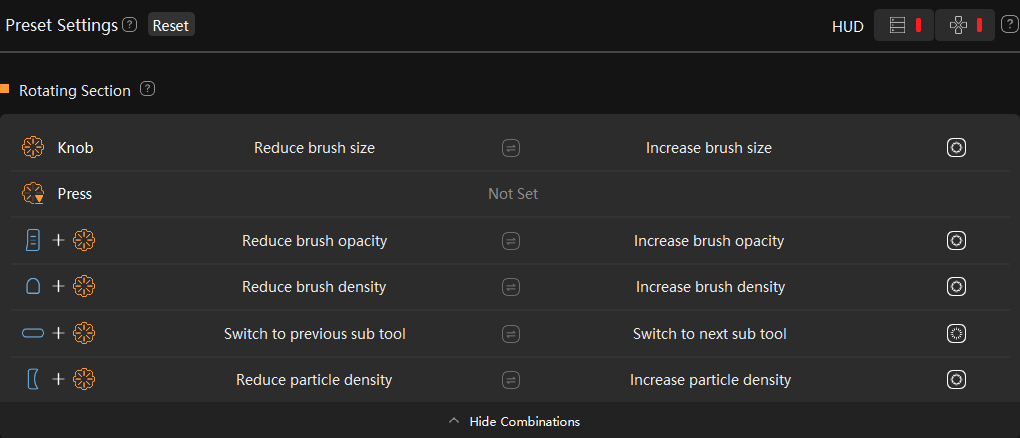
Now, go ahead and give it a whirl in Clip Studio Paint!
Read: 0
Like this article