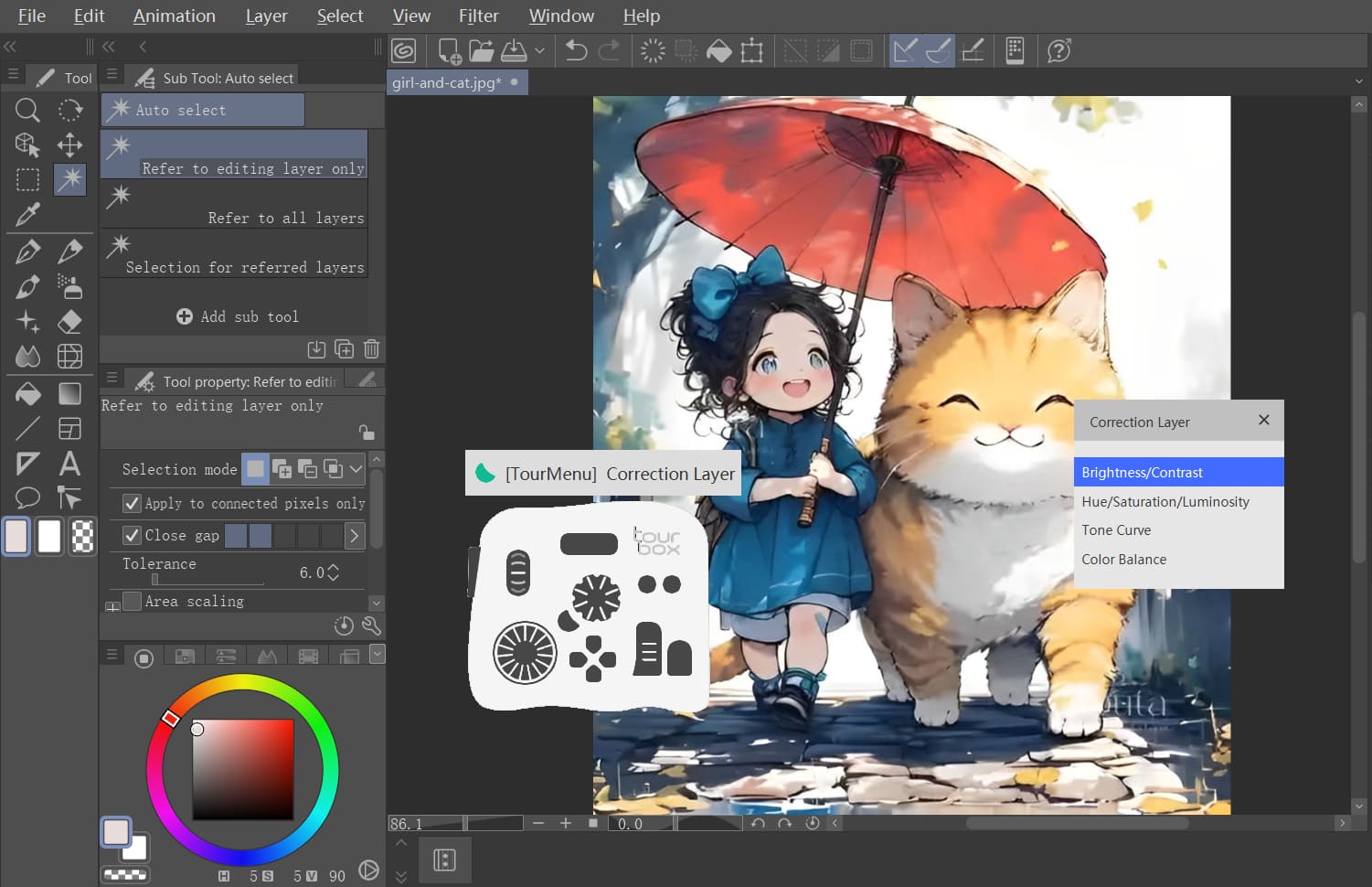[TourBox Tips] How to Create Correction Layers in Clip Studio Paint?
If you're unsure how to swiftly add a tone correction layer in Clip Studio Paint using TourBox, this quick guide has got you covered.
Start by navigating to the Shortcut Settings panel by clicking File > Shortcut Settings in the top menu bar of Clip Studio Paint.
Under the Layer dropdown menu, click "New Correction Layer" to reveal a range of commands for creating various correction layers in Clip Studio Paint.
These correction layers don't have default shortcuts. Choose your frequently used correction layers and assign custom shortcuts to each.
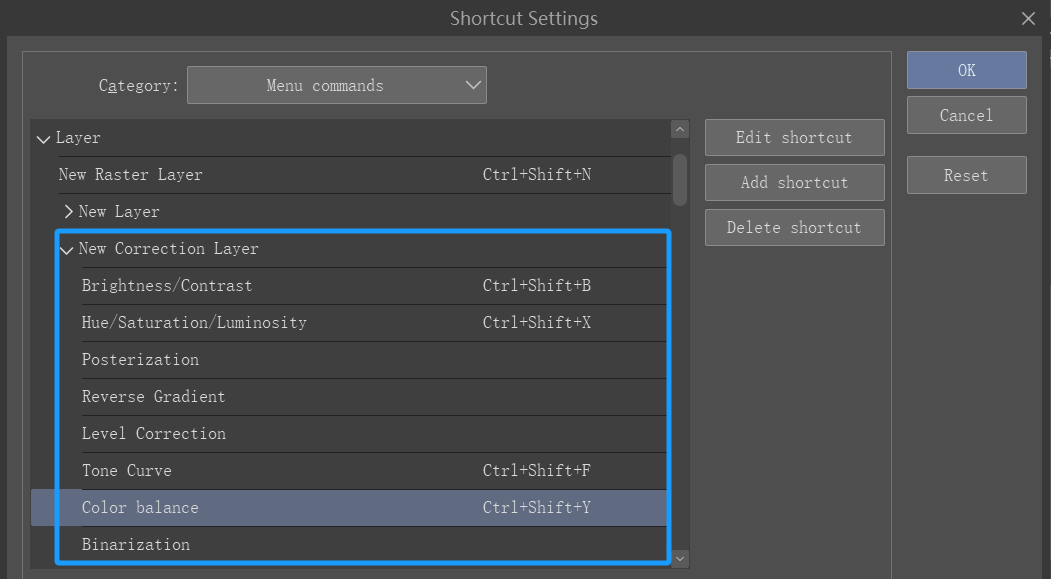
Open TourBox Console, create a TourMenu, and gather your preferred correction layer creation commands for easy access and organization.
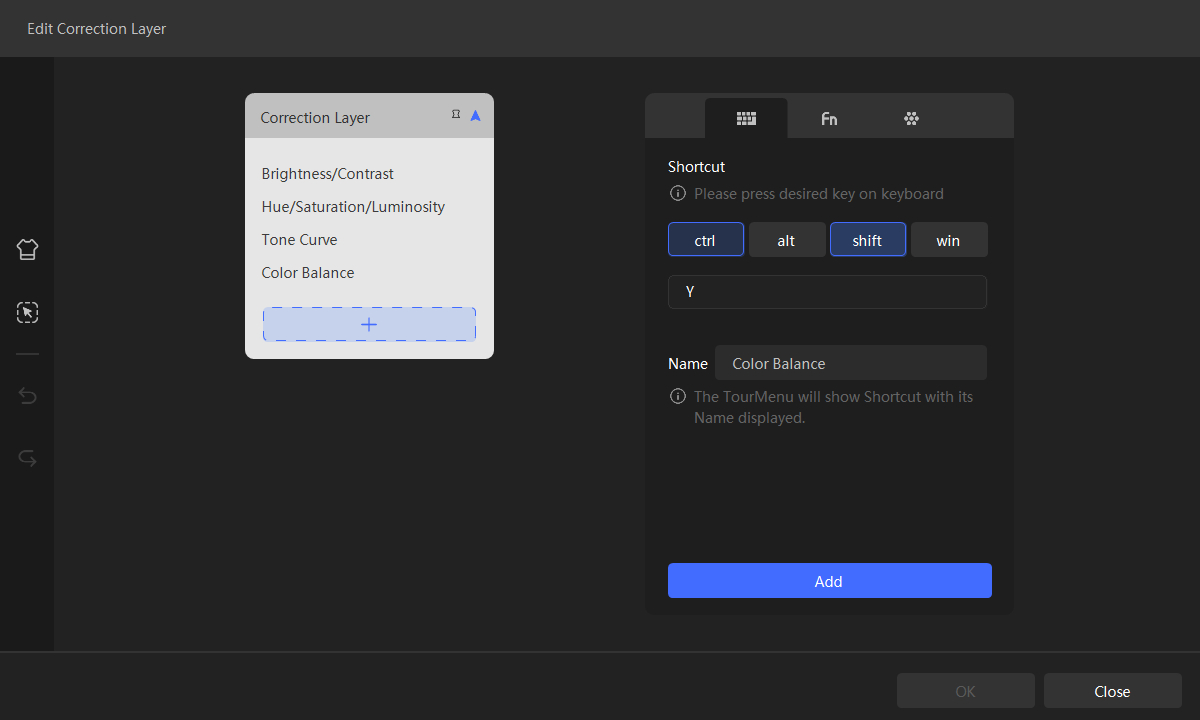
Navigate through the TourMenu using TourBox's Scroll to select commands, and execute them by pressing the Tall button. Dive into your artwork and give it a try!