[TourBox Tips] How to Export Visible Layers in Photoshop?
0
0
In this TourBox tip, we want to share how to quickly export visible layers in Photoshop using TourBox. If you're unsure how to set this up, check out this handy export tip.
In the TourBox Console, select a button you like to enter the settings panel. Then switch to the Macro tab. If you're unsure how to create macros on TourBox, refer to our tutorials.
Further Reading:
Create a macro with two actions, each assigned with the following shortcuts:
- Merge Visible Layers: Ctrl/Cmd + Shift + E
- Quick Export as PNG: Ctrl/Cmd + Shift + '
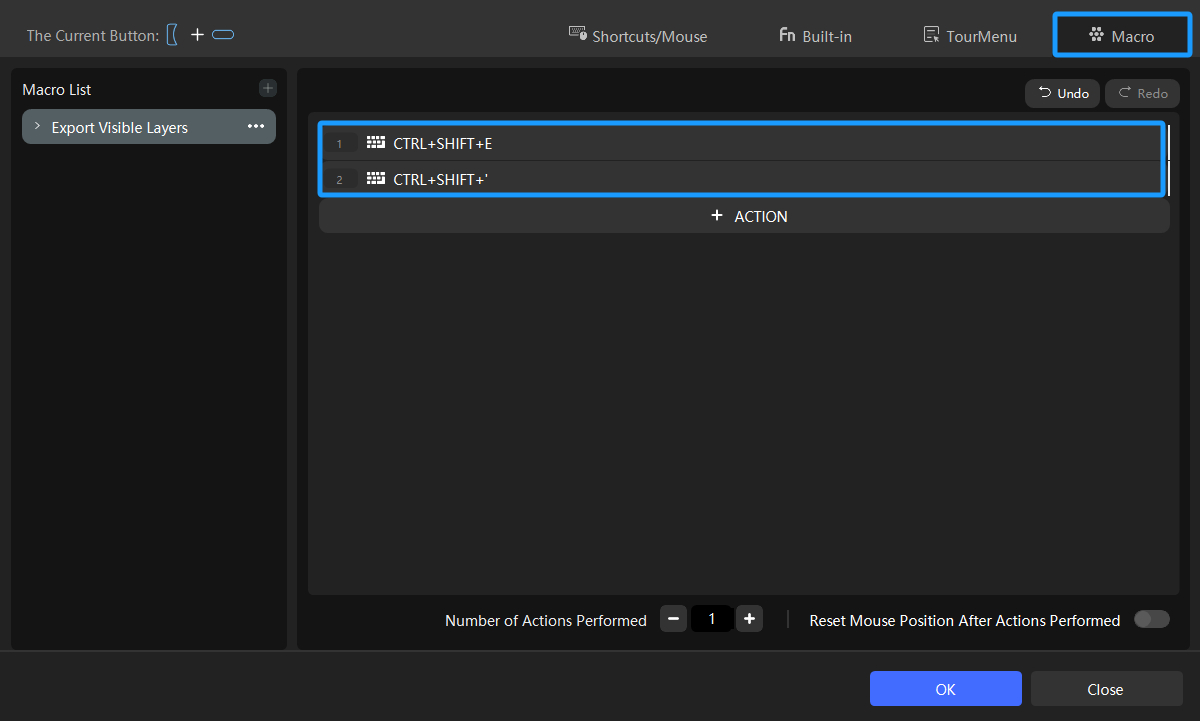
Remember to add a delay between the two actions to simulate real operations.
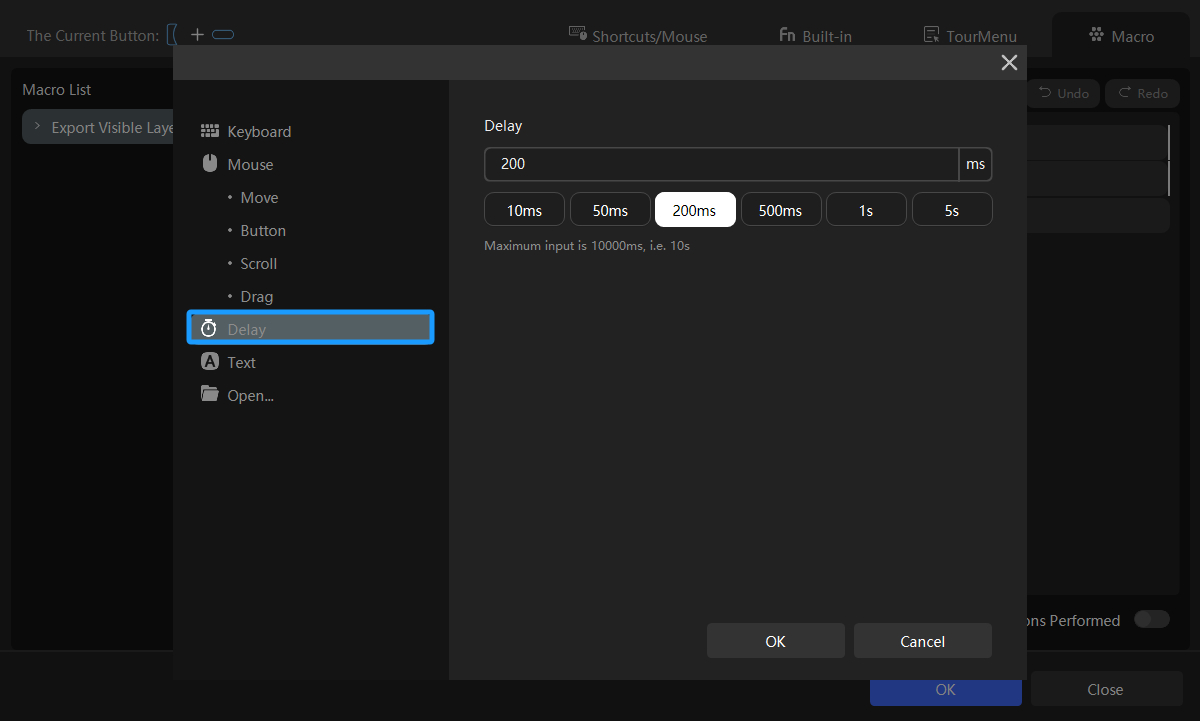
All set! Give it a try in your Photoshop project now!
Read: 0
Like this article