Mastering Smooth Linework in Digital Art: 5 Tips for Beginners
Everyone dreams of having the steady hand of a seasoned artist — effortlessly creating smooth, fluid lines and mastering every stroke with ease.
However, for most beginners, the reality can feel quite different. The moment you try to draw, your hand might start trembling uncontrollably.
As a result, your lines may end up stiff, lacking in variation, broken, or disconnected. It might even feel like your pen has a mind of its own, refusing to follow your intentions.
The good news is, that drawing smooth lines on a drawing tablet isn't as daunting as it seems. With the right techniques and practice methods, you'll soon find yourself in control and on your way to creating confident strokes.

In this article, you will learn:
- Tip 1: Pen Grip
- Tip 2: Brush Strokes
- Tip 3: Canvas Size
- Tip 4: Line Practice
- Tip 5: Brush Settings
- Conclusion
Tip 1: Pen Grip
When drawing, keeping your hand relaxed is key. The more relaxed your grip, the smoother and more natural your lines will look.
If you grip the stylus too tightly, your hand muscles will tense up. This not only makes your hand tire faster but also makes your lines stiff and unnatural, with no variation in thickness or flow.
Try to draw each line in one smooth motion. Avoid tracing over the same line or going back and forth to fix it.
If the line doesn't turn out right, don't hesitate — just hit "undo" and try again.
Instead of constantly fixing your lines, focus on practicing drawing them in a single stroke. This will save you time and help you gain better control over your lines in the long run.

Tip 2: Brush Strokes
To draw smooth lines, speed is key. Keep your hand moving quickly and steadily. The faster you draw, the less likely your lines will wobble.
Drawing quickly also helps your lines look more fluid and natural, avoiding unwanted breaks or jagged edges.
When it comes to different line lengths, how you apply pressure matters.
For long lines, use your elbow to guide the motion. Moving from your elbow keeps the line steady and ensures better control. For short lines, rely on your fingers or wrist to handle the details with precision.
If you're working with tricky angles, try rotating the canvas. Adjust it so the angle feels more natural for your hand. Ideally, draw in a direction that feels comfortable and controlled. This makes it easier to manage your hand pressure and keep your strokes consistent.
When drawing connected lines, pay attention to the pressure. Keep the ends of the lines light and the middle thicker. This helps the lines connect smoothly and avoids any gaps.
As you improve, start challenging yourself with different angles and directions. Don't stick to what feels easy and familiar. Stepping out of your comfort zone will help you build better control and adapt to more complex strokes over time.
Tip 3: Canvas Size
Choosing the right canvas size is important for drawing smooth lines. Always try to work on a larger canvas. A high-resolution canvas gives you better detail and precision.
When you finish your work and zoom out, the lines will look cleaner and more polished. This is especially helpful when creating high-quality artwork.
While outlining, avoid zooming in too much on the entire canvas. If the view is too large, it can be hard to manage the overall composition, and your lines might not align well with the bigger picture.
The best approach is to zoom in on the area you're working on, keeping it about one-third of the screen. This way, you can focus on details while still maintaining a sense of the overall flow and proportions.
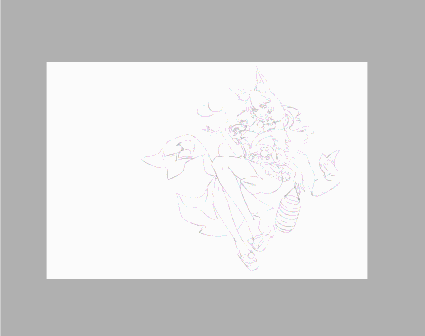
In real art creation, tasks like rotating or resizing the canvas might seem simple but can be quite cumbersome in practice. Constantly using keyboard shortcuts can interrupt your creative flow, leading to a frustrating experience.
We would like to recommend TourBox, a creative console loved by many digital artists and illustrators.

With TourBox, you can effortlessly adjust canvas, brushes, or layers with just one hand, making tasks easier to accomplish. It provides a smooth and efficient creative experience, akin to using a game controller while playing video games.
Click on our digital painting page link to learn more about how TourBox can enhance your digital art creation.
Tip 4: Line Practice
If you want to master smooth and controlled lines, practicing linework is essential. Keep practicing until your lines look smooth, consistent in thickness, and evenly spaced. Once you achieve this, you'll know you're on the right track.
When practicing lines, make sure each stroke has a clear starting point, direction, and endpoint. Don't rush or cut corners — take your time to follow through with precision.
As you practice, you'll notice that different pen grips work better for drawing lines in certain directions. This discovery will improve your control and make your strokes feel more natural.
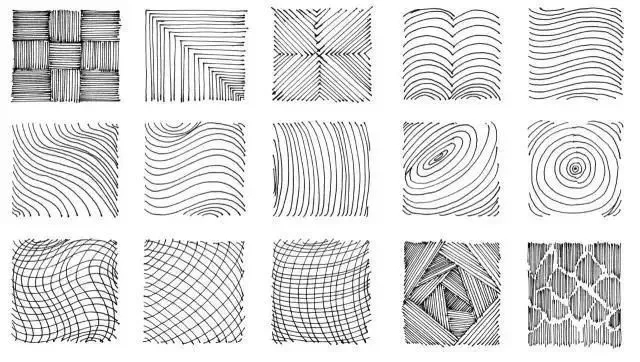
So, how should you start practicing?
Begin with something simple, like connecting dots. Create a grid of dots on your digital canvas and use them as guides to draw straight, vertical, or diagonal lines. Focus on making your lines clean and precise.
It's also a good idea to practice lines at different angles. Don't limit yourself to angles you're already comfortable with. By challenging yourself with new angles, you'll build steadier hand control and rely less on rotating the canvas for tricky strokes.
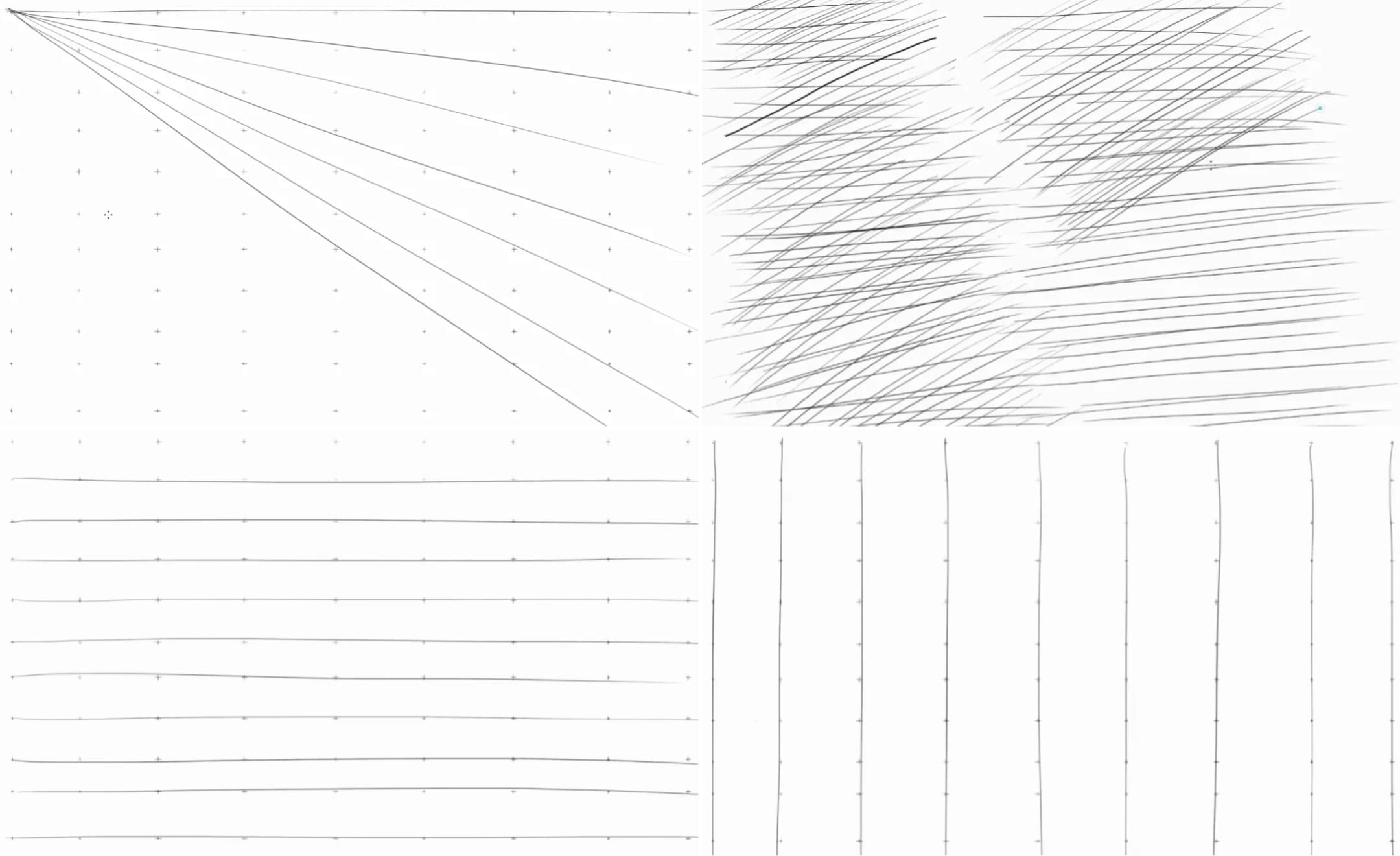
Lines can take many forms — long or short, thick or thin, curved or straight. When practicing, try to keep your lines closely spaced, with equal gaps between them. Aim to make each line consistent in thickness and pressure.
This kind of focused practice not only helps you develop steadier hands but also improves your ability to control fine details in your work.
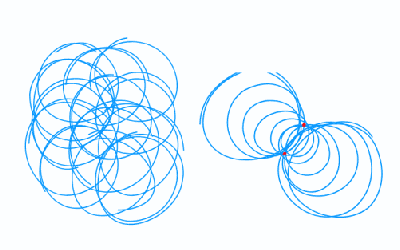
Tip 5: Brush Settings
When drawing line art, it's best not to use a brush that's too thick. To make your lines easier to control, most digital art programs offer adjustable brush settings. Let's take Paint Tool SAI as an example.
In Paint Tool SAI, you can customize the brush's Size (maximum diameter) and Min Size (minimum diameter). Here's what these settings mean and how they work.
Size:
- Definition: The brush's widest width when applying maximum pressure (pressing hard on the tablet).
- Function: This controls how thick the brush stroke can get. For instance, if you set the maximum diameter to 50, pressing down firmly will create a very thick line.
Min Size:
- Definition: The brush's thinnest width when applying the least pressure (lightly touching the tablet).
- Function: This controls how thin the brush stroke can be. If the minimum diameter is set to 0, lightly touching the tablet produces a very fine or almost invisible line. If it's set above 0, even a light touch will create a stroke with some thickness.
For line art, it's common to set a relatively large maximum diameter and a small minimum diameter (sometimes even 0). This allows you to vary the thickness of your lines naturally by adjusting your pen pressure, making your strokes more dynamic and expressive.
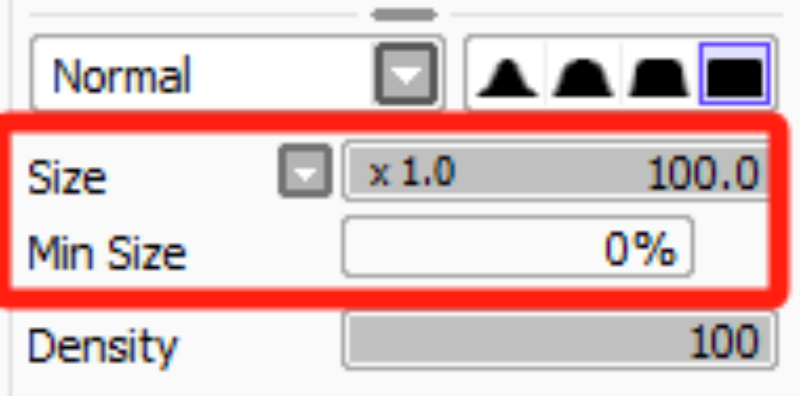
There is another standout feature of Paint Tool SAI is its Stabilizer for smoother lines.
The higher the stabilizer setting, the steadier your lines will be, but it also smooths out some of the natural details in your strokes. We recommend not setting it too high to keep a good balance.
If you're just starting out, try not to rely too much on this feature. After all, building solid fundamentals is key to improving your digital drawing skills!
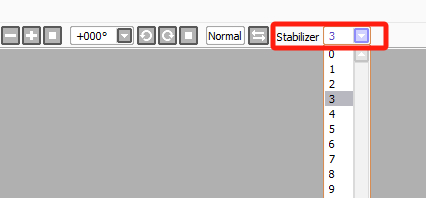
Conclusion
Lines are the foundation of digital art creation and an essential part of expressing your work. Drawing smooth lines requires both practice and accumulated skills over time.
In your learning and practice journey, don't rush for immediate perfection. Each practice session helps strengthen the basis of your drawing abilities.
Experiment with different techniques, find what works best for you, and continuously challenge yourself with new perspectives and ways of representing lines. This not only enhances the expressiveness of your pieces but also enriches your creative experience.
Digital drawing is a process of continuous improvement, where even small progress is worth acknowledging. I hope these tips and suggestions help you find your rhythm in digital art creation, enabling you to draw smoother and more confident lines.

Lastly, if you're interested in TourBox and enjoy creating art on an iPad, consider trying out our TourBox Elite Plus. You'll surely appreciate the unique drawing experience it offers!