MOV VS MP4: Which One Is the Best Video Format?
In the world of video files, choosing the right format can be a daunting task. Are you often puzzled by the differences between MP4 VS MOV?
Do you find yourself grappling with compatibility issues or questioning which format is best suited for your specific needs?
Look no further! In this comprehensive tutorial, we will dive deep into the realm of MOV VS MP4, dissecting their key distinctions, unraveling their capabilities, and empowering you to make informed decisions.
By the end, you'll be equipped with the knowledge to optimize your video projects and unlock the true potential of these formats.
Let's embark on this enlightening journey together!

In this article, you will learn:
- What Is MOV Format?
- What Is MP4 Format?
- MOV VS MP4: Spotting the Differences
- MOV VS MP4: How to Choose the Best One?
- Final Thoughts About MOV VS MP4
What Is MOV Format?
Let's begin our journey by looking at the MOV format. Developed by Apple Inc., MOV is the default format for QuickTime player, an application used for handling multimedia files.
MOV, standing for "Movie," is a common multimedia container file format.
A container format means that it can store video, audio, text, and effects, all bundled into one file. This is particularly handy if you're working with high-definition (HD) videos or complex multimedia projects with different types of data.
MOV files are highly compatible with Mac systems and work well in a professional setting, especially in video editing.
However, the high-quality features of MOV can often result in larger file sizes, which may not be ideal for sharing or streaming.
What Is MP4 Format?
Next, we have the MP4 format, short for MPEG-4 Part 14. Like MOV, MP4 is also a multimedia container format, capable of storing video, audio, text, and other media types.
Developed by the Moving Picture Experts Group (MPEG), MP4 is designed with the internet in mind.
MP4's primary strength lies in its compatibility and compression efficiency.
It is universally accepted by most platforms, devices, and media players. Moreover, MP4 files are compressed, making them smaller in size than many other formats without sacrificing too much quality.
This makes MP4 an excellent choice for streaming online videos, such as those on YouTube or Netflix.
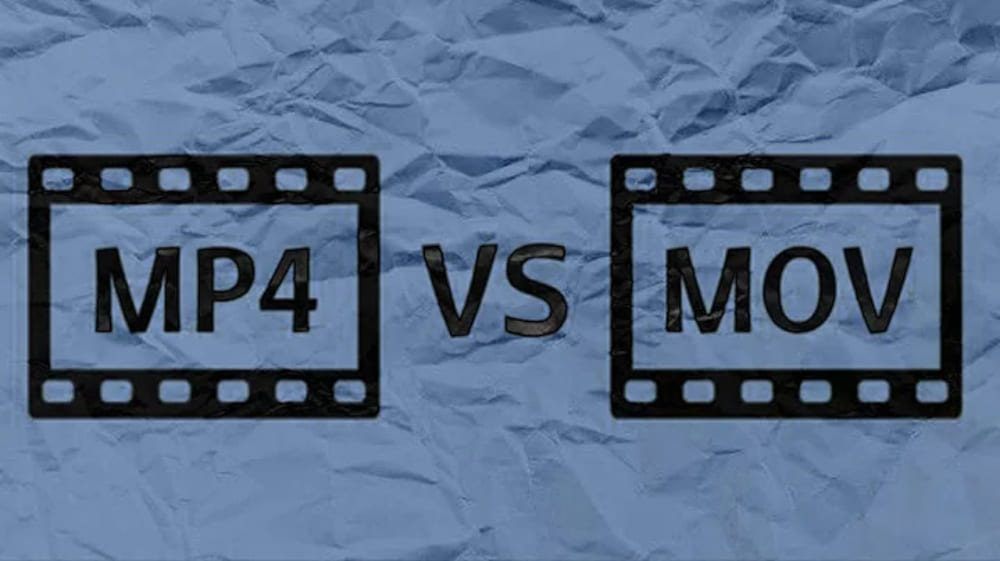
MOV VS MP4: Spotting the Differences
Now that we've individually explored MOV and MP4, let's compare them. Both are multimedia container formats, capable of storing a variety of media types.
Here's a list highlighting the main differences between MOV and MP4 video file formats:
Container Format:
- MOV: Developed by Apple, MOV is a multimedia container format primarily associated with QuickTime. It can store various types of media, including video, audio, text, and effects.
- MP4: MP4 is a widely adopted container format compatible with multiple platforms and devices. It supports video, audio, subtitles, and still images.
Compression:
- MOV: MOV files often use the MPEG-4 codec, which offers efficient compression while maintaining high-quality video and audio.
- MP4: MP4 files commonly employ the H.264 codec, known for its superior compression capabilities, resulting in smaller file sizes without significant loss of quality.
Compatibility:
- MOV: MOV files are widely compatible with Apple devices, such as macOS, iOS, and QuickTime Player. They can also be played on Windows and other platforms with appropriate software or codecs.
- MP4: MP4 files have excellent compatibility across various platforms, including Windows, macOS, iOS, Android, and numerous media players, making them highly versatile and accessible.
Metadata Support:
- MOV: MOV files support extensive metadata, enabling the storage of additional information such as annotations, captions, and chapter markers.
- MP4: MP4 files also support metadata, allowing the inclusion of details like title, author, and creation date. However, the metadata support may vary depending on the specific implementation.
Features and Applications:
- MOV: MOV files are commonly used in professional video editing and filmmaking workflows, as they offer advanced features like alpha channels for transparency and support for professional codecs like ProRes.
- MP4: MP4 files are widely utilized for streaming, online sharing, and playback on various devices. They are compatible with popular video platforms and social media networks, making them ideal for web distribution.
File Size and Quality:
- MOV: Due to relatively less aggressive compression, MOV files tend to have larger file sizes while preserving excellent video and audio quality.
- MP4: MP4 files use efficient compression techniques, resulting in smaller file sizes without significant degradation in video and audio quality.
In the following section, we'll delve deeper into these formats, and how to choose the best one for your project.
MOV VS MP4: How to Choose the Best One?
So, how do you choose between MOV and MP4? Here's a guide based on common use cases:
Professional, High-Quality Video Editing
If your priority is professional, high-quality video editing, you might lean towards MOV. It can handle a wide range of video and audio codecs, offering flexibility and quality for advanced editing.
It's also the preferred format if you're working within the Apple ecosystem.
Broad Compatibility and Efficient File Size for Sharing or Streaming
If you need to share your videos online or are creating content for streaming platforms, MP4 may be the better option.
Its smaller file size makes it quicker to upload and stream, and its wide compatibility means your audience can view it on almost any device or platform.
There's no definitive answer to whether MOV or MP4 is better—it all depends on your specific needs.
If you're a Premiere Pro user, this YouTube video (made by Blue Slate Films) is likely to provide a helpful answer to your dilemma of whether to output MOV or MP4 files in Premiere Pro.
Final Thoughts About MOV VS MP4
As we conclude this comprehensive tutorial on the differences between MP4 VS MOV, it's essential to explore tools that can further enhance your video editing workflow.
One such game-changing companion that seamlessly integrates with video editors like Premiere Pro is TourBox.

TourBox is a versatile and intuitive controller designed specifically for creative professionals like you. With its customizable dials, knobs, and buttons, TourBox brings a new level of control and efficiency to your editing process.
Whether you're working with MOV or MP4 files, this powerful device empowers you to navigate through your timeline, adjust parameters, and perform precise edits with remarkable ease.
Imagine having dedicated controls at your fingertips, allowing you to fine-tune color grading, trim clips, apply effects, and so much more, without constantly relying on keyboard shortcuts or mouse movements.
TourBox's ergonomic design and tactile feedback ensure a comfortable and intuitive editing experience, freeing you from repetitive tasks and enabling you to focus on your creative vision.
Discover the perfect balance between control, precision, and creativity as you harness the power of MOV VS MP4 files in video editors. Unleash your full editing potential with TourBox today!