[TourBox Tips] How to Access Photoshop Adjustment Layers?
Adjustment layers are like the go-to tool in Photoshop, but strangely enough, they don't have any default shortcuts.
You can only create adjustment layers by clicking with your mouse or by setting up custom shortcuts in the "Keyboard Shortcuts" panel.
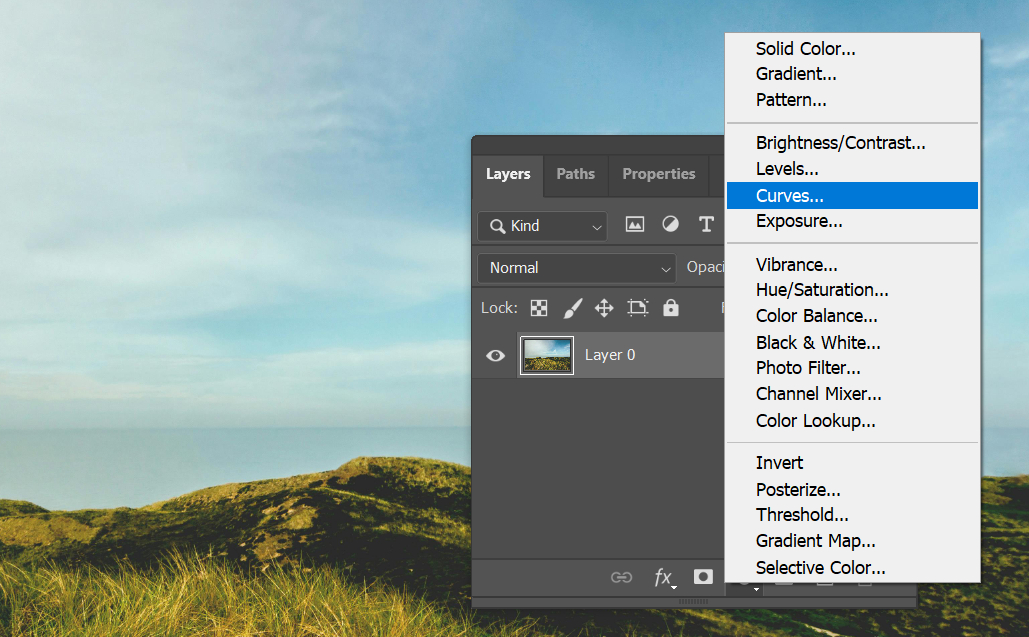
But fear not! TourBox is here to make your life easier. With TourBox, you can create adjustment layers with fewer steps and without the hassle of setting or remembering any shortcuts.
TourBox was specifically designed to work seamlessly with Photoshop's adjustment layers. Just head over to the settings page, switch to the "Built-in" tab, and select "Photoshop - 2021 and Higher" in the application dropdown on the left.
Once there, simply click on "Adjustment Layers" in the settings panel, and you'll be presented with a handy list of all the adjustment layer options Photoshop has to offer.
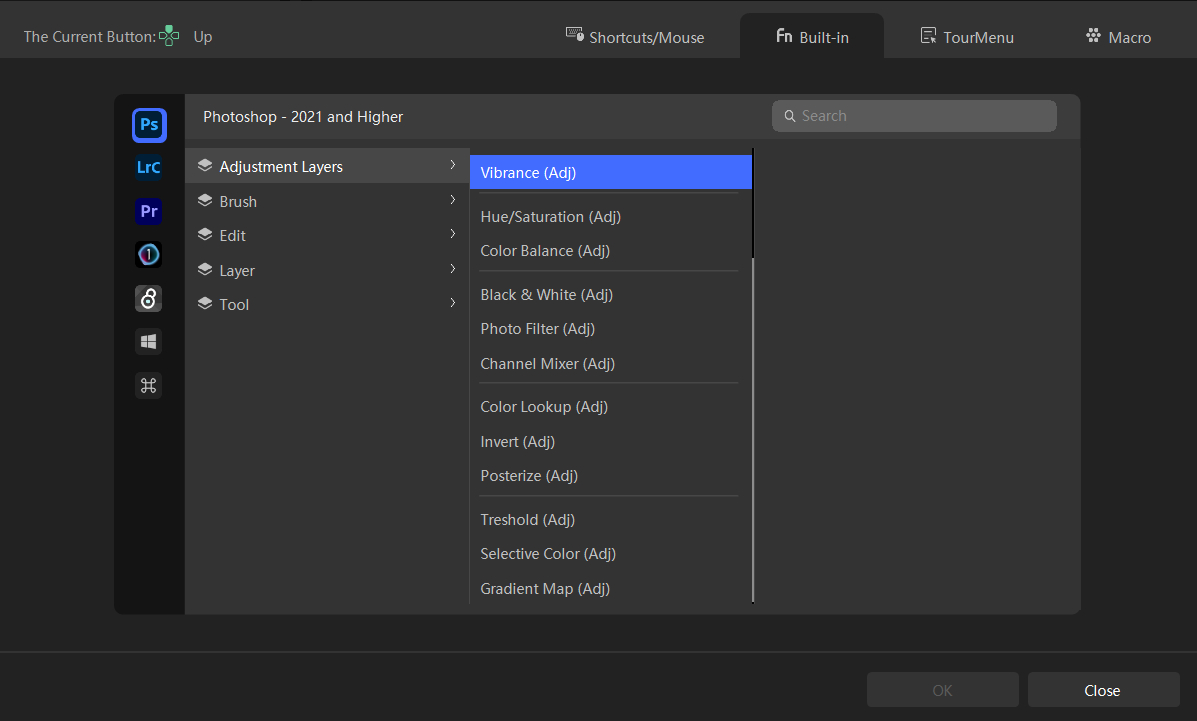
All you need to do is assign your most-used Photoshop adjustment layers to the buttons on TourBox, or group multiple adjustment layer commands in a TourMenu. Either way, you'll find yourself effortlessly creating adjustment layers like a pro.