[TourBox Tutorial] What Are Up Mode and Rep Mode?
TourBox Console offers both Up Mode and Rep Mode, allowing you to flexibly switch between different button modes based on your specific needs, providing a more versatile user experience with TourBox.
By default, TourBox buttons operate in Standard mode, where a command triggers as soon as you press the button, regardless of whether you release it.
Additionally, in TourBox Console version 5.7.2, we've introduced a new button mode: AB Mode. If you're curious, click the link below to learn more.
Further Reading:
What Is Up Mode?
To activate the Up Mode for a specific shortcut, simply click on the "UP" icon located to the right of the shortcut. In this mode, the command will only be executed when you release the button.
You can click on the "UP" icon again to deactivate the Up Mode. Once Up Mode is disabled, the command will be executed immediately upon pressing the button, regardless of whether you have released it or not.
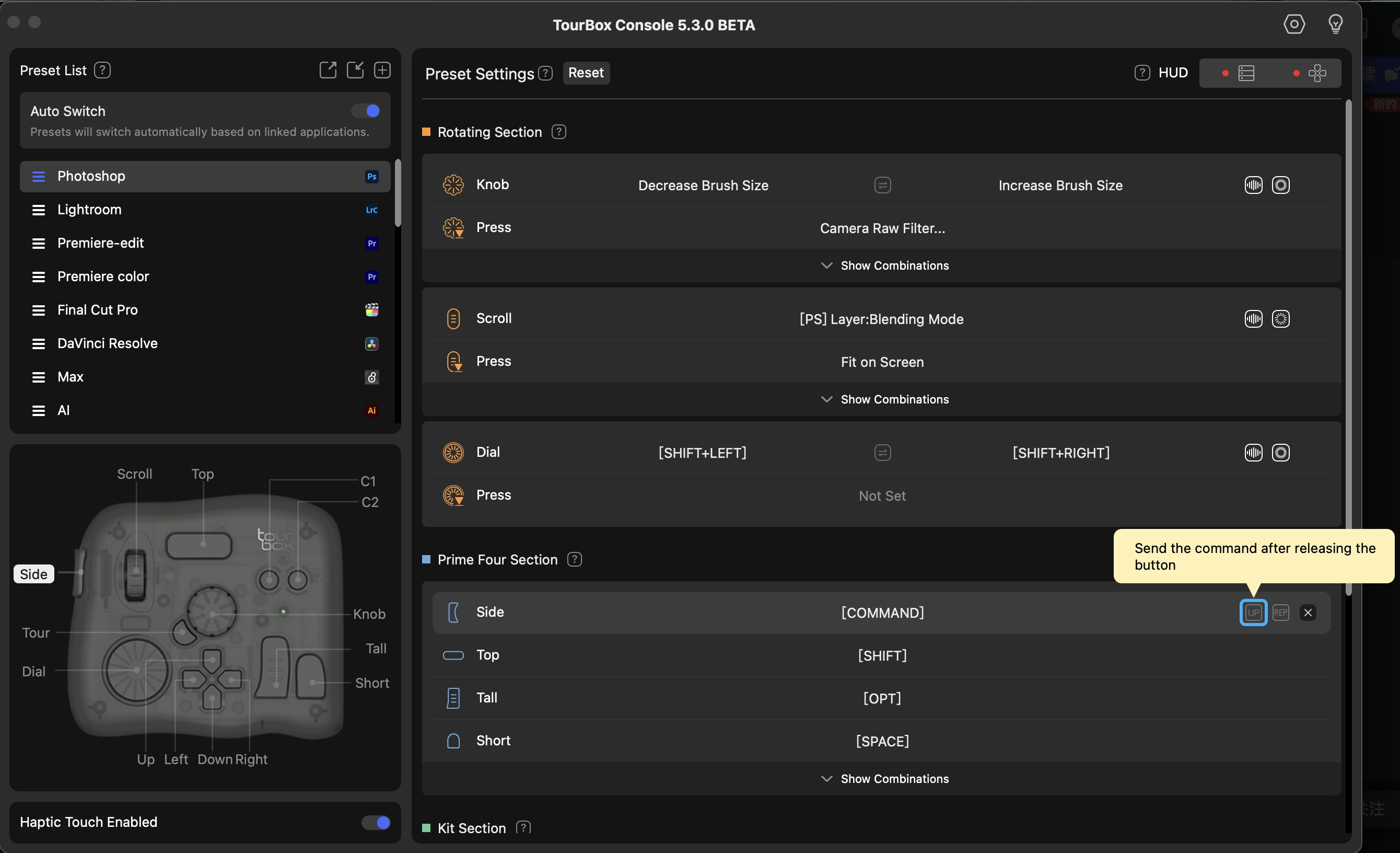
Use Cases:
Up Mode is commonly used when setting up combination key functions on TourBox. TourBox supports the configuration of two-button combinations. When you enable Up Mode for the first button, you can click and hold that button without triggering any commands until you press the second button.
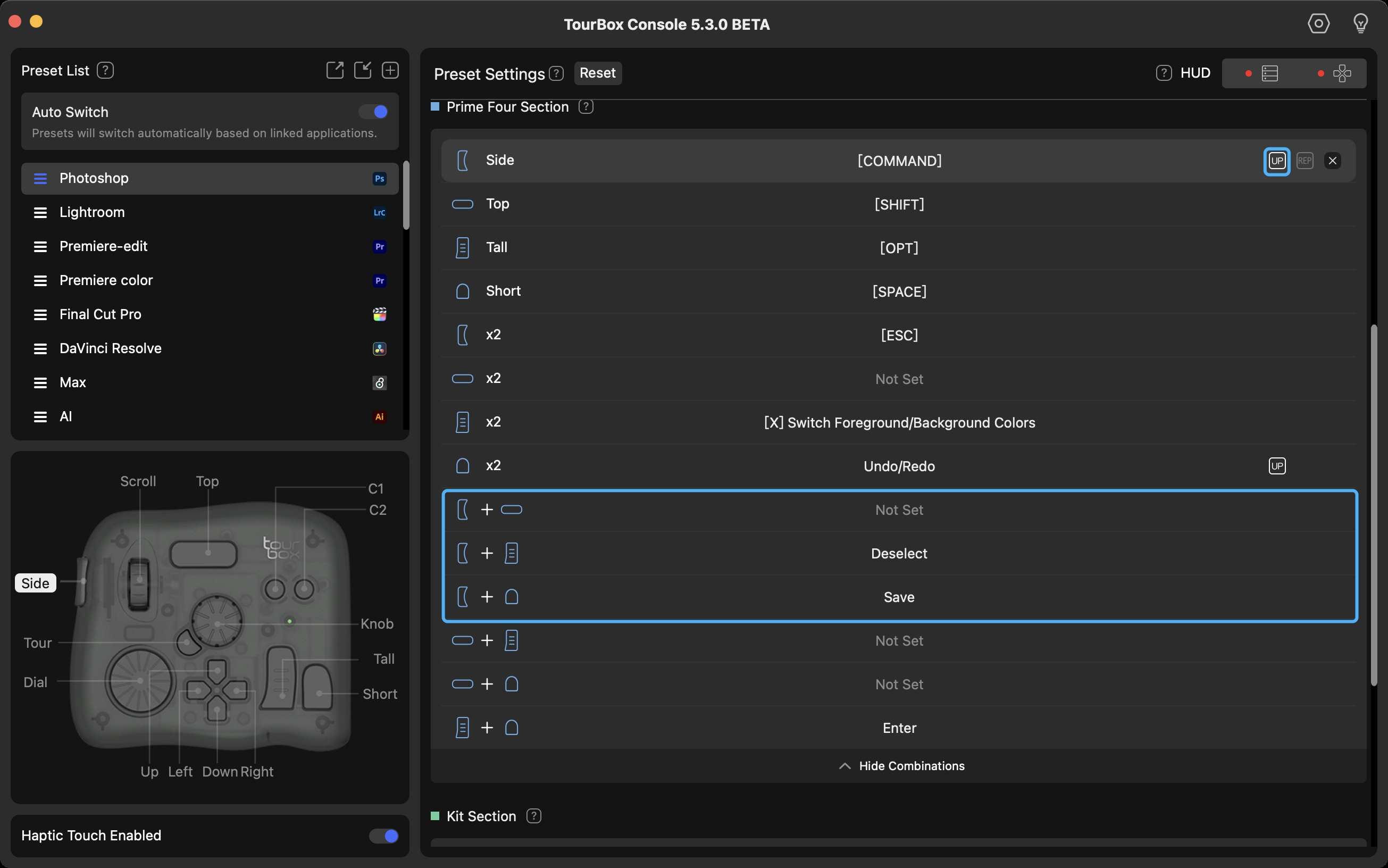
What Is Rep Mode?
Rep Mode stands for Repeat Command. In this mode, the assigned command will be continuously sent while holding down the button in TourBox.
The usage of Rep Mode is similar to Up Mode. Locate the REP button next to the specific shortcut and click on it to activate Rep Mode (it will be highlighted). Click on the REP button again to deactivate it.
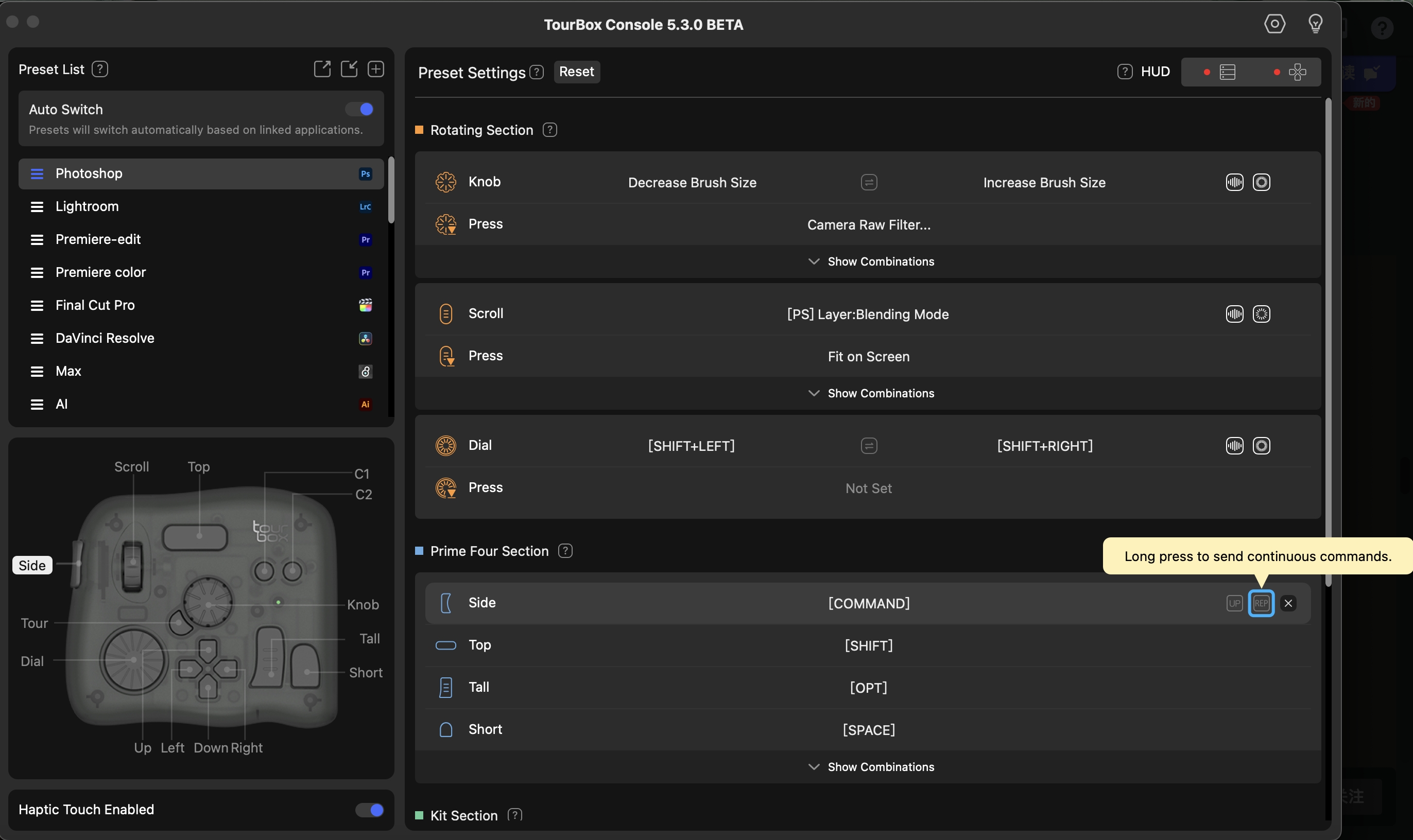
Use Cases:
Assuming you're working in Photoshop and need to quickly switch between multiple layers. You can set the layer-switching command in Rep Mode, allowing you to switch layers without repeatedly pressing the button.
Have a Question?
To explore more about using TourBox and learn additional tips and tricks, check out our TourBox tutorials series.
If the tutorials above do not answer the questions you have, please contact support@tourboxtech.com.