An Ultimate Guide to Video Resolution
In your everyday life, you've likely come across the term "resolution," such as on video platforms like YouTube, where you typically have multiple resolution options.
We all understand that selecting different resolutions affects video clarity, but why are they named this way? What exactly do terms like 720p and 1080p mean within their resolutions?

In this article, you will learn:
- What Is Video Resolution?
- Is Higher Video Resolution Always Better?
- Relationship Between Resolution, Frame Rate, and Bitrate
- Is There a Way to Reduce Video File Sizes?
- If You Change a Video from Low to High Resolution, Will the Video Quality Improve?
- Final Thoughts About Video Resolution
What Is Video Resolution?
Video resolution refers to the number of pixel points within a specific video area. Common video resolutions include:
- 720p resolution is 1280x720 pixels
- 1080p resolution is 1920x1080 pixels
- 2k resolution is 2560x1440 pixels
- 4k resolution is 3840x2160 pixels
- 8k resolution is 7680x4320 pixels
What are the specific differences between different resolutions?
The "P" stands for Progressive Scan, with the number before the P indicating the number of vertical lines of pixels, for example: 720p has 720 lines of pixels vertically, and 1080p has 1080 lines. When we talk about 1080 and 720, we are actually referring to the vertical pixel count.
As resolutions increase, people use "K" values to represent them, for example: 2160p is commonly referred to as 4k, although some still call it 2160p.
The "K" denotes how many pixels are arranged horizontally. For instance, 2K means the video has around 2000 columns of pixels horizontally, and 4K means around 4000 columns of pixels horizontally.
Let's take 720p and 1080p as examples.
Following a 16:9 (width: height) aspect ratio calculation, the horizontal pixel count for 720p is 720 ÷ 9 × 16 = 1280, totaling 720 x 1280 = 921,600 pixels, approximately 0.92 million pixels. 1080p has 1920 horizontal pixels, totaling 2,073,600 pixels, about 2 million pixels, which is more than double that of 720p.
More pixels mean a clearer image, so 1080p videos are clearer than 720p videos.
We've explained the meanings behind 720 and 1080 along with the "P" designation. But you might be wondering about videos with resolutions labeled as 720i and 1080i—what does the "i" signify? And which is clearer, 1080i or 1080p?
The "i" and "p" actually refer to scanning methods, where "i" stands for interlaced scanning and "p" denotes progressive scanning. Taking 1080 resolution as an example:
- 1080i: In interlaced scanning mode, the high-definition image is displayed in an interlaced manner. For instance, if we split 60 frames into two parts, odd frames scan only lines 1, 3, 5, 7, 9..., and even frames scan only lines 2, 4, 6, 8, 10... Theoretically, the human eye doesn't perceive the discontinuity in the image due to visual persistence, which automatically blends the two frames together.
- 1080p: The key distinction from 1080i is that 1080p uses progressive scanning, where each line is displayed simultaneously on the screen, resulting in a smoother display compared to interlaced scanning.
You can observe the differences in various resolutions in the image below:
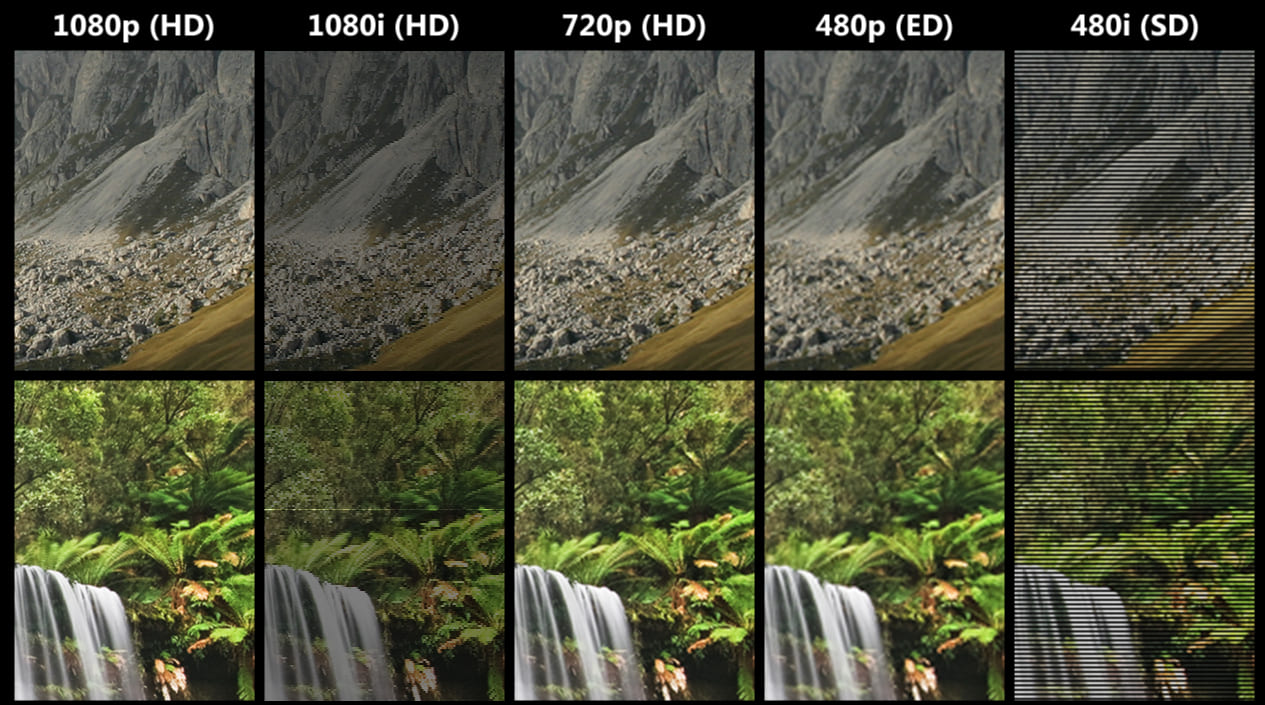
Is Higher Video Resolution Always Better?
From the image in the previous section, we can see that 1080p offers the best clarity.
If you're a content creator or digital artist who enjoys making videos, you might easily conclude that choosing the highest resolution for video production will result in the clearest and best visual effects.
But is a higher resolution always better? The resolution doesn't solely determine video quality. Video quality is influenced by various factors.
Having a higher resolution simply means more post-production flexibility, but it also places greater demands on the equipment. So, the suitability of a resolution is key.
In other words, while resolution follows standards, the size of individual pixels does not.
For instance, some 14-inch laptop screens have higher resolutions than certain 15 or 16-inch screens. Some smartphones have small physical screens but boast high resolutions, like the iPhone.
Therefore, resolution only dictates the level of detail in the video (how much content can be scaled), not the screen size, unless the size of each pixel is fixed.
When a screen is too small with a high resolution, the direct result is that content appears extremely tiny, with text possibly becoming so small that it's difficult to read. It's similar to zooming in on a picture—the more you enlarge it, the more blurry it becomes.
Video clarity is not only determined by resolution but also by factors like frame rate and bitrate.
Relationship Between Resolution, Frame Rate, and Bitrate
1. What Is the Frame Rate?
When images are rapidly played in sequence, they create the illusion of dynamic video effects—this is the fundamental principle of video playback.
Generally, displaying 24 frames per second creates a smooth motion effect, and this rate of 24 frames per second is known as the video's "frame rate."
Frame rate is measured in "fps" (frames per second), with common rates being 24fps, 30fps, and 60fps.
If you're into gaming, you're likely familiar with this term. In gaming, a higher FPS (frames per second) means smoother gameplay, while lower FPS results in lag. The same principle applies to videos.
Higher frame rates lead to smoother video playback, but they also require more from the playback device.
For example, director Ang Lee's film "Billy Lynn's Long Halftime Walk" was shot in a high frame rate format of 120 frames per second throughout the entire movie.
This film was a groundbreaking experiment in cinema history, but very few people actually experienced this effect because only a handful of theaters supported such high playback standards.
Further Reading:
2. What Is Bitrate?
Bitrate refers to the amount of data produced by the encoder per second, measured in kbps. For instance, 100kbps means the encoder generates 100kb of data every second.
Put simply, bitrate is like the sampling rate and is a critical component in controlling the quality of images in video encoding.
Generally, at the same resolution, a video file with a higher bitrate has less compression, leading to higher picture quality.
A higher bitrate means a larger amount of data sampled per unit time, resulting in higher precision and closer fidelity to the original file, thus clearer picture quality. However, this also demands higher decoding capabilities from playback devices.
3. Relationship Between the Three Factors
When considering resolution, frame rate, and bitrate, you can analyze their relationships using different benchmarks:
- When bitrate is variable, frame rate impacts the video's size: a higher frame rate means more frames passing per second, resulting in the encoder producing more data each second, thus increasing the video's size.
- When bitrate is the variable, resolution affects image size: higher resolution means more pixels, leading to larger images, while lower resolution results in smaller images.
- When bitrate remains constant, resolution and clarity have an inverse relationship. Higher resolution requires more bitrate for clarity, so maintaining a constant bitrate with higher resolution can lead to a less clear image. Conversely, lower resolution provides clearer images, although the images will be smaller in size.
- With resolution held constant, bitrate and clarity are directly proportional. Higher bitrate results in clearer images, while lower bitrate leads to less clear images.
However, this poses a problem: when a video reaches resolutions like 720p, 1080p, or even higher, while perfectly balancing bitrate and frame rate, you'll notice that the video file size becomes quite large.
This increase in file size raises the demands on internet speeds for streaming such videos, and without proper handling, it may lead to playback issues where the video cannot be played smoothly.
Is There a Way to Reduce Video File Sizes?
H.265 is the answer. High-Efficiency Video Coding (HEVC), also known as H.265, is a video compression standard.
HEVC is considered to not only enhance image quality but also achieve twice the compression efficiency of H.264/MPEG-4 AVC (equivalent to reducing the bitrate by 50% for the same image quality).
The role of H.265 is video compression; it can shrink video file sizes while improving image quality, making it a versatile tool in video processing.
Most video editing software available today can handle H.265 encoding for video processing.
Further Reading:
If You Change a Video from Low to High Resolution, Will the Video Quality Improve?
No, it will not. It is important to be clear that simply changing the resolution of a video does not improve the video quality itself. Since the quality of the video is already set, a change in resolution will not make the video clearer but only increase its size.
However, this does not mean that increasing the video resolution cannot help enhance the video.
In addition to increasing the video resolution, you can use features in video editing software such as optimizing brightness and contrast, reducing video noise, minimizing video shake, and sharpening the video to achieve the desired video output effect.
Final Thoughts About Video Resolution
In the final section of our article on video resolutions, we'd like to share some insights about resolution.
On many video platforms and social media sites, the highest supported video resolution is often limited to 1080p, making it quite rare to find platforms that can play 4K or 6K videos.
If you're a video content creator, when choosing the video resolution, consider the resolution limitations of the platform where you plan to share your content.
It's like knowing your video project will only be displayed in a maximum resolution of 1080 on YouTube. In that case, there's no need to waste time and resources creating an 8K video file.
You should focus your energy on creativity and the art of creation itself, rather than obsessing over pushing the limits of video resolution.
Product Recommendation:
If you're looking to enhance the efficiency of your video editing work, you might appreciate the TourBox, a creative controller.

With TourBox, you no longer need to memorize keyboard shortcuts. You can map common shortcuts onto the buttons of the TourBox. When faced with more complex commands, you can achieve them with fewer actions using TourBox's built-in customizable functions.

Not only does TourBox significantly boost your work efficiency, but it also provides an unparalleled operating experience. Imagine using a game controller for editing videos. What's even better is that prolonged use won't tire out your hands at all.
Check out our video editing page to see how TourBox simplifies every step of video editing.
That wraps up our article on video resolutions. We hope this has been helpful to you.