What Colors Make Yellow: A Simple Color‑Mixing Guide
In the world of color, yellow often feels bright, warm, and full of energy. But have you ever wondered which colors combine to create yellow? Check out our article to find out.

In this article, you will learn:
What Colors Make Yellow?
In the additive color model (RGB), the primary lights are red, green, and blue. When you overlap red and green light at the same strength, the overlapping area appears yellow.
You can try a simple experiment: shine red and green spotlights on a white wall at the same time. Where they overlap, you'll see yellow.
This means that in the digital world (computer screens, cameras, printers, and other devices), you get pure yellow by maxing out the red and green channels (R=255, G=255, B=0).
Further Reading:
The image below shows the three primaries (red, green, and blue) in the RGB model and their overlapping colors. Notice that red and green overlapping produces yellow.
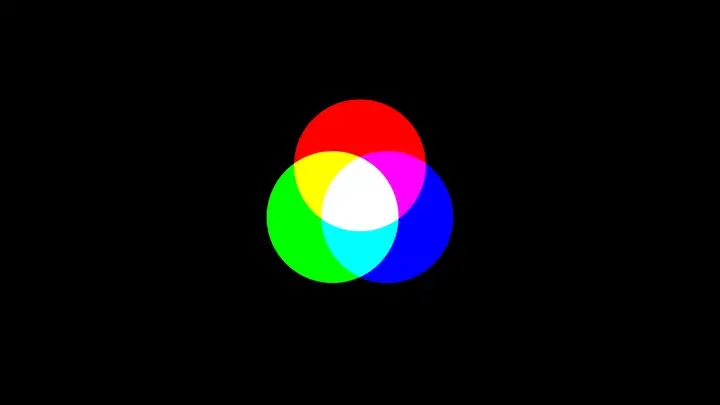
In contrast, in the subtractive color model (CMYK—used for printing and pigments), the primaries are cyan (C), magenta (M), and yellow (Y).
Yellow is already a primary in CMY, so you can't mix any color to make pure yellow.
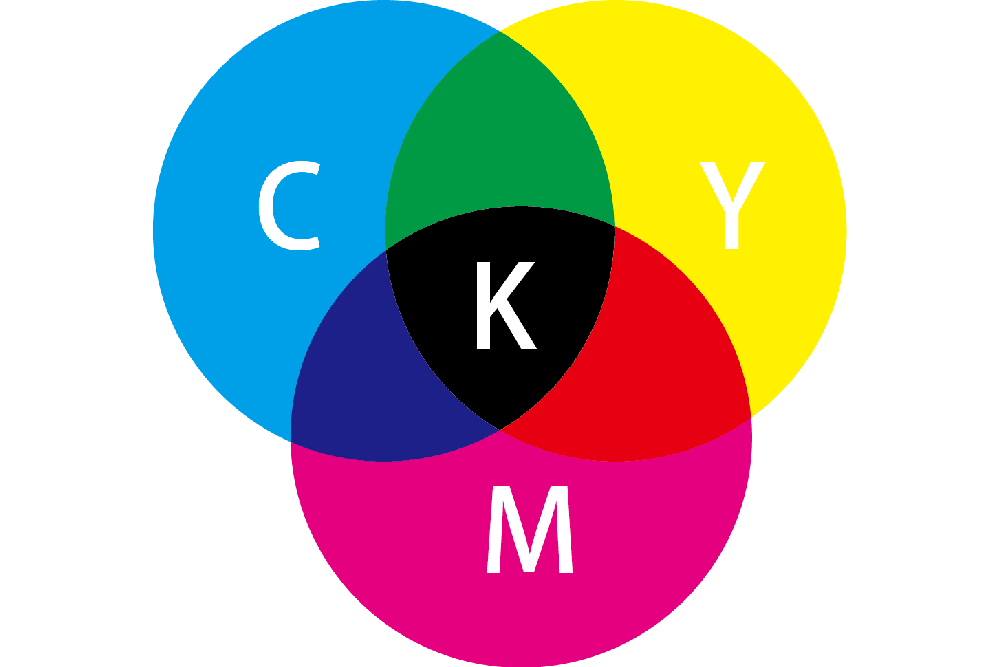
When you work with real inks or paints, you simply use yellow pigment or ink to get yellow. Adding other pigments will only darken it or shift it toward green.
It's worth mentioning that traditional painting with pigments also uses the subtractive color model. That means yellow itself is one of the three primaries in pigment painting, so you can't mix other paints to get pure yellow.
To get yellow on your canvas, you have to start with a yellow pigment. If your palette only has other colors and you need to mimic yellow, you can only mix in a bit of yellow to adjust its brightness or saturation.
For example, you might add a tiny dash of red or blue to tweak yellow's warmth or lightness, but you can't create yellow by blending two pigments that contain no yellow.

In short, in the additive model, yellow comes from mixing red and green. In the subtractive model, yellow is a base color and can't be created by mixing other colors.
How to Make Yellow in Digital Art?
For digital art fans, the go‑to color model is RGB. So in apps like Photoshop or Procreate, how do you make yellow?
1. Use the Color Picker
In most painting programs, you grab and tweak colors with the Color Picker. In Photoshop, just set R=255, G=255, B=0 and you get pure yellow.
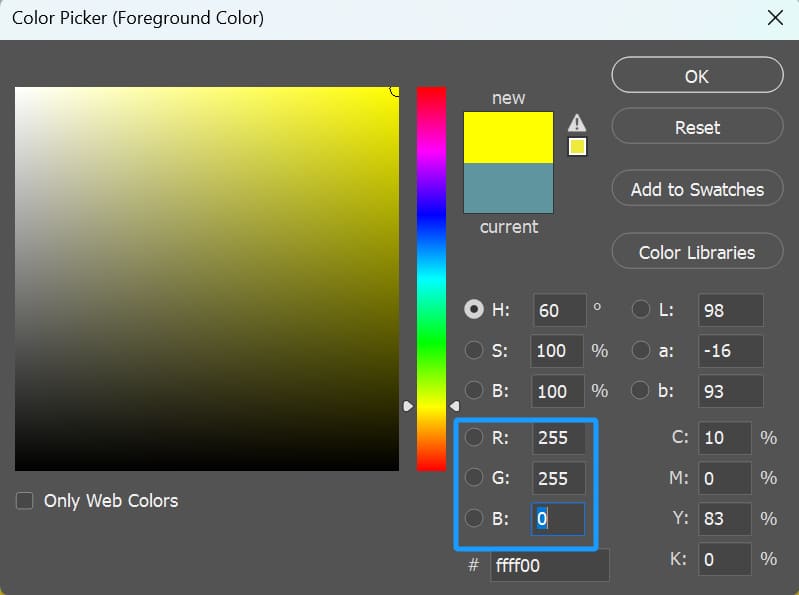
You can also use the Color Picker to find any shade of yellow you need.
2. Layer Blend Modes
Besides picking colors, artists & designers often use layer blend modes to shift hues.
Here's a quick trick: make a new layer filled with red or green, lower its opacity, and set its blend mode to Overlay or Soft Light. That tints your yellow base layer:
- Overlay boosts saturation and contrast, making the color pop. A semi‑transparent red Overlay layer warms your yellow.
- Soft Light gives a gentler, smoother tint. A semi‑transparent green Overlay layer cools it down.
With these blend modes, you can dial in all kinds of yellow without resetting your RGB values.
Yellow Color Schemes
Besides knowing what colors make yellow, it's also helpful to learn a bit about yellow's color psychology and theory. If you're curious, follow the link below to read another article that dives into using yellow in your palettes.
Further Reading:
What Colors Go Well with Yellow: A Beginner's Guide to Color Harmony
Yellow is usually classed as a warm color, but even yellow has warm and cool versions: add red or orange to get a warmer yellow; add green or cyan to make it cooler.
Visually, a red‑tinged yellow (like golden yellow) feels soft and cozy, while a yellow‑green shade feels fresh and cool.
By tweaking yellow undertones, you can create very different moods in your work.
Conclusion
This article covers what colors make yellow and some related color knowledge. Simply put, in the additive color model, yellow is made of red and green, while in the subtractive model, yellow is itself a primary color and can't be mixed from other pigments.
Of course, for designers and artists, you can dial in the perfect yellow in actual projects by picking colors directly, using layer blend modes, and more.
Finally, if you want to turn your color ideas into reality faster, a great tool can boost your workflow. Here, we recommend TourBox, a versatile creative controller made for designers and digital artists.

It helps you tweak colors quickly, control brush settings with precision, and even set up custom shortcuts to streamline your process. When you're working on complex color schemes or detailed designs, TourBox is the trusted helper that brings your vision to life faster and more accurately.

If you're interested in TourBox, click our Digital Art page to learn more.