Top 10 Professional Video Editing Software: Unleash Your Creativity
What is the best professional video editing software? Well, that answer depends on your specific needs.
In this comprehensive tutorial, we will delve into the world of video editing software and present you with the top 10 contenders. Each software on this list has its own unique features and strengths, allowing you to make an informed decision based on your individual requirements.
By understanding the key features and benefits of each software, you'll be empowered to choose the perfect tool that aligns with your creative aspirations.
So, get ready to discover the best video editing software options available today.

In this article, you will learn:
- Adobe Premiere Pro
- iMovie
- CapCut
- Edius
- Vegas Pro
- Shotcut
- DaVinci Resolve
- VSDC Free Video Software
- Final Cut Pro
- Lightworks
- How to Choose the Best Professional Editing Software?
1. Adobe Premiere Pro
Adobe Premiere Pro is a popular video editing software supported on both Windows and Mac operating systems. Whether you're a hobbyist or a professional video creator, this tool is definitely worth trying out.
With its frame-level video editing experience and Photoshop-level image modifications, Premiere Pro's skills and expertise can be applied to almost any editing software.
It is the industry leader in video editing software across various fields, including advertising, digital media, and YouTube.
Key Features:
- Premiere Pro offers a range of professional video features, including video editing, adding subtitles, color grading, and audio optimization, making it capable of handling almost any video editing task.
- Developed by Adobe, Premiere Pro seamlessly integrates with other products like Photoshop and After Effects. If you are familiar with other Adobe products, getting started with Premiere Pro will be a breeze as many interfaces and workflows remain consistent.
Limitations:
- It can be prone to crashes during use.
- It requires high computer specifications.
In the majority of video creators' computers, you'll definitely find Adobe Premiere Pro. If you were to learn just one software, choose Premiere Pro, and you won't regret it.
If you're interested in learning how to use Premiere Pro, you can check out our tutorial on Premiere Pro.

2. iMovie
iMovie is a free video editing software developed by Apple, available for both Mac and iOS platforms. Its interface and functionalities are designed to be user-friendly and straightforward.
Simply drag and drop your footage, audio, and other elements onto the interface, and you can easily begin the editing process.
Like many native Apple applications, iMovie is not overly complicated and is great for creating YouTube videos. It is also continuously updated, so you can look forward to new features and improvements.
Key Features:
- The software supports multi-track editing, adding subtitles, color adjustments, filter applications, and more, catering to the majority of everyday editing needs.
- One major advantage of iMovie is that the files are saved in the Apple Cloud, allowing you to seamlessly switch between iPhone, iPad, or Mac devices to work on your projects.
Limitations:
- It does not support cross-platform usage.
If you are an avid user of Apple products, iMovie may be perfect for you. You can edit the same project across multiple devices, starting on your iPhone and then continuing the editing process on your Mac, for example.

3. CapCut
When it comes to quick video editing and fast uploads to TikTok, there's one software that stands out: CapCut. What's even better is that CapCut is completely free of charge.
Key Features:
- CapCut is available on mobile, web, and desktop platforms, giving you flexibility in editing wherever you are.
- The editing software offers high-quality audio effects, special effects, transitions, filters, intros, outros, and more. Previously, these features were only available through paid subscriptions or expensive stock footage websites.
Limitations:
- CapCut is designed to be user-friendly for all users, which means it may lack the complexity needed for advanced video editing. It is more suitable for linear editing styles like vlogs or short video platforms like TikTok.
Whether you're a beginner in video editing or an experienced content creator, CapCut is the perfect choice when you need to quickly edit a video and add filters or effects. It provides a seamless editing experience that caters to your creative needs.
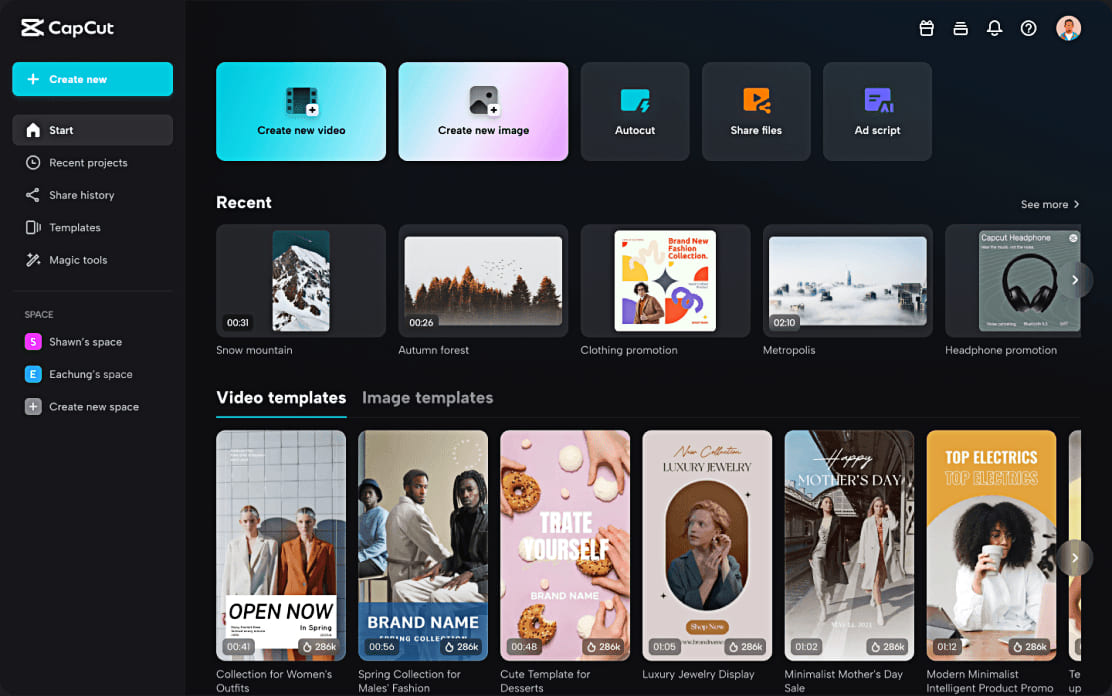
4. Edius
Edius is a video editing software that is well-suited for documentaries, feature films, and similar projects. However, it also has a relatively easy learning curve, making it a good choice for beginners in video editing.
Key Features:
- Compared to other editing software, Edius has lower computer system requirements, making it accessible to a wider range of users.
- It supports a wide range of video formats and can handle editing with up to 16 camera angles simultaneously.
Limitations:
- There are fewer available plugins and tutorials compared to other software, limiting the range of effects and capabilities.
- It is only available for the Windows platform.
As we have summarized, Edius is absolutely a solid video editing software. However, due to its smaller user base, it can be challenging to find suitable tutorials and plugins online.

5. VEGAS Pro
VEGAS Pro is a non-linear editing software that was originally developed and maintained by Sony Creative Software, a subsidiary of Sony. It was initially created as audio editing software and transitioned into non-linear editing software starting from version 2.0.
Key Features:
- As VEGAS Pro originated as an audio software, it excels in audio processing capabilities.
- It has relatively low computer system requirements.
- The user interface and workflow of VEGAS Pro are efficient and streamlined compared to Premiere Pro, and it also has faster rendering times.
Limitations:
- VEGAS Pro is best suited for medium-sized video projects, as more complex projects may lead to software crashes.
As we have summarized, VEGAS Pro is an excellent editing software, particularly in terms of audio processing. If you're looking to edit a music video, create a montage, or work on auto-tune remix-themed content, VEGAS Pro is definitely an editing software worth considering.

6. Shotcut
Shotcut is a free and open-source video editing software that can handle professional editing projects with ease.
Key Features:
- It is a cross-platform software, available for Windows, Mac, and Linux.
- Shotcut is easy to use, offers a full range of features, and has ample tutorial resources available online.
- It is also free and open-source, making it a great choice for enthusiasts of open-source projects.
Limitations:
- It does not support HD/4K resolutions.
- The software lacks sufficient presets and transition effects, leading to a subpar user experience.
If you are a fan of open-source projects or prefer free editing software, Shotcut is definitely worth considering. However, there are other options available if you are looking for a more robust editing experience.
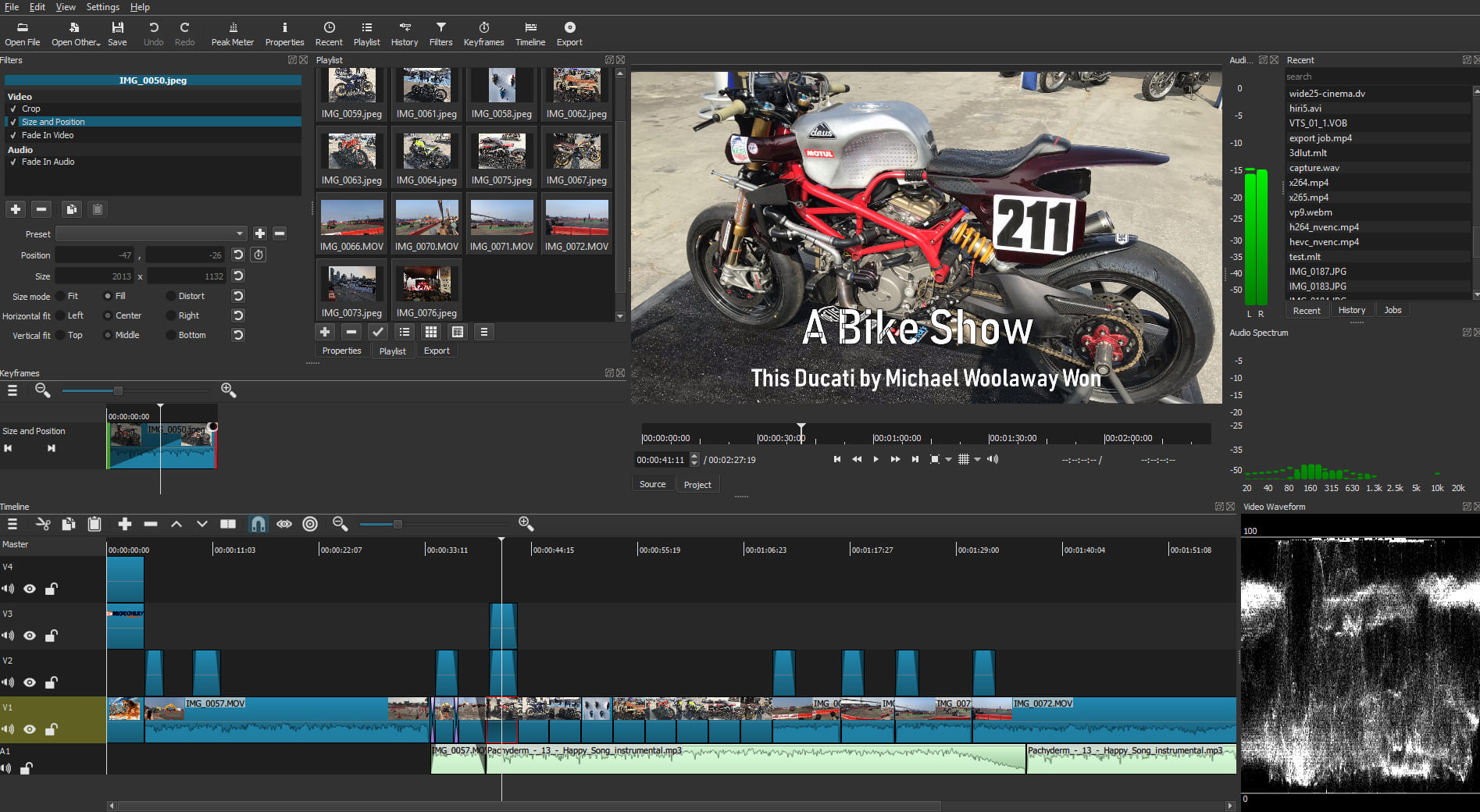
7. DaVinci Resolve
DaVinci Resolve is a video editing software that is compatible with MacOS, Windows, and Linux. It was originally designed as a professional color grading tool but has evolved to offer a comprehensive editing experience.
Currently, DaVinci Resolve is the preferred software for many professional editors working on films, TV shows, and advertisements.
Key Features:
- It offers powerful color correction, visual effects, and audio post-production capabilities, making it ideal for professional editors.
- DaVinci Resolve supports both offline and online editing, and its high-performance playback engine saves time during editing and trimming, even when working with processor-intensive file formats.
Limitations:
- The extensive and powerful features of DaVinci Resolve may be overwhelming for casual video editors who have simpler editing needs.
- DaVinci Resolve consumes more computer resources due to its advanced capabilities, and some of its high-end features may require a robust computer configuration.
- The learning curve for DaVinci Resolve is more complex compared to other editing software.
DaVinci Resolve is undoubtedly a video editing software that aspiring advanced editors should be familiar with. While it may have a steeper learning curve, its powerful color grading capabilities are definitely worth exploring.
If you want to learn more about using DaVinci Resolve and its various features, be sure to check out our tutorials on DaVinci Resolve.

8. VSDC Free Video Software
VSDC Free Video Software is a top-notch video editing software that offers rich and detailed online learning resources.
VSDC Free Video Software has both a free and a paid version. While the free version has limited features, it still comes with a full suite of video editing tools, including a mask tool and chroma key functionality for green screen video effects.
Key Features:
- It provides stable and powerful post-production effects.
- It offers features like slideshow/demonstration capabilities, 3D chart templates, and direct publishing to social media platforms.
Limitations:
- The true power of VSDC Free Video Software is fully realized in the VSDC Free Video Software Pro version. While the free version does have a basic set of features, its functionality is limited.
If you have the means to purchase VSDC Free Video Software Pro, it is definitely worth considering as a video editing software.
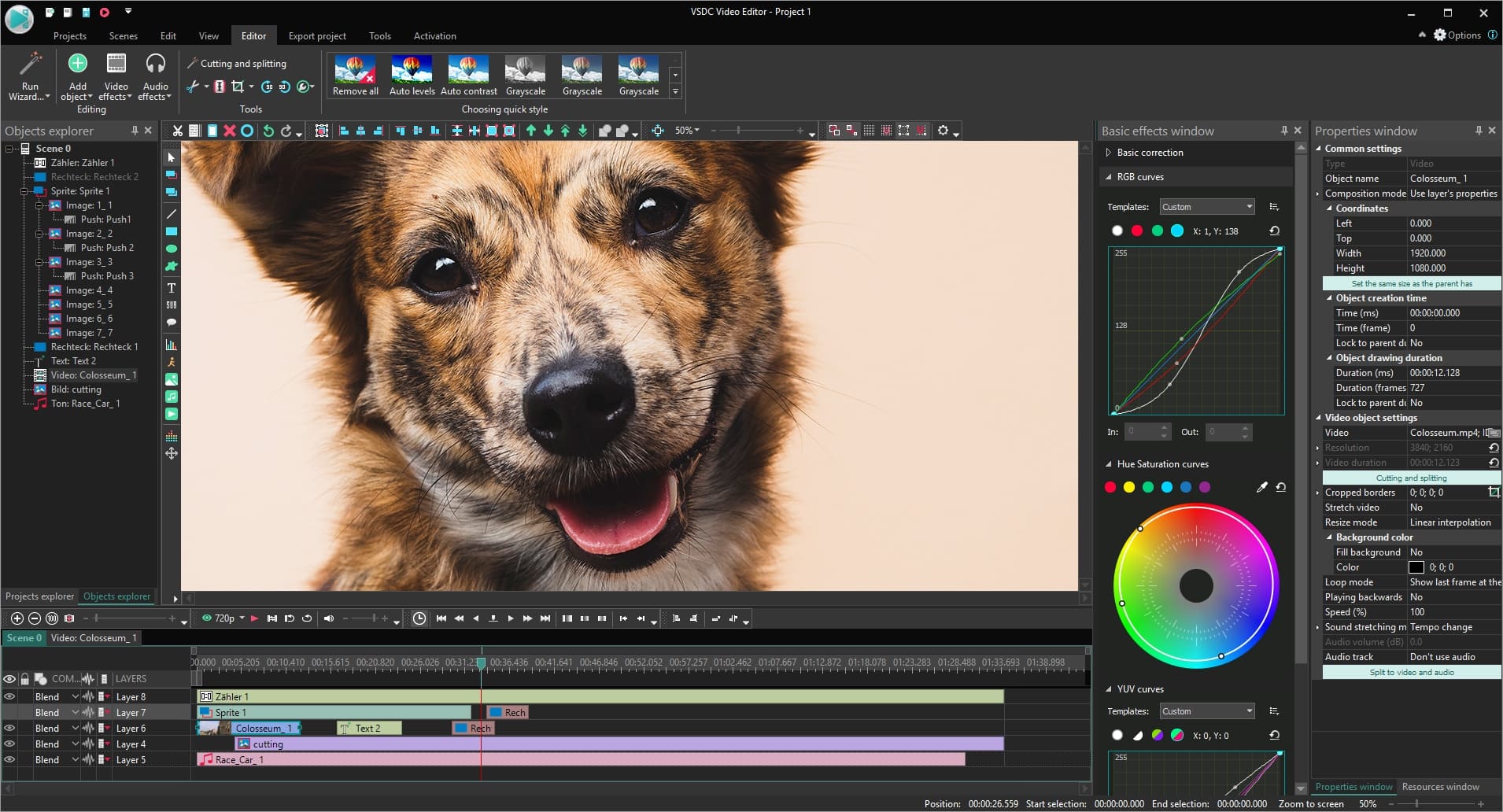
9. Final Cut Pro
Final Cut Pro is a software specifically designed for editing and provides excellent workflow support. Its biggest advantage lies in its editing capabilities, with well-designed workflows and keyword selection that greatly aid in the editing process.
Key Features:
- The interface of Final Cut Pro is clean and user-friendly, making it easier for beginners to learn and master.
- It comes with a wide range of built-in transitions, text effects, and most importantly, it offers smooth video preview playback with minimal lag.
- Rendering primarily relies on the GPU, resulting in faster rendering speeds.
Limitations:
- Final Cut Pro requires payment for its use, and purchasing plugins for additional features can be quite expensive.
- It is only available for Mac systems, meaning you can only use it on Apple computers.
If you aspire to become an excellent post-production editor, starting with Final Cut Pro can be a great choice that propels you to the professional level. However, it's important to note that using this software may put a strain on your wallet due to its cost.
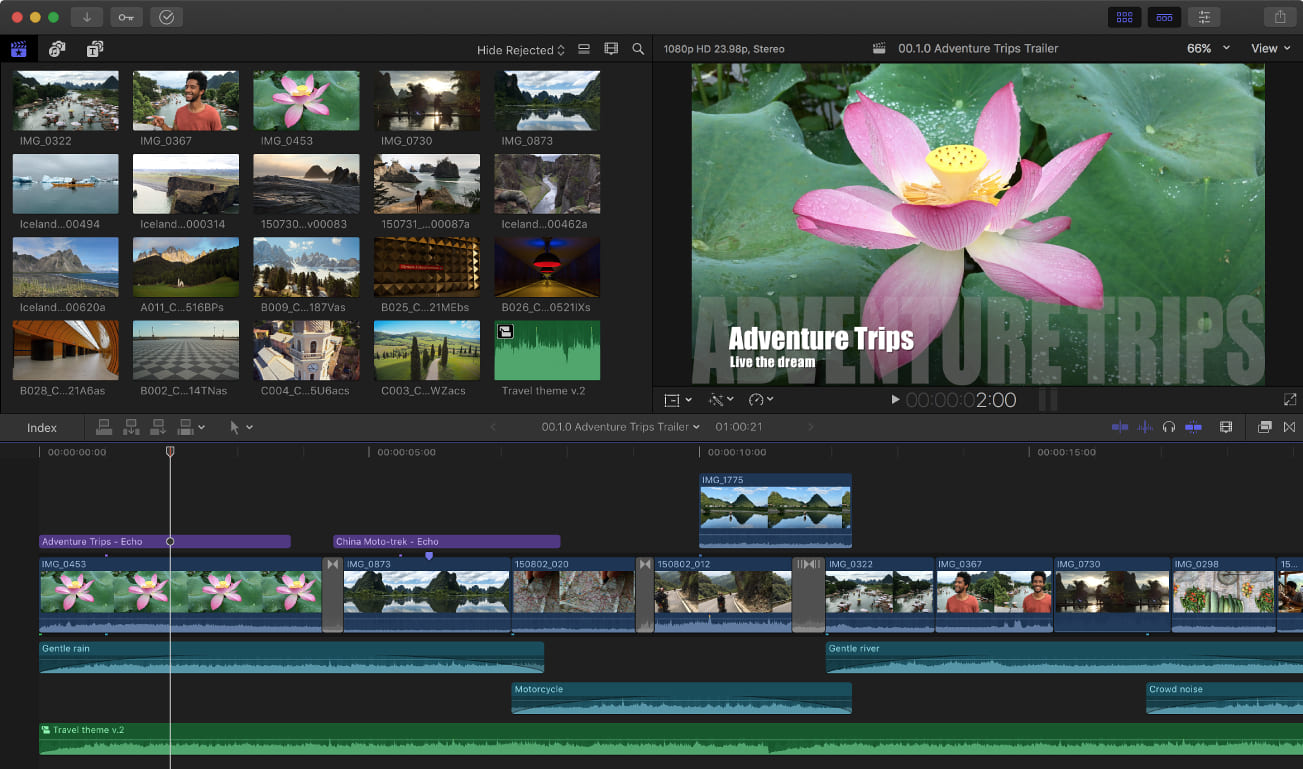
10. Lightworks
Lightworks is an outstanding professional-grade editing software that has been used in multiple award-winning Hollywood films and TV shows.
For example, the King's Speech, a highly acclaimed film that won numerous awards in 2010, including an Academy Award for Best Picture, utilized the software Lightworks for its editing.
Key Features:
- It has features like multi-camera synchronization, intelligent editing, real-time filters, and other movie-grade effects.
- The interface is clean and intuitive, making it easy to learn and use. Lightworks also provides a series of detailed tutorials for those who decide to learn video editing.
Limitations:
- While the free version offers a range of tools and features, certain professional functionalities may only be available in the paid version.
- The free version only allows exporting videos with a maximum resolution of 720p. If you want to export higher-resolution videos, you need to upgrade to the paid version.
Whether you aspire to become a social media influencer, a professional filmmaker, or simply enjoy creating high-quality videos, Lightworks is definitely worth a try.
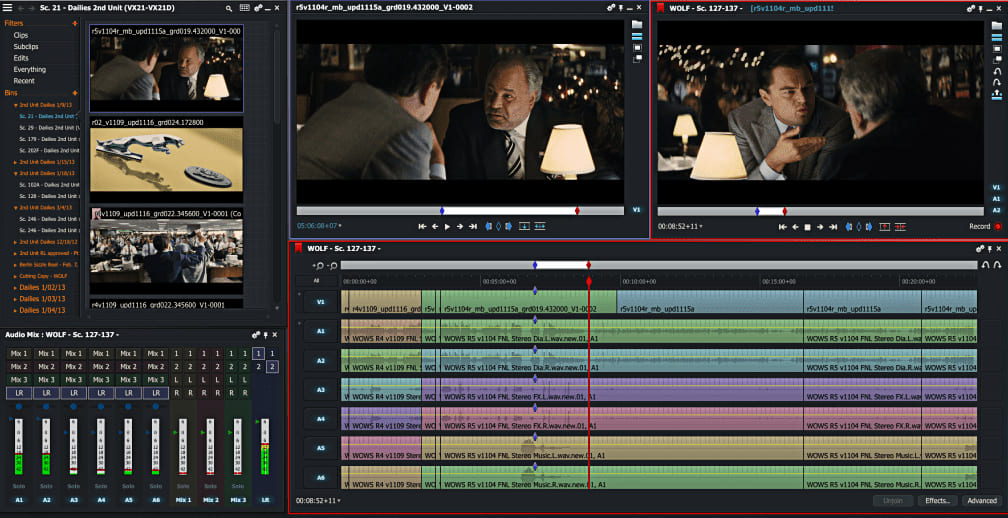
How to Choose the Best Professional Editing Software?
In this final section of our tutorial on the top 10 video editing software, we will guide you through the process of choosing the best professional editing software for your needs.
There is no one-size-fits-all solution, and the best editing software is the one that empowers you to bring your creative vision to life.
1. Consider Your Operating System
The first step in choosing the right editing software is to determine which operating system you are using. Are you a Mac user or a Windows enthusiast?
Some software options are exclusive to specific operating systems, so it's important to select software that is compatible with your system.
2. Define Your Editing Goals
Next, define your editing goals. Are you editing home videos for personal use, or do you aspire to become a professional filmmaker?
Understanding the scope and purpose of your editing projects will help you identify which software features are crucial for your success. Consider factors such as advanced effects, color grading capabilities, multi-camera support, and audio editing tools.
3. Set Your Budget
Budget is an important consideration when selecting professional editing software. Determine how much you are willing to invest in your editing journey.
Keep in mind that while some software options offer free versions, they may have limitations or require paid upgrades for additional features.
Evaluate the pricing plans and features offered by different software options, ensuring that the chosen software aligns with your budget and provides value for your investment.
4. Research and Compare
Once you have considered your operating system, editing goals, and budget, it's time to research and compare different editing software options.
Explore user reviews, online tutorials, and demos to gain insights into the user experience, workflow, and features of each software. Pay attention to factors such as ease of use, customer support, and community resources available for assistance.
5. Try Before You Commit
Finally, before making a final decision, take advantage of free trials or demos offered by the software providers. This hands-on experience will allow you to assess the software's interface, features, and performance firsthand.
Test how well the software aligns with your editing workflow and whether it meets your expectations.
Product Recommendation
If you're looking to take your editing experience to the next level, we'd like to introduce you to a tool: TourBox.

TourBox is a compact and ergonomic controller designed specifically for creative professionals, including video editors. With its intuitive layout and customizable buttons, TourBox provides quick and precise control over various editing functions, allowing you to work more efficiently and effortlessly.
TourBox is compatible with a wide range of popular editing software, including Adobe Premiere Pro, Final Cut Pro, DaVinci Resolve, and more. Its software-specific profiles ensure that the controller's functions are optimized for each application, providing a seamless and intuitive editing experience.
TourBox allows you to customize the functions of its buttons and dials to suit your preferences and workflow. Whether you want to assign specific commands, macros, or hotkeys, TourBox adapts to your unique editing style, empowering you to work with greater speed and precision.
And that concludes our sharing of the top 10 professional video editing software. Now, go find the editing software that suits you best and unleash your creativity!