4 Essential OpenFX Plugins for DaVinci Resolve: A Guide to Usage
In this tutorial, we will explore some of the most commonly used Open FX plugins in DaVinci Resolve, showcasing their features and demonstrating how to make the most of them in your editing workflow.
Whether you want to enhance colors, create stunning visual effects, or add dynamic transitions, these plugins are your secret weapon for achieving outstanding results.
So, let's dive in and unlock the full potential of these essential Open FX plugins in DaVinci Resolve.

In this article, you will learn:
- What Is OpenFX in DaVinci Resolve?
- The 4 Essential OpenFX Plugins in DaVinci Resolve
- How to Add Plugins to DaVinci Resolve?
What Is OpenFX in DaVinci Resolve?
OpenFX (OFX) is an open plugin standard that simplifies the development of cross-platform visual effects plugins. In the past, plugin developers had to create multiple versions of each plugin for different video editing software, which was time-consuming and inefficient.
However, with the emergence of OpenFX, this problem has been solved. Software developers can now use a single, unified standard to create plugins that are compatible with all video editing systems that support the OpenFX standard, including popular software like After Effects, Premiere Pro, DaVinci Resolve, Nuke, Vegas, and HitFilm.
If you find the complex Fusion operations in DaVinci Resolve daunting, using OFX plugins can provide you with a user experience similar to After Effects.
With OpenFX support, you can achieve various stylistic effects that may not be easily achievable with other tools in DaVinci Resolve.
OpenFX plugins allow you to apply lens flares, optical blur, prism effects, lens distortion correction, film grain and damage effects, and more. These plugins give you the flexibility to stylize and enhance your footage in unique and creative ways.
The installation and authorization of OpenFX plugins are controlled by the plugin vendors themselves. Once you have installed the OpenFX plugins, they will automatically appear in the library of the OpenFX panel.
Note:
OpenFX plugins can be used in the Cut Page, Edit Page, Fusion Page, and Color Page simultaneously. How you use OpenFX plugins definitely depends on your workflow and personal preferences.
The 4 Essential OpenFX Plugins in DaVinci Resolve
In this section, we will share six commonly used OpenFX plugins. Please note that the decision to use these plugins will depend on your specific needs.
1. Built-in ResolveFX Plugins in DaVinci Resolve
DaVinci Resolve comes with a range of ResolveFX filters that are optimized for efficient playback. You can easily find these filters in the Effects panel on the Cut, Edit, Fusion, and Color pages, and they work just like any other OpenFX plugin.
Using ResolveFX plugins requires upgrading to the paid DaVinci Resolve Studio version. Currently, ResolveFX offers over 100 GPU and CPU-accelerated effects, including blur, lighting, noise reduction, image restoration, beauty enhancements, and stylization.
With each version update, additional plugins such as depth map generation, surface tracking, quick noise, and denoising are added and improved.
So, upgrading to the DaVinci Resolve Studio version is definitely a worthwhile investment. After all, it allows you to unlock all the features and enjoy all future updates and iterations with just one payment.
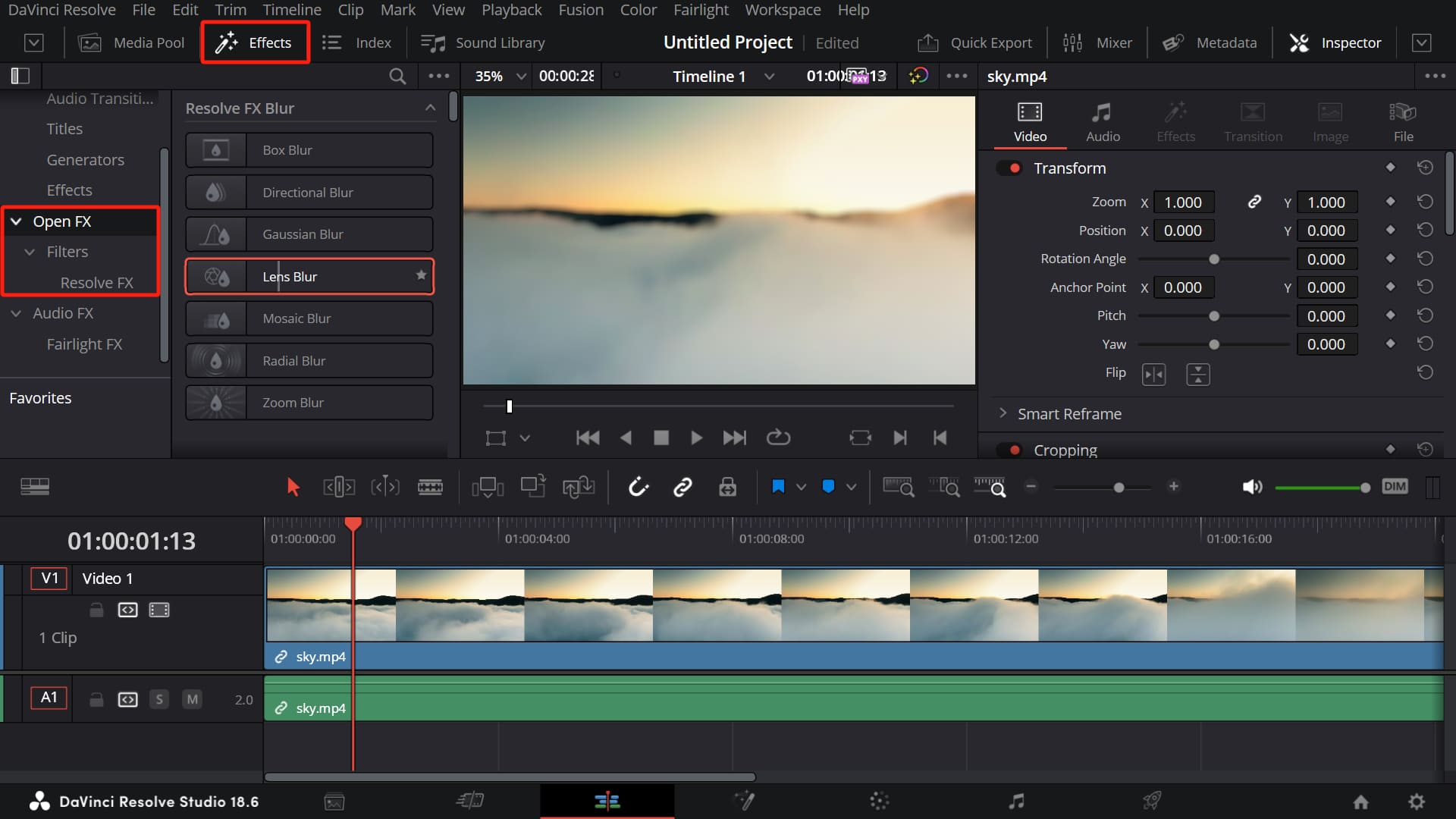
In addition to the different parameters within each filter, there is a Global Blend setting at the bottom of each ResolveFX filter's settings panel. This allows you to blend the filter effect with the original image.
By adjusting this parameter, you can control the intensity of the filter effect and make it appear more natural. It's similar to adjusting opacity in Photoshop and is a highly useful feature.
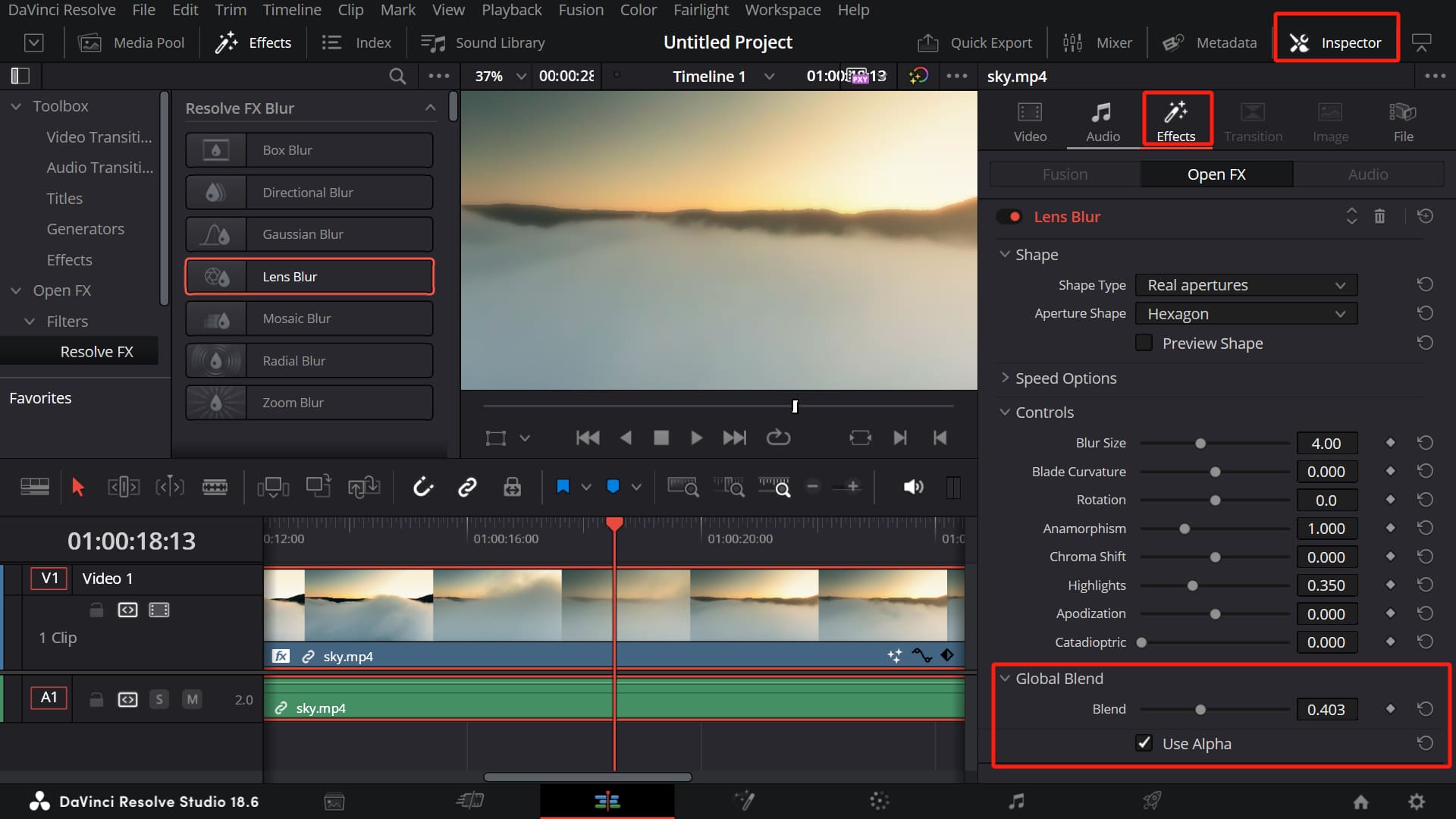
2. Red Giant Universe Plugins
Red Giant Universe is a collection of video transition and effects plugins designed for editors and motion graphic artists. It allows you to stylize your footage with authentic retro and modern looks, and create beautiful looping backgrounds, glows, text animations, and other effects.
In simple terms, Red Giant Universe provides you with a vast collection of effects and transitions. The library of effects and presets is continuously expanding. We highly recommend this renowned plugin because of its user-friendly interface, ease of use, and impressive results.
Link: https://www.maxon.net/en/red-giant/universe
3. Boris FX Continuum Plugins
Boris FX Continuum plugins offer a wide variety of video effects and transitions, including over 300 different effects, more than 40 transitions, and over 5000 presets.
These include 3D titles, particle effects, vintage film looks, lighting effects, picture-in-picture, lens flares, smoke, fire, and more. Additionally, it provides a suite of stylization tools such as color grading, keying/matte, masking, tracking, and glows.
These tools are fully GPU-accelerated and incredibly user-friendly. They are perfect for content creators, as they can easily fulfill all your content creation needs with just a few clicks.
Link: https://borisfx.com/products/continuum
4. Boris FX Sapphire Plugins
Boris FX Sapphire plugins offer a wide range of functionalities, including over 270 effects and over 3000 presets, along with powerful effect and transition generators. These plugins are designed to enhance your workflow efficiency, stimulate your imagination, and provide unlimited creative possibilities.
This plugin is renowned for its robust visual effects and transition capabilities. It is highly regarded by many video editing enthusiasts due to its exceptional image quality and excellent rendering speed.
Link: https://borisfx.com/products/sapphire
How to Add Plugins to DaVinci Resolve?
DaVinci Resolve supports a variety of third-party OpenFX visual effects plugins. Once you install plugins in the OpenFX format, DaVinci Resolve will automatically search for and load them upon startup.
Note:
When installing OpenFX plugins, it's best to use the default installation path to ensure DaVinci Resolve can automatically locate the OFX plugins.
Once everything is set up, you can simply find the OpenFX plugins in the Effects panel on the Cut, Edit, Fusion, and Color pages of DaVinci Resolve.
If you see a red X pattern on the Viewer, it means you haven't purchased the plugin and can only preview its effect. (The majority of OpenFX plugins require payment.)
Using plugins in DaVinci Resolve may involve techniques for applying effects and working with nodes. You can refer to our two articles for more information on these topics:
- [DaVinci Resolve Tutorial] Effects and Keyframes
- [DaVinci Resolve Tutorial] A Complete Guide to Nodes
Product Recommendation:
At the end of our article, we want to emphasize that while DaVinci Resolve may not have as many plugins as Premiere Pro, it offers a robust selection of built-in ResolveFX plugins and several notable third-party plugins we mentioned above, which are more than sufficient to meet your content creation needs.
In video editing, regardless of the plugin, their purpose is to serve the content. However, there is also a tool that can greatly enhance editing efficiency, allowing content creators and editors to focus on the content and creativity itself - TourBox.

TourBox is a game-changer that significantly enhances your editing workflow. With its intuitive layout and customizable controls, TourBox allows you to effortlessly navigate through DaVinci Resolve and access commonly used functions, shortcuts, and parameters with just a few tactile adjustments.
This innovative device streamlines your editing process, freeing up more time and energy to focus on the creative aspects of your work. Whether you're adjusting color grading, applying effects, or fine-tuning transitions, TourBox empowers you to work more efficiently and unleash your creativity.
It's truly a must-have companion for any DaVinci Resolve user looking to optimize their editing experience and elevate their content creation to new heights.
And that concludes our article on DaVinci Resolve plugins. This piece merely scratches the surface, as there are numerous efficient plugins waiting for you to explore. We hope this information assists you on your creative journey.