Top 9 Digital Art Software Picks: A Guide for Artists
Digital art software plays a crucial role in digital art creation. With the advancement of technology, many excellent digital art software options are available to help digital artists create unique digital artworks.
To stay competitive, digital art software continuously enhances user experience by introducing new features and technologies. So, which digital design software is the best fit for you?
In this article, we have compiled and organized the top 9 most popular digital art software options currently available. We also highlight their key features and best-use scenarios. Keep reading to discover which digital art software suits you best.

In this article, you will learn:
- Best Digital Art Software: Adobe Photoshop
- Best Digital Art Software for Windows: Corel Painter
- Best Digital Art Software for Mac: Affinity Designer
- Best Free Digital Art Software: Krita
- Best Digital Art Software for Watercolor-Style Art: Rebelle
- Best Digital Art Software for Comic Creation: Clip Studio Paint
- Best Digital Art Software for iPad: Procreate
- Best Digital Art Software for Android Tablets: ArtRage
- Best Digital Art Software for Beginners: PaintTool SAI
- Final Thoughts About Digital Art Software
Best Digital Art Software: Adobe Photoshop
Adobe's Photoshop has long been the gold standard in image editing software, and this status quo is unlikely to change anytime soon.
Undeniably, Photoshop is currently the top digital art software on the market, allowing you to create stunning illustrations, 3D artwork, and more.
Moreover, from posters and banners to entire websites and mobile applications, you can design anything you desire in Photoshop.
Photoshop boasts a variety of professional-grade tools to unleash your creativity. It has several standout advantages:
- Diverse Brushes: Create various effects or styles of brush strokes
- Powerful Filter System: Applying filters can amplify your work. For instance, you can create a sense of raindrops falling using filters.
- Rich Layer Blending Modes: Adjust visual effects by overlaying layers, helping you achieve desired effects more efficiently.
- Multiple Layer Styles: For example, you can emphasize edges by setting outlines without redrawing them. Adding an inner glow can create a transparent watercolor effect.
Due to its rich features, Photoshop is a top choice for many professional artists. Besides its extensive use in digital art, Photoshop is also a preferred tool for photo and image post-editing by many.
Therefore, when choosing the best digital art software adaptable to all scenarios, Photoshop is undoubtedly the go-to choice.

Best Digital Art Software for Windows: Corel Painter
Corel Painter stands out as the perfect digital art software for Windows users. With over 900 brushes at your disposal, you can import brushes from other artists or even craft your own.
Featuring a unique "Natural Media" brush library, Corel Painter effortlessly transforms traditional art into digital art.
This library offers a plethora of brushes that mimic traditional painting tools, enabling artists accustomed to traditional methods to find their digital equivalents in the Natural Media brush library.
Corel Painter also includes a handy tool called "Brush Accelerator" that optimizes your CPU/GPU settings automatically, boosting painting speeds by up to 20 times.
In image editing, special effects creation, and 2D animation, Corel Painter excels. If you're a digital artist using Windows, Corel Painter is likely to suit your preferences perfectly.

Best Digital Art Software for Mac: Affinity Designer
Affinity Designer, a key member of the Affinity family, might be the best digital art software you can get for macOS.
Here are some standout features of Affinity Designer:
- Unbeatable Responsiveness: Most operations, like selection and moving, are incredibly smooth. In terms of responsiveness, Affinity Designer stands out among similar products.
- Tight Integration Within the Affinity Family: Affinity Designer works seamlessly with Affinity Photo and Affinity Publisher. It goes beyond just supporting file interchangeability, allowing you to access features from the other two software directly within one, saving a lot of back-and-forth between applications.
- Blurring the Lines Between Bitmap and Vector: Filters and effects work interchangeably. In pixel mode, you can add texture directly to vector shapes using pixel brushes.
- Excellent macOS and iPad Experience: Affinity Designer's professional tools and Apple Pencil support make for an excellent user experience. The iPad version is especially user-friendly and syncs seamlessly with the desktop, a big plus for designers and digital artists who love using iPads.
If you were to point out any drawbacks of Affinity, its main downside would be the significant differences in editing logic and interface design compared to Adobe products, which may take some time to adapt to for artists familiar with Adobe's suite.
Apart from that, with its affordable price, robust performance, and user-friendly design, Affinity truly has few, if any, downsides.
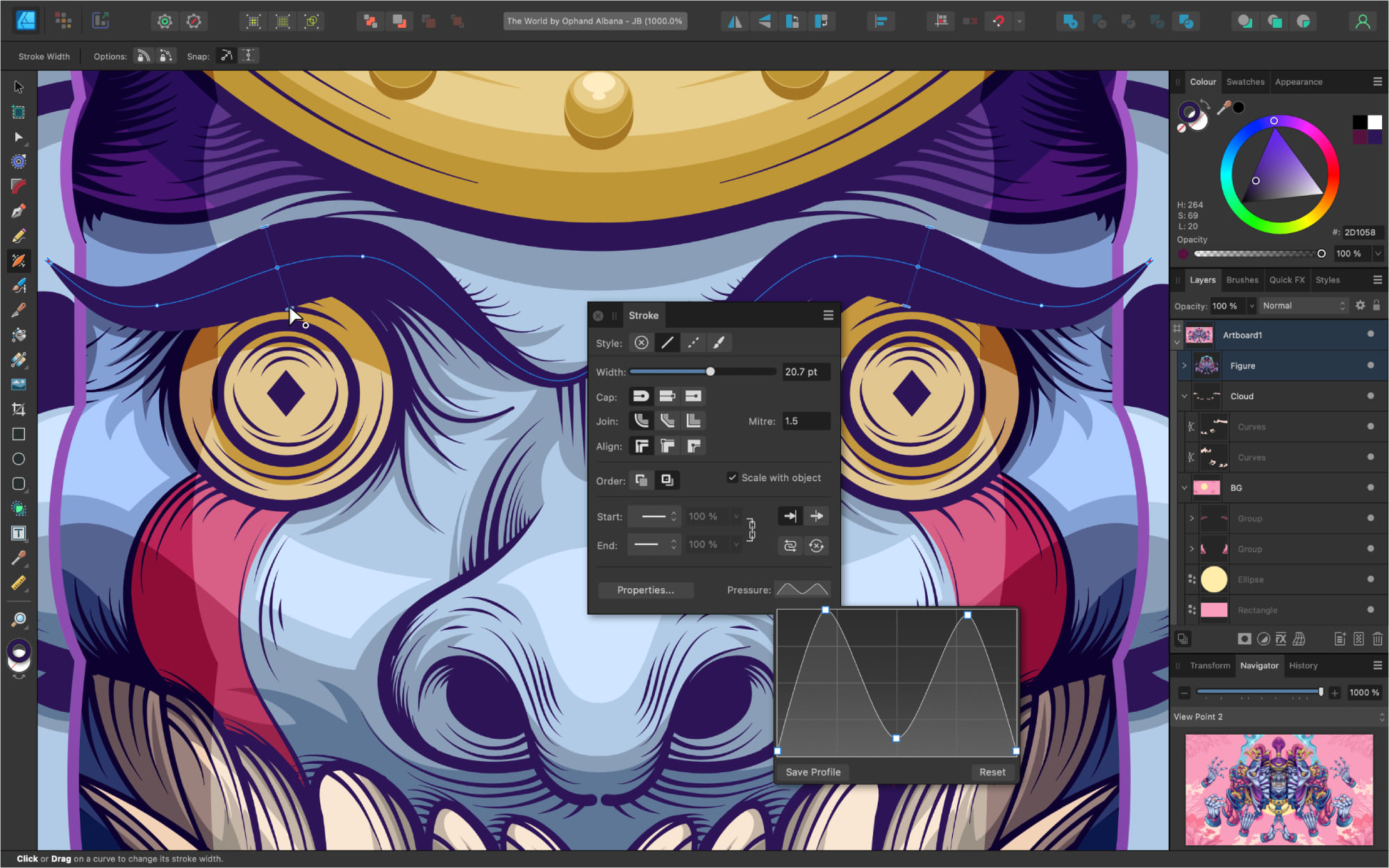
Best Free Digital Art Software: Krita
Link: https://krita.org/en/
While paid digital art software is fantastic, not everyone can or wants to spend hundreds of dollars on a digital art tool. If you're looking for a free option, then Krita is your best bet.
Even though it's completely free, this open-source digital art software packs a punch with many features. Developed for over a decade, Krita is loved by both professionals and hobbyists.
Originally positioned to mimic Photoshop, Krita later shifted its focus to emphasize digital painting. Its interface design closely resembles Photoshop, with even a preset option for loading Photoshop shortcuts (though some manual adjustments might be needed).
Krita's user-friendly interface and intuitive design make it easy to learn, with many professional terms aligning with Photoshop for a smoother transition. It excels in digital painting performance among similar software.
As it started as a Photoshop imitation, Krita offers many image processing features not commonly found in typical digital art software, like non-destructive editing.
Krita's main drawback is its feature set not being as rich as Photoshop/GIMP, and it has its fair share of minor issues.
Several tools in Krita that aren't related to digital painting are in a "better than nothing" state. While it may seem like you can do everything at first glance, the functionality and performance of tools like color adjustment, vector tools, and text tools often only reach about 60-70% of the standard set by Photoshop and GIMP.
For digital artists who are used to Photoshop/SAI and are reluctant to change their habits, these shortcomings might lead to disappointment.
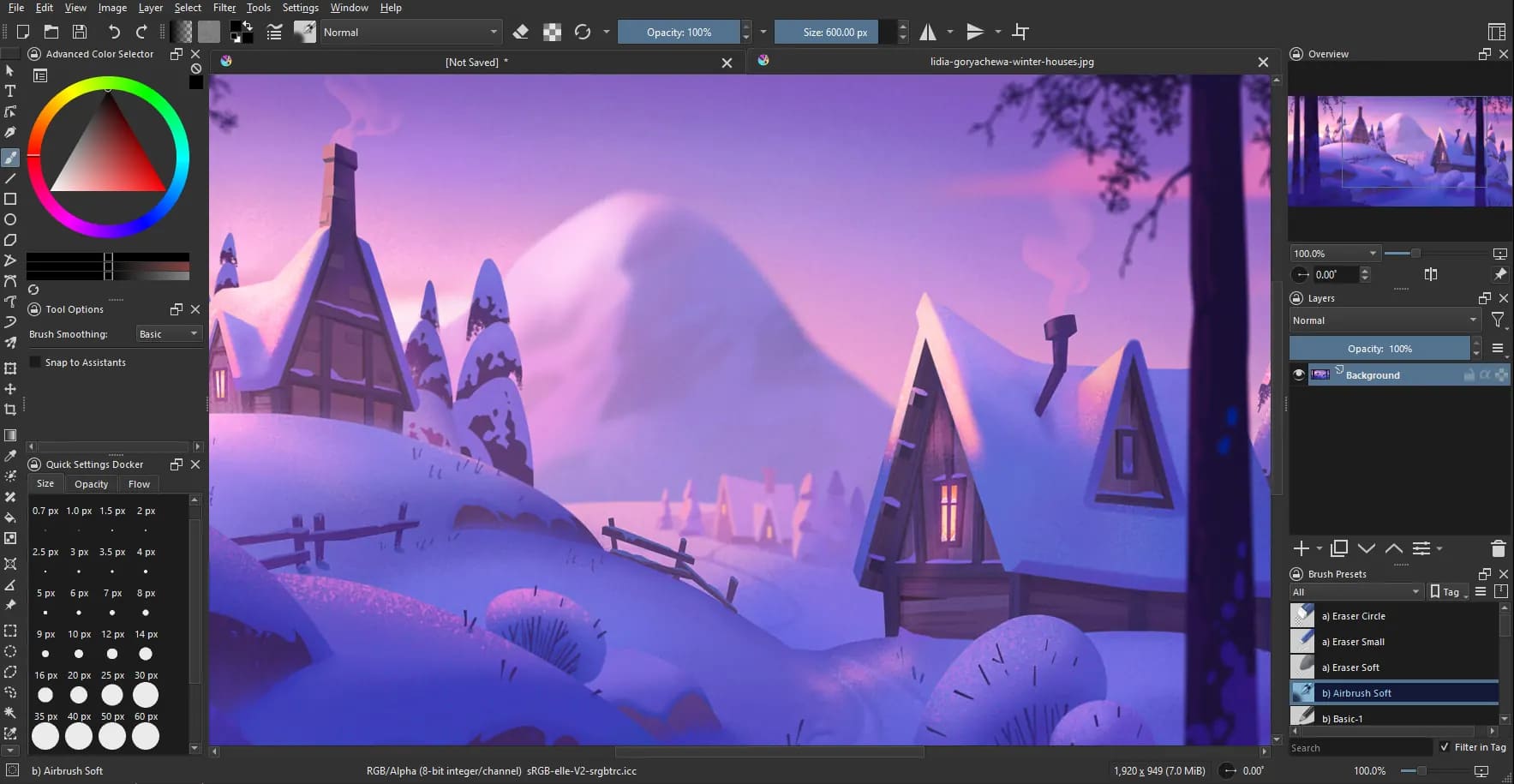
Best Digital Art Software for Watercolor-Style Art: Rebelle
Looking for a digital art tool that captures the vintage charm of traditional art, such as watercolor painting? Look no further than Rebelle, a unique digital art software.
Rebelle authentically replicates techniques like paint blending and watercolor diffusion, making it a breeze for you to create lifelike watercolor artworks. You can apply your traditional painting skills and transfer your ideas onto a digital canvas.
Rebelle offers realistic simulation effects of liquid flow and color mixing while painting, creating an immersive painting experience. It also includes a variety of materials and brushes, supporting various color adjustments.
A notable feature of Rebelle is its "DropEngine" simulation system, which recreates the behavior of paint drips. You can add beautiful dripping effects to your artwork. Use the Blow tool to guide the paint in different directions.
It's like applying the oil painting techniques that traditional artists have used for centuries.
Best Digital Art Software for Comic Creation: Clip Studio Paint
Who doesn't love comics, right? If you're looking for the best digital art software for creating comics, then Clip Studio Paint is exactly what you need.
This powerful digital art tool is trusted by professional comic artists and illustrators worldwide, offering a wide range of professional features tailored for comic creation.
When you first start using Clip Studio Paint, you'll quickly notice that many shortcuts are similar to Photoshop, making it easy to pick up if you're already familiar with Adobe's software.
With the ability to work with both bitmap and vector layers in Clip Studio Paint Pro, it's a bit like a mix of Illustrator and Photoshop, eliminating the need to switch between two programs.
In terms of digital drawing tools, Clip Studio Paint offers some of the best tools on the market. There are plenty of brushes, airbrushes, and coloring tools to help you achieve the perfect drawing look, or you can create your own brushes to suit your needs.
Clip Studio Paint is optimized for use with a mouse or a digital pen. For instance, if you're using a Wacom tablet, Clip Studio Paint responds well to the movement of the digital pen, creating thick lines when pressed firmly and thin lines with gentle pressure.
The tracking and accuracy of brush strokes in Clip Studio Paint leave a strong impression. When you adjust sensitivity settings, it naturally adjusts motion and precision, something that other digital art software often struggles to achieve.
Best Digital Art Software for iPad: Procreate
Link: https://procreate.com/
The iPad has always been impressive, and the award-winning digital art software Procreate can take your creative potential on the iPad to a whole new level.
Procreate comes packed with features specifically designed for the iPad:
- "ColorDrop" lets you quickly fill your artwork with seamless colors.
- "Drawing Assist" automatically corrects your brush strokes in real time.
- You can also add vector text in your illustrations along with various dramatic effects and filters like distortions and liquify.
Creating with Procreate on the iPad is great for artists who don't need overly complex features, especially because it's super convenient to use on the go with an iPad.
If inspiration strikes when you're out and about, you can quickly jot it down on your iPad, sketch out ideas, and then come back later to add color and refine the details when you have the time.
Best Digital Art Software for Android Tablets: ArtRage
Link: https://www.artrage.com/
If you're looking for a digital art tool to use on your Android tablet, we would wholeheartedly recommend ArtRage.
ArtRage comes equipped with a wide range of creative tools, and its emulation of natural brush functionality is incredibly powerful, capable of mimicking various brush strokes.
You can paint with thick oils or delicate watercolors, and even experiment with creating textures through blending and smearing paint.
ArtRage is user-friendly and easy to get the hang of, making it suitable for artists with average computer setups or those looking to achieve a natural painting style on their smartphones/tablets.
Of course, ArtRage does have some downsides, such as being a bit buggy and having somewhat limited functionality.
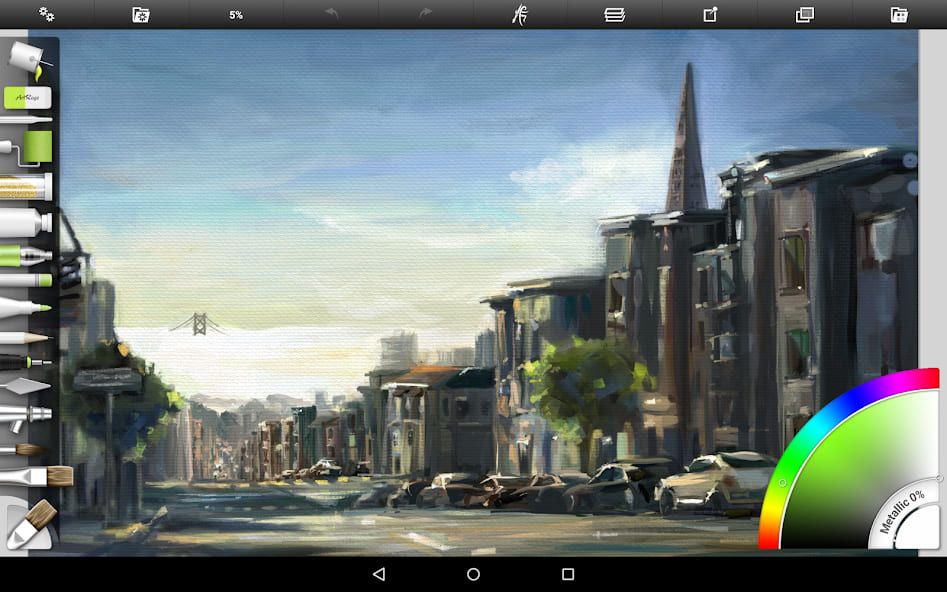
Best Digital Art Software for Beginners: PaintTool SAI
Artists learning the art of Japanese-style illustration are likely familiar with PaintTool SAI. PaintTool SAI is a lightweight digital art software known for its excellent stabilizing feature, making it a godsend for many novice illustrators.
PaintTool SAI is relatively simple to operate and consumes minimal computer resources, making it suitable even for computers with lower specifications.
PaintTool SAI has some standout advantages but also clear drawbacks:
- Its focus on drawing and painting may require using other software for final compositions.
- There are file size limitations, restricting the creation of large canvases.
- It's only compatible with the Windows operating system.
Therefore, PaintTool SAI is typically used for initial sketching, outlining, and coloring stages, making it ideal for beginners in digital drawing.
There is also an upgraded version called SAI Ver.2, which offers additional features.
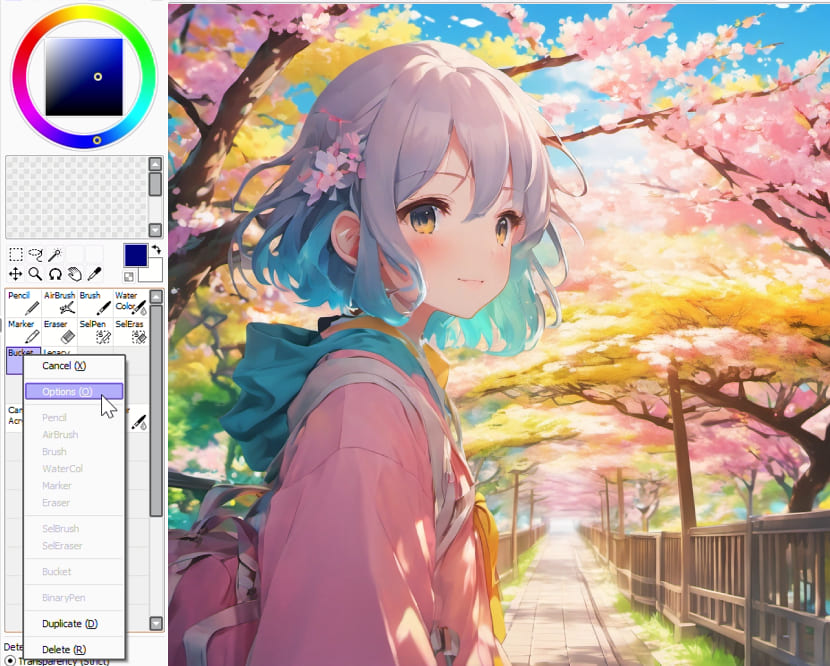
Final Thoughts About Digital Art Software
In this article, we've shared the top 9 digital art software options suitable for different scenarios and artists. Depending on your needs, you can pick two or three from the list and kickstart your creative journey.
Regardless of which digital art software you choose, you might encounter a common issue. It's hard to have precise control over brushes and canvas, often requiring interruptions to adjust brush properties, rotate the canvas, and perform similar tasks.
This can be frustrating for digital artists because it takes away from focusing on creativity and the art itself. These tedious tasks can make your workflow highly inefficient.
That's why we want to introduce you to a creative tool loved by many digital artists and illustrators: TourBox.

Imagine being able to adjust brush properties, switch brushes, rotate the canvas, and more with just one hand controlling TourBox. With intuitive tactile feedback, it feels like using a game controller to manipulate brushes and canvas.
Paired with a digital pen, you can ditch the keyboard entirely, creating comfortably and freely. Explore our digital painting page to see how TourBox revolutionizes the creative process.

Our summary and recommendations regarding digital art software come to an end here. We hope it has been helpful for your artistic journey.