Lightroom Vs Photoshop: Which One Is Better for Photo Editing?
In the world of digital photography, Adobe Photoshop and Lightroom are two widely used post-processing software. Each has its own unique features and advantages, but for photographers, which one should be chosen as the primary editing tool?
In this article, we will analyze which software is more suitable for your needs. Let's get started.

In this article, you will learn:
- What Is Photoshop?
- What Is Lightroom?
- Lightroom Vs Photoshop: What's the Difference?
- Lightroom Vs Photoshop: Which One Is Better for Photo Editing?
- Lightroom Vs Photoshop: Frequently Asked Questions
What Is Photoshop?
Adobe Photoshop is an image editing software developed and distributed by Adobe Systems. It primarily deals with digital images made up of pixels. You can effectively edit and create images with its numerous editing and drawing tools.
Photoshop is a powerful image-processing software widely used in fields such as image editing, design, and creative work. Its functionality can also be expanded through Photoshop plugins.
What Is Lightroom?
Adobe Photoshop Lightroom is a graphics tool software that focuses on post-production. It provides a complete workflow and solution for post-processing, including photo database management, editing and enhancing photos, and on-demand photo output.
Although Lightroom shares similarities with Photoshop, it has a different purpose and does not replace it. Many features found in Photoshop, such as selection tools, photo retouching tools, multi-image compositing tools, text tools, and filters, are not available in Lightroom.
For post-processing, especially in landscape photography, Lightroom is an essential tool. It simplifies the process of organizing your photos like never before, and its powerful photo editing tools are sufficient to meet most of your image processing needs.
Lightroom comes in two versions: Lightroom Classic and Lightroom CC. Lightroom Classic is the desktop version that's great for storing and organizing lots of photos on your computer. Lightroom CC is a lighter, cloud-based version.
In this article, "Lightroom" means Lightroom Classic.
Further Reading:
Lightroom Classic vs. Lightroom CC: Which One Fits Your Workflow?
Lightroom Vs Photoshop: What's the Difference?
Among the many post-processing software options, Photoshop is the most comprehensive and widely used. It is not only popular for post-editing, but you can also find it in various fields like graphic design, illustration, and special effects.
Photoshop is incredibly powerful, almost like a jack-of-all-trades in post-editing. It can be used for color correction, fine-tuning, and even complex compositing tasks.
In other words, Photoshop offers more functionalities compared to Lightroom, with precise and flexible editing capabilities down to the pixel level.
However, its extensive features also mean a steeper learning curve and complexity, especially for beginners who may need more time to master it.

On the other hand, Lightroom has a narrower scope and is primarily targeted towards photographers. It was initially developed as an extension plugin for Photoshop, so it naturally lacks the same level of advanced functionality.
While Lightroom can now be installed independently, you can still see the influence of Photoshop.
Lightroom doesn't offer pixel-level editing like Photoshop, and it struggles with complex compositing and advanced retouching tasks.
But that doesn't mean Lightroom is useless or inferior to Photoshop. No software is universally good or bad. It's about finding what suits your needs.
Many photographers love Lightroom because it excels at managing photo assets. You can import a large batch of photos and easily browse through them like a slideshow.
If you have a series of similar photos, you can adjust the color of one image and sync the adjustments to the others. This is especially useful for batch color grading in time-lapse photography, allowing you to quickly adjust and export all photos with consistent colors.
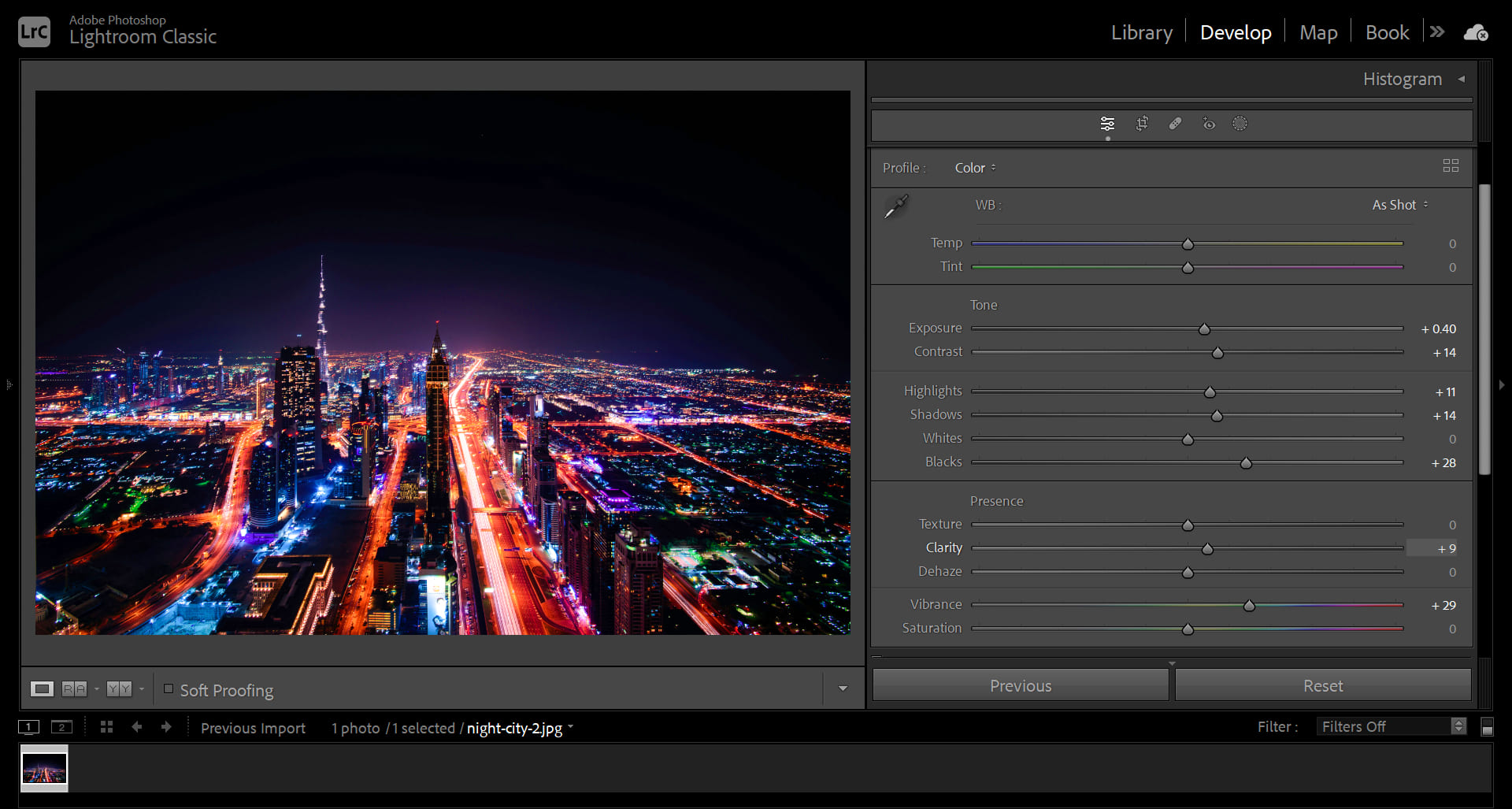
In Photoshop, it's not as convenient to browse through a large number of photos. This can be a hassle for photographers who need to select from a batch of images taken at once.
To batch edit in Photoshop, you would need to use actions or create a color grading LUT and apply it to multiple photos. However, this process can be cumbersome and time-consuming.
If you only have a few photos, you may not notice this inconvenience. However, if you have a large number of photos to process or need to perform complex edits, improving efficiency becomes a crucial consideration.
That's why we recommend TourBox, a creative tool that enhances workflow efficiency and improves the user experience for photographers, digital artists, and content creators.

With TourBox, you can accomplish tasks that previously required keyboard shortcuts or multiple steps with just one hand.
Let's take batch color grading in Lightroom as an example. Simply assign a macro to a TourBox button. Then, when you go back to Lightroom, all you need to do is press the assigned TourBox button to apply the color grading to multiple photos at once.
But the flexibility of TourBox goes beyond that. It seamlessly interacts with various software, allowing you to easily customize and personalize your workflow based on your preferences and habits.
What's the Difference Between Lightroom and Photoshop?
- Image Processing: Photoshop is software used for processing images. It allows you to create and manipulate photos at a higher level, and its applications are more extensive. On the other hand, Lightroom is software used for processing images, mainly for browsing, editing, and organizing digital photos.
- Image Management: Photoshop is not well-suited for batch processing and image management. Lightroom, on the other hand, is the best tool for managing and processing thousands of photos.
- Product Positioning: Photoshop is aimed at image creators, while Lightroom is targeted towards photographers with photo management needs.
- Use Cases: If you want to create stunning and awe-inspiring artwork, then Photoshop is the way to go. If you simply need to adjust colors, enhance, or modify images, both Photoshop and Lightroom can be used, but Lightroom is the better choice.
Lightroom Vs Photoshop: Which One Is Better for Photo Editing?
In general, Photoshop has more powerful features and can meet almost all of your post-processing needs. On the other hand, Lightroom is more convenient for managing and color grading a large number of photos.
Of course, because Photoshop has more advanced features, it also requires higher computer specifications. If you have a variety of post-editing tasks and need to perform detailed retouching, then Photoshop is undoubtedly essential.
However, if your photos mainly consist of landscapes and you only need to adjust colors, then Lightroom might be more convenient.
Therefore, when it comes to photo editing, it's not a matter of which software is better between Photoshop and Lightroom. The choice depends on your specific needs. If you have to make a choice, then it's best to have both software options.

Lightroom Vs Photoshop: Frequently Asked Questions
Question: Should I choose Photoshop or Lightroom?
It depends on your needs. If you require advanced image editing and creation, Photoshop may be the better choice. If you need to manage and process a large number of photos, then Lightroom might be more suitable for you.
Question: Can I Use Photoshop and Lightroom Together?
Absolutely. Many professional photographers use both software simultaneously. They typically use Lightroom for photo management and basic editing, and then use Photoshop for more complex editing tasks.
Question: Do Photoshop and Lightroom Have Overlapping Features?
Yes, Photoshop and Lightroom do have some overlapping features. For example, both can be used for photo adjustments and editing. However, Photoshop provides more advanced editing tools, while Lightroom offers more powerful photo management capabilities.
Question: Which One Is Easier to Learn, Photoshop Or Lightroom?
Generally, Lightroom has a relatively gentle learning curve because its interface is more intuitive, and its features are focused on photo management and basic editing.
Photoshop, on the other hand, offers a wider range of tools and features, so it may require more time to learn.
Product Recommendation:
If you haven't tried TourBox yet, you might want to consider our TourBox Lite. It offers great value for money and is perfect for first-time TourBox users.

That wraps up our article on Lightroom vs Photoshop. We hope it has been helpful to you.