What Colors Make Green: Unveiling the Art of Color Mixing
In the realm of art, green is a color brimming with vitality and vigor. Whether you're a traditional painting enthusiast or a digital art wizard, mastering the art of mixing various shades of green is a fundamental skill.
So, what colors make green? The answer may seem simple, yet it holds a wealth of color theory knowledge. Let's delve into how blending different colors can help us create the vibrant greens we seek!

In this article, you will learn:
- What Colors Make Green?
- How to Make Green in Digital Art Software?
- Final Thoughts About What Colors Make Green
What Colors Make Green?
Are you curious about the art of creating green through color blending? This endeavor may require a basic understanding of color theory.
Further Reading:
1. How to Make Green in RGB Color Mode?
Even if the RGB color mode sounds unfamiliar, you've likely encountered the acronym before. RGB represents the colors of light: Red, Green, and Blue. Combining these three colors in different proportions and intensities can produce a spectrum of colors.
The RGB mode finds extensive use in color displays of monitors, TVs, and various electronic devices. Essentially, unless specified otherwise, digital art software like Photoshop defaults to using the RGB color mode.
In RGB, green is one of the primary colors. It's essential to note that green is a primary color and cannot be obtained through mixing other colors. Similarly, red and blue follow the same principle.
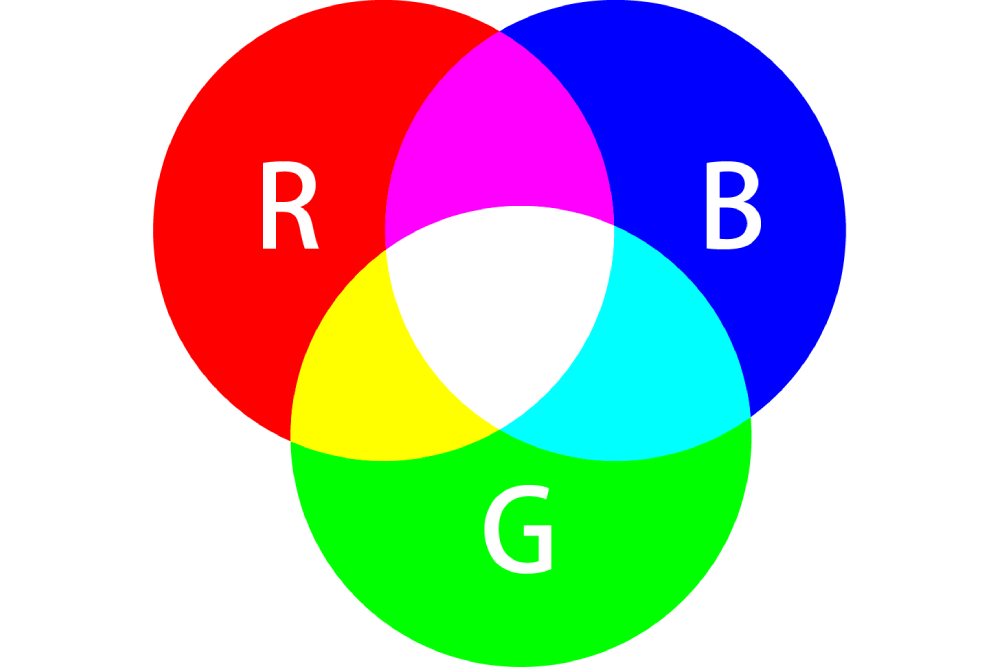
To create green in the RGB mode, you need to adjust the intensities of red and blue light to achieve varying shades of green.
For instance, in Photoshop, setting the RGB values of red and blue to 0 results in pure green, explaining why the RGB value for green is (0, 255, 0). If you desire a yellow-green hue, you can set the RGB values to (127, 255, 0).
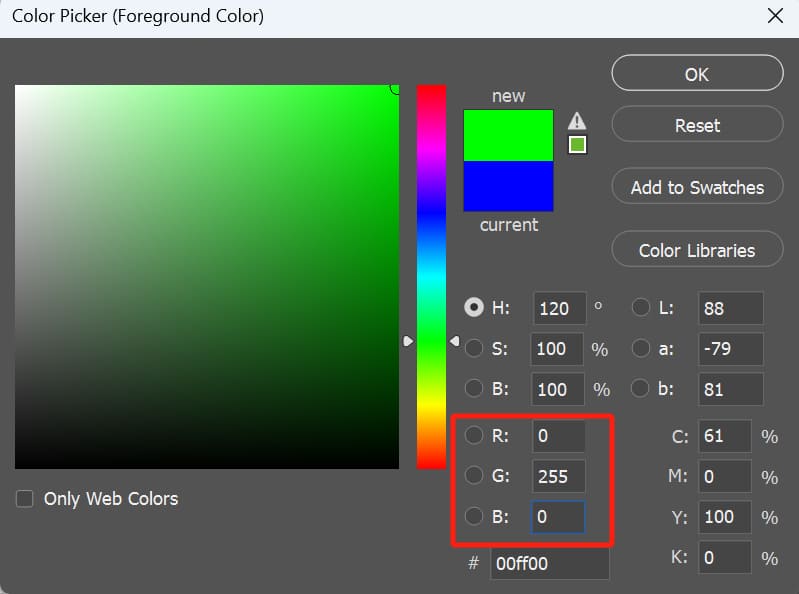
2. How to Make Green with Pigments?
In pigment-based color modes like CMY or RYB, green is achieved through blending other colors.
Further Reading:
In the traditional RYB (Red, Yellow, Blue) color mode, green is obtained by mixing blue and yellow pigments.
So, in real life, if you want a straightforward answer to "What Two Colors Make Green," it's yellow and blue.
In watercolor painting, you can create green by blending blue and yellow pigments following these steps:
- Choose pigments: Select a transparent blue and a vibrant yellow. Common choices include Prussian Blue, Cobalt Blue for blue, and Lemon Yellow, Cadmium Yellow for yellow.
- Mixing technique: On a palette, start with a small amount of blue pigment. Gradually add yellow pigment while stirring slowly to observe color changes. Adjust the ratio of blue to yellow based on the desired intensity and tone of green.
- Test the color: Conduct small tests on paper to observe the color once it dries, as watercolor tends to lighten as it dries.

How to Make Green in Digital Art Software?
As we discussed earlier, in the CMYK and RYB color modes, you can mix yellow and blue to get green.
However, in the RGB color mode, green is already a primary color, so it can't be recreated by combining colors that don't contain a significant amount of green.
In other words, in digital art software, green is no longer a mix of blue and yellow.
Additional Tip:
The reason for this difference lies in the distinct color principles of each mode. The RGB color mode is based on the principle of color emission, while the CMYK or RYB color modes rely on color reflection. Hence, their primary colors are not the same.
If you want to make green in digital art software, here are a few methods you can try.
Method 1: Set RGB Values
Undoubtedly, this is the most convenient and quick method. In digital art software, you can directly choose specific colors using their Color Picker or Color Wheel.
If you're aiming for a very particular shade of green, you can find its RGB values or color code (which allows the computer to recognize and display the color you want) on various color lookup websites on the internet.
Method 2: Download Special Brush Presets
You can achieve a very realistic oil painting brush effect by importing professional brush presets.
In other words, with these specialized brushes, you can mix yellow and blue to create green.
For example, you can find many brush presets created by the artist Eldar Zakirov on his website. These brush presets are excellent, and you can try using some of them to simulate oil paint brushes and create interesting color effects.
Method 3: Explore Digital Art Software Beyond Photoshop
Although Photoshop allows for simulating color blending, its underlying logic is still based on the RGB color model. Therefore, green as a primary color cannot be directly mixed from the other two RGB colors.
If you're keen on simulating the effect of paint mixing, you can use Photoshop's Mixer Brush tool. By selecting blue and yellow, and adjusting the Wet and Flow parameters, brushing will produce a green-like effect.
This tool visually simulates the blending effect of paints, but it's a "visual processing" within the program, not the actual additive color result in RGB.
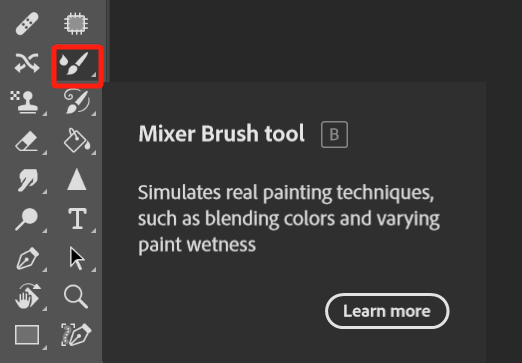
So, consider trying out other professional digital art software beyond Photoshop. These software tools tailored for digital art can enhance your drawing experience.
For instance, software like Procreate or Rebelle offers specific plugins or drawing tools that can more realistically simulate the physical blending of paints.
Moreover, on the official websites or communities of these professional digital art software platforms, you can find a variety of brushes shared by official sources or artists.
Further Reading:
Final Thoughts About What Colors Make Green
At the end of this article about what colors make green, we want to raise an interesting question: Can you create any color using the three primary colors?
The truth is, you can't. Take digital art software, for example. Due to limitations in color space, you can't produce all colors; you can only say that the three primary colors can help you generate the vast majority of colors.
During your digital art creation, different color settings and opacities can yield various effects, often requiring frequent testing of color blends.
Facing such tedious operations, you might appreciate TourBox, a creative tool beloved by many digital artists and painters.

TourBox can significantly streamline your creative process. With one hand, you can effortlessly control brush strokes, canvas rotation, tool switching, and more with TourBox. Compared to using keyboard shortcuts or searching through long menus for specific commands, you'll prefer this simple, direct control.
Just like part of your hand, you're sure to love the unparalleled user experience that TourBox provides. Check out our digital painting page for more information on TourBox.

With that, we conclude our article on what two colors make green, hoping it aids you on your creative journey.