TourBox
Left-Handed Controller
Designed for Photography Post-Processing
With a single hand, you can streamline photo editing workflow, including browsing, culling, color grading, retouching, re-creation, significantly enhances efficiency and experience.
The unique layout of dial, knob, and scroll brings seamless, precise, and intuitive control and adjustment of parameters, images, and brushes.
The powerful system, TourBox Console, offers hundreds of customizable options for its 14 buttons.
The pop-up TourMenu allows you to build your own color grading panel and style. Use TourBox to reshape your advanced photography post-processing workflow.

-
{{item.attrValueName}}
- {{item.skuTitle}} {{currencySymbol}}{{item.activityPrice}} ${{item.price}}
{{currencySymbol}}{{nowTotal}} {{currencySymbol}}{{oldPrice}}
How TourBox Simplifies Every Step of Photo Post-Production
Cull
Instantly Cull and Rate with a Single Hand
Spin to Cull
Click to Rate & Flag Pictures
In the past, selecting photos required one hand on the keyboard and one on the mouse, going through them one by one. With TourBox, you can do all of this with just one hand.

Tag Photos Keywords
No Need for Typing
Set keywords on TourBox for easy one-click tagging. You can build a pop-up TourMenu, scroll to navigate the menu and tag pictures on the fly.
Sort Images Using Smart Album
Simplify Photo Management
Twist the knob to adjust photo similarity to quickly organize photo albums. Scroll the wheel to select photo albums, turn the dial to browse photos, and click a button to tag photos. The scroll, knob, dial, and buttons seamlessly integrate, spanning the entire image selection process.
Toning
Revolutionize the Color Grading Workflow
Three Color Grading Solutions
Dynamic Panel, Unique Color Grading Method
Activate the panel you built, select sliders, and adjust quickly. Effortless for beginners, with parameters changing intuitively at a glance.
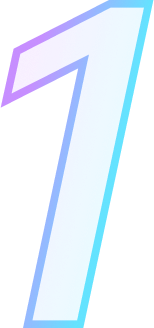
How to Personalize a Color Grading Panel
Choose your frequently used sliders, craft color grading panel that aligns with your preferences and workflow.
Master Color with a Single Knob
No Need to Search for Sliders
Assign various sliders to different buttons, and adjust parameters quickly with a knob. Switch to full-screen mode for a distraction-free color grading experience.

Hover Mode, Simply Point and Adjust
Hover over parameter sliders with the mouse, and adjust them by turning the knob without clicking.

Built-in HSL Plugin Panel
Streamline Every Step
Adjust all parameters with just the scroll wheel and knob.
Click to switch between H/S/L; scroll to select sliders.
Apply Filters at One Click
Not only can you set default filters, but you can also customize added filters on TourBox for one-click access.

Scroll to Toggle Filters, Preview Effects in Real Time
Set up macro commands on the scroll wheel to quickly cycle through filters and apply them in real-time. Say goodbye to repetitive clicking.
Precise & Efficient Local Color Correction
Adjust all parameters with just the scroll wheel and knob. Click to switch between H/S/L; scroll to select sliders.

One-Click Batch Color Grading
Simplify Complex Process
Use the macro function to merge multiple steps in color grading, including 'cpoy settings, enter, select all, paste settings', into a single press on TourBox, significantly simplifying operations.
Edit
Retouching Made Easy
Like Playing a Casual Game
Twist to Adjust Spot Healing Brush
Seamlessly adjust the size of the clone stamp tool with the knob.
Spin to Change Brush Parameters
Adjust size, opacity, hardness, and flow with a gentle turn of the knob, eliminating the need for cumbersome keyboard shortcuts and providing precise control.
Twist to Switch Brush Angle
Use the TourBox to precisely adjust brush angles to match image textures for fine retouching.
Rotate to Adjust Liquify Brush Size
Effortlessly adjust liquify brush sizes to suit different modification areas with the knob, eliminating the need for repetitive keyboard presses.
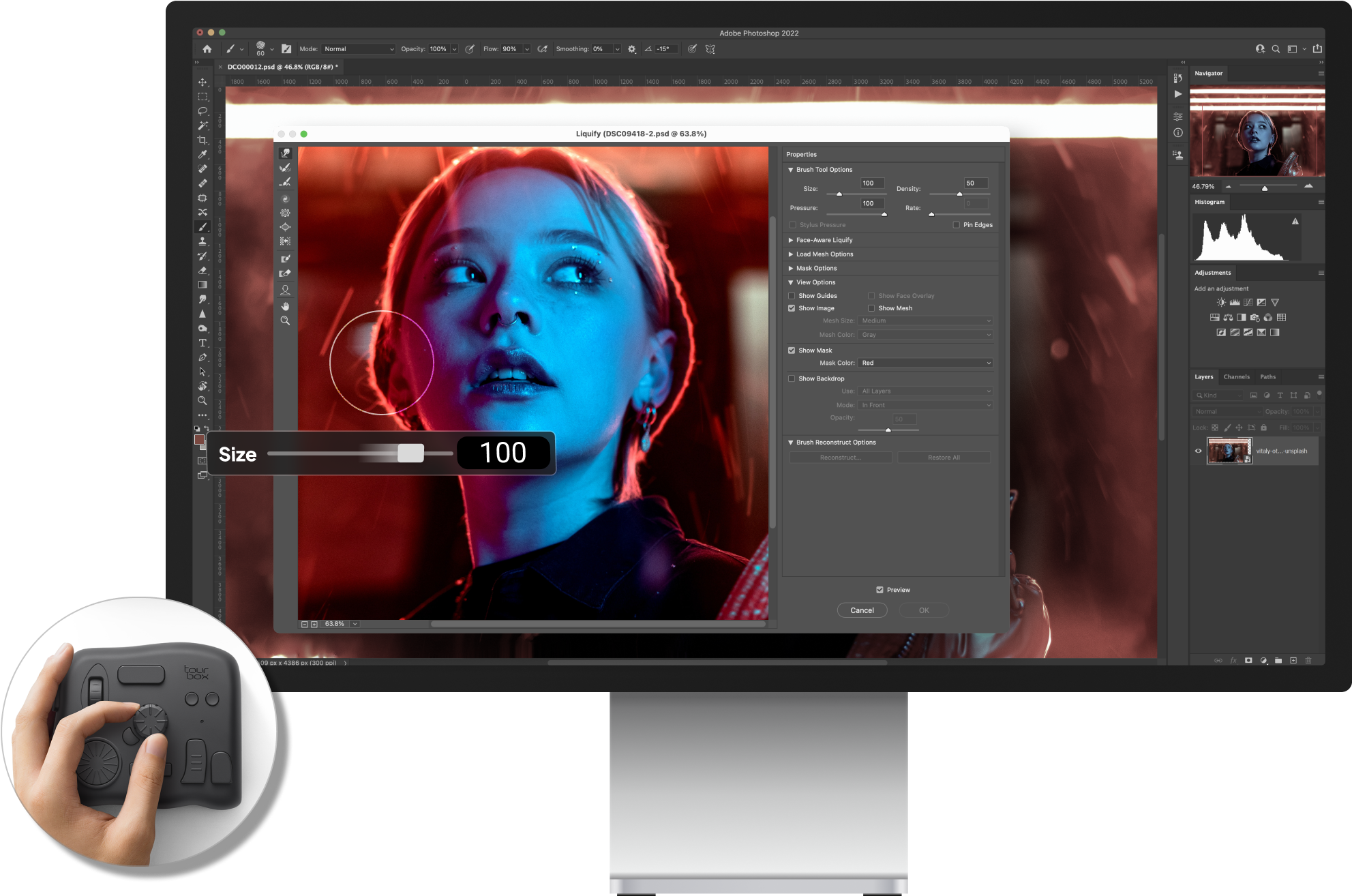
Seamlessly Zoom and Rotate Images
Scroll with your index finger and rotate with your thumb on the dial to smoothly manipulate images throughout the retouching process.
Flexible Tool Switching
Quickly switch between brushes, healing tools, clone stamp, eraser, lasso, paint bucket, gradient tool, and smudge tool.

Layer Control
Instantly Controll Layers,
Opacity, Blend Modes etc.
Simplify Layer Management
Quickly select, add, delete, merge layers, create layer groups, and make smart objects, all without complex keyboard shortcuts.
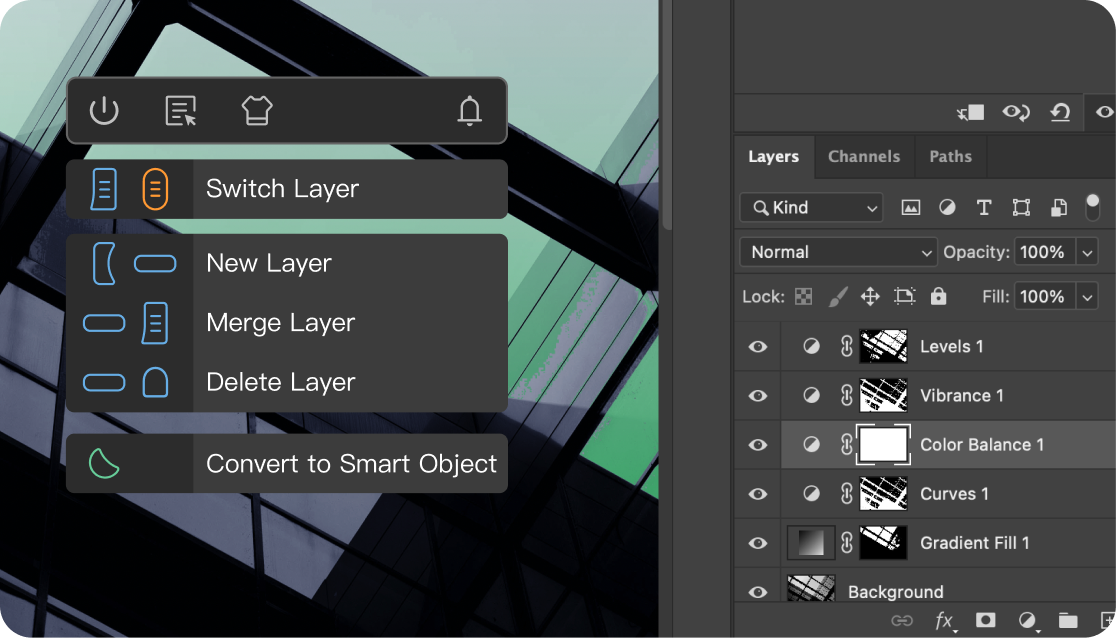
Rotate to Adjust Layer Opacity
Effortlessly adjust layer opacity values by rotating without the need for mouse clicks or keyboard inputs.

Instant Access to Various Adjustment Layers
Quickly call and adjust a series of parameters such as curves, hue/saturation, color balance, and selective color for layers with a one-click TourMenu
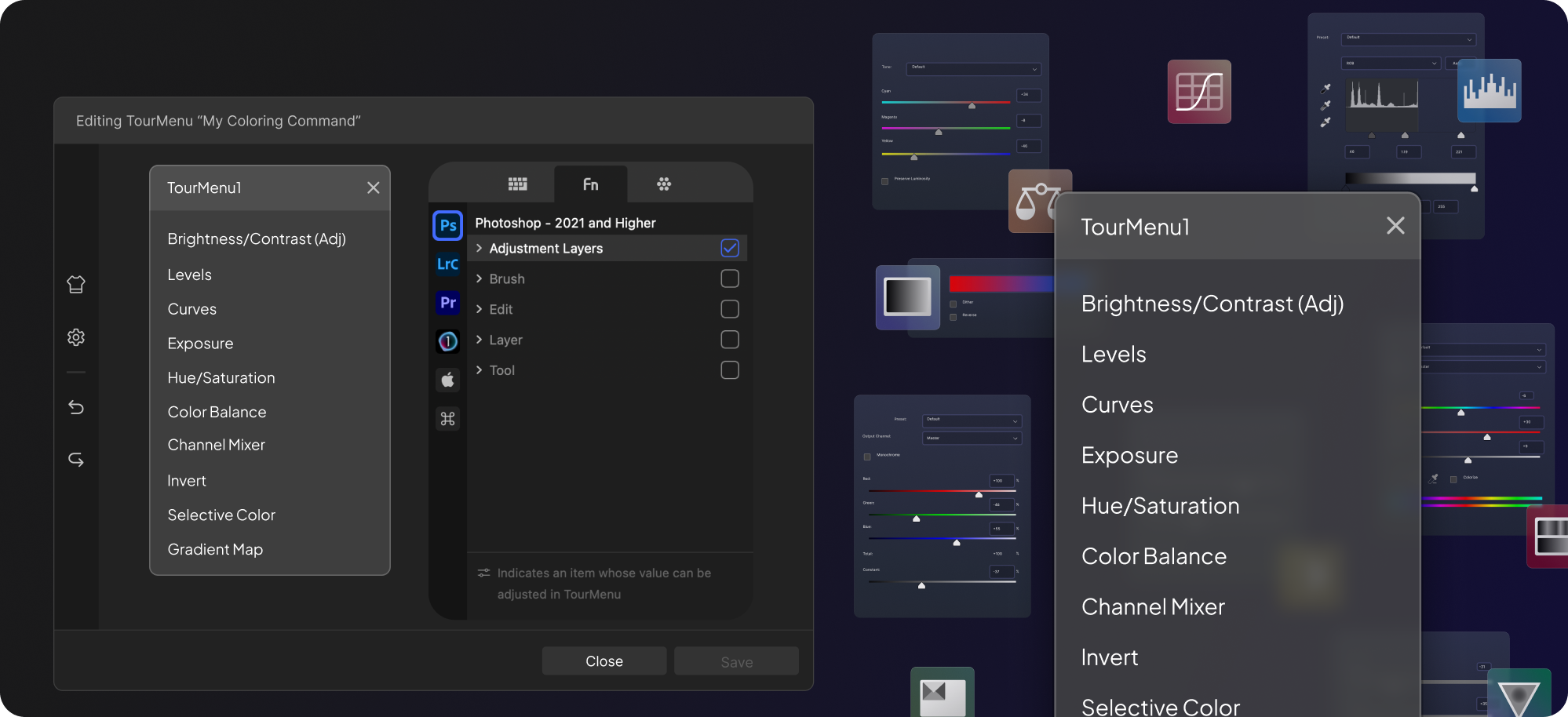
Scroll to Apply Blend Modes
Set the built-in "Blend Mode" function to the scroll wheel in TourBox Console, to easily scroll and apply blend modes.
Swiftly Select Common Blending Modes
Integrate common blending modes into customized panels for one-click selection, eliminating the need to search through lists.
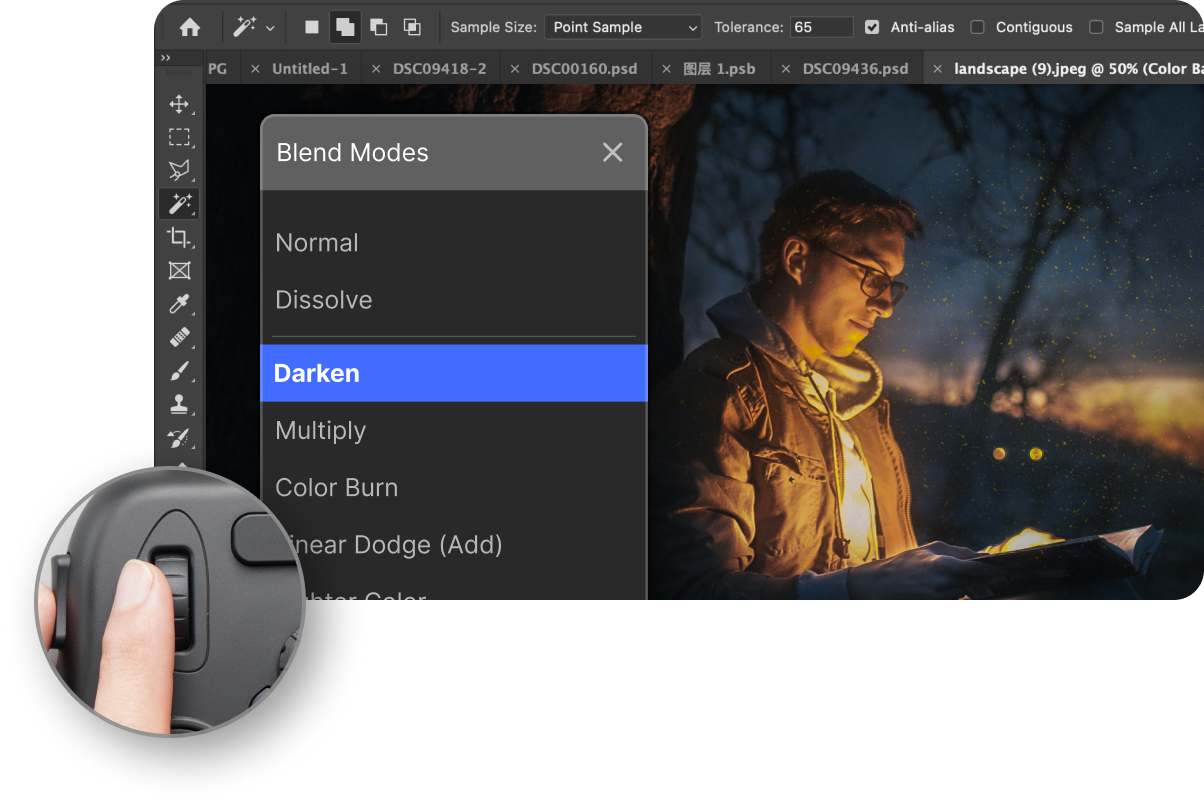
Quickly Switch Layout
One-click hide/show module selector, filmstrip, left or right panel to accommodate various usage needs.

Discover More
Explore TourBox Custom Console








