TourBox
The Ultimate Controller for
Video Post-Production
Streamline footages management, video editing, color grading, export, and more, boosting video post-production efficiency.
With its unique layout of dial, knob, and wheel, coupled with innovative built-in algorithms, it feels like holding the timeline in your hand, flexible, precise, and intuitive.
TourBox Console OS offers hundreds of customizable input options for its 14 buttons.
The uniquely created DynamicPanel crafts a personalized video color grading experience. Editing with TourBox is now the leading way to work.

-
{{item.attrValueName}}
- {{item.skuTitle}} {{currencySymbol}}{{item.activityPrice}} ${{item.price}}
{{currencySymbol}}{{nowTotal}} {{currencySymbol}}{{oldPrice}}
How TourBox Simplifies Every Step of Video Post-Production
Edit
Intuitive Timeline Control
Perfectly Aligned with Editing Actions
Scroll to zoom in and out on the timeline; turn to move the timeline; twist to scroll frame by frame; adjust track height using button and wheel combinations.
The hand's movements align closely with the interactive mode during editing, making timeline control intuitive, flexible, and precise, as if it were in the palm of your hand.
Flexible Timeline Movement
More Instinctive
than the Uniform Motion Using Keyboard
Built-in acceleration algorithm means faster timeline movement when you rotate quickly, and slower movement when you rotate slowly, matching the speed of your fingertips.
Designed for Seamless Operation Control Accessible Layout at Your Fingertips
The unique arrangement of knob, dial, scroll, and buttons allows for effortless fingertip control. Seamlessly switch between zooming, scrolling the timeline speedily or frame-by-frame.
Enjoy eye-free, one-hand control, and the least movements.
Three Speed Options Available
We offer three speed options for the knob, scroll, and dial, cater to the needs of various scenarios and preferences. Plus, the haptic feedback on TourBox Elite brings even more precise control and immersive editing exprience.
Seamless Editing Using One Hand
Farewell to Multi-Key Operations
Previous clip, next clip, rotate to browse, fine-tune, cut, delete, undo, redo, and more, all accomplished with just one hand.
Quickly Toggle Segment Attributes
Enable/disable footages, merge/separate audio and video, enable/disable snapping, timeline preview modes, and more.
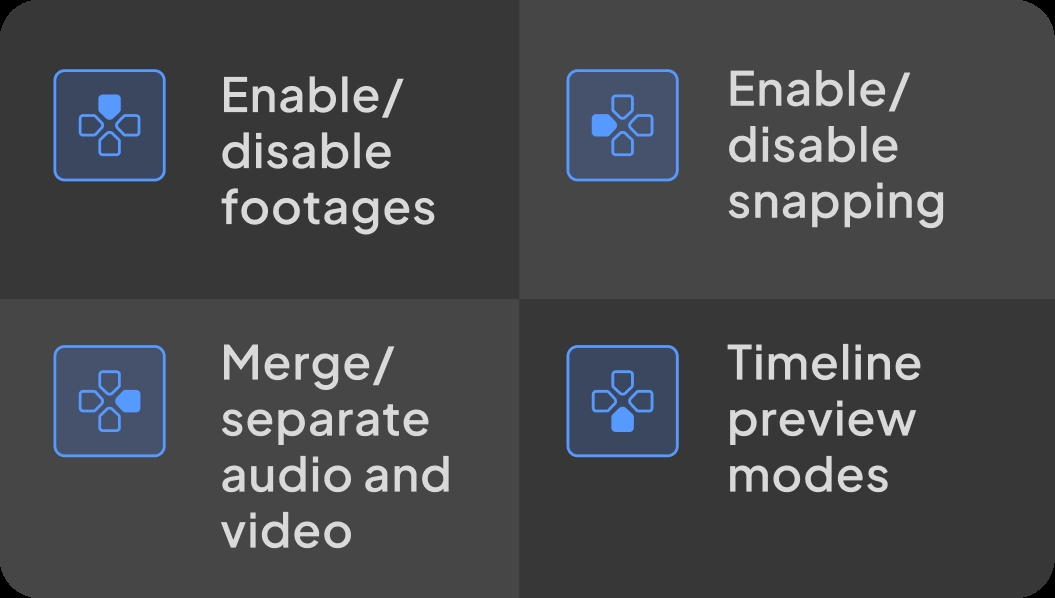
Move Footages
Move segments vertically or horizontally, swap their positions. Control seamlessly through buttons and knobs.
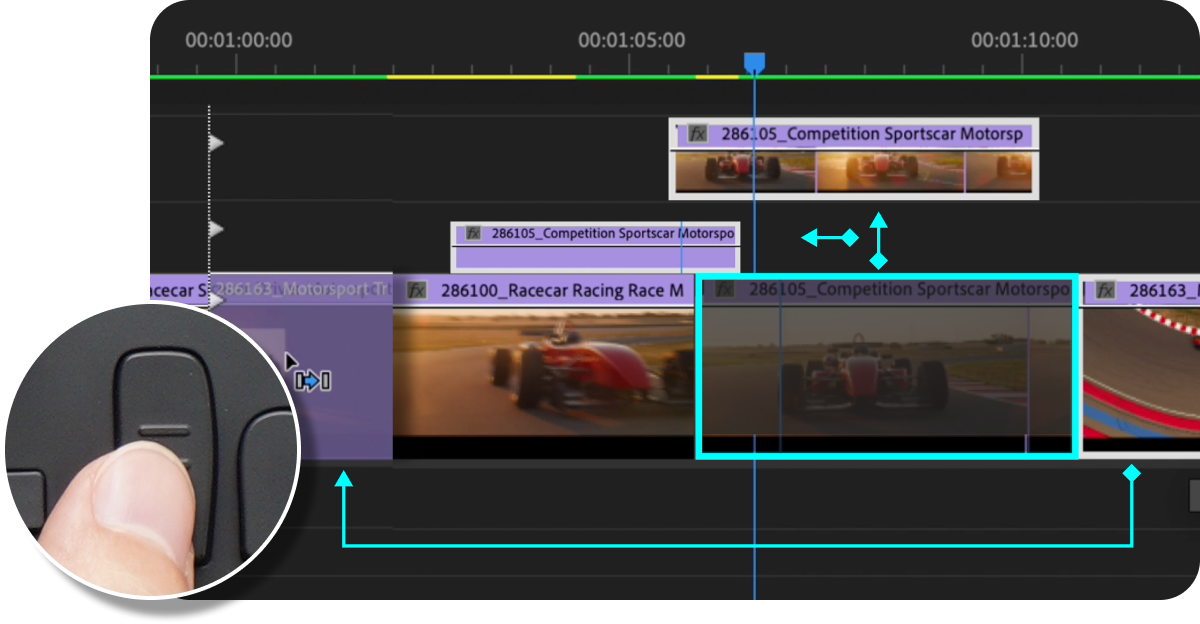
Accelerate Smart Inserts
Insert to the front, append to the end, overwrite, replace...With TourBox, you can continuously insert clips without wasting time switching timeline.
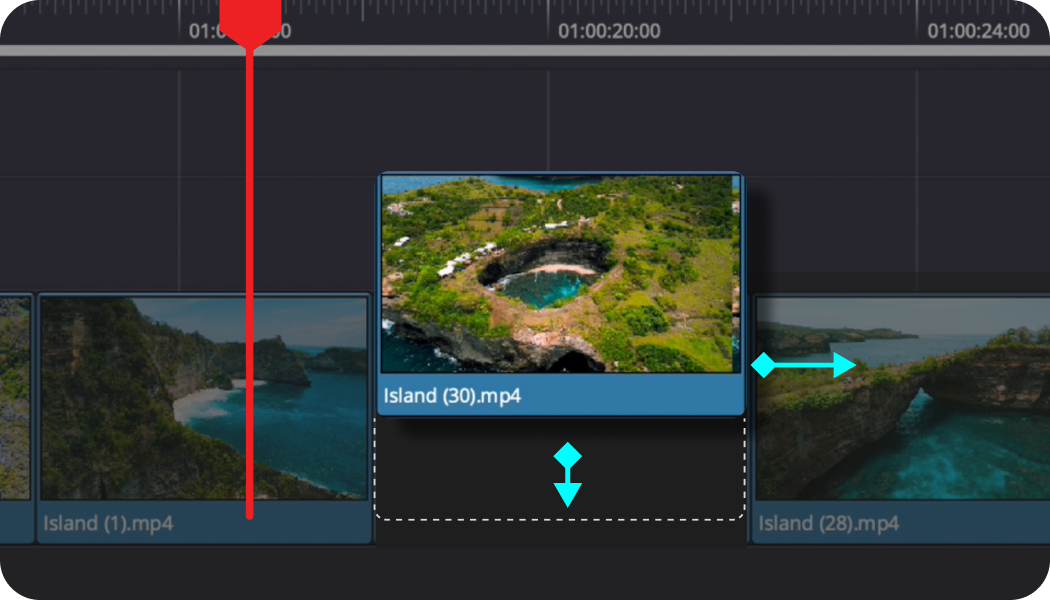
Quickly Switch Tools
Access common tools like cut, select, hand, backward selection, pen text, and more, without the need to search for shortcuts.
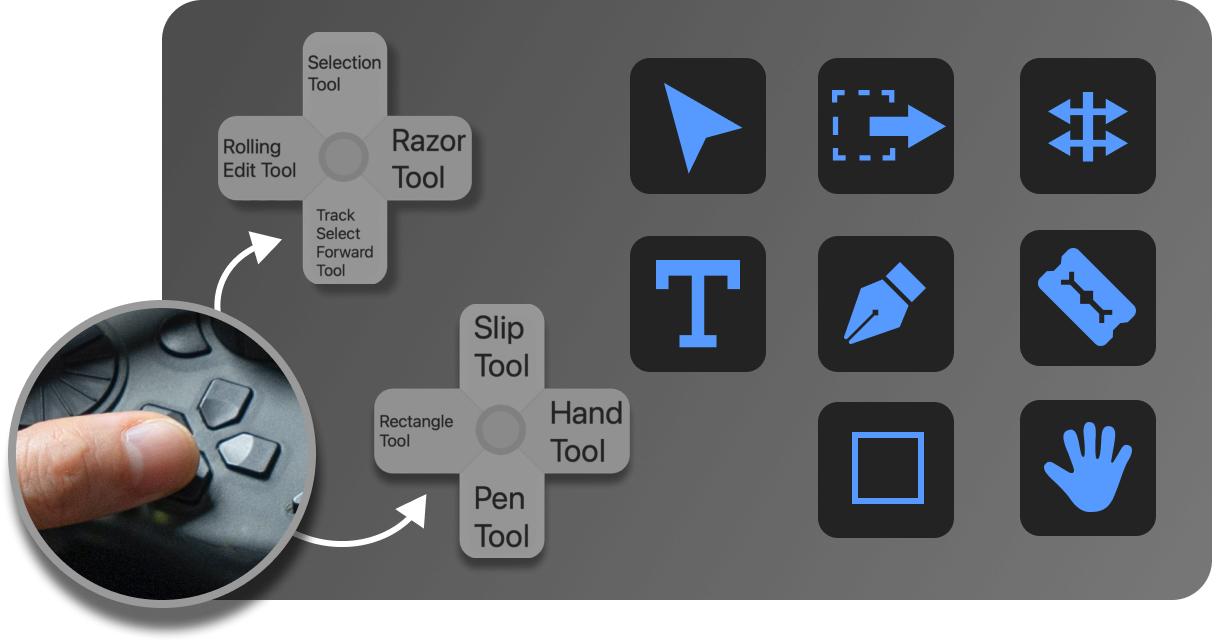
Add Transitions Efficiently
Add commonly used transitions to TourMenu, access with a single click, and select and apply them without the need for repeated searching.
Speed Up/Slow Down
Just a Single Click
With the help of our pop-up TourMenu, you can even change the speeds of the footages on the fly.
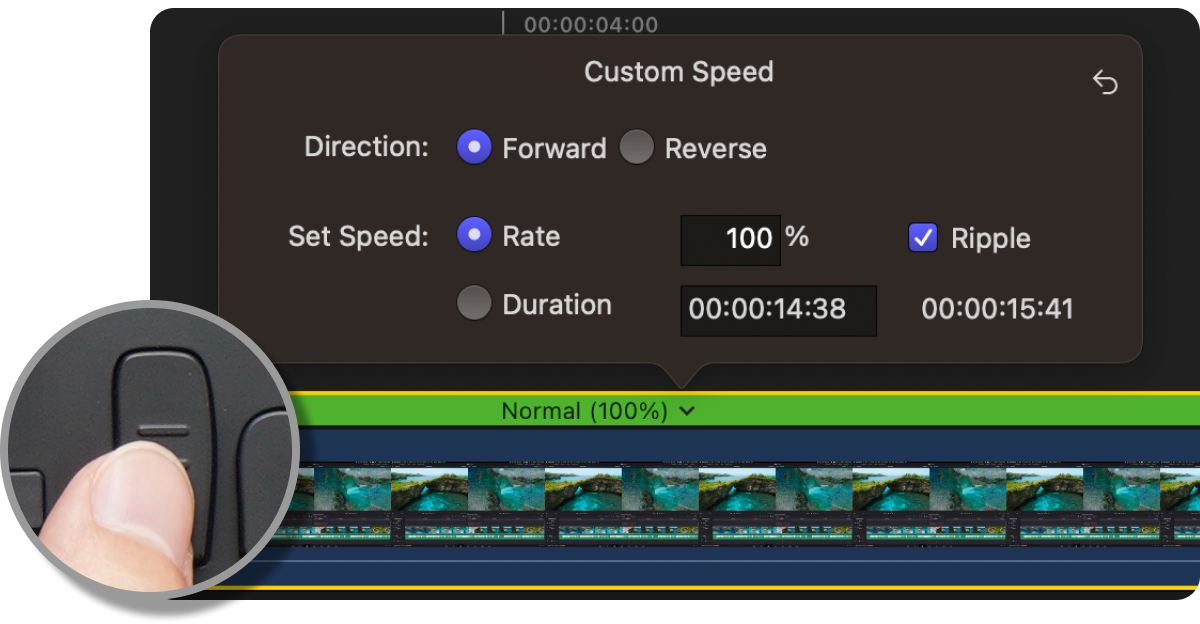
View and Manage
Efficiently Manage Assets with TourBox
Create Folder at One Click
One-click creation of preset folders for videos, music, voice, 3D packaging, and more. Easily and quickly organize your content with TourBox. Say goodbye to the hassle!
Scroll to Zoom Clips No Need for Repeated Presses
The scroll wheel facilitates seamless zooming, when you select clips. Zoom out for rough positioning of clips, and zoom in to precisely select the target.
Tag Footages via Color Labels
Preset color labels on TourBox, instantly categorize footages at one click.
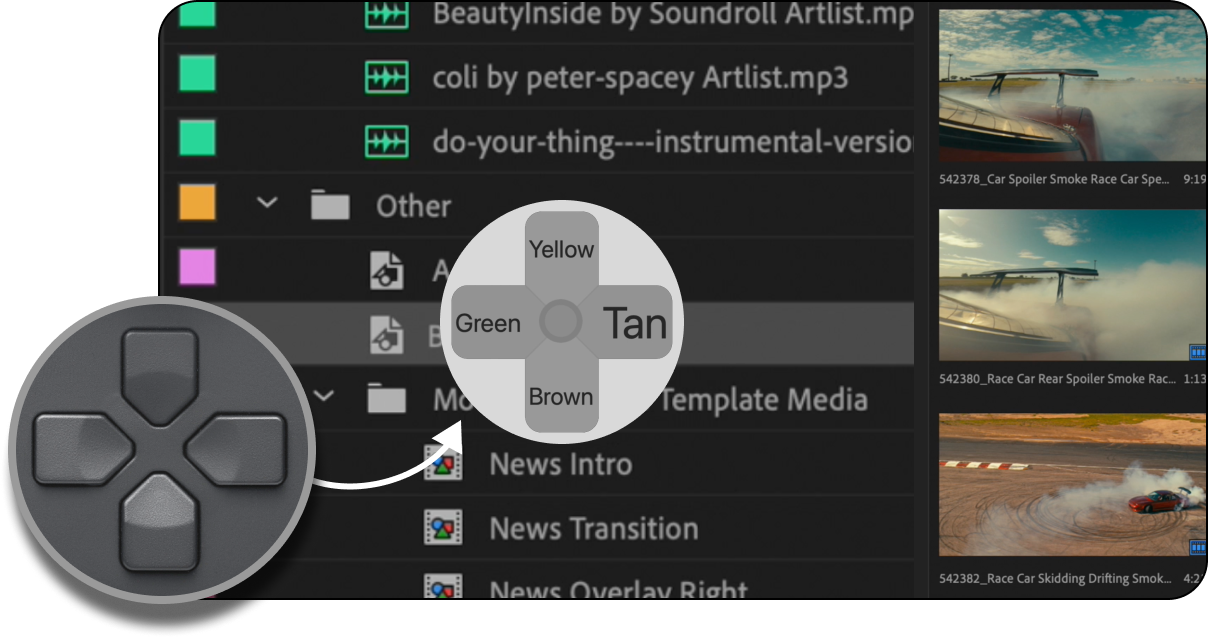
Add Keywords to Footages at One Click
No Need for Keyboard Typing
Set keywords on TourBox for easy one-click tagging. You can build a pop-up TourMenu, scroll to navigate the menu and tag footages on the fly.
Browse and Set In and Out Points
No More Fumbling Around Keyboard
Twist to browse footages, slightly move fingers to find the buttons, through subtle tactile touch. Perform actions such as play, reverse, pause, and set in/out points.
Use TourBox to enhance fluent editing experience and simplify operations.
Volume Control
Instant, Precise, Intuitive
Adjust Volume with the Scroll
No More Mouse Dragging
Color Grading
Kickstart Your Professional Workflow
The Pop-Up Dynamic Panel
That Matches Your Color Grading Workflow
Choose parameters you commonly use and create a personalized color grading panel with ease. Select and adjust parameters directly on the panel, with no need to memorize or search for them.
All Coloring in One Dail
No More Searching for Sliders
Assign various sliders to different buttons and quickly switch by pressing buttons. Use the same knob to adjust parameters.
Fast Creation of Color Nodes
Say Goodbye to Complex Operations
Various Color Grading Operations Achieved with a Single Click
Quickly compare, toggle color grading nodes, and view color grading masks with a single click. Streamline the entire color grading process.

Workspaces
Manage Workspaces & Panels
Switch Workspaces and Oscilloscope
Show/Hide Workspace
Quickly show or hide sidebars, browsers, inspectors, and more. Consolidate functions into the TourMenu for visual control
Full-Screen and
Half-Screen
Inspector
Discover More
Explore TourBox Custom Console








