TourBox Elite Buying Guide: Everything You Need to Know
How can you stay in control when the creative world gets hectic? Imagine this: with just one hand, you can switch brush size, tweak exposure, change color saturation, or run your own custom macros — all at your fingertips.
That's the fresh experience TourBox Elite brings to artists and creators.
If you're ready to buy a TourBox Elite but have questions about how it works, its performance, or the warranty, check out our detailed TourBox Elite Buying Guide. You'll get all the info you need and score the best deal.

In this article, you will learn:
- Which TourBox Elite Models Are Available?
- How Do You Connect the TourBox Elite?
- Product Design: A Treat for Your Eyes and Your Hands
- Which Software Does TourBox Elite Support?
- Warranty & Support: Protecting Your Creative Journey
- In Closing
Which TourBox Elite Models Are Available?
Right now, the TourBox Elite line has three options:
- TourBox Elite (Classic): The original design, offered in three colors.
- TourBox Elite Natural Series (Limited Edition): Fresh, nature-inspired colors with a sleek look, but it's a limited run.
- TourBox Elite Plus: The only model that works on both PC and iPad now.
All three give you the same features on PC. The Elite Plus just adds iPad support, which is why it costs more.

The Natural Series was our 5th-anniversary special. It's extra cute and airy, but it's sold out now. If you love those color options, reach out to customer support to check on any restocks.

If you mainly work on a PC and don't need extra color choices, the Classic TourBox Elite is your best bet. In the rest of this guide, we'll focus on that model.
How Do You Connect the TourBox Elite?
No matter if you're on a Mac or a Windows PC, connecting the TourBox Elite is easy.
As long as your computer runs macOS 10.13 or later, Windows 10 or later, or has a Bluetooth adapter that supports BLE 4.2 or above, you can pair via Bluetooth and start using it right away. No complicated drivers required.
The TourBox Elite also supports Bluetooth 5.0 dual-channel mode. That means you can control two devices with one TourBox Elite at the same time. For example, you could use it on both a Mac and a Windows machine, whether it's a desktop or a laptop.
To power the TourBox Elite, you need one pair of 1.5V AA batteries. Batteries rated at 1.2–1.3V may work, but they can be unstable, so we recommend 1.5V AAs. We include one pair of batteries in the box, which usually lasts about two months (depending on how much you use it).
To avoid the hassle of running out of battery, you might want to add a USB-C cable to your order. Any quality USB-C cable that supports data transfer will work, so if you already have one, you don't need to buy ours.
Please note: the TourBox Elite does not charge over USB-C. You can only use the cable for a wired connection.
Wired connection requirements:
- macOS 10.13 or later
- Windows 7 (64-bit) or later (Windows 8 needs extra drivers)
If your computer can't connect over USB-C, please reach out to our customer support team for the right driver.
Product Design: A Treat for Your Eyes and Your Hands
When you pick a creative controller, you notice its look and feel before anything else. TourBox Elite delivers on both.
1. Three Classic Colors Available
- Classic Black: Sleek and timeless.
- Ivory White: Clean and simple.
- Smoke-Black Translucent: A high-tech, see-through design that adds a touch of mystery to your desk.

2. Soft-Touch Coating & Non-Slip Finish
The TourBox Elite's body is covered in a soft-touch finish. It feels smooth and won't show fingerprints, even after long hours of use.
Plus, this finish adds a non-slip grip so your fingers land firmly on the controls.
Note that the smoke-black translucent version doesn't have the coating because of its see-through design.
3. Ergonomic Layout
With 11 programmable buttons and 3 knobs placed along your hand's natural curves, you can work for hours without strain.
Adjust brush size, exposure, and color temperature — all with one hand. No more jumping between mouse and keyboard.
4. Tactile Feedback
Our unique adjustable spring design gives every dial and wheel a crisp "click." You'll know exactly where you are without looking at the screen, perfect for one-handed eye-free control.

Which Software Does TourBox Elite Support?
TourBox Elite comes with official presets for all the big creative apps: Photoshop, Lightroom, Premiere Pro, Capture One, DaVinci Resolve, Clip Studio Paint, and more.
For smaller or less common programs, you can find user-shared presets on our presets page.
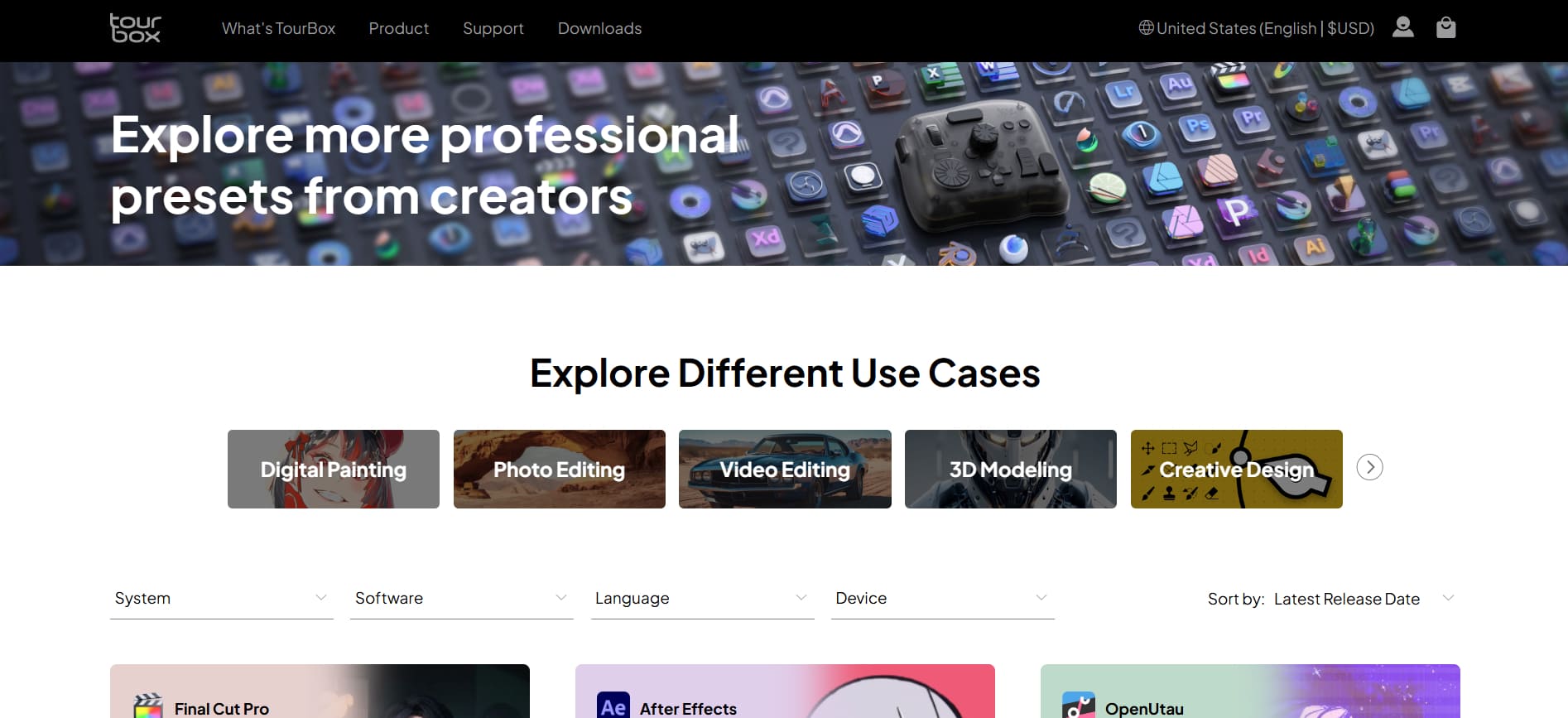
As you get comfortable with TourBox, you can set up your own custom presets for any software.
In fact, any program that uses keyboard shortcuts can be mapped to TourBox. It's like using a game controller to speed up your workflow.
So, beyond photo editing, video editing, and digital art — our most popular uses — you can also use TourBox Elite with office apps, control Chrome to watch YouTube, play music, and more.
Think TourBox is just a simple shortcut-mapping controller? Of course not.
Besides mapping your favorite software's shortcuts, TourBox lets you create custom key combos, map mouse actions, and use tons of built-in actions that don't even have shortcuts. You also get TourMenu and powerful macros.
Our team keeps adding cool features based on your feedback — like the Adobe Virtual Numeric Keyboard, AB Mode, Demo Mode, and more — to give you endless ways to work.
And the best part? Buy one TourBox, and you'll get free updates and new features for life!
Warranty & Support: Protecting Your Creative Journey
TourBox comes with a 30-day, no-questions-asked refund policy from the day you receive it, plus a one-year limited warranty that covers any defects in materials or workmanship.
If something goes wrong during the warranty period, just contact our support team. We'll help you troubleshoot remotely or send you a replacement so you can keep creating without worry.
For full details, check out our After-Sales Policy page.
In Closing
If you're looking for a one-handed controller that slips right into your daily creative flow and helps you work faster and better, the TourBox Elite, with its wide compatibility, great feel, and flexible customization, is definitely worth trying.